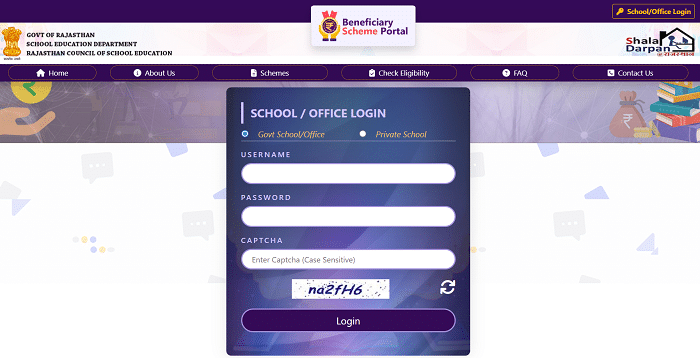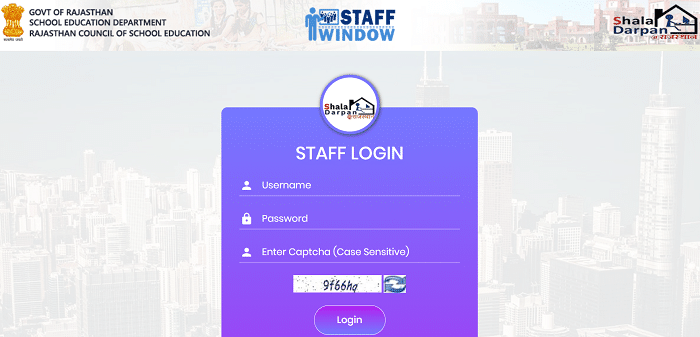Shala Darpan Login Rajasthan: Shala Darpan Login Rajasthan is an online portal introduced by the Ministry of Education, Government of Rajasthan. It was launched as part of the Digital India initiative, and this web-based platform provides a comprehensive and unified system for managing schools, students, teachers, and parents.
This article provides insights into the Shala Darpan Login Rajasthan process, including School, Staff, and Office login, along with Private School Portal details, PSP Code view, Password Reset, and more.
Shala Darpan Login Rajasthan Overview:
| Name of the Portal | Shala Darpan |
| Launched By | Govt. of Rajasthan School, Education Department, Rajasthan Council of School Education. |
| Name of the Department | Ministry of Educations |
| Name of the State | Rajasthan |
| objective | To provide all information related to the education department. |
| Official website | https://rajshaladarpan.nic.in |
How To Login Into Shala Darpan Rajasthan Portal?
- Visit the official website of Integrated Shala Darpan, Rajasthan Portal at https://rajshaladarpan.nic.in.
- The home page will appear, here click on the “Login” button on the top of the right side of the home page.
- The login window will appear.
- Here, enter your “Login Name”, “Password”, and “Captcha Code”, and then click on the “Login” link.
- This way, you can easily login into the Shala Darpan Rajasthan Portal.
- If you forget your password, click the “Forgot Password” link below the login field.
- The forgot password window will open; here, enter your “User Name”, “Mobile Number”, and “Captcha Code”, and then click on the “Submit” button.
- Now, you can change your password and log in to Shala Darpan Portal using your new password.
Shala Darpan School Login Details – Shala Darpan Login Rajasthan:
- Visit Shala Darpan portal at https://rajshaladarpan.nic.in/
- The Beneficiary Scheme Portal login page will appear; here, you must choose the type of school/ office as “Govt School/Office” or “Private School”.
- Now, enter the “User Name”, “Password”, and “Captcha”, and then click on the “Login” button.
- Then you will successfully log in to the Shala Darpana School portal and can access its available services.
Staff Login Details on Shala Darpan Rajasthan Portal:
- Open the official website of the Shala Darpan Rajasthan portal at https://rajshaladarpan.nic.in.
- Scroll down the home page and click the “ Staff Window” tab.
- The staff window home page will appear, here click on the “Register for Staff Login” on the left side of the page.
- The first-time registration for the staff login page will appear on the screen.
- Here enter “Staff Employee Id/Staff NIC-SD ID”, “Staff Name as per Shaldarpan record”, Staff Date of Birth”, and “Mobile No. given on Shala Darpan Portal” and ‘Captcha Code” and then click on the “Submit” button.
- Now, you will receive an OTP to the mobile number given by you. Enter the same into the given box and press the Ok button.
- Then you will be successfully registered on the Shala Darpan Rajasthan Staff login portal.
- Now, you can easily access staff-related information.
Shala Darpan Rajasthan Private School Login Details:
- Go to the Shala Darpan Rajasthan official website at https://rajshaladarpan.nic.in.
- The home page will appear; scroll down and click on the “Private School Portal” link.
- Click on the “School Login” tab to open a new page.
- The Login Panel window will open; here, enter your “Private School Portal Code”, “Password”, and “Captcha Code”, and then click on the “Login” button.
- Then you will be logged into the Private School Portal successfully.
How To View the Private School Portal (P.S.P.) Code?
- Visit the official website of Shala Darpan Rajasthan.
- Scroll down the home page and click the “Private School Portal” tab.
- The Directorate of Elementary Education Rajasthan page will open, here click on the “School P.S.P. Know the Code” tab.
- The Forget Password/Password P.S.P. Code page will open; you must select the “View The P S P Code” option.
- And you have to choose “District”, “Block”, “Gram/Ward”, and “School” from the drop-down list and enter the “Captcha Code” and then click on the “Submit” button.
- Then you can view the Private School Portal (P.S.P) code on the screen.
How To Reset Private School Portal Login Password?
If you forget your Private School Portal password, you can easily reset the password by using the following steps.
- Go to Shala Darpan Rajasthan Portal.
- On the home page, click the “Private School Portal” button.
- The next screen will appear, here click on the “School Login” link.
- Clicking on the “Forget Password/Password P.S.P. Code” link below the login field.
- The Forget Password/Password P.S.P. Code page will open; you must select the “Forget Password” option here.
- Now, you must enter “P.S.P. Code”, “Registered Mobile Number”, and “Captcha Code” and then click on the “Submit” button.
- A code will be sent to your registered mobile number. Enter the same and change the password.
- After changing the password, you can log in to the portal using the new password.
Shala Darpan Rajasthan Office Login Details:
- Open the Shala Darpan Rajasthan official website at https://rajshaladarpan.nic.in.
- The main screen will appear; scroll down the screen and click on the “Private School Portal” tab.
- Click the “Office Login” tab on the Directorate of Elementary Education Rajasthan home page.
- The office login panel window will appear; here, you must select “Department Level”, “District”, “ Block”, “Login User”, “Password”, and “Captcha Code”, and click on the “Login” button.
- You can complete the office login process on Shala Darpan Rajasthan Portal.
- If you forget your office login password, you can easily reset the password by clicking on the “Forget Password” link below the login panel.
- Now choose the “Forget password” option on the next page, enter “P.S.P. Code”, “Registered Mobile Number”, and “Captcha Code”, and then click on the submit button.
- Now, you can be able to change your password.
The government of Rajasthan introduced Shala Darpan Portal, and it is a great portal. In the current era of information technology, information management is a crucial component for the operation and development of any organization. Shala Darparn is a dynamic database management platform where details about every government school and office for education are kept online and updated regularly. Live Data about elementary and secondary education school students and academic and non-academic staff is gathered through this portal.