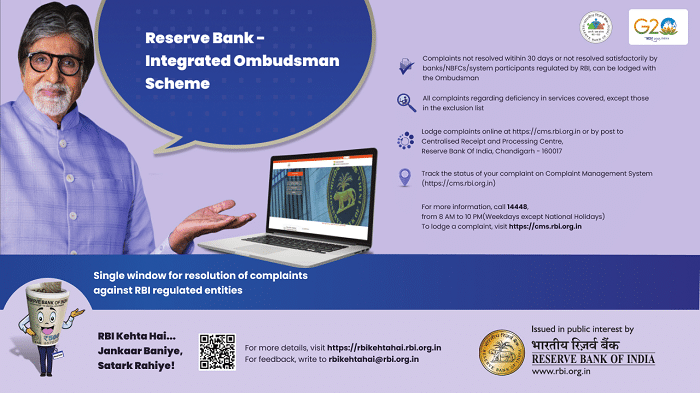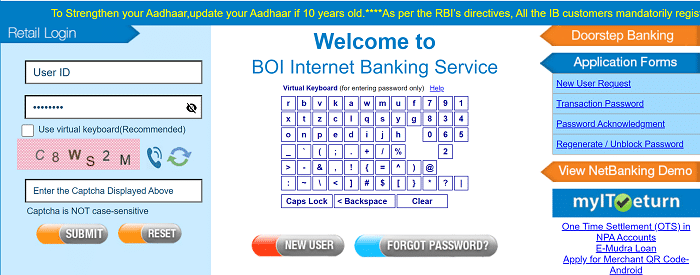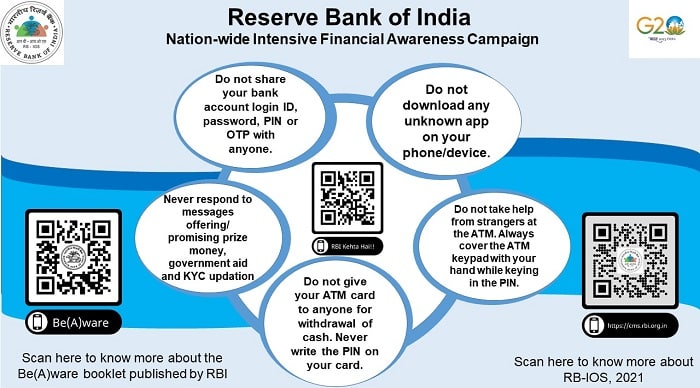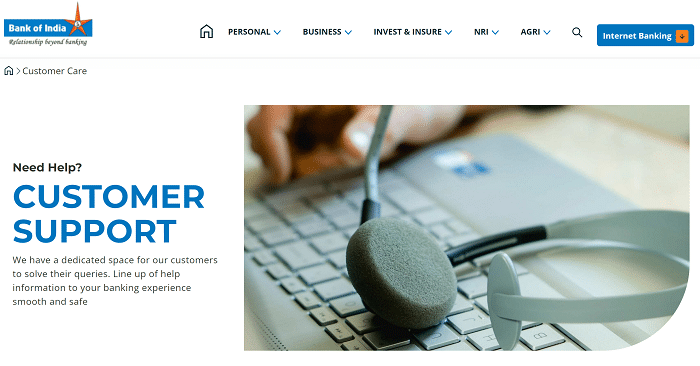Like any other top-rated bank, the Bank Of India has a Balance Check Number to know the balance on their BOI account. Bank Of India is shortly called BOI. This bank was founded on September 7th in the year 1906. It started as a Private bank and was nationalized in 1969 along with the 13 other banks in India. It started its first office in Mumbai with a capital of 50 lakh rupees and 50 employees, and now it has over 5100 branches all over India. The bank’s account holders can check their bank balances in different ways. Some of them are checking through a missed call, checking through SMS, checking online on the bank website, etc.,
How To Check Account Balance Of Bank Of India?
Bank of India account holders have six common methods to check their account balances. To utilize these services, it’s vital to register your mobile number and obtain an Internet banking account. Now, let’s explore how you can access your account balance.
- Through a Phone Call or Missed Call.
- Through SMS
- Through Mobile Banking
- Through Net Banking
- Through ATM Card or Debit Card
- Through Pass Book Printing
Check Bank Balance Of Bank Of India via Phone Call/Missed Call:
- For this process, the user must register their mobile number with the Bank Of India by requesting that service.
- Then you have to give a missed call to the authorized number specified by the management of Bank Of India.
- The authorized phone number to check your Bank Of India account balance is 9015135135.
- You have to give a missed call to the number mentioned above. Then a message will be received on your registered mobile number showing the total balance in your BOI bank account.
How To Check Bank Balance Of BOI Through SMS?
- For this process, firstly, you must register your mobile number for SMS banking on the net banking portal or mobile banking application.
- There you have to create a 4-digit PIN or SMS password. This SMS password will represent your bank account during the balance inquiry.
- To check your account balance at the Bank Of India, you have to send an SMS to the authorized number provided by the bank management.
- The number is 919810558585.
- The SMS format is as follows:
-
- “BAL XXXX”, where XXXX is your SMS Password, and this is the format used for the Primary bank accounts of BOI.
- “BAL XXXX<Account Number>” where XXXX is your SMS Password, and this format is for Non-Primary Accounts of BOI.
-
Check Bank Balance Of BOI Through Mobile Banking:
- For this process, you must have the Bank Of India mobile application on your Mobile Phone.
- If you do not have a mobile application, you need to download it from the Google Play Store and install it. Then log in to the application of Bank Of India for mobile banking.
- This mobile application also provides all the services provided by the website of BOI.
- Now you have to check the options available and click on My Account.
- Then it will display the account summary and balance in the application on your mobile screen.
How To Check Bank Balance Of Bank Of India via Net Banking?
- For this process, the user must visit their nearest branch and apply for a net banking account with the Bank Of India.
- Then the bank employee will validate your application and provide you with an envelope with the user id and password along with the instruction to use the net banking account of Bank of India.
- Now you have to open your Netbanking profile on the official website of the Bank Of India by clicking on the “Internet Banking” option on the home page and logging in with your credentials.
- There you can find many financial services provided by the BOI online.
- There you can see your account summary along with the bank balance available in your account.
Check Bank Balance Of BOI Using an ATM/Debit Card:
- For this process, the user must have an ATM or Debit card issued by the Bank of India.
- Then users must visit their nearest BOI ATM or any other bank’s ATM where that ATM card is accessible.
- Now insert your ATM card into the ATM.
- Then it will ask you to enter your ATM card’s PIN.
- Enter the ATM PIN then it will validate your Card details and display some options.
- In those options, you have selected the option related to balance inquiry.
- Then it will display the balance of your Bank of India account.
How To Check Bank Of India Bank Balance via Pass Book Printing?
- For this process, you must visit your home branch or any other branch of the Bank of India near your place.
- Then you have to approach any bank employees, provide them with your bank passbook, and request them to update it.
- They will Enter your account details into the bank software application on their system.
- They will check all your details and set your passbook in the printing machine.
- Then they will select the print option to get all the transactions printed on their bank passbook.
- After printing all the transactions, you can know your account balance from your bank passbook.
Bank Of India Balance Check Number – https://bankofindia.co.in/:
The Bank of India is one of India’s biggest and most popular banks. Now with over 5100 branches, this bank is one of the leading. The bank balance can be checked in several ways. You can check your account balance through a missed call, SMS, mobile banking, and net banking. You can also check your balance online through the bank’s official website.
Apart from checking your account balance, this bank can also provide other banking services such as loans, investments, cheques, etc. You can check your bank balance through all these methods.