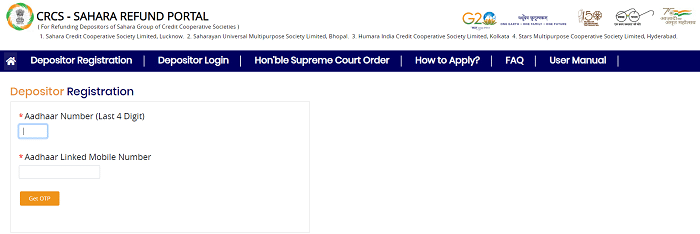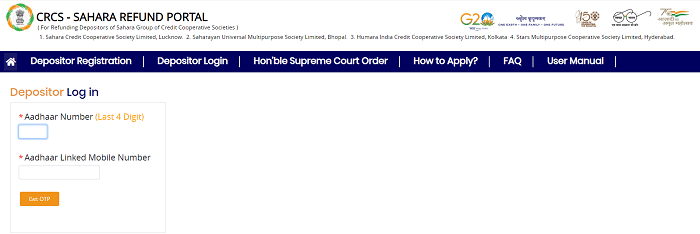The CRCS Sahara Refund Portal is a website that allows depositors to claim a refund. The depositors include all the people who invested in any of the 4 different Sahara Group Co-operative Societies. If you are one of the unfortunate individuals who invested in CRCS Sahara and are now seeking a refund? Then we are here to guide you through the process and ensure that you receive the compensation you deserve. CRCS Sahara, a renowned investment company, has faced allegations of fraudulent activities, leaving countless investors in a state of distress.
We commit ourselves to assisting you in smoothly navigating the refund process by using our knowledge and experience in handling such cases. Our team of skilled professionals comprehends the complexities of dealing with financial institutions and will exert tireless efforts to safeguard your rights. Trust us to fight for your refund and grant you the peace of mind you deserve, so your hard-earned money doesn’t go to waste.
CRCS SAHARA Refund Portal Login Procedure:
There are four cooperative societies under CRCS Sahara. All the Depositors of any of those four cooperative societies can use the same website to apply for the claim of the refund from the CSRC Sahara Refund. The CRCS Refund Portal website that allows Depositors to register and log in for the refund process is https://mocrefund.crcs.gov.in. Enter that URL on your browser to open the home page of the website.
Requirements For Registration:
To apply for the claim of the Sahara Refund the Depositors need to Register on the website first. The registration process is as follows:
- To register on the Sahara Refund Portal you need to gather the information required for the procedure. It will ask you to enter the following details.
- Firstly, it will ask you to enter a 12-digit membership number.
- Then you have to enter the last 4 digits of your Aadhaar number.
- After that, you have to enter the mobile number which is in working condition and is to be linked to your Aadhaar card.
- Then you have to enter the text given in the captcha image.
- Then it will be followed by the OTP which will be sent to the phone number given.
Login Procedure Of CRCS Sahara Refund Portal:
- In the Login Procedure initially, you will be asked to enter the “Last 4 digits of your Aadhar Number”.
- Then you have to enter your mobile number which is linked to your Aadhar number.
- Enter those details and click on the “Get OTP” button. Then you will receive an OTP on your mobile number. It must be entered in the given space on the webpage.
- After that, you have to accept the terms and conditions specified on the login page.
- Then the user must enter their 12-digit Aadhaar number, followed by the OTP sent to their phone number.
- Afterwards, the system will display the user’s details such as their name and date of birth. It is optional to enter an email address to save.
Claim Of Refund Process On CRCS Sahara Refund Portal:
- To add a claim, the user must provide details as displayed on the screen and then generate a prefilled claim request form. It will ask the user to enter the following details.
- Society Name
- Membership Number
- Account Number
- Receipt Number
- Certificate or Passbook Number
- Account Opening Date
- Deposit or Contribution Amount
- Then it will display two options which are to be selected if you belong to any one among them or if you belong to both. The options given are:
- Any Partial Payment Received
- Have you taken Loan from Society
- Then it will ask you to add the Certificate which is to be retrieved from the downloads of your personal computer.
- After Filling in all the details click on the “Add Claim” button.
- Then it will display the Claim Details.
- Now you have to click on the “Next” button given below the option “Generate the Claim Request Form”.
- Now a form will appear on the screen where you have to affix a recent photograph and sign the form, the user must upload the claim form and PAN card (mandatory if the claim amount is over 50,000).
- After that, you will be asked to upload a few documents.
- After uploading of documents specified, a claim request number will be displayed. This number should be noted for future reference.
Documents To Be Attached To Claim Request Form Of CSRC Sahara Refund:
The depositors of any of the four Sahara Group Cooperative Societies must have the set of the following document. These documents are to be attached or Uploaded to the Claim Request. They are as follows:
- Deposit Certificate/ Passbook
- Claim Request Form
- PAN Card, if the claim amount is Rs. 50,000/- and Above.
All the above documents are to be uploaded in the formats of PDF or JPEG or PNG or JPEG2
Eligibility Criteria For The Sahara Refund Via CRCS Sahara Refund Portal:
All the people who genuinely invested in the below four Shara Societies are eligible to claim the refund through the portal of CRCS Sahara Refund.
- Humara India Credit Cooperative Society Limited, Kolkata.
- Sahara Credit Cooperative Society Limited, Lucknow.
- Saharanya Universal Multipurpose Society Limited, Bhopal.
- Stars Multipurpose Cooperative Society Limited, Hyderabad.
Conclusion:
The Depositor must input the data concerning all of their deposits in any Sahara society where they have an outstanding balance into a single claim form. If they have multiple accounts, they must complete a single Claim Application Form. Then, they must upload the original certificate of deposit (CD) or passbook for each account, separately. The relevant Sahara Society will check the provided documents, including the Deposit Certificate/Passbook, according to the regulations of the CRCS. Once the Depositor successfully submits the claim, the Portal will display an acknowledgement number and a text message will be sent to the Depositor’s registered mobile number for confirmation. The Sahara Societies will verify the claim and process it within 30 days after receipt. Following verification by the Sahara Societies, the Authorized verifier and CRCS will process the claim within the next 15 days.