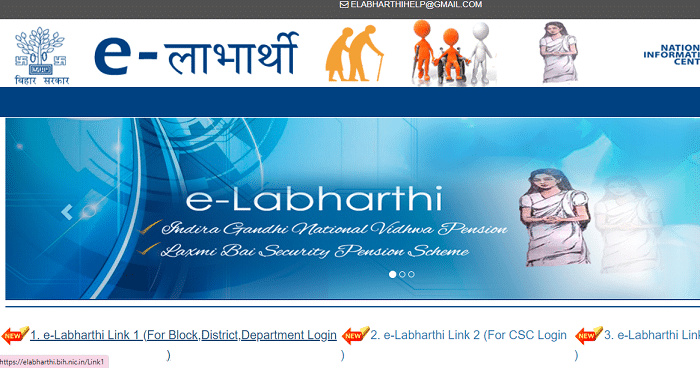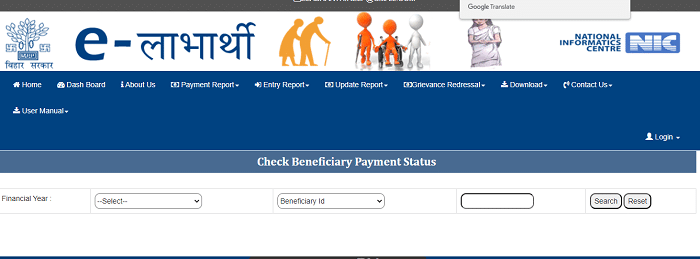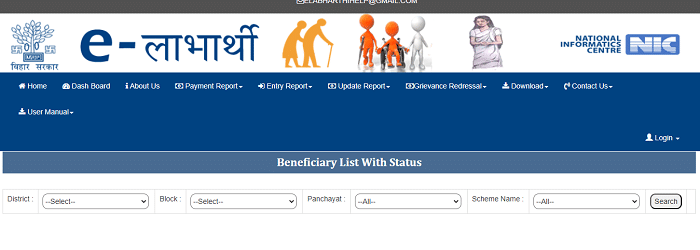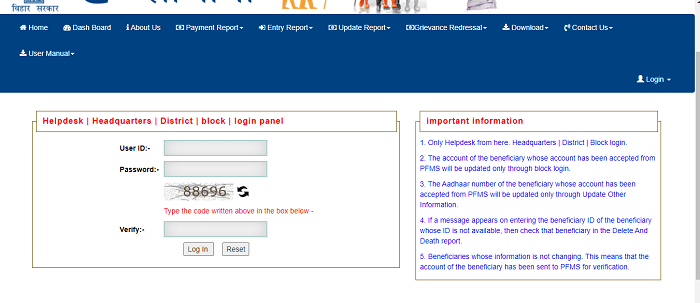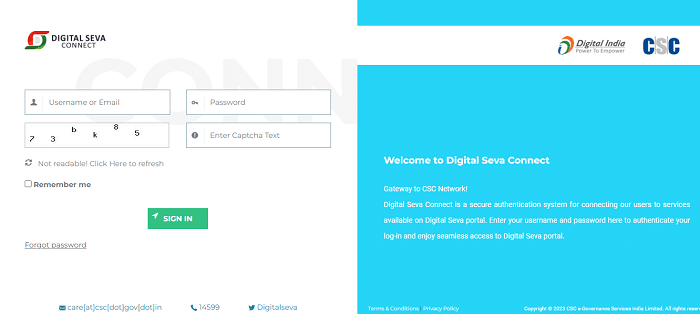eLabharthi Bihar Payment Status: The eLabharthi Bihar portal is an online platform introduced by the Government of Bihar in India. It is designed to provide the direct transfer of several social welfare benefits and subsidies to the beneficiaries in the state. The portal main purpose is to ensure transparency, efficiency, and direct distribution of benefits. It aims to reduce corruption and ensure the intended recipients receive the rightful benefits.
The eLabharthi Bihar portal has been created to make it simpler for people to apply for and receive government-funded programs. This includes student scholarships, pensions for older people and those with disabilities, aid for farmers, and housing allowances. Through this portal, the citizens of Bihar State can access a variety of pension schemes.
This piece will explain the beneficiary payment status check, the beneficiary list, the login process, the eLabharthi Mobile app, the available services, and additional information.
How To Check eLabharthi Payment Status?
The people of Bihar state can easily check the beneficiary or payment status through the eLabharthi portal. The following are the steps to check the eLabharthi Beneficiary/Payment status.
- The applicant should visit the official website of eLabharthi at https://elabharthi.bih.nic.in/.
- The eLabharthi Bihar page will open, here click on the “e-Labharthi Link 1 (For Block, District, Department Login) link.
- The home page will appear on the screen, here go to the “Payment Report” tab on the navigation bar.
- Now, click on the “Check Beneficiary/Payment Status” option from the drop-down list.
- The Beneficiary payment status page will open, here you need to select ‘Financial Year’, and ‘Beneficiary Id’ and then click on the ‘Search’ button.
- Then the beneficiary payment status will appear on the screen.
How To Check Beneficiary Status List – eLabharthi Bihar Portal?
- Go to the official website of eLabharthi at https://elabharthi.bih.nic.in/.
- Now, click on the “e-Labharthi Link 1 (For Block, District, Department Login) link.
- The main screen will open, here go to the “Payment Report” tab and click on the “Beneficiary Status List” option.
- The Beneficiary List with Status page will open, here you must select “District”, “Block”, “PanChayat”, and “Scheme Name” from the drop-down list.
- After selecting all the options, now click on the ‘Search” button.
- Then the Beneficait Status List will appear on the screen.
- In this way, people can easily check their beneficiary status list on the eLabharathi Bihar portal.
How To Download eLabharthi Mobile App?
- Go to the official website of eLabharathi Bihar.
- Click on the “e-Labharthi Link 1 (For Block, District, Department Login)” link.
- You will be redirected to the home page. Now, click on the “Download” tab on the navigation bar.
- Now, here you can see the “Mobile App” option click on that.
- Then the APK file will be downloaded into your system.
District/Block Login Process On eLabharathi Bihar portal:
- Open the eLabharathi Bihar official website.
- The eLabharthi Bihar page will open, here click on the “e-Labharthi Link 1 (For Block, District, Department Login)” link
- On the left side of the home page, tap “Login” and click on the “District/Block Login” option.
- The login panel will appear on the screen, here enter your “User ID”, “Password”, and “Verification Code” and then click on the “Log In” option.
- Then you will be logged into the e-Labharthi Bihar portal successfully.
Head Quater Login Process On e-Labharthi Bihar Portal:
- Visit the eLabharathi Bihar’s official website.
- The eLabharthi Bihar page will open, here click on the “e-Labharthi Link 1 (For Block, District, Department Login) link.
- On the left side of the home page, tap “Login” and click on the “Head Quater Login” option.
- The login panel will appear on the screen, here enter your “User ID”, “Password”, and “Verification Code” and then click on the “Log In” option.
- Then you will be logged into the e-Labharthi Bihar portal successfully.
Helpdesk Login Process On eLabharthi Bihar Portal:
- Go to the official website of eLabharathi Bihar.
- The eLabharthi Bihar page will open, here click on the “e-Labharthi Link 1 (For Block, District, Department Login) link.
- On the left side of the home page, tap “Login” and click on the “Helpdesk Login” option.
- The login panel will appear on the screen, here enter your “User ID”, “Password”, and “Verification Code” and then click on the “Log In” option.
- Then you will be logged into the e-Labharthi Bihar portal successfully.
CSC Login Process On eLabharthi Bihar Portal:
- Open the official website of eLabharathi Bihar.
- The eLabharthi Bihar page will open, here click on the “e-Labharthi Link 1 (For Block, District, Department Login) link.
- On the left side of the bottom of the home page click on the “CSC Login” option.
- The next screen will appear, here click on the ‘Login with Digital Seva Connect’ link.
- The digital seva connect login page will appear on the screen, here enter your “Username or Email”, “Password”, and “Captcha Code” and then click on the “Sign In” option.
- Then you will be logged into the eLabharthi Bihar portal successfully.
- If you forget your password, click the ‘Forgot Password’ link below the ‘Sing In’ field.
- Now, enter your ‘User Name’, ‘Email’, and ‘Captcha Code’ and then click on the ‘Get A New Password’ option.
- Then the new password will send to your registered email id.
- After that, you can easily log into the portal using your new password.
Available Services On eLabharthi Bihar Portal:
The following are the few services available on the eLabharthi Bihar portal and these services can track anytime, anywhere.
- Check Beneficiary Payment Reports, including payment history, status, and list.
- eLabharthi PMFS report for all the pensioners.
- Applicants can get their KYC done from the online eLabharthi Bihar portal.
- Verification and status of the applicant can track.
- Reports pertaining to the digital signature.
- Check whether you are eligible for availing eLabharthi schemes.
- Access to mobile applications and other related data charts.
- KYC status reports.
- Life certificate status and updates.
- Jeevan Pramman List (Finger ARIS).
eLabharthi Contact Details:
For any queries and suggestions: elabharthihelp2@gmail.com.
Call to file a complaint: 1800 345 6262 (working hours 9:30 AM to 5:30 PM) IP Phone (For NIC Only).
The eLabharthi portal was introduced by the Bihar Government. It plays a crucial role in ensuring that the benefits and subsidies are distributed directly to the intended beneficiaries, hence reducing the possibility of fraud or corruption. Offering a digital platform for citizens to communicate with multiple departments and use the benefits they entitle to improves the accessibility and convenience of government services.