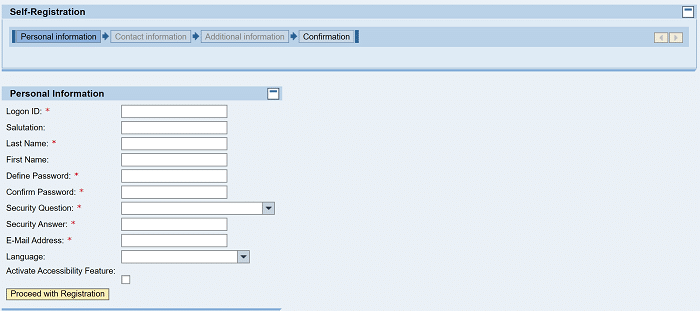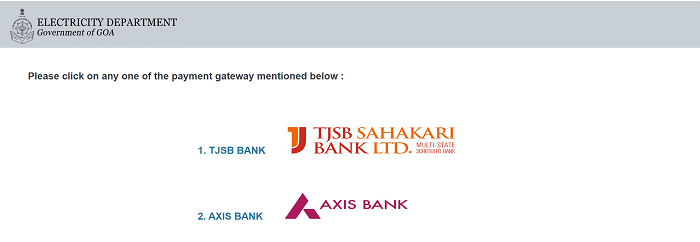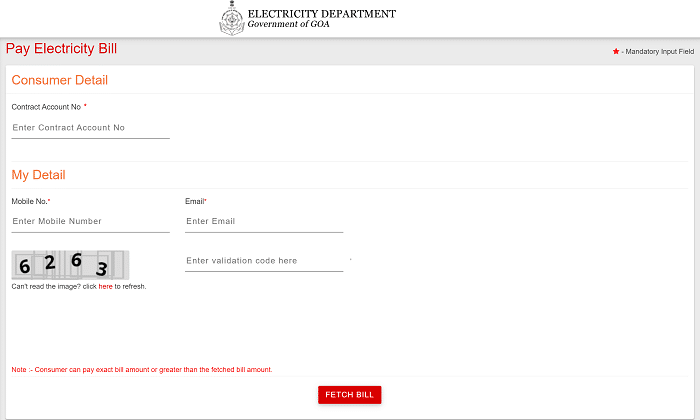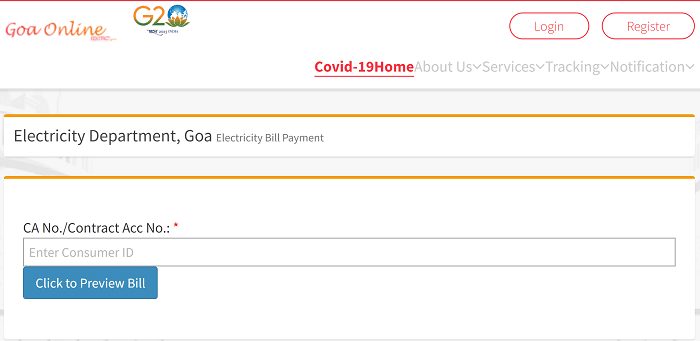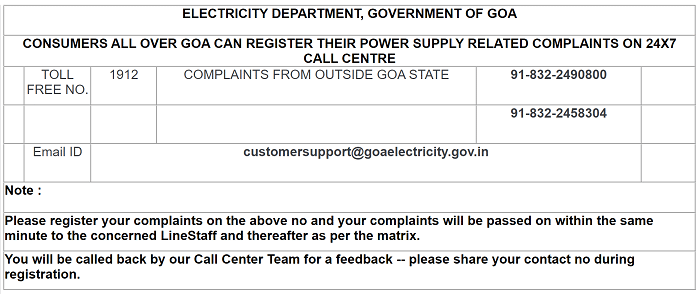Goa Electricity Bill Payment: The Goa Electricity Department looks after the whole state, which is spread over 3702 sq. km. It provides power to 334 villages in the state and has 6,20,848 consumers. On its official website, https://www.goaelectricity.gov.in, customers can avail of various services like paying bills online, applying for new connections, registering complaints about the power supply, checking about power cuts, and so on.
How To Register Into Goa Electricity Bill Payment Online Portal?
- Open the official website of the Goa Electricity Board: https://goaelectricity.gov.in.
- Then search for the Online services list, where you can find the Consumer Login as the first Particular on the top of the list. Click on it.
- Above the credentials, you can find “New User? Register Now”. Click on it.
- Then it will ask you to fill in the Personal Details like:
- Login Id:
- Salutation:
- Last Name:
- First Name:
- Define Password:
- Confirm Password:
- Security Question:
- Security Answer:
- E-Mail Address:
- Language:
- Activate Accessibility Feature:
- After entering all these, click on “Proceed with Registration”.
- Then it will ask you to enter “Contact Information”.
- After that, you will have to enter “Additional Information”.
- Then we have to confirm that all the details mentioned above are true.
- After confirming all the details, submit can get registered.
How To Make Goa Electricity Bill Payment?
The Goa Electricity Department created a website to provide all the services online and make the consumers feel it is easy to use. It provides a bill payment gateway along with the services like applying for new connections, accepting complaints, knowing the information about power cuts, etc., The procedure to pay the online bill of the Goa Electricity Department is as followers:
-
- The official website of the Goa Electricity Department is https://goaelectricity.gov.in.
- Enter the website address and open it.
- Then search for the list of online services. It will be on the right side of the webpage.
- You can find the option “Pay Online” in the list of online services.
- Clicking on it will display two bank names to pay the power bill. They are:
- TJSB Bank
- Axis Bank
-
Using TJSB Bank:
-
-
- Clicking on the TJSB Bank will open the TJSB Bank payment gateway on the bank’s official website.
- It will ask you to enter the Consumer details like the Contract account number and the consumer’s mobile number and Email.
- Enter the required details and the security code, and click “Fetch Bill”.
- This step will display the bill amount that you have to pay.
- Then proceed with the payment by entering your bank account details.
- Payment can be made through credit cards, debit cards, net banking, and E-wallets.
- Finish the payment by entering the OTP received over your mobile.
- Then keep the system-generated receipt for future use displayed on the monitor after payment.
-
-
Using Axis Bank:
-
- If you click on Axis Bank, it will take you to another webpage that displays 4 options of services, and among them, we have to select “Electricity Bill Payment”
- Then it asks you to enter the “Contract account number”. Enter it and click on “Validate”. This step will verify whether the contract account number is correct or not.
- If the contract account number is correct, it will display the bill amount and show you a payment link. Click on the payment link to pay the bill. A receipt will be generated after successful payment. Save the receipt to use in the future.
Goa Electricity Bill Payment Using GoaOnline.Gov.In Portal:
This is another website that provides several services on its website. This is a website where the residents of Goa can pay different types of bills and use different services at the same place or on the same website. Not only electricity bills but can also be used to pay water bills, and this website provides a path to apply for different types of certificates. It also allows one to know and apply for the welfare schemes provided by the government.
- Open the website https://goaonline.gov.in.
- Then Register on the website and get your credentials to log in.
- After the registration process, log in to the website.
- Now scroll down the webpage, find “Services,” and click on it.
- Then it will ask you to enter the contract account number.
- After entering the contract account number, your electricity bill amount will be displayed.
- Now click on Proceed for payment.
- Now the bill amount and the payment methods will be displayed.
- Select a payment mode and go forward for payment.
- After successful payment, a receipt will be displayed on the screen.
How To Make Goa Electricity Bill Payment Using GED Connect Mobile App?
- The official mobile application of the Goa Electricity Department is “GED Connect”.
- Download the mobile application from the official website or the Google play store and install it on your mobile.
- You can register on the application by linking your mobile number to it. Linking is done by entering the OTP received over your mobile number.
- Then the consumer can see 6 icons on the mobile screen. My account will display your contract account number.
- After clicking on the contract account number, the bill amount will be displayed.
- Now proceed with payment.
- After successful payment, an acknowledgement will be displayed on the mobile screen.
Goa Electricity Help Line – https://goaelectricity.gov.in/:
The main aim of the Goa Electricity Department is to provide the best services to the residents of Goa. Consumers must approach the Goa Electricity Department office near their residence to pay the offline Electricity bill. The Goa electricity department continuously improved itself to provide all the consumers with more satisfaction. The contract account number is the consumer number, which will be printed over the bill. The mobile application will display the last 6 months’ bills. The payment options for website and mobile application payment are credit cards, debit cards, net banking, and E-Wallets.