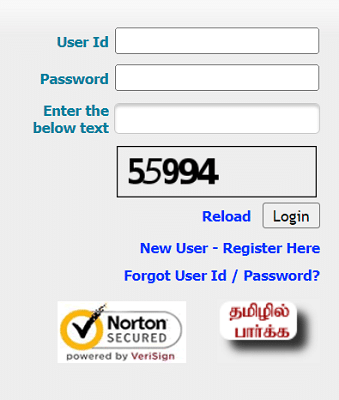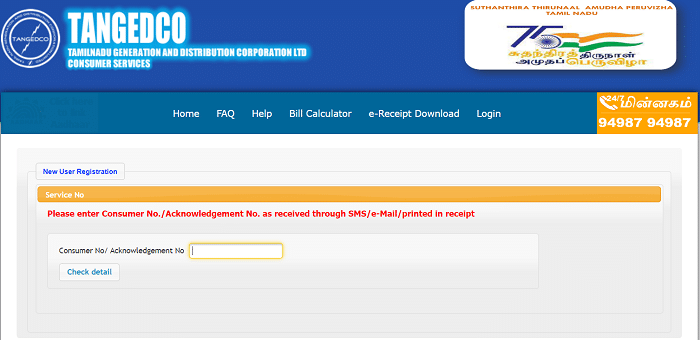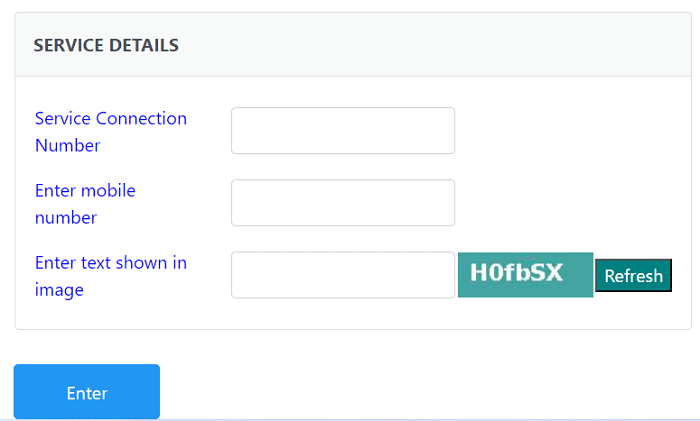TANGEDCO Login: TANGEDCO means Tamilnadu Generation and Distribution Company. The power consumers in Tamilnadu come under the TANGEDCO power consumers. TANGEDCO comes under the Public sector Undertaking managed by the government of Tamilnadu. Tamilnadu Generation and Distribution Company control the power supply in Chennai and other parts of Tamilnadu.
TANGENCO has established its billing system and procedure to receive consumer power bills. Consumers can make offline payments over the website, through the mobile application of TANGEDCO, or even through E-wallets for their power bills.
Pay Power Bill In Tamilnadu Using TANGEDCO Login:
If you are a registered consumer of the TANGEDCO online payment portal, you can pay the power bills using TANGEDCO login. Follow the simple steps to login into TANGEDCO online payment portal and pay the power bill.
- Open the https://www.tangedco.org portal.
- Tap “Online Services” from the top menu and select “Online Bill Payment.”
- Now you will be redirected to https://www.tnebnet.org/, i.e., the login page.
- Enter your TANGENDO login, “User ID,” “Password,” and the captcha code.
- Click on the “Login” button.
- Now you are in User Dashboard; you can use either “Quick Pay” or “Payment Details.”
- Check for any due payments and complete the TANGENDO online payment using any payment mode.
How To Register Into TANGEDCO Portal?
The official website for TANGEDCO is https://www.tangedco.org, and the procedure to register on the TANGEDCO website is as follows:
- Open the website and click on “Online Services.”
- A list of services will be displayed. Tap on “Online Bill Payment” and click on it. This will redirect you to another webpage, i.e., https://www.tnebnet.org/.
- Here, under the login section, you can see “New User – Register Here., click on the button.
- It asks you to give your “Consumer No/Acknowledgment No.” It is the unique identification or meter number provided to the consumers while applying for the power connection.
- After giving the consumer number, it asks for some other details. Fill in all the details carefully and submit it.
- A consumer account will be created for you.
TANGEDCO Online Payment:
The power bill Of Tamil Nadu can be paid online through the official website. This is a preferred method by most Tamil Nadu Generation and Distribution Company consumers. It makes consumers save time and energy in the power bill payment process. Consumers can pay the bill by sitting at home. Now the steps to pay the TANGEDCO power bill are as follows:
- Open the official website https://www.tangedco.org
- Then click on the “Online Services” option to view all website services.
- Then search for the “Online Bill Payment” option in the list of services and click on it.
- Then it will display the login page of the TANGEDCO website.
- Login to the website using your User ID and Password. Click on “Login” to enter your account on the website.
- Now enter the Consumer Id to go further for paying the power bill payment.
- Then it asks you to type the bill amount and the consumer number.
- Then type the bank details for net banking and other information on the screen and click ok as it asks you to confirm.
- Complete the payment by giving the OTP received over the mobile.
- A copy of transaction details with transaction id will be displayed on the screen.
TANGEDCO Aadhaar Link:
TANGEDCO, Tamilnadu’s Power Distribution Company, has requested users to connect their account to their Aadhaar number. There are two approaches for doing this. First, the offline process. For this route, customers must provide a copy of their Aadhaar card and most recent power bill to their local sub-stations.
The second method is the online method, which can be done using TANGEDCO Portal. Follow the steps to learn how to link your Aadhaar with your TANGEDCO account.
- Visit the official portal of TANGEDCO, i.e., https://www.tangedco.org
- Select “Online Bill Payment” from the “Online Services” drop-down.
- Here, you will be moved to a new webpage, i.e., https://www.tnebnet.org/
- Now you can see the “Click here to link Aadhaar” icon on the top menu. Tap on it.
- Enter your “Service Connection Number” “Enter Mobile Number,” along with the text shown in the image, and click on the “Enter” button.
- Now you will be asked to enter your Aadhaar number and click “Authenticate Aadhar” to authenticate it.
- You will get an SMS to your mobile number with an OTP.
- Enter the OTP to authentic aadhaar and click the “Confirm” button.
Now your TANGEDCO Aadhaar Link is completed.
TANGEDCO Power Bill Payment Offline:
This is the oldest method consumers use to pay the power bill for Tamilnadu Generation and Distribution Corporation. Most of the consumers are choosing easy methods like payment through the TANGEDCO website, charging through the TANGEDCO app, and E-wallets like Google Pay, Phonepe, Paytm, etc.,
- To pay the power bill, offline people must visit the TANGEDCO section office.
- The power bill of TANGEDCO can also be paid at Tamilnadu Electricity Board centers.
- Other options exist to pay the TANGEDCO power bill at the E-Seva service centers of Tamilnadu and Postoffices in Tamilnadu.
- TANGEDCO also arranged a desk for power bill payments in some banks to facilitate and make the procedure easy for consumers.
- Consumers can visit such banks in their areas during bank working hours to pay the TANGEDCO power bill.
- Consumers must carry the power bill to refer to the consumer number and power bill amount.
- Give your bill receipt to the service provider to let them know your consumer number.
- Now help the service provider pay your bill by providing them your credit card, debit card, cheque, demand draft, or cash.
- The consumer can also make payment by receiving a link over the E-Wallet apps.
- After payment, a receipt will be provided to the customer.
TANGEDCO Power Bill Payment through TANGEDCO App:
The consumer must have the application on their mobile to make the power bill payment on the TANGEDCO application. The procedure to pay the power bill on the TANGEDCO application is as follows:
- First, download the TANGEDCO app on your mobile from the Google Play Store.
- Log in with your credentials- User Id and Password.
- The application will display different types of options. Find the option for Bill payment in them.
- Then it will display the bill amount then proceed to pay the bill.
- Consumers can pay through net banking, and a receipt will be displayed as payment is made.
- We can also use this application to view the payment status anytime.
TANGEDCO Power Bill Payment through E-Wallets:
Nowadays, many E-Wallets or payment applications are available for making any money transaction in India. All those mobile applications can also be used in Tamilnadu. One such application is Phonepe. Now let us see how to pay the power bill of TANGEDCO on Phonepe.
- Open the PhonePe app on your mobile phone.
- Scroll down to find “Recharge & Pay Bills.”
- It will display different icons for paying bills, and choose “Electricity” among all those options.
- Please search for the Tamil Nadu Electricity Board (TNEB) and select it when you see its icon displayed.
- Then give the Consumer Number without mistakes and click on confirm.
- Display the bill amount and click on Proceed to make the payment.
- Type the 6 Digit UPI pin of your PhonePe account on the application.
- You can make the payment and generate a receipt for future reference.
TANGEDCO Login – https://www.tangedco.org/:
TANGEDCO(Tamil Nadu Generation and Distribution Company) is owned by the Government of Tamilnadu. It is a subsidiary of TNEB(Tamil Nadu Electricity Board) Limited, operating four large Thermal Power Stations in Tamilnadu. While paying the power bill, most consumers pay on the official website or official mobile application of TRANGEDCO as it is easier than going and paying offline.