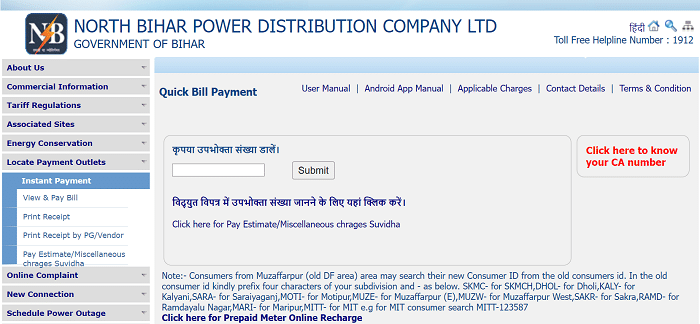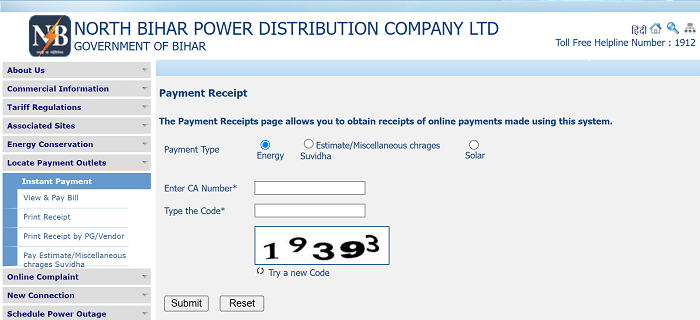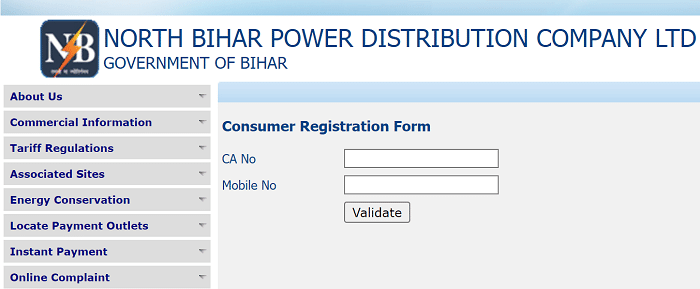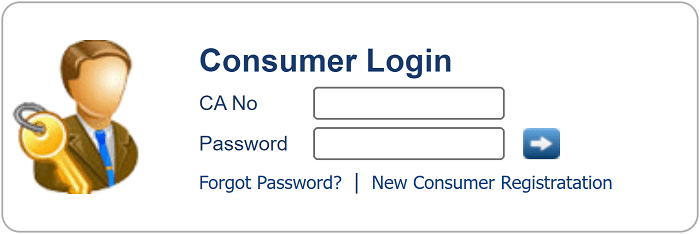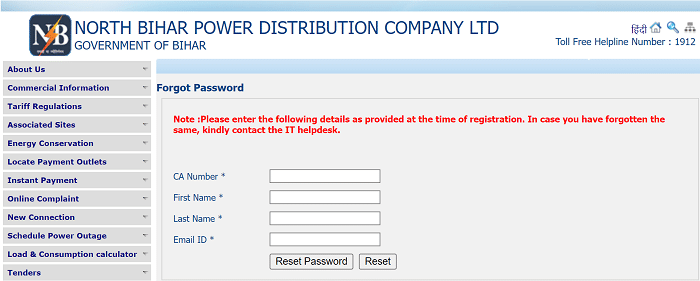NBPDCL Bill Check Online: NBPDCL is an acronym for North Bihar Power Distribution Company Limited, a state-run organization under the control of the Bihar Government. On November 1, 2012, the company established itself as the successor to the Bihar State Electricity Board under section 14 of the electricity act of 2003. NBPDCL is responsible for providing electricity to over 22 districts in Bihar and strives to deliver reliable and uninterrupted power supply to its customers.
This article will discuss various services provided by NBPDCL such as billing, metering and connecting electricity, as well as maintenance of power distribution infrastructure. It will also touch on topics such as how to view and pay bills online, downloading receipts, applying for a new connection, and the registration and login process. Additionally, it will cover other related information.
How To Check NBPDCL Bill Online?
The citizens of Bihar can easily view their electricity bills using the NBPDCL portal. To view your NBPDCL bill, you can follow these steps.
- The citizen should open the official website of NBPDCL. Ie., https://www.nbpdcl.co.in
- Click on the “View & Pay Bill” option under the “Instant Payment” section on the left side of the home page.
- The “Quick Bill Payment” page will open; here, enter your “Consumer Number”, which can be found on your electricity bill, and click on the ‘Submit” button.
- The system will redirect the customer to the payment page where he can view Bill Month, Due Date, Net Payable before the due date, the amount payable up to the due date +10 days, the amount payable after the due date +10 days, previous amount, previous payment date upon entering the CA number.
- On the same screen, the consumer has two options “Pay Bill” or “View Bill”.
- You must click on the “View Bill” button, and you will be shown your actual bill in PDF format. You can save the bill or take a printout of the same.
- In this way, you can view your NBPDCL bill online.
How To Check & Pay NBPDCL Bill Online?
People of Bihar can easily pay their electricity bills online using the NBPDCL portal. To pay the electricity bill you must follow the below steps.
- Open the official website of NBPDCL and click on the “View/Pay Bill” tab below the “Instant Payment” section on the home page.
- Enter your “Consumer Number” and click on the “Submit” button on the “Quick Bill Payment” page.
- On the next page, you can view your bill details; on the same screen, you will find two options. Ie., “Pay Bill”, and “View Bill”.
- You must click on the “Pay Bill” button, and you will allow proceeding with the payment.
- On the next page, you will be shown a text box with the name “Total Amount” and asked to provide your “Email Id” and “Mobile Number”.
- The “Total amount” text box is editable, and you can have a facility to edit the amount which you wish to pay.
- After entering the details, click on the “Confirm Payment” button.
- Now, a confirmation section will be visible to you where you can verify details before making the payment.
- Once you have verified the details, click the “Pay Now” button.
- You will be redirected to the Payment Gateway page, and here you can make payment using Debit Card, Credit Card, or Internet Banking.
- After selecting the payment mode, click the “Make Payment” button and complete the NBPDCL bill payment online.
- Like this, you can complete your NBPDCL bill payment online.
How To Know About Consumer Number On NBPDCL Portal?
If you don’t know your Consumer Number, you must follow the steps below to know your consumer number.
- Visit the NBPDCL official website. Ie., https://www.nbpdcl.co.in.
- Go to the “Instant Payment” tab on the home page and click the “View/Pay Bill” option.
- You must click on the “Click here to know your CA number” link on the right side of the quick bill payment page.
- On the next page, select your division, or sub-division, enter your old account number or consumer Id, and click the “Search” button.
- The system will also display the latest bill information and the CA number.
- Once the CA number is located, you can save the CA number for future reference.
- CA number can be used directly for online payments and other facilities like User Registration.
How To Check & Download NBPDCL Bill Online?
- Open the NBPDCL portal.
- The home page will appear. Here left side of the home page, click on the “Print Receipt” option under the “Instant Payment” tab.
- The Payment Receipt page will appear here; enter your “CA Number” and “Type the Code” shown on the screen and then click on the “Submit” button.
- The NBPDCL bill payment details will appear on the screen, here click on the “View” link.
- The North Bihar Power Distribution Company Limited Online Payment Receipt will appear on the screen.
- The “Print” and “Save PDF” options are here.
- You can save the bill by clicking on the Save PDF option, or you can directly take the printout of the bill by clicking on the “Print” option.
How To Register On NBPDCL Portal?
- Visit the official website of North Bihar Power Distribution Company Limited.
- Scroll down the home page and click “New Consumer Registration” below the “Consumer Login” section.
- The Consumer Registration Form will open, enter your “CA Number” and “Mobile Number” and then click on the “Validate” button.
- On the next page, enter the necessary details and click the “Submit” button.
- In this way, you can register on the NBPDCL portal.
NBPDCL Portal Login & Forgot Password Details:
- Open the official website of North Bihar Power Distribution Company Limited.
- The main screen will appear; scroll down the page you can find the “Consumer Login” section.
- Here, enter your “CA No” and “Password” and then click on “Next Arrow Symbol”.
- Now, you can be able to log in to the NBPDCL portal.
- If you forgot your password, click the “Forgot Password” link under the consumer login section.
- The forgot password page will open, enter your “CA Number”, “First Name”, “Last Name”, and “Email ID”, and then click on the “Reset Password” button.
- Now, enter “New Password” and “Confirm Password,” then you can easily change your password successfully.
How To Apply For New Connection On NBPDCL Portal?
- Visit the NBPDCL portal.
- Click on the “New Service Connection” link under the “New Connection” tab on the left side of the home page.
- On the next screen, enter your “Mobile Number”, choose “District” from the drop-down list, and then click on the “Generate OTP” button.
- After receiving the OTP enter the same and fill out the application form with the necessary details.
- After completing all the details, upload the scanned documents of “Identity Proof” and “Address Proof”.
- At the end of the application form, read the “Declaration” carefully, tick the box, and click the “Submit” button.
- After submitting the application form, a new connection, “Request Number”, will be generated, and keep the reference number safe for future reference.
- The consumer will not accept payment when filling out the application form. The New Service Connection Charges will be levied from the bill to the Consumer.
North Bihar Power Distribution Company Limited Contact Information:
North Bihar Power Distribution Company Ltd,
Third Floor, Vidyut Bhawan,
Bailey Road, Patna 800 001.
Toll-free Helpline Number: 1912.
The North Bihar Power Distribution Company Limited (NBPDCL) plays a crucial role in providing electricity to the people of Bihar and supporting the economic growth and development of the region. The NBPDCL offers online services to its customers, such as online bill payment, online applications for new connections, and online complaint registration. The company has a customer care center available 24×7 to handle customer queries and complaints.