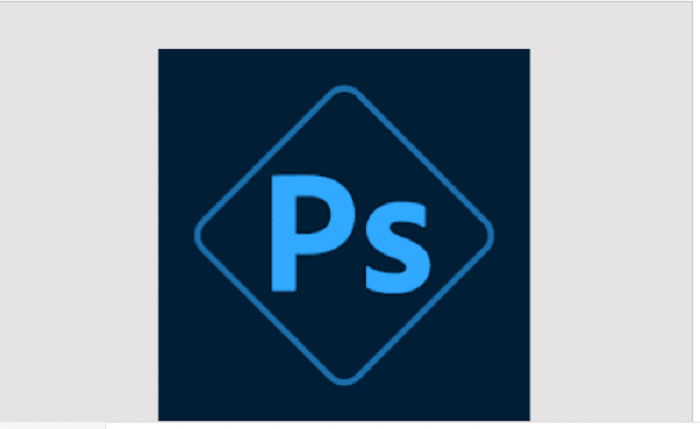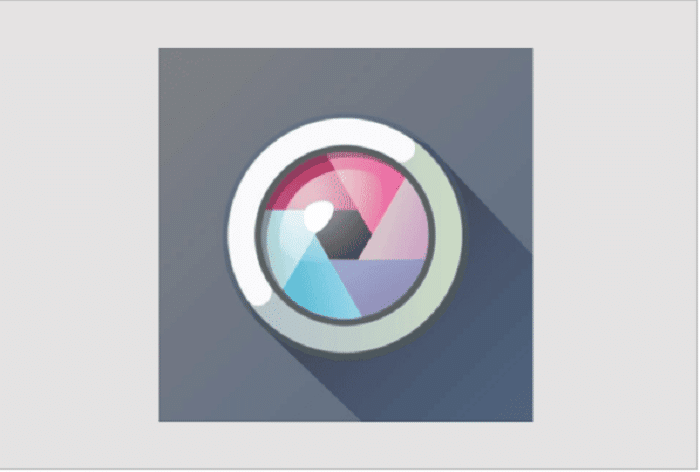Photo Resizer Apps: Images play a crucial role in today’s digital world, whether for personal use or professional purposes. However, large file sizes can often cause inconveniences such as slow loading times, limited storage capacity, and difficulties in sharing or uploading images. That’s where photo resizer apps come in handy. These tools allow you to reduce the size of your images without compromising on quality, optimizing them for various platforms and improving the overall user experience. In this comprehensive guide, we will explore the top photo resizer apps available, their features, and how they can help you achieve stunning results.
Introduction To Photo Resizer App:
In today’s digital age, images are an integral part of our lives. Whether it’s for personal use, social media, or business purposes, the quality and size of your images matter. Large file sizes can cause issues like slow loading times and limited storage capacity. That’s where photo resizer apps come in. These apps allow you to reduce the file size of your images without compromising on quality, making them easier to share, upload, and optimize for various platforms.
Benefits Of Using A Photo Resizer Apps:
Using a photo resizer app offers numerous benefits, including:
Faster Loading Times:
Large image files can slow down your website or app, leading to a poor user experience. By reducing the file size of your images, you can improve loading times and ensure a smooth browsing experience for your audience.
Save Storage Space:
If you’re running out of storage space on your device or cloud storage, a photo resizer app can help you free up space by compressing your images without sacrificing quality.
Optimize For Different Platforms:
Different platforms have specific requirements for image sizes. A photo resizer app allows you to resize your images according to these specifications, ensuring they display properly and load quickly on various platforms, including websites, social media, and presentations.
Share And Upload With Ease:
Reducing the file size of your images makes them easier to share via email or messaging apps. It also allows for faster uploading to online platforms such as social media sites, blogs, or e-commerce platforms.
Top 11 Photo Resizer Apps:
Now let’s explore the top 10 photo resizer apps available today and how they can help you enhance your images with ease.
PhotoShop Express Photo Editor – Photo Resizer App:
PhotoShop Express Photo Editor is one of the most popular and feature-rich editing apps available for Android. It offers a wide range of tools and features, including the ability to resize and compress images. With a user-friendly interface and a variety of filters and effects, this app is suitable for both beginners and advanced users.
Key Features:
- Easy-to-use interface with a wide range of editing tools
- Resize and compress images without compromising quality
- Apply filters, stickers, and effects to enhance your images
- Create photo collages and memes
- Share your creations directly on social media platforms
Picsart AI Photo Editor – Photo Resizer App:
Picsart AI Photo Editor is an advanced editing app that utilizes artificial intelligence to enhance your images. It offers a variety of tools and features, including the ability to resize and compress images without losing quality. With its extensive collection of filters, fonts, and effects, this app allows you to unleash your creativity and transform ordinary photos into stunning works of art.
Key Features:
- AI-powered resizing and compression for optimal image quality
- Advanced editing tools, including background removal and text insertion
- Collage maker and sticker creator for added customization
- Share your creations with the Picsart community or on social media platforms
Pixlr- Photo Editor – Photo Resizer App:
Pixlr is a versatile photo editor that offers a range of editing tools, including the ability to resize and compress images. With its intuitive interface and powerful features, Pixlr is suitable for both beginners and advanced users. Whether you’re looking to make simple adjustments or create complex compositions, this app has you covered.
Key Features:
- Resize and compress images without losing quality
- Extensive collection of filters, overlays, and effects
- Advanced editing tools, including layers, masks, and blending modes
- Collage maker and text editor for added creativity
- Share your creations directly on social media platforms
Photo Lab Picture Editor & Art – Photo Resizer App:
Photo Lab Picture Editor & Art is a unique app that offers a wide range of photo editing options, including resizing and compression. With its extensive collection of stylish filters and effects, this app allows you to transform your photos into artistic masterpieces. Whether you’re looking to create a vintage look, add a splash of color, or apply a professional touch, Photo Lab has you covered.
Key Features:
- Resize and compress images while maintaining quality
- Extensive collection of filters, effects, and artistic tools
- Face recognition technology for automatic enhancements
- Create photo montages and collages with ease
- Share your creations directly on social media platforms
Snapseed – Photo Resizer App:
Snapseed is a powerful photo editing app developed by Google. It offers a range of editing tools, including the ability to resize and compress images. With its intuitive interface and advanced features, Snapseed is suitable for both beginners and professional photographers. Whether you’re looking to make simple adjustments or apply complex edits, this app provides all the tools you need.
Key Features:
- Resize and compress images without compromising quality
- Wide range of editing tools, including selective adjustments and filters
- Advanced features such as healing brush and perspective correction
- Non-destructive editing with the ability to revert changes
- Share your creations directly on social media platforms
AI Photo Editor – Photo Resizer App:
AI Photo Editor is a comprehensive photo editing app that utilizes artificial intelligence to enhance your images. It offers a variety of tools and features, including resizing and compression, to optimize your photos for different platforms. With its intelligent algorithms, this app automatically detects and enhances key elements in your photos, resulting in stunning images with minimal effort.
Key Features:
- AI-powered resizing and compression for optimal image quality
- Automatic enhancement of key elements in your photos
- Wide range of editing tools, including filters, effects, and adjustments
- Create photo collages and add text to your images
- Share your creations directly on social media platforms
PhotoDirector – Photo Resizer App:
PhotoDirector is a professional-grade photo editing app that offers a wide range of tools and features, including resizing and compression. With its intuitive interface and powerful editing capabilities, PhotoDirector is suitable for both beginners and advanced users. Whether you’re looking to make simple adjustments or apply complex edits, this app provides all the tools you need.
Key Features:
- Resize and compress images without compromising quality
- Advanced editing tools, including selective adjustments and layer editing
- Wide range of filters, effects, and adjustments to enhance your images
- Remove unwanted objects and retouch your photos with ease
- Share your creations directly on social media platforms
Photo Editor – Photo Resizer App:
Photo Editor is a user-friendly app that offers a variety of editing tools, including resizing and compression. With its intuitive interface and simple yet powerful features, this app is suitable for both beginners and casual users. Whether you’re looking to make basic adjustments or add creative effects to your photos, Photo Editor has you covered.
Key Features:
- Resize and compress images without losing quality
- Basic editing tools, including cropping, rotating, and adjusting brightness
- Wide range of filters and effects to enhance your images
- Add text, stickers, and frames to personalize your photos
- Share your creations directly on social media platforms
Toolwiz Photos – Photo Resizer App:
Toolwiz Photos is a comprehensive photo editing app that offers a wide range of tools and features, including resizing and compression. With its intuitive interface and powerful editing capabilities, Toolwiz Photos allows you to transform your photos into stunning works of art. Whether you’re a professional photographer or a casual user, this app provides all the tools you need to enhance your images.
Key Features:
- Resize and compress images without compromising quality
- Advanced editing tools, including filters, effects, and adjustments
- Wide range of artistic tools, including painting and drawing
- Create photo collages and add text to your images
- Share your creations directly on social media platforms
YouCam Perfect – Photo Resizer App:
YouCam Perfect is a popular photo editing app that offers a range of tools and features, including resizing and compression. With its user-friendly interface and powerful editing capabilities, YouCam Perfect allows you to enhance your photos with ease. Whether you’re looking to make basic adjustments or add creative effects, this app provides all the tools you need.
Key Features:
- Resize and compress images without compromising quality
- Basic editing tools, including cropping, rotating, and adjusting brightness
- Wide range of filters and effects to enhance your images
- Remove blemishes and retouch your photos with ease
- Share your creations directly on social media platforms
LightX Photo Editor & Effects – Photo Resizer App:
LightX Photo Editor & Effects is a comprehensive photo editing app that offers a wide range of tools and features, including resizing and compression. With its intuitive interface and powerful editing capabilities, LightX Photo Editor & Effects allows you to transform your photos into stunning works of art. Whether you’re a professional photographer or a casual user, this app provides all the tools you need to enhance your images.
Key Features:
- Resize and compress images without compromising quality
- Advanced editing tools, including filters, effects, and adjustments
- Wide range of artistic tools, including blending and masking
- Create photo collages and add text to your images
- Share your creations directly on social media platforms
How To Choose Right Photo Resizer App?
When choosing a photo resizer app, there are several factors to consider:
- Ease of Use: Look for an app with a user-friendly interface and intuitive controls, making it easy to resize and compress your images.
- Features and Tools: Consider the range of editing tools and features offered by the app. Look for options that meet your specific needs, such as filters, effects, and advanced adjustments.
- Compatibility: Ensure that the app is compatible with your device’s operating system and supports the file formats you commonly work with.
- Performance: Check user reviews and ratings to gauge the app’s performance, including its speed and reliability.
- Price: Determine whether the app is free or requires a paid subscription. Consider your budget and the value you expect to receive from the app.
By considering these factors, you can choose the right photo resizer app that meets your needs and helps you achieve your desired results.
Tips For Optimizing Your Images – Photo Resizer App:
In addition to using a photo resizer app, here are some tips for optimizing your images:
- Choose the Right File Format: Use the appropriate file format for your images. JPEG is ideal for photographs, while PNG is better for graphics with transparency.
- Compress Your Images: Use compression techniques to reduce the file size of your images without sacrificing too much quality. Photo resizer apps often have built-in compression features.
- Resize Images: Resize your images to the appropriate dimensions for your project or platform. Avoid using unnecessarily large images, as they can slow down your website or app.
- Use Web-Friendly File Names: Give your images descriptive file names that are web-friendly. Avoid using special characters or spaces, and use dashes or underscores instead.
- Optimize Alt Text: Add relevant alt text to your images to improve accessibility and search engine optimization. The alt text describes the image for users who cannot see it.
- Test Loading Times: Regularly test the loading times of your website or app to ensure that your optimized images are improving performance.
By following these tips, you can further optimize your images and enhance the overall user experience.
Conclusion – Photo Resizer App:
In conclusion, photo resizer apps are powerful tools that allow you to optimize your images for various platforms and purposes. Whether you’re a professional photographer or a casual user, these apps offer a wide range of features and editing tools to help you achieve stunning results. From resizing and compressing images to applying filters and effects, the top photo resizer apps mentioned in this guide provide all the tools you need to enhance your images with ease. By choosing the right app and following the optimization tips, you can ensure that your images are visually appealing, fast-loading, and optimized for a seamless user experience. So go ahead, explore the options, and start enhancing your images today!