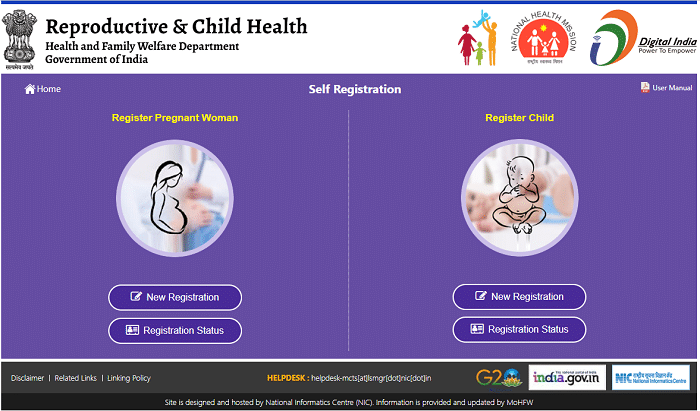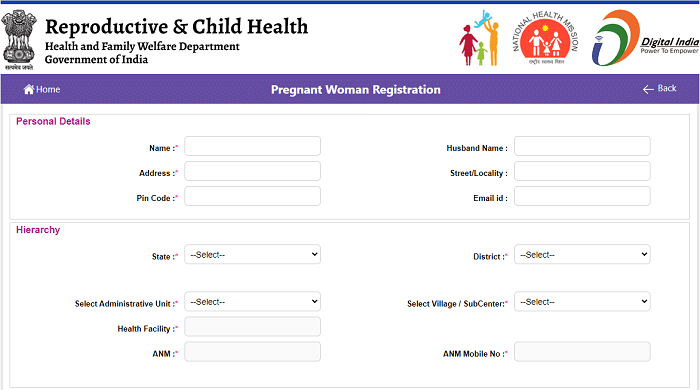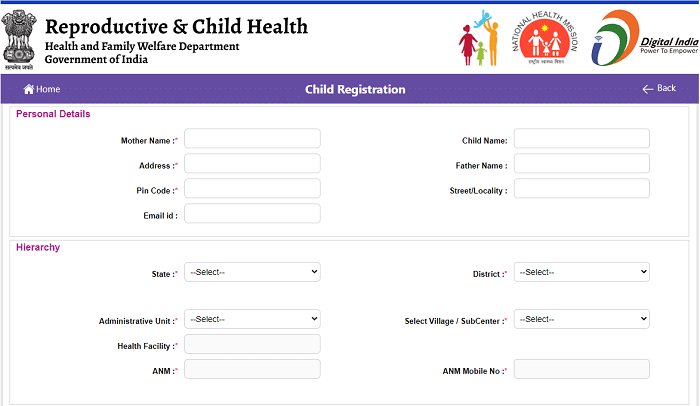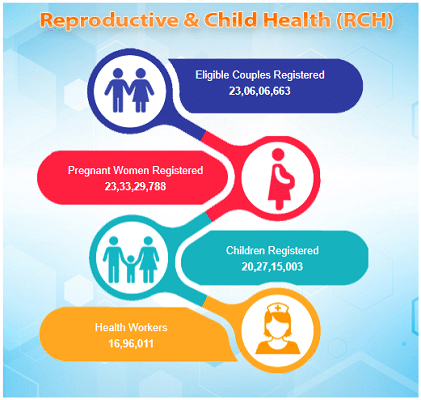RCH Portal Data Entry: full form of RCH is Reproductive and Child Health. The developers created this website to identify and track pregnant women and children for promoting, monitoring, and supporting Reproductive, Maternal, newborn, and Child Health (RMNCH). The government of India owns this website. The government of India developed many schemes and programs and provided them through this website.This website, crafted and managed by India’s National Informatics Center (NIC), facilitates self-registration for pregnant women and newborns, empowering parents to access various services and benefits seamlessly.
RCH Portal Data Entry: How To Login?
It is a website built and maintained by the Government of India. The people who want to use this website need to register first and create their credentials and then can log in to avail of the services on this website. So let us see the steps involved in the login procedure of the website:
- Open the official website of RCH: https://rch.nhm.gov.in.
- Then you can see the website’s homepage with different types of options.
- On the top, you can see 6 options. Click on the “Data Entry” option.
- It will display the login section on the webpage.
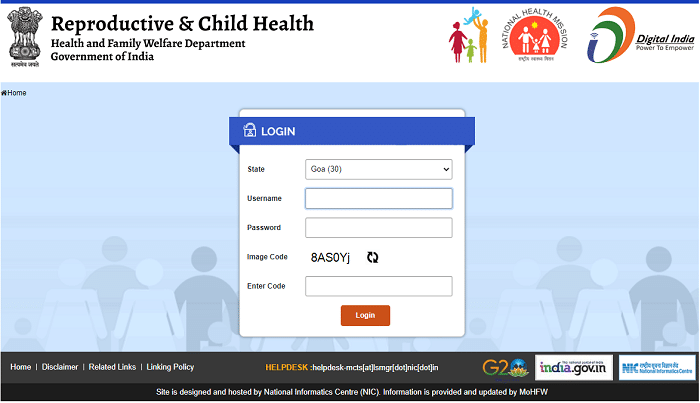
- Initially, it will ask you to select your state.
- Then it will ask you to enter Username and Password.
- Then you can find a security code displayed. Type that code as it is in the given space and click on the ‘Login’ button.
- Then you will be taken to your profile on the Reproductive and Child Health website. Then you can use the services available on the website.
RCH Portal Data Entry For Pregnant Women: Self-Registration
- Open the website https://rch.nhm.gov.in.
- It will display the home page of the RCH(Reproductive and Child Health) Portal.
- You can see different types of pieces of information displayed on the webpage. Scroll down and find the “Self-Registration” and click on that.
- Then it will give you two options to choose from. It asks you whether you are Registering as a pregnant woman or registering for your newborn kid.
- If you are pregnant, click “New Registration’ in the “Register Pregnant Women” section.
- Then it will ask you to fill in the following details:
- Personal details:
- Name:
- Husband Name:
- Address:
- Street/Locality:
- Pincode:
- Email Id:
- Hierarchy:
- State:
- District:
- Select Administrative Unit:
- Select Village/Sub Center:
- Health Facility:
- ANM:
- ANM Mobile Number:
- Medical Information:
- Last Menstrual Period(LMP) Date:
- Authentication:
- Enter Mobile Number:
- Enter OTP:
- Enter Captcha:
- Personal details:
- Enter all the details without mistakes. At last, enter your mobile number. An OTP will be sent to your mobile number. Enter that OTP in the given space on the webpage.
- Then, after filling in all the details, Enter the Captcha given, and click on the ‘save’ button.
- Not that it will validate your details and display a Pre-Registration Id, with which you can check the registration status. You will get notifications about the dates of availing the services of RCH during your Pregnancy.
Self-Registration For Children: RCH Portal
- Open the website https://rch.nhm.gov.in.
- This will take you to the official website of Reproductive and Child Health.
- Now scroll down the webpage. You can see the “Self-Registration” option on the right side of the webpage. Click on it.
- If you are applying for your newborn kid, select “New Registration” in the ‘Register Child Section’. Then it will ask to fill in the following details:
- Personal Details:
- Mother Name:
- Child Name:
- Address:
- Father Name:
- Pincode:
- Street/Locality:
- Email ID:
- Hierarchy:
- State
- District:
- Administrative Unit:
- Select Village/SubCenter:
- Health Facility:
- ANM:
- ANM Phone Number:
- Medical Information:
- Date of Birth:
- Gender of Child:
- Authentication:
- Enter Mobile Number:
- Enter OTP:
- Enter all the child’s details according to the birth certificate, and lastly, enter the mobile number. An OTP will be sent to your mobile number. Enter the OTP in the given space to validate the mobile number given.
- Finally, Enter the Captcha given and click the “Save” button. It will validate and save the child’s details and display a Pre-Registration Number. You can use this number to check the registration status.
- After successful registration, we will notify your mobile numbers about the dates the related services are provided.
- You can also do the registration mentioned above after logging into the website.
RCH Portal Features:
- The government decides and monitors all aspects of healthcare programs.
- ANMs, who are put in charge of certain areas, assist in identifying the potential beneficiaries of such programs. All services are delivered through the ANMs in their respective areas.
- Health workers are assisted in planning and offering services to those in need. This will be through finding people who are not healthy and providing them with care and assistance needed.
- The portal aims at making services better and faster for these people, especially in the use of the Reproductive and Child Health Portal.
People who can access these services can register on the website by themselves and obtain all services available. RCH Portal is operated by the Ministry of Health and Family Welfare, India. It falls under the National Health Mission. The mission aimed at ensuring good service to pregnant women and children in India. Basically, the website is meant to locate people in need and seeks to reduce Infant Mortality Rate and Maternal Mortality Rates. It aims to produce data on services such as family planning, maternal health care, child health, and immunization.