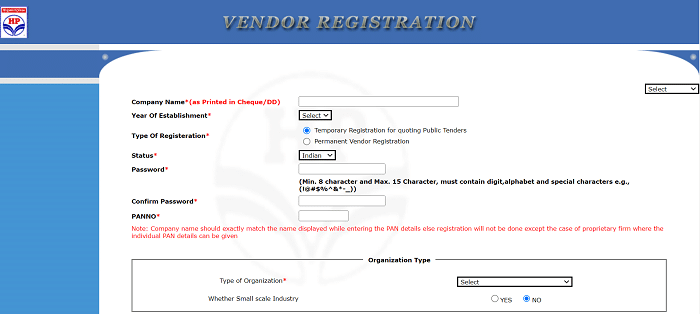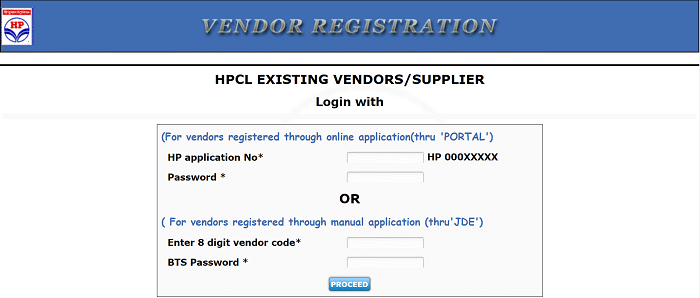Sales HPCL Portal: Hindustan Petroleum Corporation Limited (HPCL) is one of India’s leading oil and gas companies. It is the most prominent organization in India to provide Petroleum like UP Petrol Pumps, HP Gas Station, HP CNG Station, HP EV Charging Station, etc. It has over 20,000+ Fuel pumps, 6000+ LPG Distributors, 1200+ CNG stations, 1000+ EV Charging Stations, and much more.
HPCL has launched the Sales HPCL (Business) Portal. This portal is specially designed & developed to increase sales & business opportunities with HPCL. It helps dealers and partners easily track information, orders, payments, invoices, and account statements. It is also a very useful and beneficial portal for HPCL Dealers, Partners, and Customers. This HPCL portal contains opportunities for HPCL Retail Outlets, HP Gas Distributorship (LPG Agencies), HP Lubricants, HP Aviation, HP Direct Sales, etc.
This article will discuss the Sales HPCL Portal Login process, Reset passwords, HP Buddy App download, Vendor Registration, Login Process, and other information.
Sales HPCL Portal Overview:
| Name of the Portal | Sales HPCL Portal |
| Designed & Developed By | Hindustan Petroleum Corporation Limited (HPCL) |
| Objective | To Provide Business Related Opportunities |
| Official Website | https://sales.hpcl.co.in |
Vendor Registration Process – Sales HPCL Portal:
- Visit the official website of the Hindustan Petroleum Corporation Limited (HPCL) Vendor at https://vendor.hpcl.co.in
- The home page will appear, here click on the “ New Vendor/Supplier: Sign Up” link.
- The necessary details for the online registration page will open, read it and keep the mandatory information with you for online registration and click on the “Click to Proceed” button.
- The Vendor Registration form will open, here enter the necessary details such as “Company Name”, “Year of Establishment”, “Type Of Registration”, “Status”, ‘Create Password”, “Confirm Password”, and “PAN No”.
- Now, choose the “Organization Type” from the drop-down list, and select whether small-scale industry.
- And also, choose “MSME/Udyam Details” and “Public Tender Categories”.
- Now enter the “Registered Office Details” like “Address 1, 2 & 3”, “City”, “Pin Code”, “District/Zip Code (For Foreign Vendors)”, “State”, “Contact person”, “Designation”, “Phone No”, “Mobile No”, “Official email Id”, and “Website must start with http:// or https://”.
- Once you have completed all the details, click the “Submit” button.
- Now, the vendor registration process will be completed.
Vendor Login Process – Sales HPCl Portal:
Two kinds of login processes will appear on the HPCL Vendor portal. The first is for “New Vendors/Suppliers”, and the second is for “Existing Vendors/Suppliers”. The two login process details are given below.
New Vendor/Supplier Login Process:
- Open the HPCL Vendor Portal at https://vendor.hpcl.co.in.
- Click the “New Vendor/Supplier: Login” option on the home page.
- Now, enter “Application No” and “Password”, and then click on the “Submit” button.
- This way, you can complete the login process for New vendors/Suppliers on the HPCL vendor portal.
Existing Vendor/Supplier:
- Visit the HPCL Vendor Portal at https://vendor.hpcl.co.in.
- Click the “Existing Vendor/Supplier: Login” link on the home page.
- The login page will appear on the next page.
- Vendors who have submitted the online application through the portal must enter “HP Application Number” and “Password” and then click on the “Proceed” button.
- In case vendors submit the application form through “JDE”, they must enter “8-digit vendor code” and “BTS Password” and then click on the “Proceed” button.
- In this way, you can log in to the HPCL Vendor Portal.
How To Login Into Sales HPCL Portal?
To login into the HPCL portal, you must follow the below steps.
- Visit the official website of HPCL Portal ie., https://sales.hpcl.co.in
- The home page will appear.
- Go to the “Login” page on the right side of the home page.
- Here, enter you have to enter “Customer Id” and “Password” and then click on the “Login” button.
- Then you will successfully login into HPCL Portal and can access various services related to HPCL.
How To Reset HPCL Portal Login Password:
If any employee of HPCL forgets their password, follow the below steps to reset the password.
- The employee must visit the official website of Hindustan Petroleum Corporation Limited (HPCL).
- Go to the login page on the right of the home page, enter your login credentials, and then click on the “Login” button.
- Now, you will get a message that your password is wrong and reset the password link.
- Then, you have to click on that reset password link to change your HPCL Portal Password.
- A new page will appear where you must enter your “Customer Id” and click the “Next” button.
- After that, verify your identity, enter a new password, and re-enter the details to confirm.
- Your password will change successfully, and you can log in to the portal using your new password.
Sales HPCL Portal App Download Process:
You can also download HPCL Portal on your Mobile Phones under “HP Buddy”. HP Buddy App is available on Google Play Store. To download the app, you must follow the below steps.
- Opening the Google Play Store on your mobile device would be best.
- In the search bar, you must type HP Buddy and click on the “Search” icon.
- Now, a list of Apps related to HPCL will open; here, you must click on the “HP Buddy” App.
- Click the “Install” button on the next page to download the HP Buddy App.
- Then the HP Buddy App will be successfully downloaded to your mobile device, and you can use it.
Services Available On Sales HPCL Portal:
The following are the details available on Sales HPCL Portal.
- HP Refineries.
- HP Retail (Petrol Pumps).
- HP Gas (LPG).
- HP Lubricants.
- HP Aviation.
- HP Direct Sales.
- HP Projects & Pipe Lines.
- HP Supplies, Operations, and Distribution (SOD).
- HP International Trade.
- HP Natural Gas and Renewables.
- HP Petrochemicals.
- HP Research & Development.
Sales HPCL Business Portfolio:
Refining Infrastructure:
- Mumbai Refinery (West Coast) 9.5 MMTPA.
- Visakh Refinery (East Coast) 8.3 MMTPA.
- Mumbai Lube Refinery 428 TMT.
- HP Green R & D Center at Bengaluru.
- HMEL Refinery (Joint Venture Refinery) 11.3 MMTPA.
- MRPL Refinery (Joint Venture Refinery) 15 MMTPA.
Marketing Infrastructure:
- 20,361 Retail Outlets.
- 6,253 LPG Distributorship.
- 6 Lube Blending Plants.
- 33 Exclusive Lube Depots (COLD/COD).
- 286 Lube Distributors.
- 126 Clearing & Forwarding Agents.
- 42 Terminal & TOPs.
- 53 LPG Bottling Plants.
- 2 LPG Import Facility Locations.
- 52 Aviation Fuel Stations.
- 39 Inland Relay Depots.
- 1,638 SKO Dealership.
- 1,179 CNG Outlets.
- 1,101 EV Charging Stations.
- 4,435 KM Pipeline Network.
Exploration & Production:
- 7 E&P Blocks, Operating through M/s Prize Petroleum Company Ltd., a wholly-owned subsidiary.
JVs & Subsidiaries:
- 19 Partnership. In Refining, Petrochemicals marketing infrastructure, Bitumen emulsions, Biofuels, Natural Gas, and others.
Key Performance Indicators:
- Gross sales Rs. 3,72,642 Crore.
- Profit After Tax Rs. 6,383 Crore.
- Market Sales 39.14 MMT.
- Refining Thruput 13.97 MMT.
The Sales HPCL Portal is a comprehensive platform enabling HPCL to streamline its sales operations. Through this portal, HPCL sales teams can efficiently manage customer relationships, track sales activities, and optimize the order management process. The Sales HPCl Portal is a testament to the company’s commitment to sales and customer service excellence.