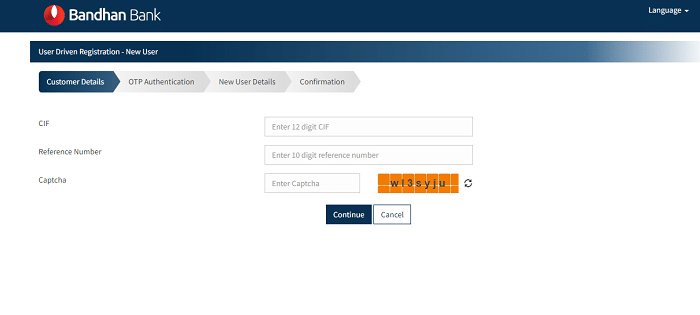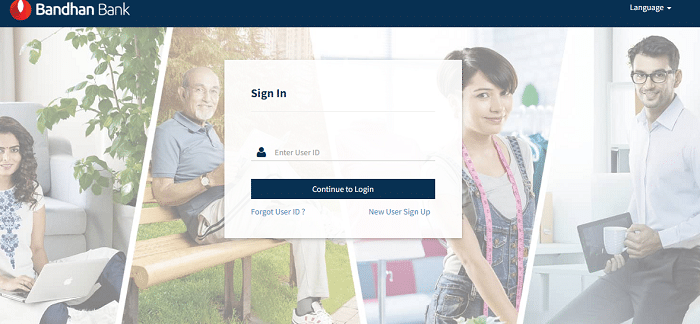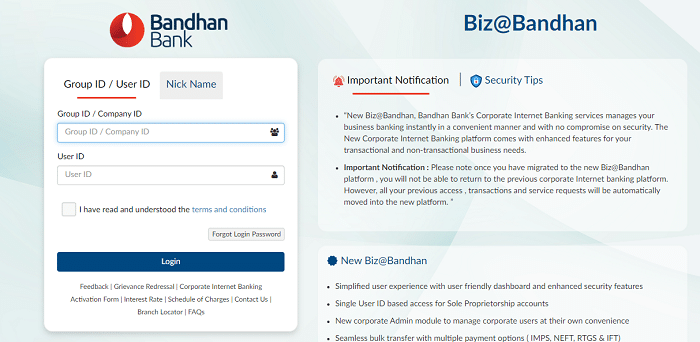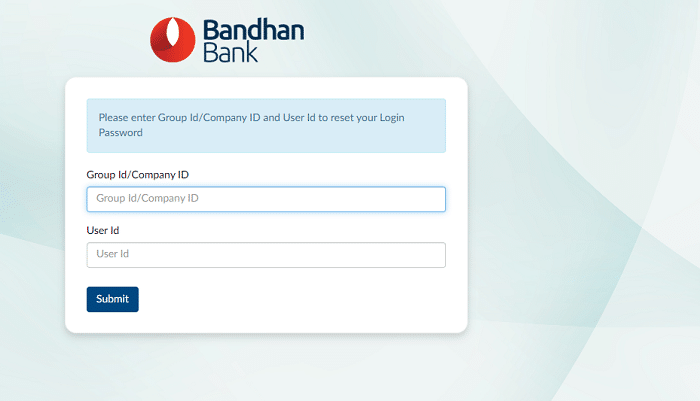Bandhan Bank Net Banking Login: On August 23, 2015, Bandhan Bank was established with a wide range of products for customers in all segments. Bandhan Bank’s objective has remained to reach out to the unbanked and underbanked and to provide lat-mile banking for all, big or small, during its transition from an NGO to an NBFC and then a universal bank.
The Bandhan Bank has gained recognition as a prominent financial institution providing a broad spectrum of online banking services. One of their primary services is Bandhan Bank Net Banking, enabling customers to access their accounts, conduct various banking transactions, and manage their finances conveniently from their homes or offices.
This article will explain Bandhan Bank Net Banking’s Personal and corporate Login and Registration Process, Reset Password, Benefits, necessary registration details, and other information.
Bandhan Bank Net Banking Registration Process:
To activate the Bandhan Bank Net Banking services, customers must register for the Net Banking services. The following are the steps to register for Bandhan Bank Net Banking.
- The customer should visit the official website of Bandhan Bank Net Banking at https://bandhanbank.com/.
- The home page will appear on the screen. Here, go to the “Login” tab on the top of the right side of the home page and click on the “Internet Banking” option.
- On the next page, click on the “Continue to Login” button.
- The Sign In window will open, here Click on the “New User Sign Up” link.
- The User Driven Registration page will open. Read the instructions, terms, and conditions carefully and click on ‘Yes’, and then click on the “Submit” button.
- On the next page, you have 2 options. You have to select either “With Debit Card and ATM Pin” or “With Reference Number” and click on the “Submit” button.
With Debit Card & ATM PIN:
- If you select “With Debit Card and ATM Pin” then you need to enter “12-digit CIF Number”, “Date of Birth”, “Debit Card Number”, “Debit Card Expiry Date”, and ‘Captcha Code” and then click on the “Continue” button.
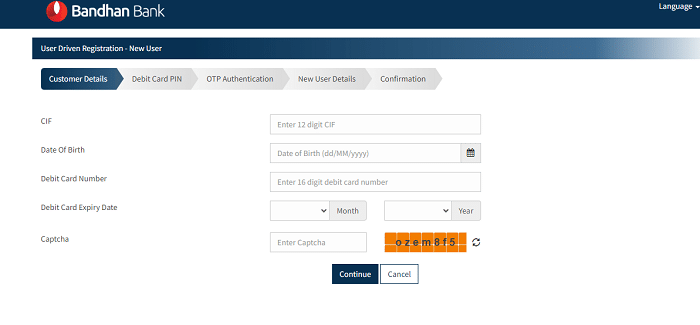
- After that, you have to enter your “4-digit Number” and click on the “Submit” button.
- Now, you will receive an OTP to your registered mobile number enter the same and click on the ‘Submit” button.
- Afterward, you must create a User ID and then click on the “Check Availability” link.
- If it is available it is shown in ‘Green Colour’ if not you have to create another user ID.
- Next, you have to create a “Password” and a “Transaction Password”.
- Now, enter the “Password”, “Confirm Password”, “Transaction Password”, and “Confirm Transaction Password” and then click on the “Submit” button.
- After submitting the form a confirmation message (registration successful) will appear on the screen.
- In this way, you can register on Bandhan Bank Net Banking using a Debit Card and ATM PIN.
With Reference Number:
- If you don’t have a Debit card & ATM PIN details with you, now you can select the “With Reference Number” option,
- You will get the reference number by contacting Bandhan Bank’s customer care number at 1800 258 818 or visiting the nearest Bandhan Bank branch.
- After selecting the option, click on the “Submit” button.
- Now, you need to enter the “12-digit CIF”, “Reference Number”, and ‘Captcha Code” and then click on the “Continue” button.
- After that, you will receive an OTP to your registered mobile number enter the same and click on the ‘Submit” button.
- Now, you must create a User ID and then click on the “Check Availability” link.
- If it is available it is shown in ‘Green Colour’ if not you have to create another user Id.
- Now, enter the “Password”, “Confirm Password”, “Transaction Password”, and “Confirm Transaction Password” and then click on the “Submit” button.
- After submitting the form a registration successful message will appear on the screen.
How To Log In (First Time Login) To Bandhan Bank Net Banking?
Once you have completed the Bandhan Bank Internet Banking Registration process, now you can log in to the portal using your User ID and Password. The following are the steps to log in to the Bandhan Bank Net Banking Portal.
- Open the Bandhan Bank Net Banking official website at https://bandhanbank.com/.
- Click on the “Login” tab on the top of the right side of the home page and click on the “Internet Banking” option.
- Now, click on the “Continue to Login” button on the next page.
- The Bandhan Bank Net Banking Sign-In window will open. Here enter your “User ID” and click on the “Continue to Login” option.
- After that, enter your login password and then click on the “Login” button.
- The configure secure access page will open, read it and click on the “Proceed” link.
- On the next page, you have to select ‘Secure Login Image” and then click on the “Continue” option.
- Next, you need to enter ‘Secure Login Text’ and then click on the ‘Submit’ button.
- Then the security access configured successfully message will appear on the screen.
- Now, you have to click on the ‘Continue to Dashboard’ link and you will be logged into your account successfully.
Bandhan Bank Net Banking Corporate Registration Process:
To register on Bandhan Bank Corporate Internet Banking, you must follow the below steps.
- The applicant should visit the nearest branch of Bandhan Bank and collect the application form for the Internet banking facility.
- Alternatively, you can directly click on this link https://bandhanbank.com/sites/default/files/2021-01/Corporate-Internet-Banking-Form-Final_0.pdf and take the printout of the form.
- Once you have the registration form, fill in the necessary details currently. And make sure to provide all the necessary documents and supporting information as mentioned in the form.
- After completing the registration form, submit it along with the mandatory documents to the Bandhan Bank branch.
- Ensure that all the documents are properly signed and attested as per the bank’s instructions.
- Once your registration is approved, you will receive a Group ID/Company ID, User ID, and password from the bank.
How To Login Bandhan Bank Corporate Net Banking?
- Go to the Bandhan Bank Net Banking official website at https://bandhanbank.com/.
- Click on the “Login” tab on the top of the right side of the home page and click on the “Corporate Internet Banking” option.
- The Login page will open, here enter your “Group ID/Company ID”, “User ID”, and “Captcha Code” and then click on the “Login” button.
- Then you will be logged into the Bandhan Bank Corporate Internet Banking portal successfully.
How To Reset Bandhan Bank Corporate Net Banking Login Password?
- Visit the official website of Bandhan Bank Net Banking at https://bandhanbank.com/.
- On the home page, tap on the “Login” tab and click on the “Corporate Internet Banking” option.
- On the login page, click on the “Forgot Login Password” link below the login field.
- Now, enter your “Group ID/Company ID”, and “User ID” and then click on the “Submit” button.
- After verification, you can able to reset the Bandhan Bank Corporate Internet Banking Login Password.
Bandhan Bank Net Banking Benefits:
- Account Access and Management.
- Fund Transfers.
- Online Bill Payments.
- Online Shopping and Merchant Payments.
- Mobile Recharge & DTH Payments.
- Account Customization and Alerts.
- 24/7 Availability and Customer Support.
Necessary Details For Bandhan Bank Net Banking Registration:
For the Bandhan Bank Internet Banking registration process, the following are the mandatory details.
- Registered Mobile Number.
- Bank Account Number.
- CIF Number, Branch Code, Country Name.
- Decard Details & ATM Pin.
- PAN Card, etc.
Bandhan Bank Internet Banking is a convenient banking solution for its customers. With features like account access, fund transfers, bill payments, online shopping, and personalized alerts, customers have the freedom to conduct their banking activities at their convenience. The seamless online banking services that Bandhan Bank is committed to providing have greatly improved the banking experience for its customers, making it the preferred choice in the world of digital banking.