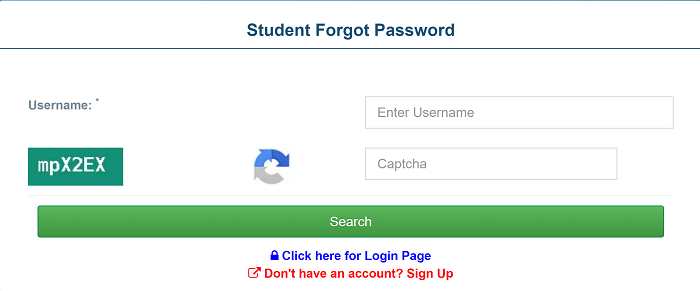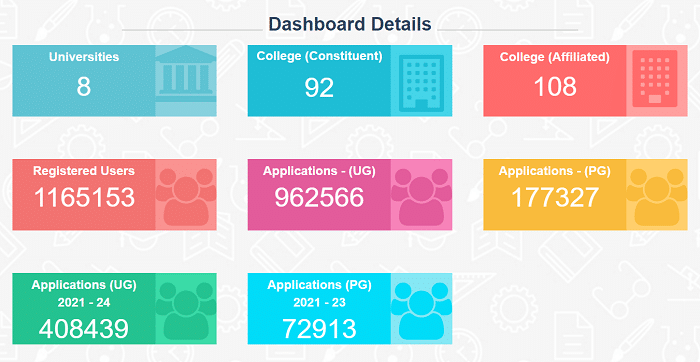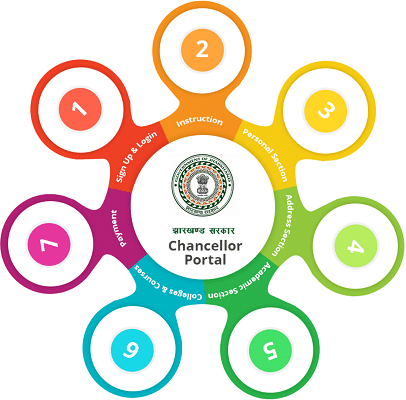Chancellor Portal Ranchi: The chancellor portal is the Jharkhand State State Open University’s official website. This university was launched on 23rd November in the year 2021. The University started 16 schools to provide courses of different streams in Diploma, Degree, Under Graduation, Post Graduation, PhD, and some other certificate courses. The main aim of the Chancellor Portal is to provide an opportunity to pursue higher education to the people who stay in remote areas or rural and tribal areas. It also includes the working people in the provision of courses.
Chancellor Portal Student Login Procedure:
- Open the official website of Jharkhand State Open University, the Chancellor Portal – https://jharkhanduniversities.nic.in/.
- You can view the homepage of the Chancellor Portal.
- On the right side of the page, you can see the login section with the heading “Login Section(for JSOU students only).
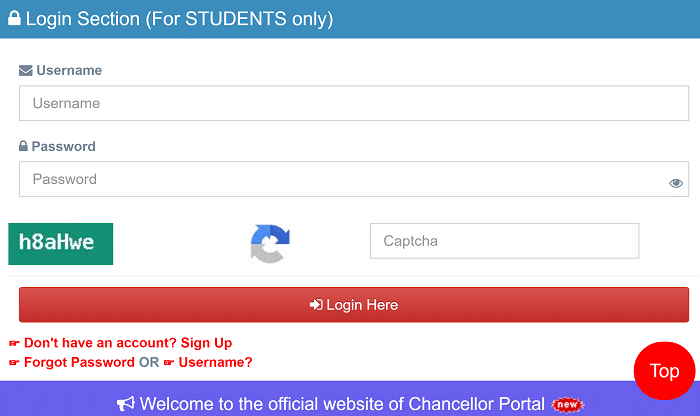
- You will be asked to enter your Username and the Password you created at the time of SignUp.
- After entering the credentials, you must enter the system-generated Captcha in the given space in the Login Section.
- Then you will be taken to the website and can access the services available on the Chancellor Portal.
How To Recover Username/Password Using Chancellor Portal?
- Open the Official website of Chancellor Portal – https://jharkhanduniversities.nic.in.
- You can see the home page of the chancellor portal.
- Then find the Login section on the webpage of the Chancellor Portal. In that login section, you can find the “Forgot Password or Username” option at the bottom of the page. If you forget the password or username to reset them, click that option.
- Then it gives you the option of resetting the password. Select username.
- Then it will ask you to enter the username. Enter the username and then enter the given captcha in the box beside it.
- Now click on the “Search” button.
- Then you will get a notification about your password to your email id or registered mobile number.
- Open it, reset your password, and log in to the website to access the available services.
Chancellor Portal Student SignUp Procedure:
The Sign Up Procedure is necessary for any student accessing the Chancellor portal. Any student who wants to access activities like getting information about a course, applying for any course or certificate, paying fees, applying for exams, etc., must have an account on this portal. So let us see the procedure to create an account or sign up for the chancellor portal:
- Open the Chancellor Portal on the web browser of your computer with the URL- https://jharkhanduniversities.nic.in
- Now you can view the website’s home page that displays different options.
- Find the option “Student SignUp” and Click on it.
- Then you will be redirected to another webpage where you can see the SignUp section.
- Firstly it will ask you to enter your Full Name. You have to enter your name according to your educational certificates.
- Then enter your “Email Id”.
- Now you have to create the Username for the login procedure. The username must be created using the alphabet (a-z), numbers(0-9), and ‘_’.
- Now enter the Mobile number which is in working condition. Enter the correct mobile number, as it will get all the notifications.
- Then enter the password to be used to login to the website. Confirm the password by re-entering it.
- Finally, Enter the security code or Captcha in the given space and click the “Sign Up” Button at the bottom.
- This will validate all your details and create your profile on the website.
- Now you can continue by entering all your personal details and educational qualifications to build your profile.
You can also sign up by clicking on the “Don’t have account? Sign up” option given at the bottom of the login section on the Chancellor portal.
Eligibility Criteria For Jharkhand University Admission Using Chancellor Portal:
Anyone who wants to pursue a course at the Jharkhand State Open must check the eligibility required to pursue the desired course. The chancellor portal provides a procedure to check the applicant’s eligibility criteria required for pursuing a course. So let us see the procedure to check the eligibility criteria directly on the Chancellor Portal Ranchi:
- Open the official website of the Chancellor Portal with the following URL: https://jharkhanduniversities.nic.in.
- Then it will display the homepage of the Chancellor Portal on your computer screen.
- There you can see some options at the top of this webpage.
- Find the option “Subject Wise Criteria Combination” and click on it.
- Now it will display a window, and it will ask you to enter the details like:
- University:
- College:
- Course:
- Discipline:
- Stream:
- Subject:
- All the terms, as mentioned earlier, will be provided with some options for each, and you have to select one option for each term given.
- After entering the required data, click on the “Search” button.
- Then it will display the information about “Subject Wise Criteria Combination”. It consists of details like:
- College Name
- Applying for Course
- Last Passed Academic Details
- Case Type
- Eligibility Criteria
- Action
- You have to check all these details properly to know whether you are eligible for the desired course in the JSOU.
Chancellor Portal Ranchi – https://jharkhanduniversities.nic.in/:
The Chancellor Portal is the official Jharkhand State Open University website designed and developed by the National Informatics Center of India. It this website, we can view information like the history of the JSOU, Courses offered by the JSOU, Study Centers Available, Criteria for Admission, login section for students, notifications about every event held by the university, information about upcoming, old, and ongoing recruitments by the university.
It also provides the official contact information of the university’s Post Graduate, Under Graduation and Diploma admissions, etc. The portal is designed for people living in remote or rural and tribal areas of Jharkhand. If you wish to pursue higher education, you can log in to the portal and use its services like checking the eligibility criteria for admission, registration, payments and applications, etc.