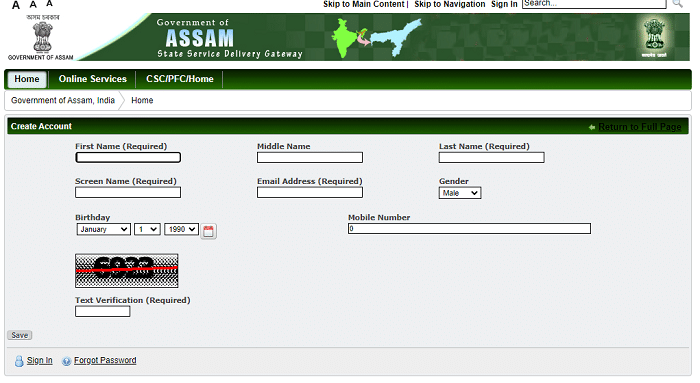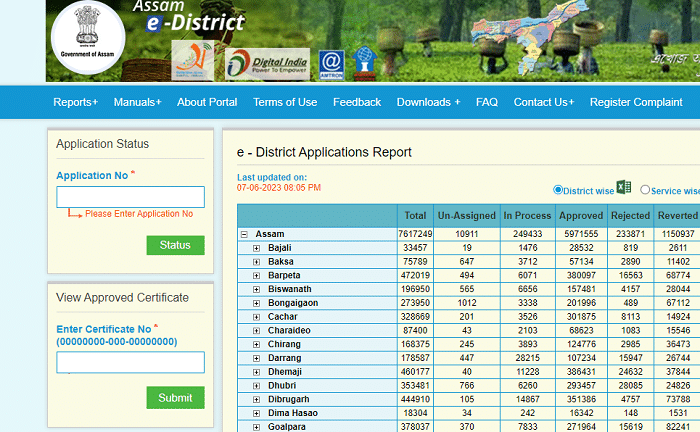e District Assam Application Status: e District Assam portal was implemented by the Information Technology Department, Government of Assam. According to the National e-Governance Plan (NeGP), the e-District Assam project is a Mission Mode Project. The main aim of this portal is to improve the G2C interaction experience between the government and citizens. By enhancing the district’s efficiencies, it aims to provide citizens with services in an efficient manner.
The e-District Portal aims to provide the G2C service in all the existing 27 districts of the state. Using the Internet, Arunodoy CSCs (Common Service Centers) and PFCs (Public Facilitation Centers) located in DC, SDO, and Circle Offices will make government services available to the common man in his locality.
The e-District Assam portal offers a plethora of services, including birth and death certificates, income and caste certificates, land records, trade licenses, and more. Users can apply, track application status, and receive updates online. This article provides details on e-District Assam Registration and login, application status checks, certificate viewing, online services, and related information.
e District Assam Portal Overview:
| Name of the Portal | e District Assam Portal |
| Introduced By | Government of Assam |
| Department Name | Information Technology Department |
| Objective | To provide citizens with easy access to various government services. |
| Beneficiaries | Citizens of Assam State |
| Application Procedure | Online |
| Official website | https://edistrict.assam.gov.in |
How To Login Into e District Assam Portal?
Any citizen of Assam state who wants to access the service available on e District Assam Portal must log in to the portal. To log in to the portal, follow the below steps.
- Visit the official website of e District Assam Portal at https://edistrict.assam.gov.in.
- You can see the login section on the home page’s right side.
- Here, enter your “User Name”, “Password”, and “Verification Code” and then click on the “Login” button.
- Now, you will be logged into the portal successfully and can access all the services available.
e District Assam Amtron Portal Registration Process:
If anyone wants to log in to the e District Assam Portal, firstly, you must complete the registration process on e District Amtron Portal, and then you will get the ‘User Name’ and ‘Password’. You can log in to the portal and avail e District Services using these credentials. To register on this portal, you must follow the below steps.
- The citizen should visit the official website of e District Assam Amtraon at https://onlineedistrict.amtron.in or https://103.8.249.81.
- The main screen will appear on the screen. Click the “Please Create Account in State Portal for e-District Citizen Registrations” link under the “e-District Citizen Registration” section.
- The Sign In page will open, here click on the “Create Account” below the Sign In field.
- The Create account page will open; here, enter the necessary details like “First Name”, “Middle Name”, and “Last Name”.
- And also, enter the “Screen Name”, “Email Address”, “Gender”, “Date of Birth”, “Mobile Number”, and “Verification Code”.
- After completing all the information, click the “Save” button.
- Once you have submitted the application form, a password will be sent to your email Id, and “Screen Name” will be used as your “User Name”.
- After successful registration, you can log in using your email Id and password.
- In this way, you can easily register on e District Amtron Portal.
How To Check Application Status On e District Assam Portal?
The following are the steps to check the e District Assam Portal application status.
- The applicant should visit the official website of e District Assam at https://edistrict.assam.gov.in.
- The home page will appear on the screen.
- Here, on the left side of the home page, you can see a section named “Application Status”.
- In the application status section, enter your “Application Number” and click on the “Status” button.
- Then the application status of e District Portal will appear on the screen.
- In this way, you can easily check your application status.
How To Track Application Status On the UMANG Portal?
People can also check their application status using the UMANG portal. You must follow the steps below to track your application status on the UMANG portal.
- The applicant should visit the official website of UMANG at https://web.umang.gov.in.
- On the main screen, go to the “Services” tab on the navigation bar and click on it.
- Now, in the search bar, you must type “e-District Assam” and click on it.
- The e-District Assam services page will open, scroll down the page and click on the “Open” button under the “Track Application” section.
- The UMANG login page will open. Complete the login process using your login credentials. If you are not a registered customer, first, you must register on this UMANG portal.
- After completing the login process, click on the “Track Application”.
- Now, enter your “Application Number” and click the Track Status button.
- Then the application status will appear on the screen.
View Approved Certificate On e District Assam Portal:
If the Assam State Citizens want to view the approved certificate, follow the below steps.
- Open the official website of e District Assam at https://edistrict.assam.gov.in.
- Go to the “View Approved Certificate” section on the left side of the home page.
- You must “Enter Certificate Number” and click the “Submit” button.
- Then the certificate will appear on the screen.
How To Download eForm On e-District Assam Portal?
The citizens of Assam state can easily download residential certificates, caste certificates, Birth/Death certificates, marriage certificates, etc., on this portal issued by the government. There 46 types of application forms are available on e District Assam portal. To download the e-form, you must follow the below steps.
- The citizen should visit the official website of e District Amtraon at https://onlineedistrict.amtron.in or https://103.8.249.81.
- Go to the “Online Services” tab on the home page and click the “Download eForm” option.
- 46 kinds of various application forms will appear on the next screen.
- Now, you have to download the application form as per your requirement and take the printout of the form.
- After taking the printout, you must fill out the form as per the requirement and submit it to the concerned authorities.
e District Assam Online Services:
The following are the services available on the r District Assam Portal.
- Permanent Resident Certificate.
- Non-Creamy Layer Certificate.
- Next to Kin Certificate.
- Permission for Delayed Birth Registration.
- Permission for Delayed Death Registration.
- Income Certificate.
- Older Citizen Certificate.
- Bakijai Clearance Certificate.
- Caste Certificate (ST/SC/OBC/MOBC).
- Application for Stamp Vendor Licence.
- Renewal of Explosive Licence.
- Permission for Special Events U/s 144 CrPc.
- Permission for Fairs/Religious/Cultural Festivals/Loud Speakers/Rallies/Strikes etc.
- Application for Information under RTI.
- Application for First Appeal.
- Public Grievances.
- Application for Court Marriage.
- Application for Marriage Certificate.
- Certified Copy of Electoral Roll.
- Certified Copy of Mutation Order.
- Issue of Land Valuation Certificate.
- Issue of Record of Rights (Jamabandi).
- Issue of Non-Encumbrance Certificate.
- Application for Registration of Deeds.
- Certified copies of the Cause List and judgments.
- Assessment of Stamp Duty and Registration Fees.
- Application for Mutation.
- Application for New Enrollment.
- Surrender of Employment Exchange Card.
- Application for Transfer of Enrolment to Other Districts.
- Application for Change of Name or Address or Age.
- Application for Learners Licence.
- Application for Driving Licence.
- Application for Renewal of Driving Licence.
- Issue of Duplicate Mark Sheet SEBA.
- Issuance of Duplicate Pass Certificate SEBA.
- Issue of Migration Certificate SEBA.
- Issue of Duplicate Mark Sheet AHSEC.
- Issue of Migration Certificate AHSEC.
- Permission of Property Transfer through Mortgage and Lease and Gift and Sale.
- Issuance of Birth Certificate.
- Issuance of Death Certificate.
- Issue of Land Holding Certificate.
- Issuance of Disability Certificate.
- Application for National Old Age Pension Scheme.
- Application for National Family Benefit Scheme.
- Pre & Post Matric Scholarship Application.
- Application for New FIC.
- Application for Modification of FIC.
- Application for Duplicate FIC.
- Application for Surrender of FIC.
- Payment of Municipal Tax.
e District Assam Portal Contact Information:
Assam Electronics Development Corporation Limited (AMTRON),
Industrial Estate, Bamunimaidan,
Guwahati – 781 021, Assam, India.
Phone: +91 – 361 – 2650111
Fax: +91 – 361 – 2650111
Email Id: edistrict@amtron.in
The e-District Assam Portal is a new initiative of the Assam government. It is a place for accessing many services in one go without visiting a government office. The ultimate aim of this portal is to make administrative work less cumbersome, efficient, and supportive of openness in the delivery of services. Through this portal, citizens can safely send important documents online, getting rid of the need for paper copies and cutting down on paperwork, which saves time. Also, the portal has online payment options, making sure transactions for services are safe. In short, the e-District Portal acts as a digital link between citizens and the government, offering an easy-to-use interface for accessing government services, simplifying processes, and making service delivery better.