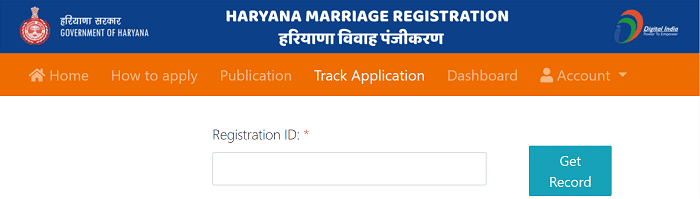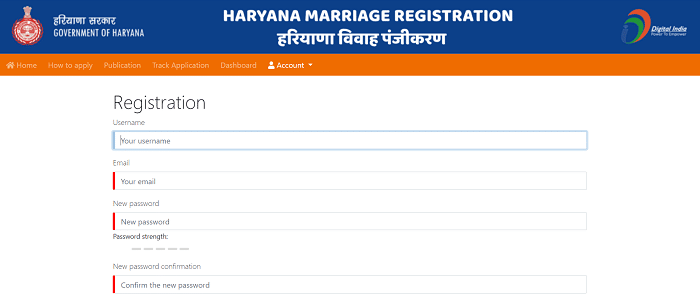eDisha Status Haryana: eDisha Haryana is an online portal launched by the government of Haryana to provide a single point of contact to the state’s citizens for various government services. The Portal offers a wide range of services to the citizens of Haryana. Through the Portal, citizens of Haryana can apply online for multiple certificates like income, marriage, birth, and death certificates, etc.
To use the eDisha Haryana portal, individuals need to sign up by entering their mobile number and email ID. If you don’t have a valid user ID, please get in touch with NIC or an authorized representative. After setting up an account, you can log in and access the various services offered by the portal.
This article will discuss how to log in to the eDisha portal, verification of certificates, the status of applications, and other information.
How To Login eDisha Haryana Portal To Check Status?
The following are the steps to log in to eDisha Haryana Portal.
- Visit the official website of eDisha Haryana.
- The user login page will appear; you have to enter “User Name” and “Password” and then click on the “Login” option.
- After clicking the login button, you will successfully log into the Portal.
How To Check eDisha Status On Haryana eDidha Portal?
The following are the steps to check the application status on the eDisha Portal.
- Visit the eDisha Haryana’s Portal
- You must click the “Status of Application” on the home screen.
- The next page will appear; you must enter “eDisha/Saral ID” and “Mobile No or Citizen ID or Family ID” and then click on the “Search” link.
- Then the application status will appear on the screen.
Verification Of Certificates On eDisha Haryana Portal:
The citizens of Haryana can easily apply for online certificates like marriage, birth, death, etc. After applying, the people can verify the credentials on the eDisha Haryana portal. The following are the steps to verify the credentials on eDisha Haryana Portal.
- The applicant should visit the eDisha Haryana Portal.
- Click on the “Verification of Certificate” on the main screen.
- Verify certificate page will open; select “Application” from the drop-down list here.
- Now, select the “Certificate” and enter the “eDisha Transaction Id,” “CIDR ID, or Family ID.”
- Once you have completed the details, click the “Print Certificate” button.
- Finally, your certificate will appear on the screen; you may take the printout.
How To Register In eDisha Haryana Portal for Marriage Certificate?
If you want a marriage certificate, you must register on “Haryana Marriage Registration,” the government of Haryana Portal. The following are the steps to register in eDisha Harayana Portal.
- Open the official website of Haryana Marriage Registration. I.e., https://shaadi.eDisha.gov.in
- The applicant must choose the “Register” option under the “Account” tab on the navigation bar.
- A registration form will open; here, you must enter the necessary details like “User Name,” “Email,” “New Password,” “New Password Confirmation,” and “Mobile Number” and then click on the “Send OTP” tab.
- OTP will be sent to your mobile number. After receiving the OTP enter the same and click the “Register” button.
- Then your registration will be completed successfully.
eDisha Status Haryana: How To Log Into eDisha Portal For Marriage Registration?
The following are the steps to log in for marriage registration on eDisha Haryana Portal.
- Open the https://shaadi.eDisha.gov.in website.
- Go to the “Account” section and tap the “Sign In” option on the navigation bar.
- You must sign in using your login credentials.
- Now, click “Register Marriage” on the left side of the home page.
- The marriage registration form will open; you must enter “Marriage Register District,” “Marriage Details,” “Groom Details,” “Bride Details,” and “Witness Details.”
- And also, upload the photos of the Groom, Bride, Couple, and wedding and tick on the declaration form.
- After filling in all the details, click “Submit” for Marriage Registration.
Marriage Registration Fee Payment On eDisha Haryana Portal:
After submitting the Marriage Registration form, the applicant must pay the fee. The following steps are to create a fee payment on eDisha Haryana Portal.
- Open the Haryana Marriage Registration Portal. I.e., https://shaadi.eDisha.gov.in
- After signing into the Portal, go to the “My Registrations” option and click on it.
- The marriage Registrations page will open; click the “View” tab here.
- The “Print Form” and “Proceed Payment” tabs will show you.
- It would be best to hit the “Proceed Payment” option.
- Enter payment details page will open; here, you have to choose the bank for the payment gateway and then click the “Pay” tab to proceed.
- The instructions page will open, Read the instructions carefully and then click on the “Proceed to Pay” tab.
- E-Challan, Government of Haryana, Payee Details page will open, verify the details, and click on the “Continue” tab.
- After that, you will get a pop-up box that says, “Please verify the details you have entered. Do you want to Continue”.
- You must click on the “Ok” tab; then, you will get a transaction ID; You must note that for future reference.
- Now, you will be redirected to a third-party aggregator website for payment.
- Here, the applicant has to select from different payment options which they want to pay the registration fee.
- After completing the payment procedure, you will see a payment successful message on the screen, and the applicant shall be redirected to the home page.
- The applicant should schedule the appointment at the “My Registration “tab.
- In this way, you can make the Marriage Registration Fee Payment.
eDisha Status Haryana – eDisha.gov.in:
eDisha Portal is a great initiative by the Haryana Government to provide efficient and transparent services to its citizen. The Portal has helped reduce the time of effort involved in accessing government services and has brought transparency to the delivery of services. It is a step towards achieving a digital and citizen-centric government, and more such initiatives should be taken to transform the service delivery mechanism in India. The citizens have well-received the eDisha Haryana Portal, with thousands of applications being processed daily. In addition, the Portal has helped reduce the burden on government offices and improved service delivery efficiency.