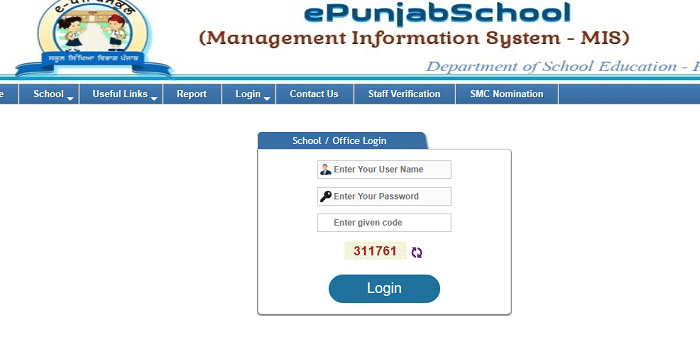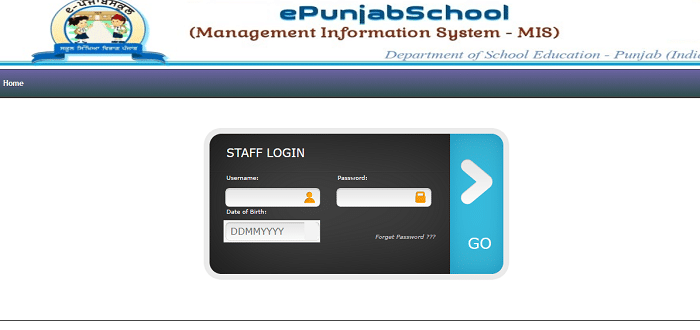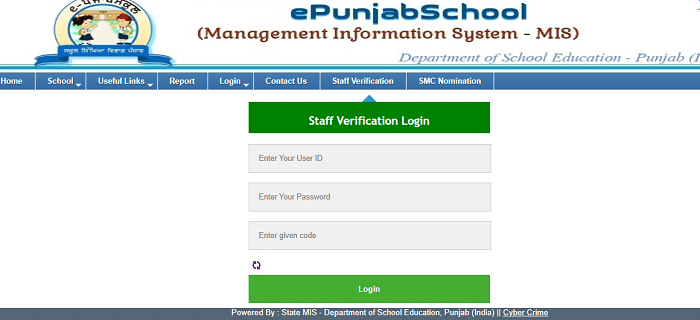ePunjabSchool Login: Digital technology has recently transformed various aspects of our life, and education is no exception. The ePunjab School is a ground-breaking educational online platform launched by the Department of School Education, Government of Punjab, India. It is a crucial website for the educational sector in Punjab. This website is helpful for Punjab teachers, students, and school authorities.
Recently, the Punjab government launched the ePunjab School portal to streamline school operations and effectively oversee numerous schools across the state. This portal efficiently handles extensive data, including attendance records, infrastructure management, grievance reporting, and various other features. In this article, we will provide insights into various login options for the ePunjab School portal, such as School/Office Login, Exam Login, Staff Login, Vocational Login, and more. Additionally, you can learn about checking Daily MDM (Mid-Day Meal) Status Reports, the Staff Verification login procedure, and access other essential information related to the portal.
ePunjabSchool Login Overview:
| Name of the Portal | ePunjab School Portal |
| Name of the State | Punjab |
| Department Name | Department of School Education, Government of Punjab |
| Launched For | School Authority, Teachers, Students, etc. |
| Purpose of the Portal | To provide education-related services online |
| Available Services | General Details, Attendance, Infrastructure, Grievance, Leave application, etc. |
| Phone Number | 0172 – 5212332 |
| Email Id | mispunjab@punjabeducation.gov.in |
| Official website | https://www.epunjabschool.gov.in |
School/Office Login Process On ePunjabSchool Portal:
To log into the ePunjab School Portal for school/office purposes, follow the steps below.
- Visit the official website of ePunjab School at https://www.epunjabschool.gov.in.
- The home page will appear on the screen; go to the “Login” tab on the navigation bar.
- Now, click the “Scholl/Office” option from the drop-down menu under the Login section.
- The School/Office login window will appear on the next screen. Here, enter your “User Name”, “Password”, and “Captcha Code” and then click on the “Login” button.
- Then you will be logged into the ePunjab School Portal successfully.
Staff Login Procedure On ePunjabSchool Portal:
Any school staff who wants to log in to the portal must follow the steps below.
- Open the official website of the ePunjab School at https://www.epunjabschool.gov.in.
- Go to the “Login” section on the home page.
- Now, click the “Staff Login” option under the login section.
- Then you will be redirected to the staff login page.
- Here enter your “User Name”, “Password”, and “Date of Birth” and then click on the “Go” button.
- Then you will be completed the staff login process on ePunjab School Portal.
Vocational Login Process On ePunjabSchool Portal:
Vocational education is a very important component of every school curriculum. To login into the Vocational Education portal, the students and parents must follow the below steps.
- Go to the official website of ePunjab School at https://www.epunjabschool.gov.in.
- Click on the “Login” tab on the home page.
- You must select the “Vocational Login” option from the drop-down menu.
- The Vocational Education – Punjab login page will appear on the screen.
- Here, enter your “User Name”, “Password”, and ‘Captcha Code” and then click on the “Login” button.
- Then you will be successfully logged into the Vocational Educational Portal.
Mid-Day Meal Login Process On ePunjabSchool Portal:
Mid – Day meals are available to all students studying in the government school and can be monitored by school staff and officials. The following are the steps for the Mid-Day Meal login process.
- Go to the official website of ePunjab School at https://www.epunjabschool.gov.in.
- Click on the “Login” tab on the home page, and now, you must select the “Mid-Day Meal Login” option from the drop-down menu.
- The MDM Administrator Login window will appear on the screen.
- Here, enter your “User Name”, “Password”, and “Captcha Code” and then click on the “Administrator Login” button.
- Then you will be logged into the portal successfully.
How To Check Daily MDM Status Reports?
Parents and students can also check the Mid-Day Meal status reports on ePunjab School Portal. The following are the steps to check Daily MDM Status Reports on the official website.
- Visit the official website of ePunjab School at https://www.epunjabschool.gov.in.
- The home page will appear on the screen. Here go to the “Login” tab on the navigation bar.
- Click the “Mid-Day Meal Login” option from the drop-down menu under the Login section.
- The Mid-Day Meal Login page will appear, here click on the “Daily MDM Status Reports” below the login field.
- Enter the date you want on the next page and click the ‘Show’ button.
- Then the district-wise MDM status report will appear on the screen. You have to scroll down the page, and you can view the details.
Staff Verification Login Process On ePunjab School Portal?
- Visit the official website of ePunjab School.
- On the home page, click the “Staff Verification” tab on the navigation bar.
- The Staff Verification Login window will appear on the screen.
- Here, you must enter your “User ID”, “Password”, and “Captcha Code” and then click on the “Login” button.
- Then you will be logged into the portal successfully.
PSEB Login Process On ePunjab School Portal:
- Open the ePunjab School portal.
- Click on the “PSEB Login” option under the “Login” section on the home page.
- Now, enter your “User Name” and “Password” and then click on the “Login” button.
- Then you will be logged into the PSEB portal successfully.
Finance Login Process On ePujnab School Portal:
- Go to the ePunjab School’s official website.
- After opening the home page, click the “Login” tab on the navigation bar.
- Click the “Finance Login” option under the “Login” section.
- The Educational Financial Management System login page will appear on the screen.
- Here, you have to enter “User Name”, “Password”, and “Captcha Code” and then click on the “Login” button.
- Then you will log in to the Educational Financial Management System portal successfully.
BM/DM Login Process On ePujnab School Portal:
- Open the official website of the ePunjab School at https://www.epunjabschool.gov.in.
- Go to the “Login” section on the home page.
- Click the “BM/DM Login” option under the login section.
- Then you will be redirected to the BM/DM login page.
- Here, enter your “User Name” and “Password” and then click on the “Login” button.
- This way, you can easily complete the BM/DM login process.
Nodal Login Process On ePujnab School Portal:
- Visit the ePunjab School’s official website.
- Click the “Nodal Login” option on the home page under the “Login” Section.
- The Nodal Login window will appear on the screen.
- Here, enter your “User Name”, “Password”, and “Captcha Code” and then click on the “Login” button.
- Like this, you can complete the Nodal Login Process on ePunjab Portal.
Teaching Practice Login Process On ePujnabSchool Portal:
- Visit the official website of ePunjab at https://www.epunjabschool.gov.in.
- The home page will appear on the screen. Here, go to the “Login” tab on the navigation bar.
- Click the “Teaching Practice Login” option from the drop-down menu under the Login section.
- The B.Ed Colleges login window will appear on the next screen.
- Here, you should enter your “User Name” and “Password” and then click on the “Login” button.
- Then you will be logged into the portal successfully.
The ePunjab School Portal is an online software implemented in all schools, irrespective of school management, for managing information related to Students, Teachers, School Infrastructure, Attendance, Grievances, etc. The information provided in this portal is updated monthly by the school authorities. It is a great innovation by the government of Punjab. The ePunjab School Portal is a useful tool for teachers, students, and school authorities.