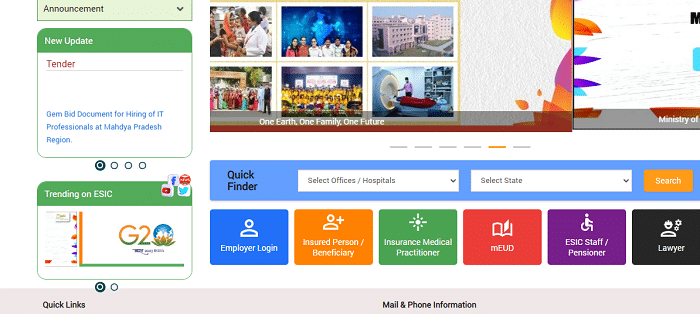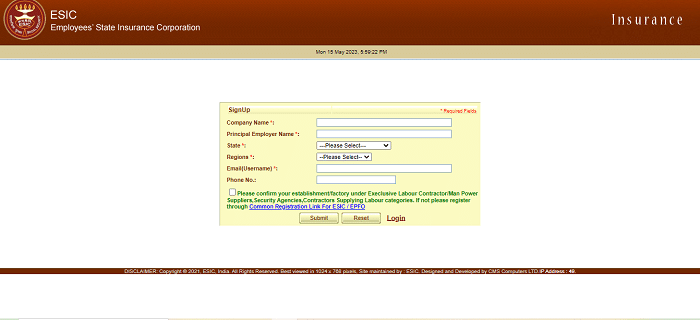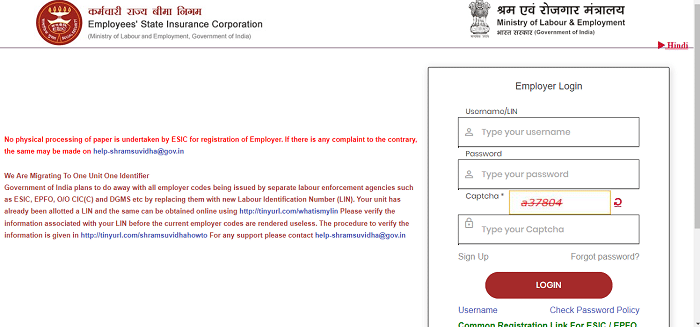ESIC Login: ESIC full form is Employee’s State Insurance Corporation. It is a social security organization established by the Government of India in 1952. The scheme was inaugurated in Kanpur on 24th February 1952 by then Prime Minister Pandit Jawahar Lal Nehru. The primary objective of ESIC is to provide social security benefits to Indian employees, including medical care, sickness benefits, disability benefits, maternity benefits, and other related benefits.
The ESIC scheme has been designed to provide affordable medical services to employees, especially those who are in the lower-income group, and ensure that they have access to quality healthcare. It also offers financial assistance in case of sickness, disability, and death, which can help employees and their families during difficult times.
The ESI Registration of employees under the ESI Act is very simple and fully online, without the requirement of submission of any physical application documents either before the registration or after it. This article will cover ESIC Sign Up & Login Process, ESIC Employee Registration process, Benefits, and other information.
How To Sign Up On ESIC Portal?
If any employee wants to apply for Employee’s State Insurance Scheme, they can register through the ESIC portal. For this first, he/she must complete the “Sign Up”, and “Login” process. The following are the steps for Sign Up Process.
- The employee needs to visit the official website of ESIC at https://esic.gov.in.
- The home screen will appear, scroll down the page and click on the “Employer Login” Icon.
- The Employer login screen will appear, here click on the “Sign Up” link.
- The sign-up window will open, here enter your “Company Name”, “Principal Employer Name”, “State”, “Regions”, “Email (User Name)”, “Phone Number”, and “Click on the Check Box”, and then click on “Submit” button.
- After the successful registration, an email is sent to you along with the “User Name”, and “Password”.
- Using these login credentials you can easily log into the ESIC portal.
How To Login Into ESIC Portal?
Once the employee can complete the registration process, he/she will get the login credentials to his/her email Id. Using these login credentials the employee can easily login into the portal. To log in you must follow the below steps.
- Visit the official website of ESIC. ie., https://esic.gov.in
- Scroll down the home page and click on the “Employer Login” link.
- The login page will appear, here enter your “User Name/LIN”, “Password”, and “Captcha Code” and then click on the “Login” button.
- Now, you can easily login into the ESIC portal and you can register for the ESIC Scheme.
How To Register Employees For ESIC Scheme On ESIC Portal?
- Open the ESIC portal and complete the login process and click on the “New Employer Registration” link.
- On the next page, you have to select “Type of Unit”.
- After that, enter the necessary details like “Name of the Unit”, “Complete Postal Address of Factory/Establishment”, “State”, “District”, “Pin Code”, “Phone Number”, “Email Address”, “Police Station”, etc.
- Now, select whether the building/premises of Fact/ Estt is owned or Hired, and click on “Next” to proceed.
- Now, enter the mandatory details like “Nature of Business and category”, “PAN Details”, etc., and tap on the “Next” button.
- Now, enter the Date of Commencement of Factory – License details (if any) and select “Consitution of Ownership”, and “Details of Owners” and click on the “Next” link.
- The new page will appear, here select “Designation”, enter “Name”, “Age”, “Present & Permanent Address”, and click on the “Save” button.
- Now, click on “Sr No. 16” to enter details on the number of employees working.
- Enter the total number of employees and the number of employees earning less than Rs. 21000/- and click on the “Save” button.
- After entering all the details click on “Employee Declaration Form” select IP and enter the details related to IP.
- After that enter the Nominee details & family details and check the declaration & submit.
- Complete the remaining details and submit and then click on continue to make payment and complete the payment process.
- After completing the process, the employer will get System generated Registration Letter (C-11) on the registered email Id once the challan gets realized from the bank.
- The C-11 is a computer-generated letter and does not require any signature and can be used as valid proof of registration of the unit under the ESI Act.
Benefits Available Under ESIC Scheme:
Medical Benefits:
Full medical care is provided to an Insured person and his family members from the day he enters insurable employment. There is no ceiling on expenditure on the treatment of an Insured Person or his family member.
Sickness Benefits:
Sickness Benefits in the form of cash compensation at the rate of 70 percent of wages are payable to insured workers during the periods of certified sickness for a maximum of 91 days in a year. In order to qualify for sickness benefit the Insured Person is required to contribute for 78 days in a contribution period of 6 months.
Maternity Benefits:
ESIC provides maternity benefits to female employees. The benefit is payable for 26 weeks, which includes eight weeks of pre-delivery rest and 18 weeks of post-delivery rest.
Disablement Benefits:
Temporary Disablement benefit at the rate of 90% of wage is payable so long as the disability continues. The Permanent Disability benefit is paid at the rate of 90% of the wage in the form of monthly payments depending upon the extent of loss of earning capacity as certified by a Medical Board.
Dependant Benefits:
Dependant Benefits at the rate of 90% of wage in the form of monthly payment to the dependants of a deceased Insured person in cases where death occurs due to employment injury or occupational hazards.
Other Benefits:
ESIC provides other benefits such as funeral expenses, rehabilitation allowances, and vocational training for disabled persons.
FAQs On ESIC Scheme:
What is ESIC Scheme?
ESIC (Employee’s State Insurance Corporation) is a social security scheme that provides benefits to employees who are registered under the scheme.
What is the Official website of ESIC?
The official website of ESIC is https://esic.gov.in
What is the eligibility to apply for ESIC Scheme?
All employees whose monthly gross salary is up to Rs. 21000/- and working in factories or establishments covered under the Act are eligible for the scheme.
What is ESIC Card?
After registration, employees receive an ESIC card that they can use to avail of medical services at ESIC hospitals, and dispensaries.
What is the time period for employers to register their employees under the ESIC Scheme?
Employers are required to register their employees under the ESIC Scheme within 15 days of their appointment.
The ESIC scheme has played a significant role in improving the social and well-being of employees in India. Its effort towards providing healthcare, and financial support to employees have helped improve the lives of millions of workers and their families, making it an essential social security scheme for the country.