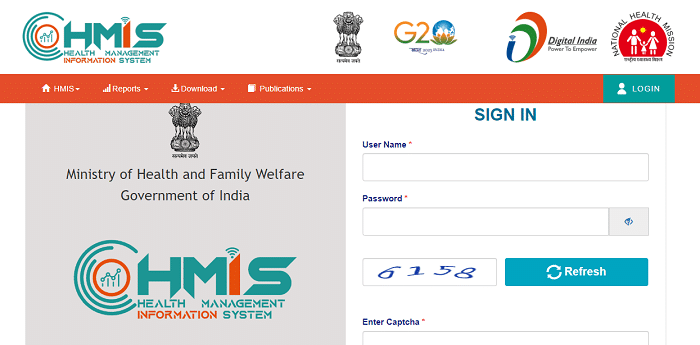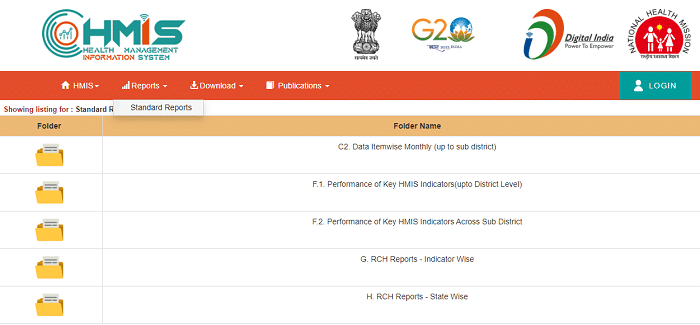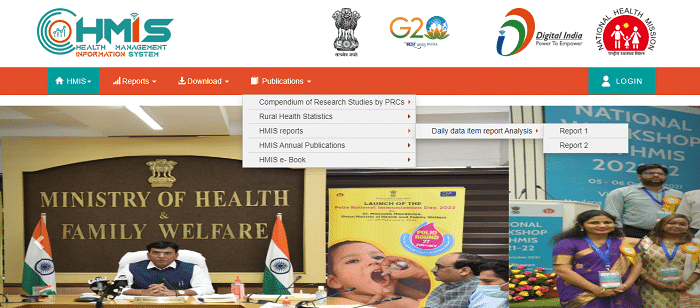HMIS Login Portal: HMIS stands for “Health Management Information System”. It was introduced by the Ministry of Health and Family Welfare, Government of India and it was launched in October 2008. Health Management Information System (HMIS) is a Government to Government (G2G) web-based monitoring information system. The HMIS’s main objective is to monitor the National Health Mission and other Health Programmes and provide key inputs for policy formulation and appropriate program interventions.
The Health Management Information System (HMIS) uses gap analysis and evidence-based course correction as its primary tools when producing analytical reports. These reports are then used for purposes such as assessing health facilities, pinpointing aspirational districts, and analyzing implementation plans for state programs (PIPs). The Digital India Award in the open data domain category was awarded to HMIS.
Health Management Information System (HMIS) Overview:
| Name of the Portal | HMIS (Health Management Information System) Portal. |
| Introduced By | Government of India |
| Name of the Department | Ministry of Health & Family Welfare Department |
| Launched In | October 2008 |
| Main Purpose | To monitor the National Health Mission and other Health Programmes and provide key inputs for policy formulation and appropriate program interventions. |
| Mode of Registration | Online |
| Beneficiaries | People of India |
| Official Website | https://hmis.mohfw.gov.in/ |
What is Health Management Information System (HMIS)?
In today’s fast-paced and technology-driven world, the effective management of health information has become more crucial than ever. Health Management Information Systems (HMIS) play a pivotal role in collecting, organizing, storing, and analyzing enormous volumes of data related to healthcare services.
In October 2018, Health Management Information System (HMIS) was introduced. Approximately 2.25 lakh health facilities (across all States and UTs) are currently uploading facility-specific service delivery data on a monthly basis, training data on a quarterly basis, and infrastructure-related data on a yearly basis on the Health Management Information System (HMIS) web portal.
There are five types of formats available in HMIS to capture data from health facilities which include, Sub Centres (SCs), Primary Health Centres (PHCs), Community Health Centres (CHCs), Sub-District Hospitals (SDHs), and District Hospitals (DHs), and its equivalent facilities across the country as mapped by States/UTs in HMIS Portal. As of March 2022, there were around 747 districts and around 2.17 lakh health facilities mapped and reporting through HMIS Portal.
HMIS Capture Facility-wise information as follows:
- Service Delivery (Reproductive, Maternal and Child Health related, Immunisation family planning, Vector Borne Disease, Tuberculosis, Morbidity and Mortality, OPD, IPD Services, Surgeries, etc data) on a monthly basis.
- Infrastructure (Manpower, Equipment, Cleanliness, Building, Availability of Medical Services such as Surgery, etc., Super Specialities services such as Cardiology, etc., Diagnostics, Para Medical, and Clinical Services, etc. data) on a monthly basis.
Using a web-based Health Management Information System (HMIS) interface, the HMIS Portal supports the flow of physical performance from the facility level to the Sub-district, district, State, and National levels. The Health Management Information System (HMIS) Portal provides periodic reports on the status of the health service performance and Human Resource and Infrastructure services facilities available.
Health Management Information Systems (HMIS) Login Process:
The HMIS Login refers to the authentication procedure that grants access to the Health Management Information system to authorized personnel, including health providers, administrators, and policymakers. It provides a secure and controlled entry point to the system, making sure that only authorized individuals can access important health data. To log in to the HMIS portal, follow the below steps.
- Visit the official website of the Health Management Information System (HMIS) at https://hmis.mohfw.gov.in/.
- The home screen will appear on the screen.
- Here, click on the “Login” option on the navigation bar, on the right side of the home page.
- The Sign In page will open, here enter your “User Name”, “Password”, and “Captcha Code” and then click on the “Sign In” button.
- Then you will be logged into the Health Management Information System (HMIS) portal successfully.
- In this way, you can easily log in to the HMIS Portal.
How Check Data Itemwise Monthly Report (Upto Sub District)?
- Visit Health Management Information System (HMIS) portal.
- On the home page, click on the “Standard Reports” under the “Report” section on the navigation bar.
- The Standard Report page will appear on the screen. Here you must click on the “Data Itemwise Monthly (up to sub-district)” Folder.
- On the next page, you will find four folder names. Ie., “All India Across States”, “all States Across Districts”, “All States and Districts Across Months”, and “All Districts Across Sub-districts”.
- Now, you have to choose any one folder name as per your requirement and click on that folder.
- After that, on the next screen, You have to select the year of your choice and click on the folder corresponding to that year.
- Now, you must select either the “MonthWise” folder or the “Cumulative” folder as per your choice and click on it.
- Then the file will appear on the screen. If you click on the file then the file will be downloaded in your system.
- You can open the file and check the report.
How To Download HMIS Android Mobile App – HMIS Login?
- Go to the Health Management Information System (HMIS) portal.
- Now, click on the “HMIS Android Mobile App” under the “Download” section, which is on the navigation bar.
- Then the app will be downloaded to your system.
Health Management Information System (HMIS) Portal Features:
- User-friendly interface.
- Built on the open-source programming language.
- Optimized for handling voluminous data.
- The deep dive-in feature provides output with individual cell values hyperlinked to provide insights at the granular level.
- Performs validation checks for all types of facilities (DH, SDH, CHC, PHC, HSC).
- At eight levels, you can generate detailed error reports and further customize them with filters: State, district, sub-district, block, health block, rural/urban, ownership type, and facility name.
- Provides a snapshot of the error pattern by summarizing and analyzing the validation outputs.
Daily Data Item Report Analysis – HMIS Login:
- Open the official website of the Health Management Information System (HMIS) portal at https://hmis.mohfw.gov.in/.
- On the home page, click on the “Publications” tab on the navigation bar.
- Now, select “HMIS Report” from the drop-down list.
- After that, go to “Daily Data Item Report Analysis” and click on ‘Report 1” for “National Daily Data Item Analysis” or click on “Report 2” for ‘State Wise Daily Data Entry Summary Report”.
- Then the report will be downloaded to your system in PDF format.
- You can open it and check the National-wise or State-wise data entry report.
HMIS Data Entry Format Details – HMIS Login:
Data entry involves inputting information into designated fields, like program names, facility addresses, or shelter bed counts. Government agencies, like cities and states, often require data entry into HMIS to evaluate the effectiveness of homeless services and monitor progress in addressing homelessness.
- Firstly, you have to open your HMIS account using your username and password.
- Select your choice your user category:
- HSC User
- PSC User
- CHC User
- SDH User
- DH User
- DHQ User
- Now, move on to the types of data entry: daily, monthly, quarterly, infrastructure, and human resources.
- After selecting the type you prefer, follow the on-screen instructions and complete the daily entry for HSC yourself.
- There are three options for monthly data entry related to stock, reproductive, and child health data elements.
- By selecting any of the options above, the user can enter any data.
HMIS Login serves as a gateway to the Health Management Information System, providing authorized individuals with secure access to critical health management data. It ensures data security, privacy, and compliance while promoting streamlined workflows, collaboration, and data-driven decision-making. The HMIS portal captures data related to service delivery and infrastructure or Human Resources on a monthly basis. People can log in to their HMIS accounts and check the reports easily.