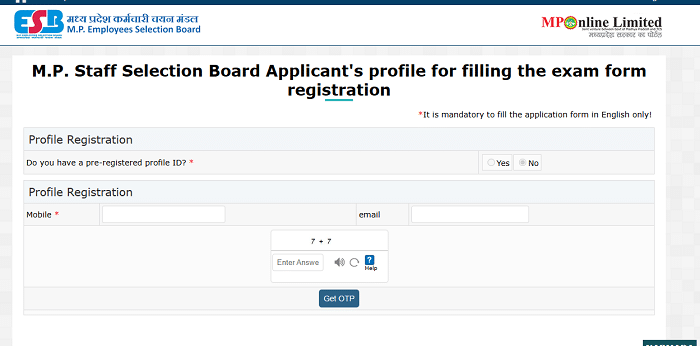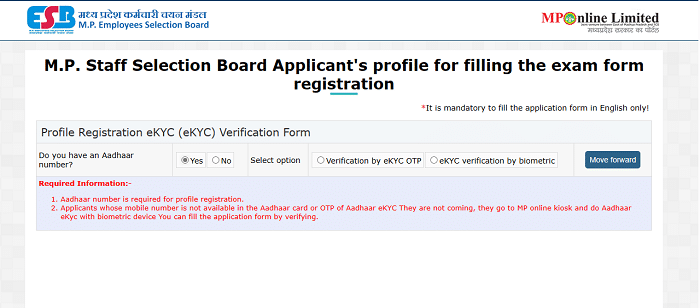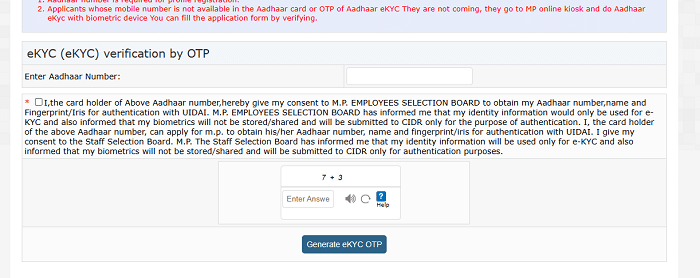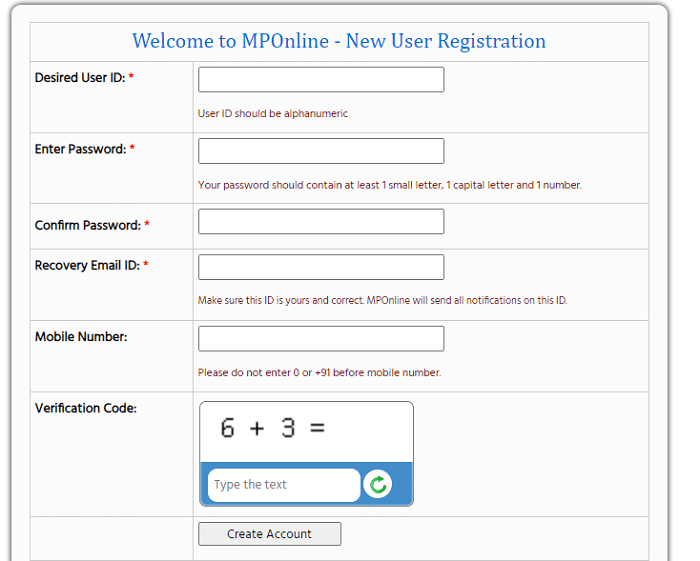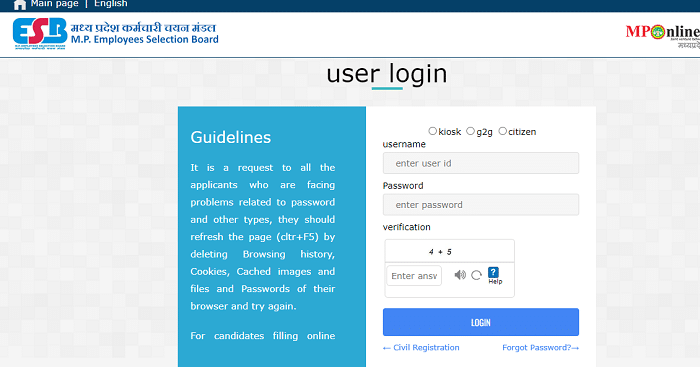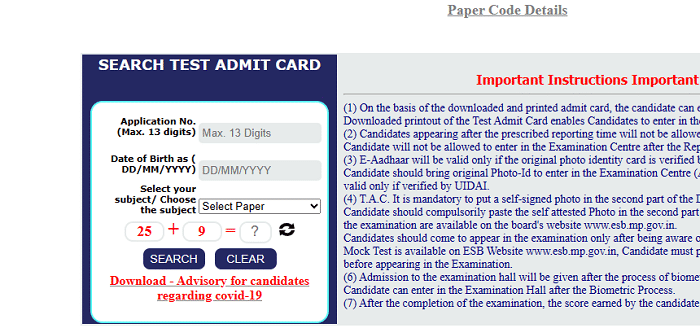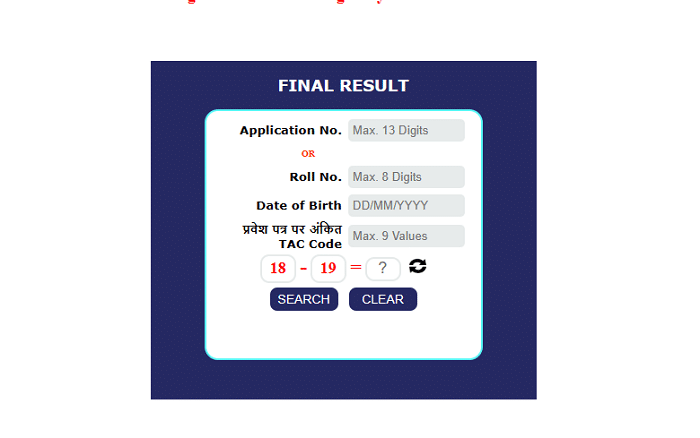MPPEB MPOnline: MPPEB stands for “Madhya Pradesh Professional Examination Board”. It is also known as Vypam, which stands for Vyavasayik Pariksha Mandal. MPPEB is a self-financed and autonomous organization in the state of Madhya Pradesh, India. It is responsible for conducting various entrance examinations and recruitment in various government departments and organizations.
MPPEB (Madhya Pradesh Professional Examination Board) administers assessments for various disciplines such as engineering, medicine, management, teaching, law, police, nursing and other associated professional subjects. People in the state of Madhya Pradesh are likely to take the Madhya Pradesh Pre-Engineering Test (MP PET), the Madhya Pradesh Pre-medical Test (MP PMT), the Madhya Pradesh Pre-Agriculture Test (MP PAT), the Madhya Pradesh State Eligibility Test (MP SET), and a range of recruiting tests for job openings in the government.
MPPEB OTR Process – Candidate Profile Form Filling:
If you complete the candidate’s form-filling registration process on the official website of MPPEB, you can apply for any job easily. Again no need to enter all the details for every job. This is called the One Time Registration (OTR) process. The following are the steps for the MP Staff Selection Board Applicant’s profile for filling out the exam form registration process.
- The candidate needs to visit the official website of MPPEB at https://esb.mponline.gov.in.
- The main page will open, here click on the “Candidate Profiling” tab.
- Now, click on the “Profile Registration Form”. The profile registration page will open.
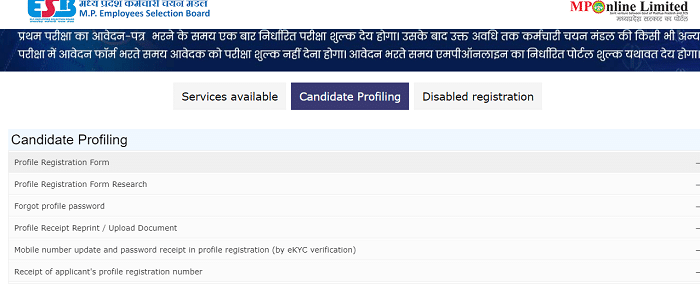
- Here, it will ask about your pre-registered Profile Id. as you are a first-time user then click on “No”. otherwise, if you know about the Id click on “Yes” and enter your “Registration Number”, “password”, “verification code” and then login.
- If you click on “No” then you need to enter your “Mobile Number”, “Email ID”, and “Verification Code” and then click on the “Get OTP” button.
- Now, you will receive an OTP to your mobile number enter the same and click on the “Verify OTP” button and then click on the “Register” tab.
- You will get a message to your mobile number and that message contains “Profile Id” and “Password”.
- Now, enter your “General Registration Number as Profile ID”, “Profile Password” and ‘Verification Code” and then click on the “Login” button.
eKYC Verification Process:
- The profile registration eKYC verification form will open. For this process, you must have an Aadhaar number.
- Here you must choose either “Verification by eKYC OTP” or “eKYC verification by biometric” and click on the “Move Forward” button.
- Now, enter the “Aadhaar Number” and tick the “Check Box”. and also enter the verification code, and then click on “Generate eKYC OTP”.
- Now, you will get the OTP to your Aadhaar registered mobile number and enter the same in the respective field.
- After that, fill online form with the necessary details and auto-generate the password available on the registered mobile number or email Id.
- If you have done any mistake in the online form then the correction option is also now available.
- Once you have completed the process, you will get the profile number and password.
- This Profile Number and Password will be valid on all online application forms.
- In this way, you can complete the OTP (Time Registration) process on the MPPEB portal.
MPPEB Registration Process?
The Madhya Pradesh candidates must first register on the MP Employees Selection Board portal in order to apply for any entrance exams or to be hired by various government departments or organizations. The following are the steps to register on the MP Employees Selection Board portal.
- The applicant should visit the official website of the MP Employees Selection Board at https://esb.mponline.gov.in.
- The home page will appear on the screen. Click on the “Login” link on the top of the right side of the home page.
- Now, click on the “Registration” link below the login field.
- The New User Registration form will open, here enter “Desired User ID”, “Enter Password”, “Confimr Password”, “Recovery Email Id”, “Mobile Number”, and “Verification Code” and click on the “Create Account” button.
- Now, you will register on MP Employees Selection Board portal successfully.
How To Login To MPPEB Portal?
Once you have completed the registration process, now you can easily log in to the MP Employees Selection Board by using your login credentials. The following are the steps to log in to the MP Employees Selection Board portal.
- The candidate should open the official website of MPPEB at https://esb.mponline.gov.in.
- On the top of the right side of the home page, click on the “Login” tab.
- The User Login Window will open, select the type as either “Kiosk”, “G2G”, or “Civic” as per your category.
- Now, enter “User Name”, “Password”, and “Verification Code” and click on the “Login” option.
- Then you will be logged in to the MPPEB portal successfully and you can apply for any job.
MP Police Constable Recruitment 2023 – MPPEB:
On 23rd June 2023, the MPPEB (Madhya Pradesh Professional Examination Board) released a notification for MP Police Constable Recruitment Test – 2023. The starting date of online registration is 26th June 2023 and the last date is 10th July 2023. The overview of the MP Police Constable Recruitment 2023 is given below.
MP Police Constable Recruitment 2023 Overview:
| Name of the Notification. | Police Recruitment 2023. |
| Online Application Starting Date | 25th June 2023. |
| Online Application Ending Date | 10th July 2023. |
| Last Date Of Correction or Rectification | 15th July 2023. |
| Examination Date | 12th August 2023. |
| Total Number of Vacancies | 7090 |
| Application Fee | Rs. 500/- (General)
Rs. 250/- (SC/ST/OBC/PwD) |
| Education Qualification. | 12th / 10th Passed. |
| Age Limit | 18 to 25 years |
| Salary | Rs.19,500/- to 62,000 |
| Selection Process |
|
| Height Limit | 158 cm for the General Category. |
| Application Mode | Online |
| Official Website | https://esb.mponline.gov.in. |
MPPEB Group 5 Recruitment 2023 Details:
On 15th March 2023, the MPPEB (Madhya Pradesh Professional Examination Board) released the notification for MPPEB Group 5 recruitment 2023. As per the notification, the online registration process started on 15th March 2023 and ended on 29th March 2023. And the exam was conducted on 25th June 2023. This year the board announced there are a total of 4792 vacancies but now the vacancies have been increased to 4852. The MPPEB Group 5 Recruitment 2023 overview is given below.
MPPEB Group 5 Recruitment 2023 overview:
| Name of the Notification | MPPEB Group 5 Recruitment 2023. |
| Name of the Post | Paramedical & Nursing Group 5 Services. |
| Total Number of Vacancies | 4852. |
| Application Mode | Online |
| Application Starting Date | 15th March 2023. |
| Application Ending Date | 29th March 2023. |
| Examination Date | 25th June 2023 |
| Admit Card Release Date | 18th June 2023 |
| Official website | https://esb.mponline.gov.in. |
How To Download Admit Card On MPPEB Portal?
To download the admit card from the MPPEB portal, you can follow these general steps.
- Visit the official website of MPPEB at https://esb.mp.gov.in/
- On the home page click on the “Admit Card” tab on the navigation bar.
- Now, select the “Name of Exam” and click on it. The instructions page will open.
- Read the instructions carefully and close the page.
- Now, the Search test Admit Card window will open, here enter your “Application Number”, “Date of Birth”, and “Verification Code” and click on the “Search” button.
- Then the particular exam Admit Card will appear on the screen.
- Now, download the admit card and check all the information given on the admit card and keep a copy of the admit card in hand until the admission process is complete.
How To View Results On MPPEB Portal?
To view the results on the MPPEB portal, you can follow these general steps.
- Visit the official website of MPPEB at https://esb.mp.gov.in/
- On the home page click on the “Results” tab on the navigation bar.
- Now, select the “Name of Exam” and click on it.
- The Final result window will open, here, enter your “Application Number”, “Roll Number”, “Date of Birth”, and “Verification Code”, and then click on the “Search” button.
- Then the specific exam results will appear on the screen.
MPPEB has been entrusted with the responsibility of ensuring a fair and transparent selection process for admissions and recruitment. It conducts these exams, prepares merit lists, and facilitates the selection of candidates based on their performance in the respective examinations. The board is known for its strict examination procedure and is highly regarded in the State of Madhya Pradesh.