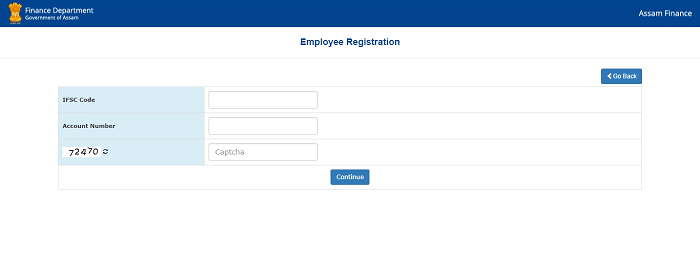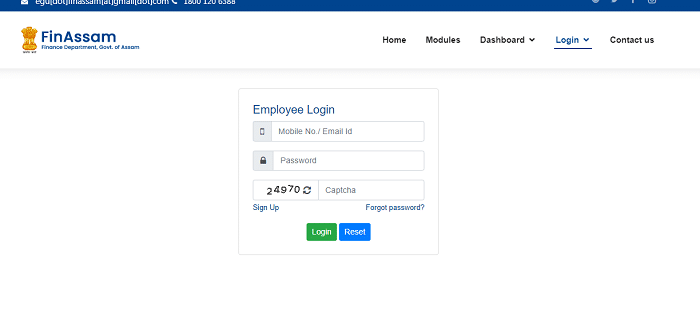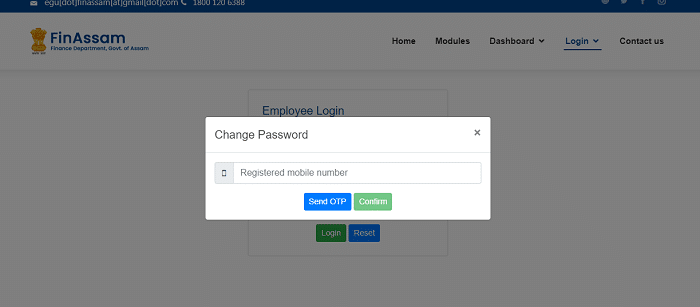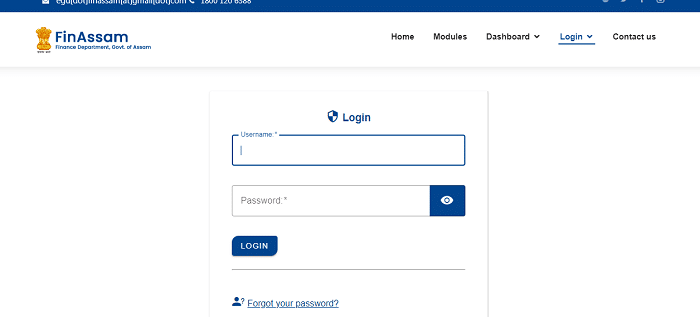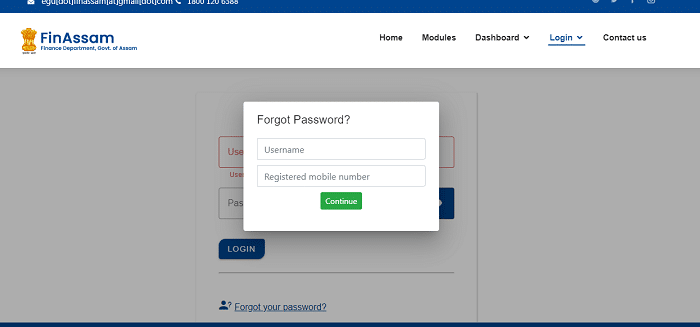FinAssam in Login: Finassam, also known as the Assam Finance Portal, is a digital platform implemented by the Finance Department, Government of Assam. The main objective of Finassam is to increase efficiency, accountability, and efficiency of financial operations within the state government. The portal provides government officials, departments, and citizens with easy access to financial information, making it transparent, and readily available.
Access real-time reports, budget allocations, and salary slips through the Finassam portal. Learn the Employee Registration & Login Process, Download Salary Slip, FinnAssam Modules Details, and more. This comprehensive guide provides insights into managing financial information effectively for both users and employees.
Finassam Portal Overview:
| Name of the Portal | Finassam Portal |
| Department Name | Finance Department |
| Launched By | Government of Assam |
| Main Purpose | To improve financial management and transparency in the administration of state finance. And also employees can easily download their salary slips. |
| Beneficiaries | Government officials, Departments, and citizens of the Assam State. |
| Official Website | https://fin.assam.gov.in |
| Email Id | egu.finassam@gmail.com |
| Toll-Free Number | 1800 120 6388 |
How To Register On FinAssam Portal – Employee Registration?
- Open the official website of FinAssam at https://fin.assam.gov.in.
- On the home page, click on the “Employee Login” under the “Login” section.
- On the employee login page, click on the “Sign Up” link under the login field.
- The Employee registration page will open, here enter your “IFSC Code”, “Account Number”, and “Captcha Code” and then click on the “Continue” button.
- On the next page, enter your “Employee Name”.
- Now, enter “User Name” and it will check the tool if it is available or else you need to choose a different username.
- After selecting the username, now you have to create a “New Password” and ‘Confirm the Password”.
- After that, enter your “Mobile Number” and click on the “Send OTP” button.
- You will receive an OTP to your registered mobile number. Once OTP is received then enter the OTP and click on the “Register” button.
- Then the Finassam Registration process will be completed successfully.
FinAssam Employee Login Process:
After completing the registration process, now you can log in to the Finassam portal using your login credentials. To log in to the portal follow the below steps.
- The employee should visit the official website of FinAssam at https://fin.assam.gov.in.
- The home page will appear on the screen, here go to the “Login” tab on the navigation bar.
- Now, select the “Employee Login” under the login section.
- The employee login page will open, here enter your “Mobile No/ Email Id”, “Password”, and “Captcha Code” and then click on the “Login” button.
- Then you will be logged into the FinAssam Portal successfully and you can access all the services available on this portal, including salary slips.
- In this way, you can easily complete the FinAssam login process.
How To Reset Employee Login Password On Finassam Portal?
In case any employee forgets their login password, they easily reset the password by using the following steps.
- The employees should open the official website of Finassam.
- Go to the login tab on the home page and click on the ‘Employee Login’ option.
- The employee login window will appear on the screen.
- Here, click on the “Forgot Password” link below the login field.
- The Change Password window will open, here enter your “Registered Mobile Number” and click on the “Send OTP” button.
- An OTP will be sent to your registered mobile number. Now, you have to enter the OTP on the respective field and click on the ‘Confirm’ button and Now, you can change your password.
Finassam User Login & Password Reset Process:
- Visit the official website of the Finassam portal.
- Click on the “User Login” option under the “Login” section on the home page.
- The login window will appear on the screen, here enter your “User Name” and “Password” and then click on the “Login” button.
- Then you will be logged into the portal successfully.
- In case you forget your password, click on the “Forgot Password” link under the login field.
- The Forgot Password window will open, here enter your “User Name”, and “Registered Mobile Number” and then click on the “Continue” button.
- Now, you will receive an OTP to your registered mobile number and you have to enter the same.
- After that, you can easily reset your password.
How To Download Salary Slip 2023 On Finassam Portal?
- The employee should visit the official website of Finassam.
- Go to the “Login” tab on the home page and click on the “Employee Login” option.
- Now, you must complete the login process using your login credentials.
- After logging into the portal, you will be landed on your employee dashboard page.
- Here, you have to click on the Payslip option. In the salary slip section, you should be able to find options to view and download your salary slips.
- Look for the relevant month or period for which you want to access the salary slip.
- Click on the appropriate month or period to view or download the details of your salary slip.
- The salary slip may include information such as basic salary, allowances, deductions, net salary, and other relevant details.
- You can download the salary slip by clicking on the download option or print the salary slip for your records or future reference.
Information Available On Finassam Salary Slip:
The salary slip or pay slip of an Assam employee contains a lot of essential information. The following are the details available on Finassam’s salary slip.
- The salary slip contains basic information about the employee like their name, employee ID, designation, department, GRF number, GLI number, PAN number, and contact details.
- It also contains other details like bank details and employee size. In addition to these, income details such as base salary, DA, HRA, and allowances are also provided.
- The deductions made from the employee’s salary such as GPF, GIS rate, business tax, GLI, and refunds, net and gross can be found on this salary slip.
- Some salary slips may also include details about the employee’s leave balance, such as earned leave, casual leave, and sick leave.
- The salary slip indicates the specific month or period for which the salary is being paid.
Finassam Modules Details:
Over 40 modules make up FinAssam, which covers every crucial aspect of a comprehensive Financial Management System. The important modules are as follows.
- Budget Planning & Preparation.
- Budget Allocation & Distribution.
- AA/ TS/ FS.
- Accounting & Reconciliation.
- RIDF Loan Processing.
- Debt Management.
- Employee & Payroll.
- Bill Creation.
- Expenditure Processing & Reporting.
- Receipt Management.
- Cash Planning & Management.
- Reports Generation.
- Asset Registry.
- Audit.
- Stock Management.
- Help Desk Management.
FinAssam is a source of comprehensive information on the financial situation of the state. It serves 67 Administrative Departments, 111 Field Departments, 11,282 DDOs, and 4,13,281 personnel. This portal has revolutionized the management of finances in the state. This portal has set a benchmark for efficient governance by streamlining processes, enhancing transparency, and empowering stakeholders.