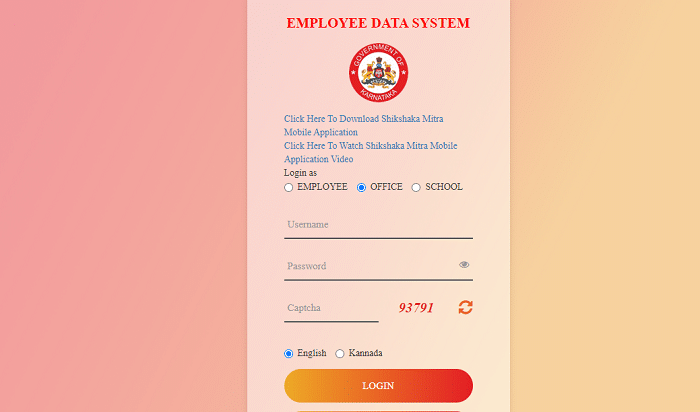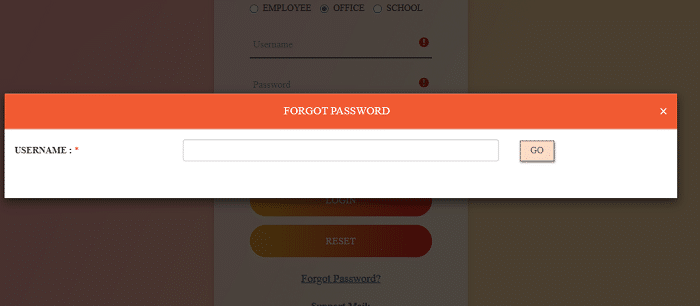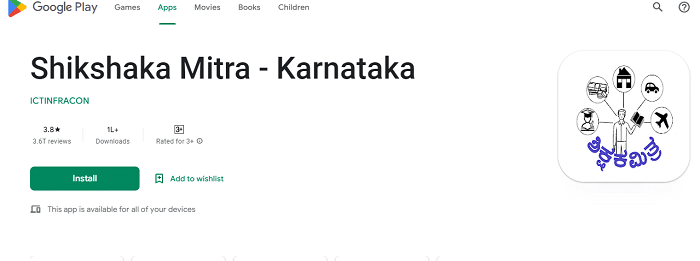EEDS Login Portal was launched by BS Yediyurappa, Chief Minister of Karnataka State. It was created especially for the primary and secondary teachers of Karnataka State. EEDS Portal is an online employee data system. On this EEDS portal, government school teachers in Karnataka can access various online services. They can also access multiple services through the Karnataka Government’s Shikshak Mitra App.
Karnataka State’s primary and secondary teachers can acquire all the services they need without having to personally visit the education department. The EEDS Portal provides a variety of services for teachers in Karnataka, such as loans, PF advances, transfers, leaves, and more. Furthermore, they can use the mobile application Shikshaka Mitra to access these services.
This article will explain EEDS Login, Reset Password, Download Shikshak Mitra App & Registration Process, Check EEDS Application Status, Available services, and other information.
EEDS Portal Overview:
| Name of the Portal | EEDS Portal |
| Introduced By | BS Yediyurappa, Chief Minister of Karnataka State. |
| Name of the State | Karnataka. |
| Objective | To provide various services for teachers in the Karnataka State. |
| Beneficiaries | Primary & Secondary Teachers of Karnataka State. |
| Official website | https://sts.karnataka.gov.in/EEDS/ |
How To Login Into EEDS Karnataka Portal?
If the Teachers of Karnataka State want to log in to the EEDS portal, they must follow the below steps.
- The teacher should visit the official website of EEDS at https://sts.karnataka.gov.in/EEDS/.
- The Employee Data System (EEDS) login page will appear on the screen.
- Here, you must select login as either “Employee”, “Office”, or “School”.
- Now, enter your “User Name”, “Password”, and “Captcha Code”.
- After that, select the language, either “English” or “Kannada” and then click on the “Login” button.
- Then, you will be logged into the EEDS portal successfully.
How To Reset EEDS Login Password?
If you forget your EEDS login password, you can easily reset the password by following the steps.
- Open the EEDS official website at https://sts.karnataka.gov.in/EEDS/.
- The EEDS login page will appear, here click on the “Forgot Password” link under the “Login” field.
- A Forgot Password window will open. You must enter your “User Name” and then click on the “Go” button.
- Now, you will get your new password on the registered email or phone number.
How To Download Shikshaka Mitra Mobile Application?
The Karnataka State government has also launched the Shikshaka Mitra Mobile Application for the primary and secondary teachers of Karnataka State. To download the app from the EEDS portal, follow the below steps.
- Go to the official website of the EEDS portal.
- Press the “click here to download Shikshaka Mitra Mobile Application” link on the EEDS login page.
- Or you can go to the “Google Play Store” and search for the Shikshaka Mitra – Karnataka App.
- Now, click the “Install” button to download the app on your mobile.
- This way, you can download the Shikshaka Mitra App on your Mobile.
EEDS Shikshaka Mitra App Registration Process:
- Once you have downloaded the Shikshaka Mitra App on your mobile, you have to open the app.
- After opening the app, enter the KGID number and click the “Register” button.
- Now, you will receive an OTP to your registered mobile number. Enter the OTP in the password field and click the “Login” button.
- The next page will appear. Here you have to set the “Password” to contain at least 8 characters (at least one lower character, one upper character, one digit, and one special character) ex: Password@123.
- You must enter the “Password” and “Confirm Password” and then click on the “Set Password” button.
- Now, the “Password Updated Successfully” message will appear on the screen, and click on the “OK” button.
- After completing the login process, you must return to the login page and log in with your newly created password.
- Then you will be logged into the Shikshaka Mitra App successfully, and you can access all the services available on the Shikshaka Mitra App.
Services Available On Shikshaka Mitra App:
The list of services available on the Shikshaka Mitra App is given below.
- Apply for leave.
- Apply for the Sanction of Charge Allowances.
- Sanction of Physically Handicapped Allowances.
- Sanction of Small Family Norms Allowances.
- Applying for the Advance PF settlement or general PF withdrawal.
- Requesting for Festival Advances.
- Employee Pension Services
- Apply for some other posts in the department.
- Permission for studying higher education.
- Permission to apply for purchase of Property
- Permission to apply for a Passport.
- The Permission for a foreign trip.
- Permission for purchasing the property or owning a vehicle.
- Apply for Leave Travel Concession / Home Travel Concession.
How To Check EEDS Application Status?
The applicant can easily check the EEDS application status on the EEDS portal. The following are the steps to check the EEDS application Status online.
- The employee should log in to the official website of EEDS or the Shiksha Mitra App.
- Now, you have to complete the login process using your login credentials.
- After logging into the portal, you can find the list of applications on the menu.
- You have to click on the specific application to check the status of the application.
- In this way, you can easily check your EEDS application status.
FAQs On EEDS Portal:
What is EEDS Portal?
EEDS portal is an online portal specially designed for teachers in the primary & secondary grades in Karnataka. Through this, they can use to access all of the online services.
What is the official website of the EEDS Portal?
The official website of the EEDS portal is https://sts.karnataka.gov.in/EEDS/.
Who can access the EEDS Portal?
Students, employees, or primary and secondary education office administration can access the EEDS Portal.
How to check the status of the Leave Application?
- Employees can check their leave application status by logging in with their KGID number.
- Visit the official website, open the Shikshaka Mitra App, and complete the login process.
- After logging into the portal, select the “Leave” application from the Menu.
- Now, enter the “From Date” and “To Date” you have requested and click on the “Search” button.
- Then you will get the status of your Leave Application.
How to apply for Charge Allowance Application?
- Visit the official website or open the Shikshaka Mitra App.
- The employee must complete the login process with their KGID number.
- Once you have completed the login process, go to the “Menu” section and click the “Charge Allowance” application option.
- And if you applied for it earlier, a screen displays your application where you can see the status of your application.
- If applying it for the first time, click the “New” option.
- A form will be generated. Fill in all the necessary fields and click the “Submit” button to apply the application.
EEDS Portal @ https://sts.karnataka.gov.in/EEDS/:
The EEDS Portal is a great innovation of the Karnataka Government. Through this portal, primary and secondary teachers of Karnataka State can avail of various services like loans, PF advances, transfers, leaves, charge allowances, and other services. EPDS Karnataka Portal is an essential portal for employees, students, and office administration.