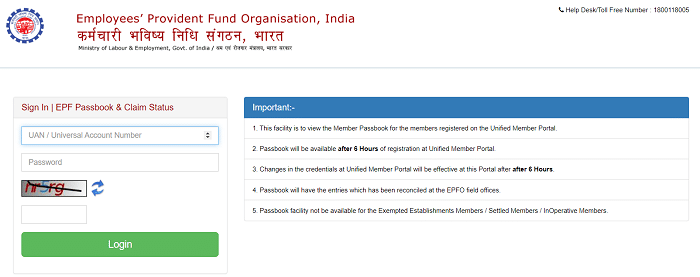Using the Mobile Number now, employees with PF accounts can check their account balance by giving a missed call. The Employee Provident Fund is a retirement savings scheme established by the Government of India. The main aim of this scheme is to provide financial security to employees after retirement. The EPF scheme offers a range of benefits to employees, including long-term savings, social security, and financial stability during the post-employment years.
The Employee Provident Fund has implemented various methods for individuals to check their PF balance. These methods offer convenience and flexibility, allowing employees to stay updated on their savings without hassle. Now, employees can check their PF balance using Online Portals, mobile applications, missed call services, and even social media platforms.
How To Check PF Balance Online?
The Employee Provident Fund Organization (EPFO) has introduced various methods for employees to check their PF balance. The employees can check their PF balance, both with and without UAN. The following are the PF Balance checking methods.
- Through EPFO Online Portal, you can check your PF Balance.
- Using UMANG App also, you can check your PF Balance.
- Giving a missed call to mobile number 9966044425.
- Typing an SMS as EPFOHO<UAN>LAN> and sending it to the mobile number 7738299899.
PF Balance Check With UAN Number Using EPFO Portal:
If the employees want to check their PF balance, ensure the employer has activated their Univeral Account Number (UAN). UAN is a unique identification number for all employees enrolled under this scheme. After activation of the UAN number, you can easily check your PF balance through the EPFO portal by following the steps.
- The employer should visit the official website of EPFO at https://www.epfindia.gov.in.
- The home page will appear here. Go to the “Services” tab on the navigation bar.
- Click on the “For Employees” option from the drop-down list.
- The next screen will appear, here click on the “Member Passbook” under the “Services” section.
- The EPFO login page will appear; here, enter your “UAN/Universal Account Number”, “Password”, and “Captcha Code”, and then click on the “Login” button.
- On the next screen, the member has to select their ‘Member ID’ to view the passbook.
- Now, your PF details will appear on the screen, and you can also print this passbook by clicking on the “Download Passbook” option.
PF Balance Check Using UMANG App/Website:
Employees can check their PF balance using UMANG mobile app or website. To check your PF balance through the UMANG app, follow the below steps.
- Download the UMANG app on your mobile phone.
- Or you can visit the official website of the UMANG app at https://web.umang.gov.in.
- The home page will appear, click on the “Services” tab, and you can search by typing the depart name as “EPFO” and clicking on it.
- Or you can scroll down the home page and directly click on the “EPFO” tab under the “Trending” section.
- The EPFO page will open, here scroll down the page and click on the “Employee Centric Services – Open” link under the “Services” section.
- The Employee Centric Services page will open, here click on the “View Passbook” option.
- A new window will appear; enter your “UAN” and click on the “Get OTP” link here.
- Then an OTP will be sent to a registered mobile number. You must enter the OTP in the given field and click the “Submit” button.
- Then you can check your PF balance and download it in PDF format.
How To Check PF Balance Through A Missed Call?
Suppose a member has seeded their UAN with Bank A/C numbers, Aadhaar, and PAN. EPFO will make their details available if they give a missed call to 9966044425 from their registered mobile number on the UAN portal to get details of their last contribution and PF balance. To avail of this missed call facility, follow the conditions below.
- Mobile Number must be activated with UAN at Unified Portal.
- Any one of the following KYC must be available against the UAN.
-
-
- Bank A/C Number.
- Aadhaar.
- PAN.
-
- Now, give a missed call from the registered mobile number to 9966044425.
- The call automatically gets disconnected after two rings.
- After placing a missed call, you will receive an SMS with your PF details.
- To avail of this service, no cost will charge to the members.
How To Check PF Balance By Using Short Code SMS Service?
- UAN-activated members may know their latest PF contribution and balance available with EPFO by SMSing 7738299899 from their registered mobile number.
- The message will be sent in the format ‘EPFOHO UAN’ and sent to 7738299899.
- The facility is available in English (default) and Hindi, Punjabi, Gujarathi, Marathi, Kannada, Telugu, Tamil, Malayalam, and Bengali.
- You must add the first three characters of your preferred language after UAN to receive the SMS in any language other than English.
- For example, to receive an SMS in Telugu, you must send an SMS in the format “EPFOHO UAN TEL” to 7738299899.
- The SMS should be sent from the registered mobile number of UAN only.
- EPFO sends the member’s last PF contribution, balance details, and available KYC information.
FAQs On PF Balance Check:
What is the official website of the Employee Provident Fund?
The official website of the Employee Provident Fund is https://www.epfindia.gov.in.
What are the methods available to check PF Balance?
There are four methods available to check PF Balance. The methods are mentioned below.
- Using EPFO Online Portal.
- Using UMANG App.
- Giving a missed call to mobile number 9966044425.
- Typing an SMS as EPFOHO<UAN>LAN> and sending it to the mobile number 7738299899. (Lan means Language)
What is UAN?
UAN stands for ‘Universal Account Number’. All employees enrolled under the Employee Provident Fund scheme receive a unique identification number.
The Employee Provident Fund is a significant financial asset for many individuals, providing a sense of security for their post-retirement years. Maintaining your PF balance is essential for financial planning and securing retirement. The EPFO introduced various convenient methods for employees to access their PF balance statements. It is now possible for employees to stay abreast of their PF balance through the EPFO Portal, UMANG app, Missed call/SMS service, or social media platforms. By utilizing these methods, they can proactively monitor their PF balance, securing a sound financial future for themselves.