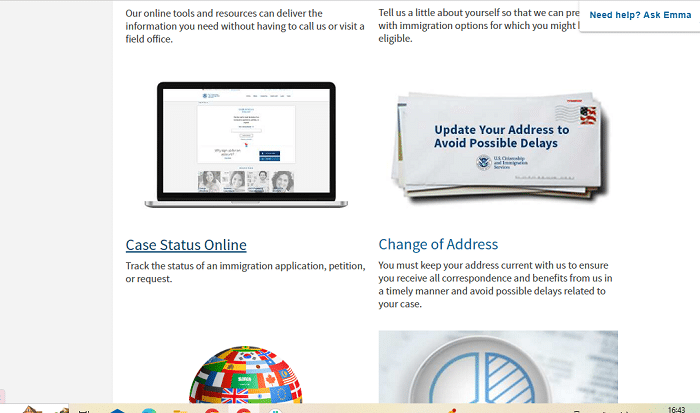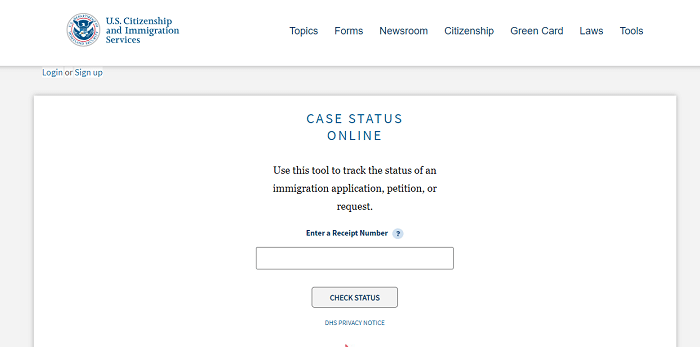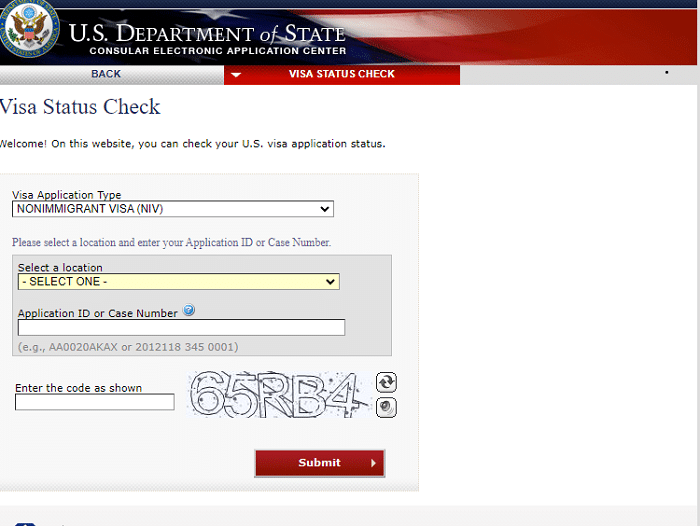H1B Case Status Online: The HIB Case Status Online is a service provided by the United States Citizenship and Immigration Services (USCIS) that allows individuals to check the current status of their H1B visa application or petition online. It enables applicants, employers, or authorized representatives to track the status of their H1B case and obtain real-time updates.
To utilize the H1B Case Status Online tool, you must input your exclusive H1B receipt number, which is assigned by USCIS upon receiving your application or petition. This number acts as a reference for tracking your case during processing.
Once you have entered the receipt number into the Case Status Online tool, you will be able to view the current status of your H1B Case. Depending on the stage of your application, possible status updates include Case Received, Case Approved, Request for evidence sent, Interview Scheduled, Case Denies, or other relevant updates.
How To Check H1B Case Status Online?
To check the H1B Case Status Online, you need to follow the below steps.
- The applicant should visit the official website of United States Citizenship and Immigration Services (USCIS) at https://www.uscis.gov/.
- The United States Citizenship and Immigration Services (USCIS) main page will appear on the screen. Here, go to the “Tools” tab on the navigation bar.
- The Tools age will open, scroll down the page and click on the “Case Status Online” link.
- The Case Status Online page will open, here enter your “Receipt Number” and then click on the “Check Status” button.
- The Receipt Number is usually provided in the official receipt notice sent to you by United States Citizenship and Immigration Services (USCIS).
- Then the system will provide the most recent information about your H1B Case Status online.
Check H1B Case Status Online Through CEAC – United States Department Of State Portal:
You can also check the H1B Case Status Online by CEAC (Consular Electronic Application Center) – United States Department Of State Portal. The following are the steps to check the status of the H1B Case online on the CEAC portal.
- Go to the official website of CEAC (Consular Electronic Application Center) – United States Department Of State at https://ceac.state.gov/.
- The CEAC home page will appear on the screen, here click on “Check My Visa Application Status” under the “NonImmgrant” section.
- The visa status check page will open, here select the “Visa Application Type”, and “Location” from the drop-down menu.
- Now, enter the “Application Id or Case Number” and “Captcha Code” and then click on the “Submit” button.
- Then the H1B Case Status will appear on the screen.
H1B Electronic Registration Process: Registrants:
H1B Registration online is a quick and easy method. If you are a registrant (prospective petitioner), you can register for H1B online without the use of an attorney or representative. The following are the steps on how to submit H1B registrations without a need for a lawyer or representative.
- visit the official website of United States Citizenship and Immigration Services (USCIS) at https://www.uscis.gov/.
- The United States Citizenship and Immigration Services home page will appear on the screen.
- Here, go to the “Sign In” link on the top of the right side of the home page.
- If you don’t have an account, click on the “Create an account” option and complete the registration process and then “Sign In” to the portal.
- In case you already have an account, click on the “Sign In” option and enter your “Email” and “Password” and then click on the “Sign In” option.
- Now, you will get the verification code and enter the same and then click on “Submit”.
- On the two-step verification backup code, click on the “Proceed” button.
- The “Account Type” window will open, here select your account type as “I am an H1B registrant”.
- If you are working with a legal representative do not click ‘File a registration’. Your representative will prepare the registration and will provide you with a passcode so you can review it. You can enter that passcode.
- If you are not filling with a representative click ‘File a registration’. After reading through the H1B overview screens click Start to create registration.
H1B Registration Process:
- Now, you need to provide information about yourself, the registrant, and about the beneficiary.
- After providing the information about the beneficiary, click ‘Save entry’ and then you can add registrations for additional beneficiaries and effectively create a batch submission by clicking ‘Add another beneficiary’.
- You can submit registrations for up to 250 beneficiaries per submission. In other words, a batch may contain up to 250 registrations.
- Simply repeat the entire registration process again to create a new batch of registrations for the additional beneficiaries, if you wish to submit registrations for more than 250 beneficiaries.
- You will have the chance to review your registration or registrations before submission.
- A red alert message will let you know that you have not completed all fields and required information. A green alert means you can proceed to the next step.
- All the information which is entered by you will display on the screen. Check it once again and click on the ‘Next’ button.
- Next, you will electronically sign and certify the registration or registrations.
- Now, the final step is to pay the required fee. $10 for each registration, meaning $10 for each beneficiary registered in a batch submission.
- You will then be taken to the pay.gov website, where you will provide your payment information and hit submit.
- Then the registration successful message will display on the screen. ie., you have successfully submitted your H1B registration.
- You can go into your account at any time to check the status of your registration.
H1B Registration Selection Notifications:
Each registration will have one of the following statuses visible in the registrant’s USCIS online account.
- Submitted: The registration has been submitted and is now available for selection. This registration is still available for selection in any subsequent selections for the fiscal year for which it was submitted once the initial selection procedure has been completed unless it is later declared invalid.
- Selected: selected to submit or file an H-1B cap petition.
- Not Selected: Not Selected – Based on this registration not eligible to file an H-1B cap petition.
- Denied: The same registrant or their agents submitted more than one registration on their own behalf for the same beneficiary. Any registrations made by or on behalf of the same registrant for this beneficiary for the fiscal year that are rejected as duplicate registration are void.
- Invalidated – Failed Payment: A registration was submitted, but the payment method was rejected, not reconciled, disputed, or otherwise invalid.
The H1B Case Status Online tool is provided by the USCIS and is a valuable resource for people waiting for the outcome of their H1B visa application. Through the H1B Case Status Online tool, Applicants can conveniently track the progress of their case, receive real-time updates, and access important information regarding their H1B application. By regularly checking their H1B case status online, applicants can stay informed and prepared throughout the application process, ensuring a smoother and more transparent experience.