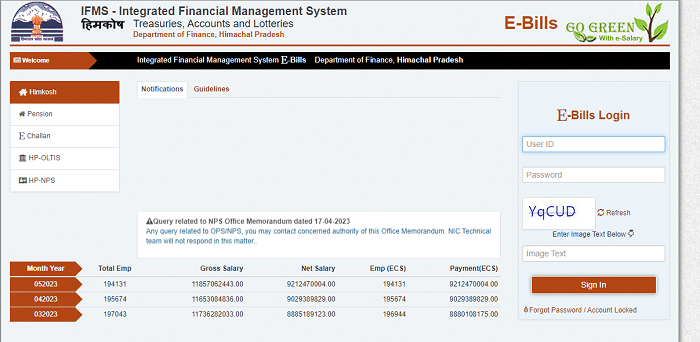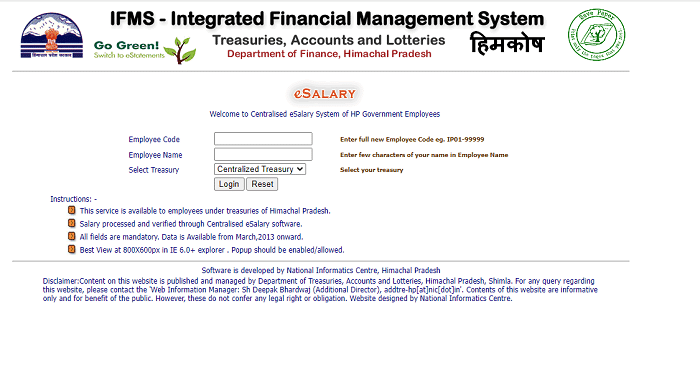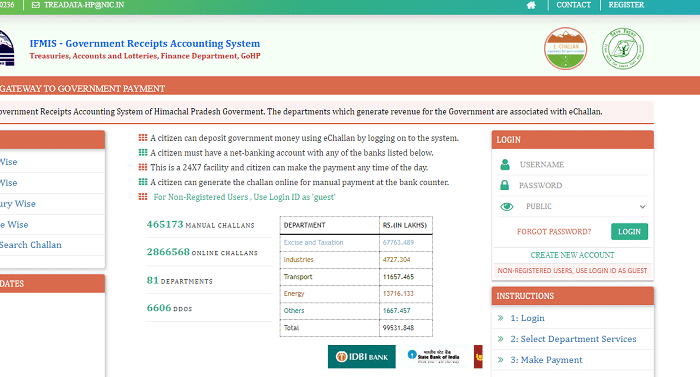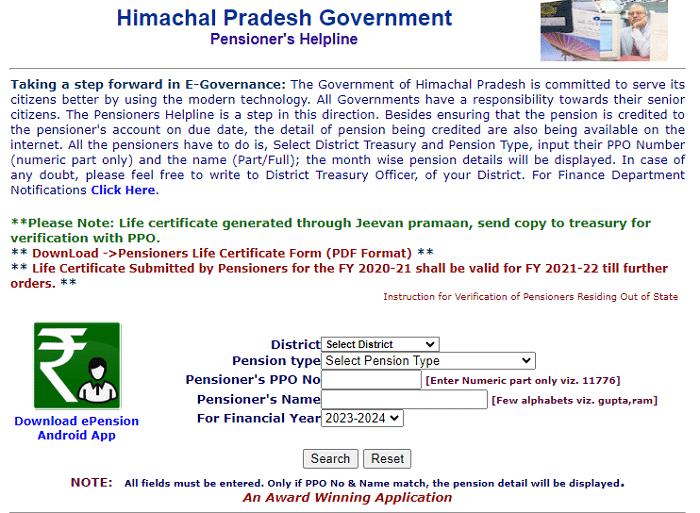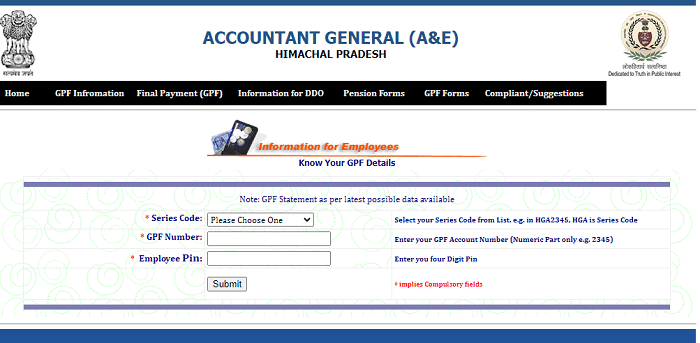Himkosh HP: Himkosh is an integral part of the Integrated Financial Management System (IFMS) implemented by the Treasuries, Accounts, and Lotteries, Finance Department, Government of Himachal Pradesh in India. It is a web-based portal designed to streamline and automate various financial processes for the state government.
The Himachal Pradesh state government uses the Himkosh portal as a comprehensive platform for the handling of financial transactions, budgeting, accounting, and other related activities. The Himkosh portal aims to improve the efficiency and transparency of financial management by integrating several financial functions, such as budget operation, expenditure management, payroll processing, treasury operations, and online payments.
It is designed to provide role-based access to authorized government officials and employees. Depending on the user’s role and duties, several levels of access are provided. Data integrity is ensured and sensitive financial information is protected by security procedures. This article will explain the Himkosh eSalary login, Download Salary Statement, eChallan payment process, Pension Statement Download, GPF Statement Download, and other information.
Himkosh Portal Overview:
| Name of the Portal | Himkosh or Integrated Financial Management System (IFMS) |
| Launched By | Government of Himachal Pradesh |
| Department Name | Treasuries, Accounts, and Lotteries, Finance Department |
| Main Objective | To offer various services (like Salary bills, pension details, GPF statements, and treasury-related information ) to government officials and employees online |
| Beneficiaries | Himachal Pradesh State Government officials and Employees. |
| Official website | https://himkosh.nic.in |
How To Log Into Himkosh eSalary Portal?
- The employee should visit the official website of Himkosh at https://himkosh.nic.in
- The home page will appear, here go to the “Projects” tab on the navigation bar.\
- Now, click on the “ESALARY” option from the drop-down list.
- The E-Bills Login page will appear on the screen.
- Here, enter your “User ID”, “Password”, and “Captcha Code” and then click on the “Sign In” button.
- Then you will be logged into the Himkosh portal successfully and you can access all the services available on the portal.
What is Himkosh eSalary & eBill?
All the employees of the Himachal Pradesh Government (1.96 Lakh) have their monthly salaries by 52 IPAOs (selected treasuries) using the eSalary SW and deposit the salary directly through banks (ECS) into the accounts of individual employees. The employees can access their salary details online for information and income tax purposes. The SW is accessible online to the 4450+ DDOs, who can use it to adjust the pay of their staff on a monthly basis.
The HPOLTIS receives all salary bill data by electronic poring. Data is generated for the eNPS SW for transferring to NSDL. The AG Deduction part is made available to the HP AG office in electronic format. All DDOs would start preparing eSalary and eBills electronically starting in March 2016. Using an existing username and password provided by their respective IPAOs, DDOs can access the application.
eSalary Statement Download Process On Himkosh Portal:
- Go to the official website of Himkosh at https://himkosh.nic.in.
- On the home page, go to the “Citizen Services” section on the left side of the home page.
- Now, click on the “Salary Statement” option.
- The eSalary page will open, here enter your “Employee Code”, “Employee Name”, and “Select Treasury” and then click on the “Login” button.
- The next page will open, here enter the month and year of the salary slip you want to download.
- Click on the show button. Then the salary statement will appear on the screen.
- Now, you can click on the ‘Download’ option to download the Himkosh eSalary Statement.
How To Make Payment By Using Himkosh eChallan Online?
- Open the official website of Himkosh.
- On the home page, click on the “Projects” tab on the navigation bar.
- Now, select the “ECHALLAN” option from the drop-down list.
- The login page will appear on the screen, here enter your “User Name”, and “Password”, and then click on the “Login” option.
- After login, you have to select “Department Services”, and DDO in whose favor payment is to be done.
- Now, select specific services as shown in the services available in your account. A user can make a payment for multiple services in favor of the same DDO.
- After submission of challan details, challan data is transferred to a selected bank portal for making payment, by using/operating his net-banking account.
- Bank will authenticate the transaction and return it to the eChallan portal with the transaction status.
- Now, click on the “Print Challan” link to get the printout of the challan and save it for future reference.
How To Download Himkosh eSalary & eBill?
- Visit the official website of Himkosh at https://himkosh.nic.in.
- Click on the “ESALARY” option under the “Projects” tab on the home page.
- The E-Bill login page opens, complete the login process using your login credentials.
- After logging into the portal, click on the ‘Salary Slip” option.
- Now, you have to enter the month and year and click on the ‘Show’ option and you will be able to download the eSalary slip or eBill.
Pension Statement Download Process On Himkosh Portal:
- Open the official website of Himkosh at https://himkosh.nic.in.
- Go to “Citizen Sections” on the home page and click on the “Pension Statment” option.
- The Himachal Pradesh Government Pensioner’s Helpline page will open.
- Here, you must select “District”, and “Pension Type” from the drop-down list.
- Now, enter “Pensioner’s PPO No”, “Pension Name”, and select “Financial Year” and then click on the “Search” button.
- Then the month-wise pension details will appear on the screen.
- You may click on the ‘Download’ button to download the pension statement for future reference.
- In this way, you can easily download the pension statement on the portal.
How To Download GPF Statement On Himkosh Portal?
- Visit Himkosh’s official website and go to the “Citizen Services” section.
- Now, click on the ‘GPF Statement” option under the ‘Citizen Services’ section.
- The Accountant General (A&E) page will appear on the screen.
- Here, select ‘Series Code’ and ‘Enter GPF Number’, and ‘Employee Pin’ and then click on the ‘Submit’ button.
- Then the GPF statement will appear on the screen, you can download the statement by clicking on the download option.
- Like this, you can easily download the GPF statement on the portal.
Details Mentioned On Himkosh Salary Slip:
The Himkosh eSalary slip contains the following information.
- Basic Pay.
- Allowances.
- Employee ID
- Employee Name.
- Deductions.
- Organization Name.
Other Citizen Services Available On Himkosh Portal:
The following are the other citizen services available on the Himkosh portal.
- Know your PRAN.
- CPF Subscription.
- Salary Statement.
- Mobile Apps.
- Pension Statement.
- GPF Statement.
- Online Receipt.
- eService Book.
The Himkosh portal is a great innovation of the Treasuries, Accounts, and Lotteries, Finance Department, Government of Himachal Pradesh. Through this portal, citizens can access various services, and government employees can access their salary-related information easily while sitting at their homes without visiting any government offices. With the Himkosh portal, government departments and employees can access a range of features and services.