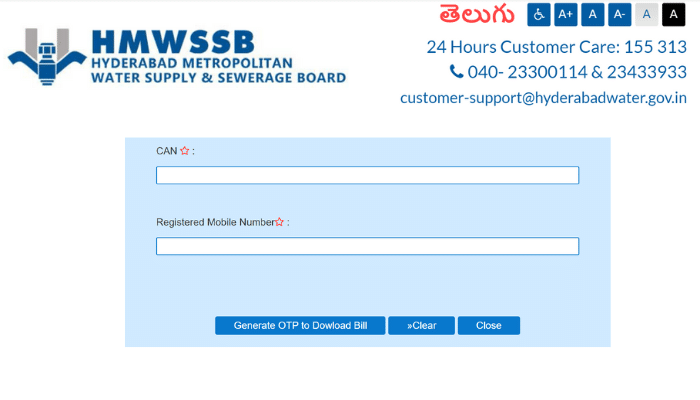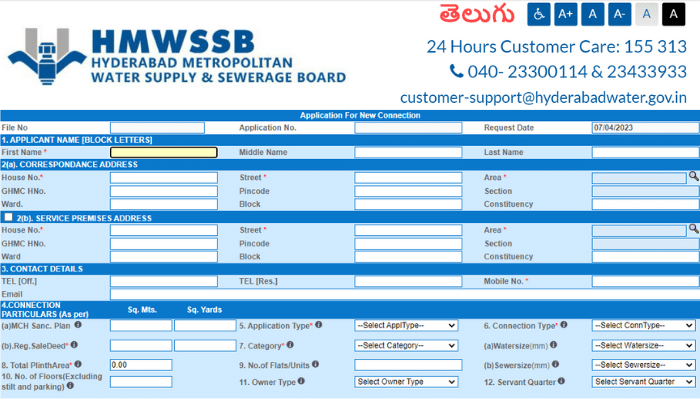HMWSSB Water Bill Payment Online: Are you tired of standing in long queues to pay your water bill? Do you often need to remember the due date and end up paying a penalty fee? Well, worry no more, as the Hyderabad Metropolitan Water Supply and Sewerage Board (HMWSSB) has made paying your water bill online easier than ever. No more waiting in line or worrying about missing the due date.
In this article, we will explore the various methods for paying water bills in Hyderabad, including options such as the Hyderabad Metropolitan Water Supply and Sewerage Board (HMWSSB) Portal, Amazon Pay, Payrup App, TalkCharge, and more. Additionally, we will provide guidance on how to apply for a new water connection in Hyderabad.
Not only does this save you time and effort, but it also ensures your bill is paid on time and hassle-free. In this digital age, taking advantage of the convenience technology offers is important. So, why not make your life easier and switch to online water bill payment today?
How To Do HMWSSB Water Bill Payment Online Using Official Portal?
The following are the steps on how to pay the water bill in Hyderabad using the official website of the Hyderabad Metropolitan Water Supply and Sewerage Board ( HMWSSB )
- Go to the official website of the Hyderabad Metropolitan Water Supply and Sewerage Board (HMWSSB), which is https://www.hyderabadwater.gov.in/
- The homepage will appear, and under the “Services” tab, click on the “Pay Your Bill Online” option under Customer Services.
- On the next page, click the appropriate link (Bill Desk or Official Govt Wallet) to pay.
- If you select the Official Govt Wallet, the HMWSSB Water Bill page will open, where you have to enter the CAN Number and click “Request for Bill”.
- On the following page, the water bill details will appear; check them and make the payment.
- After completing the payment, take a printout of the receipt.
How To Make HMWSSB Water Bill Payment Using Amazon Pay?
The following are the steps on how to pay the water bill in Hyderabad using Amazon Pay.
- Open the Amazon App on your smartphone.
- After logging in, you can find the ‘Pay Bills’ option. Upon clicking it, the ‘Bill & Recharges’ page will appear.
- Then, select the ‘Pay Bills’ section before clicking the ‘Water’ icon.
- The following page will request a ‘CAN Number’ before you can fetch the bill.
- After verifying the details, such as the customer name, bill amount, and due date, from the Hyderabad Metropolitan Water Supply and Sewerage Board, you can proceed to make payment.
- Once completed, a notification will be sent to confirm that the water bill from the Hyderabad Metropolitan Water Supply and Sewerage Board has been paid successfully.
You may also take the printout for the Hyderabad Metropolitan Water Supply and Sewerage Board Water Bill Payment receipt of that transaction
Pay Hyderabad Metropolitan Water Bill Using PayRup App:
The following are the steps on how to pay the water bill in Hyderabad using Payrup App
- You should either go to the website or get the Payrup App.
- Upon signing in, the Home page will be visible, and the ‘Water icon’ should be pressed under ‘Bill Payments’.
- Once that is done, the user has to choose the Hyderabad Metropolitan Water Supply and Sewerage Board – Bill Payment option and enter their ‘CAN Number’.
- After pressing ‘Fetch Bill’ under the ‘Amount’ box, the amount will be automatically filled in.
- The water bill amount should be checked, and ‘Proceed to Pay’ should be clicked.
In this manner, the water bill in Hyderabad can be paid with the Payrup App.
Using TalkCharge App Know How To Pay HMWSSB Water Bill?
The following are the steps to pay the water bill in Hyderabad using TalKCharge App.
- Citizens can go to the website or download the TalkCharge App.
- After signing in, they will be directed to the home page.
- Within the app, they should click Recharge/Bill Pay and then select ‘Water’ and their operator as ‘Hyderabad Metropolitan Water Supply & Sewerage Board’.
- Next, enter the CAN Number and click ‘Continue’.
- This will bring up the water bill details, which should be checked before moving on to payment.
- Select the amount to be paid and enter the details to confirm the online water tax payment to Hyderabad.
Apply For New Water Connection In Hyderabad Using HMWSSB Portal:
The following are the steps on how to apply for New Water Connection in Hyderabad using the official website of the Hyderabad Metropolitan Water Supply and Sewerage Board ( HMWSSB )
- To apply for a water and sewerage connection from the Hyderabad Metropolitan Water Supply and Sewerage Board (HMWSSB), the citizen or applicant should visit the official website https://www.hyderabadwater.gov.in/.
- Select the “Services” tab on the homepage and click “Apply For Water & Sewerage Connection” under the Prospective Customer Services option.
- The application form will open, and the required details must be filled in. Such as the applicant’s name, correspondence address, service premises address, contact details, and connection particulars.
- Once all the information has been provided, click the ‘Submit Application’ button.
- After a few days, an officer from HMWSSB will contact the applicant.
The Hyderabad Metropolitan Water Supply and Sewerage Board ( HMWSSB) benefits residents. From providing clean water to its 1.8 million customers to helping provide affordable water rates. To deliver reliable, safe, and continuous water service to your home and family, you know that the HMWSSB is working hard.
The HMWSSB website is your one-stop shop for paying your water bill online. You can use this website to view your current water supply levels, check your current monthly water and sewer usage, request your water bill history, and even register for an online payment service that will allow you to pay your HMWSSB bill without having to go through the hassles of standing in long queues at an HMWSSB office, waiting on hold, or dealing with an obnoxious phone staff member.