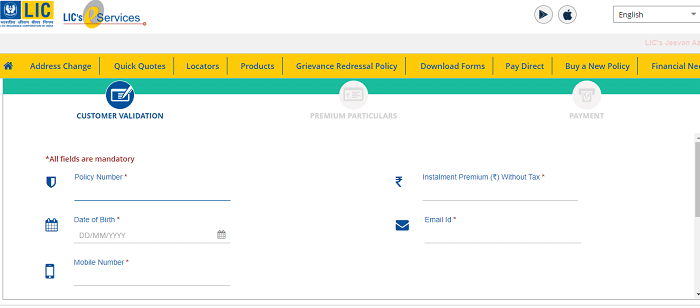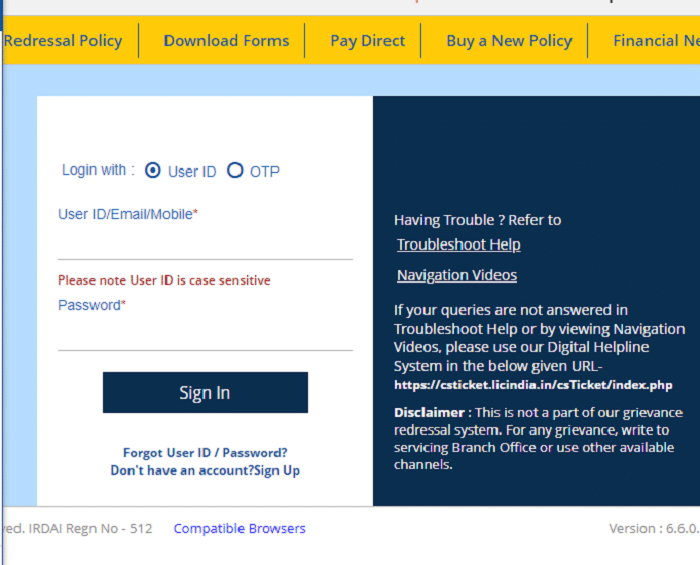LIC Online Payment Login: LIC or Life Insurance Corporation of India is a government-owned insurance company headquartered in India. It was founded in 1956 and has since been a leading provider of life insurance policies in India. The LIC company offers a wide range of insurance products, including endowment plans, term assurance plans, money-back plans, pension plans, health insurance plans, etc.
In the olden days, people were paid LIC Policy Payment with the help of LIC Agents or by visiting the nearest branch office. Nowadays, LIC has made it easier for its policyholders to pay their premiums online. Customers can easily pay their LIC online payment using the official website of LIC, or various applications like Phone Pe, Google Pay, Paytm, Amazon Pay, Freecharge, Mobikwik app, etc. This article will discuss How to Pay LIC Online Payment through the LIC portal, Phone Pe, Amazon Pay, Paytm, Google Pay, Mobikwik, and View/Download Receipts.
LIC Online Payments Through LIC Portal:
- The customer needs to visit the official website of LIC at https://licindia.in
- The home page will appear, scroll down the page and click on “Pay Premium Online” on the right side of the page.
- Now you can find two options to make the LIC online payment. The first one is “Pay Direct (Without Login) and another one is “Through Customer Portal”.
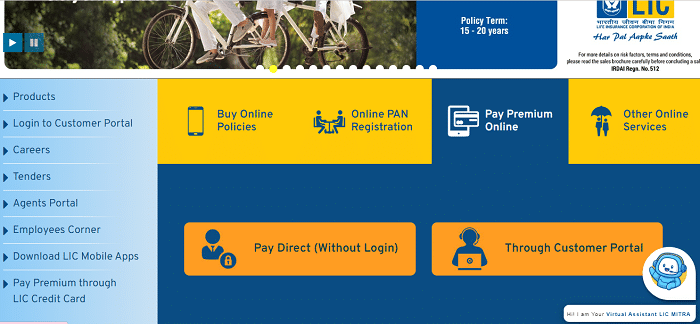
Pay Direct (Without Login) option:
- If you click on the “Pay Direct (Without Login) option”, you will be redirected to the LIC e-services page.
- Here you have to select the Premium payment type from the drop-down list and click on the “Proceed” button on the next page.
- The total LIC online payment process will be done in three steps ie., ‘Customer Validation’, ‘Premium Particulars’, and ‘Payment’.
- Under the customer validation section, you have to enter “Policy Number”, “Date of Birth”, “Mobile Number”, “Instalment Premium Amount without Tax”, and “Email Id”.
- After entering the details tick on the “I Agree” box and then click on the “Submit” button.
- After that, you can see “Premium Particulars” on the next page and click on the “Check & Pay” option.
- Verify the details and make the “Payment” by choosing your preferred payment method.
- Now, you will get the payment successful message and the receipt will be sent to your email ID.
Through Customer Portal:
- In case you choose “Through Customer Portal”, you will be redirected to the login page where you have to enter “User Name”, and “Password” and then click on the “Sign In” button.
- After login into the portal, click on the “Online Payment” option. You will be directed to the premium payment portal.
- You must choose the policies for which you want to pay and then click on the “Check & Pay” link.
- Now, you have to verify the details once again and then click on the “Check & Pay” button.
- Now, make the payment by selecting a payment gateway of your choice.
- Then the LIC Online Payment will be completed successfully.
How To View/Download LIC Online Payment Receipt?
- Visit the official website of LIC.
- Scroll down the home page and tap on “Pay Premium Online” and click on the “Pay Direct (Without Login) option.
- The LIC’s eServices page will appear, here click on the “View/Download Receipt” on the right side of the page.
- The View/Download Receipt (Completed Transactions Only) page will open, here enter your “Policy Number”, “Transaction Type”, and “Date of Transaction”, and then click on the “ Submit” button.
- Then the LIC Online Payment receipt will appear on the screen. You can also download the receipt by clicking on the “Download” link.
Login Process On LIC Online Payment Portal:
- Open the LIC Portal at https://licindia.in
- Scroll down the home page and click on the “Login to Customer Portal” on the left side of the page.
- On the next screen, click on the “Registered User” button.
- You can do the login process in two ways. The first one is logging in with “User ID”, and the second one is logging in with “OTP”.
- If you choose “USER ID” you have to enter “User Id/Email/Name”, and “Password” and click on the “Sign In” button and complete the login process.
- In case you will choose “OTP”, you must enter your “Mobile Number” and click on the “Proceed” button.
- Now, you will receive an OTP to your registered mobile number and enter the same.
- Now, you can able to login into the LIC portal.
How To Make LIC Online Payment Using Amazon Pay?
- The customer should open the “Amazon App” on their smartphone.
- On the home page, click on the “Pay Bills” option.
- The Bills & Recharges page will open, here go to the “Pay Bills “ section and click on the “Insurance Premium” button.
- Now, you have to select “Insurer” as “LIC Insurance Corporation of India” from the drop-down list.
- After that, you must enter “Policy Number”, and “Email ID to receive receipt” and then click on the “Fetch Premium” button.
- The LIC Premium Amount details will appear on the screen, verify the details and make the LIC online payment.
- The LIC Online Payment receipt will send to your Email Id.
LIC Online Payment Using Phone Pe:
- The customer needs to open the Phone Pe App on your mobile phone
- Go to the “Recharge & Pay Bills” section, and you have to click on the “See All” button
- In the ‘Finance Services & Taxes” section, you have to click on the “LIC/Insurance” icon.
- Now, select “Life Insurance Corporation (LIC)” enter “Policy Number”, and “Email Id” and then click on the “Confirm” button.
- The policy details with the amount are also displayed on the screen, verify the details and make the LIC Online Payment.
How To Make LIC Online Payment Using Google Pay?
- Open the Google Pay App on your smartphone.
- The home page will appear, here click on the “Pay Bills” option.
- On the next page, click on the “View all” link under the payment categories section.
- Now, click on the “Insurance” icon under the “Finance & Tax” section.
- Select the “Life Insurance Corporation of India (LIC)” and enter “Plociy Number”, “Email Id”, and “Nick Name” and then click on the “Link Account” button.
- After that, you must verify the LIC Premium Policy details on the next page and make the LIC Online Payment.
LIC Online Payment Using Paytm:
- You should open the “Paytm” app on your smartphone.
- On the main page click on the “View More” link under the “Recharge & Bill Payments” section.
- The My Bills & Recharge page will open, here go to the “Financial Services” section and click on the “LIC / Insurance” icon.
- Now, select the Insurr as “LIC of India” enter “Policy Number” and then click on the “Proceed” button.
- On the next screen, you can see the LIC Policy amount details. You must check the details once again and then make the payment.
- In this way, you can easily make the LIC Online payment using the Paytm app.
How To Make LIC Online Payment Using Mobikwik App?
- You must visit the Mobikwik website or open the Mobikwik app on your mobile phone.
- Click on the “Insurance” icon under the “Online Mobile Recharge” section on the home page.
- The Insurance Premium Payment Online window will open, here enter the necessary details like selecting the operator as “Life Insurance Corporation of India”, enter “Policy Number”, and “Email Id” and then click on the “Go” button.
- The premium details will appear on the screen check the details and click on the “Make Payment” option.
LIC’s e-Services Details – LIC Online Payment Login:
LIC’s e-Services is LIC’s initiative to provide you with on-demand service within a few clicks. You can now have many of the functionalities that were available only at the branch office, online at your fingertips.
- IPO Related FAQs for Policyholders.
- Registration for e-Services.
- Online payment facilities.
- Policy schedule.
- Policy status.
- Bonus status.
- Loan status.
- Claims status.
- Revival quotation.
- Premium due calendar.
- Premium paid certificate.
- Claim history.
- Policy Bond/Proposal form image.
- Grievance registration.
- Process of various services and online forms.
- Locators.
- FAQs.
Now you can easily and conveniently pay premiums for LIC policies from the comfort of your own home. This online payment system saves time, offers flexibility, and is available 24/7. It eliminates the need to physically visit any LIC Office and has drastically improved the ways customers can pay their premiums. This system has made the process faster, more convenient, and more secure.