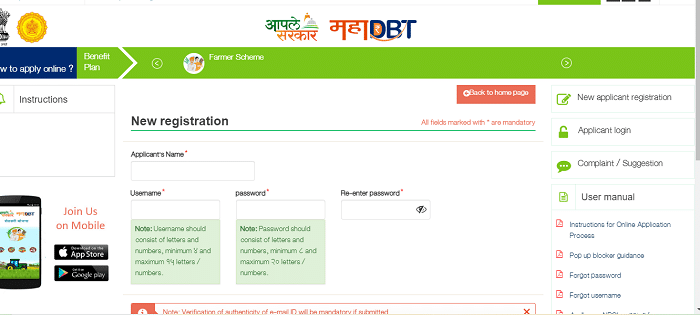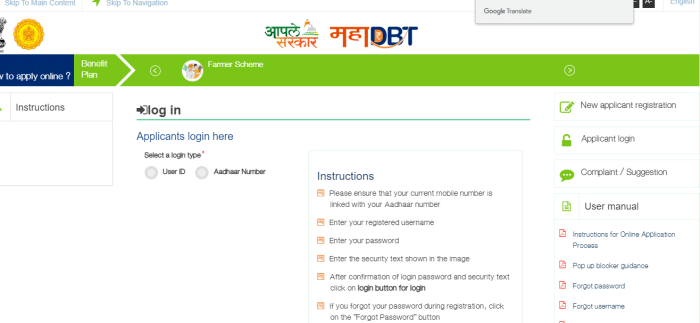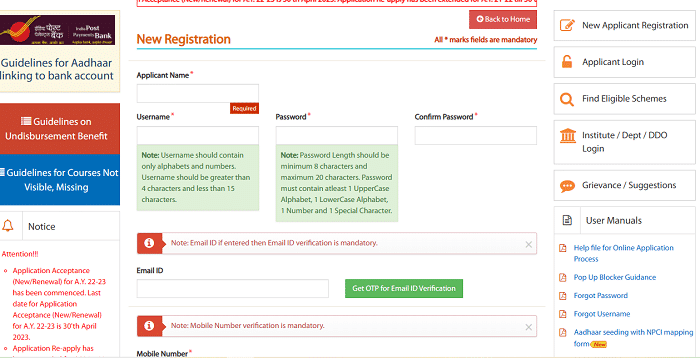MahaDBT Login: Maha DBT stands for Maharashtra Direct Benefit Transfer. It is also known as Aaple Sarker. The Maha DBT is a scholarship portal introduced by the government of Maharashtra. This portal provides the benefits of many social welfare schemes like e-scholarship to the students of Maharashtra.
The Maharashtra state government has created the Maha DBT portal online direct benefit transfer scheme to provide scholarships to students studying in Maharashtra State. The Maha DBT portal is also utilized for direct benefit transfer in pension and farmer schemes. This article will discuss Maha DBT Farmer Login, Maha DBT Student Login, New Registration Process, Scholarship Login, and other information.
MahaDBT Login: Farmer Or Applicant Registration Process
The agriculture department has introduced schemes for farmers across Maharashtra through Direct Benefit Transfer (DBT) to avail subsidy benefits. The farmer or applicant can choose components and request benefits of subsidies using the application’s 5 tiles.
- Farm Mechanization
- Seeds, Chemicals, and Fertilizer
- Irrigation devices
- Special schemes for SC-ST farmers
- Horticulture.
To avail of Maha DBT services, the applicant must register on the Maha DBT portal. For registration, the applicant must follow the below steps.
- Open the official website of Maha DBT. ie., https://mahadbt.maharashtra.gov.in/Farmer
- Select the “New Applicant Registration” link on the home page’s right side.
- The New Registration form will appear, enter the necessary details like ‘Applicant’s name” and also create “User Name”, “Password”, and “Re-enter Password”.
- Now, type “Email ID” and “Mobile Number” and select “Get OTP to verify the email Id and Mobile Number authenticity. Enter the OTP after you have received it.
- The “Captcha Code” must be entered, and then you must click the “Register” button.
- On clicking the “Register” button, the applicant has two options for Registration based on Aadhaar details.
- If the applicant selects “No” for the New Registration option, it will redirect to the Non-Aadhaar registration process.
- The New Registration (Non-Aadhaar) form will open; enter the required information like “Date of Birth”, “Gender”, “State”, “Address”, “District”, “Taluka”, and “Pind Code”.
- After that, you have to upload the “Photo” and “Identity Proof” documents and then click on “Register”
- It will show a success message after registration is successful.
Maha DBT Login: Farmer Login Process
Once the farmer or applicant completes the registration process, they can log in to the Maha DBT portal using their login details. Please follow the instructions below to log in to the portal.
- The farmer should visit the Maha DBT Portal. Ie., https://mahadbt.maharashtra.gov.in/Farmer
- Visit the “Applicant Login” option on the home page’s right side.
- The applicant will receive two options to log in through ‘User ID” or “Aadhaar Number”
- If the applicant selects User ID, he/she must enter “User Name” along with the “Password” and “Captcha Code” and then click on the “Login Here” option. Then you will be logged in to the portal.
- In case the applicant chooses ‘Aadhaar Number”, he/she should enter “Aadhaar Number” and also choose the authentication type as “OTP” or “Biometric”
- After completing the authentication process, you can log in to the portal.
MahaDBT Login: Scholarship Online Application Procedure
Any student who wants to know about the scholarship details or application process must follow the steps below.
- In the Maha DBT Scholarship application procedure, firstly, the student must complete the “Registration Process”.
- Once registered, you must log in to the portal using login details.
- After login to the portal, he/she must create a profile by entering “Personal Information”, “Address Information”, “Other Information”, “Current Course”, “Past Qualification”, and “Hostel Details”.
- After filling out all the valid details, click the “Create Profile” button.
- You must now select the “View Suggested Eligible Schemes” button. After filling in 100% of the profile information, suggested eligible schemes will be displayed for the user.
- You have to choose the scheme. The applicant can also click on all schemes and check all the schemes the portal offers to apply.
- Finally, the applicant should click on the applicable scheme and apply.
MahaDBT Login: Student Registration & Login Process
If the students of Maharashtra state want to apply for any scholarship scheme on the Maha DBT portal, they must register on this portal. Here is the process for Maha DBT Student Registration & Login. Follow the below steps.
- The Student must visit the official website of Maha DBT. ie., https://mahadbt.maharashtra.gov.in
- Click on the “New Applicant Registration” tab.
- The registration form will open, enter the necessary details and click the “Register” button.
- On the next page, you will get a window that says, “Do You have Aadhaar Number”. You have to say either “Yes” or “No”
- If you selected Yes, click the Continue button to continue the registration process.
- You must choose the authentication type as either OTP or Biometric.
- If the mobile number is registered with the Aadhaar number, you can select OTP; if not, you can select the Biometric option.
- To share your information with the Maharashtra government for DBT purposes, tick the consent check box now.
- Click on the ‘Send OTP” button after entering your Aadhaar Number. To verify the Aadhaar Number, the system generates an OTP and sends it to the registered mobile number. Enter the OTP and click on the “OK” button.
- After OTP verification, the applicant details fetched from UIDAI will be auto-populated in the personal details fields like personal details, address details, and bank details.
- You must upload the photo and necessary documents and complete the registration process.
- After completing the registration process, return to the home page and click the “Applicant Login” link.
- Enter your “User Name”, “Password”, and “Captcha”, and then click on the “Log in here” button.
- In this way, you can log in to the Maha DBT portal.
MahaDBT Login – https://mahadbt.maharashtra.gov.in
The Maharashtra state government has put considerable energy into incorporating people into the Direct Benefit Transfer program. This initiative intends to improve the delivery of social services by transferring benefits directly to qualified recipients. The government of Maharashtra has multiple social welfare plans that offer different sorts of subsidies to the poor. All of these plans are carried out with the DBT system, which is often called “Aaple Sarker” in India.
The direct benefits transfer scheme is one of the most effective ways for the government to provide an essential service to its people. DBT is not just about providing benefits through cash transfers. The government also creates a digital platform that registers every eligible beneficiary, facilitates online application, collects data, and uses it to deliver benefits directly. The implementation of the Maha DBT has led to the reduction of the time required to provide benefits to the beneficiaries. It often takes a lot of time to collect all the required information, process the application, and deliver the benefits to the applicants. With the implementation of DBT, the government can achieve its goal of providing benefits directly to the people.