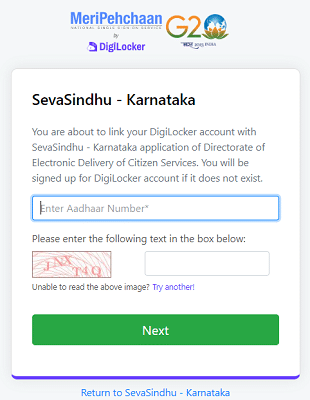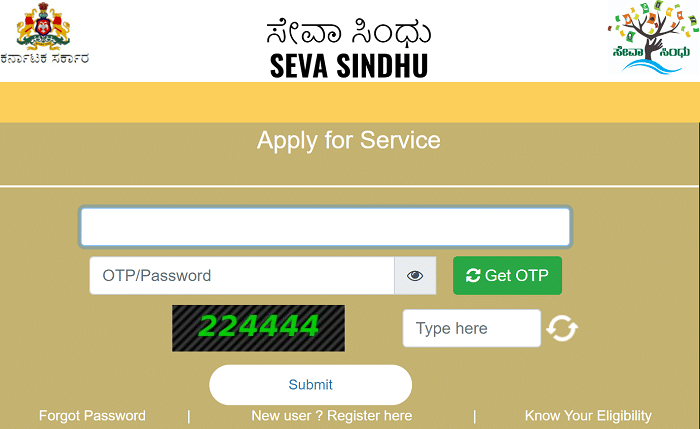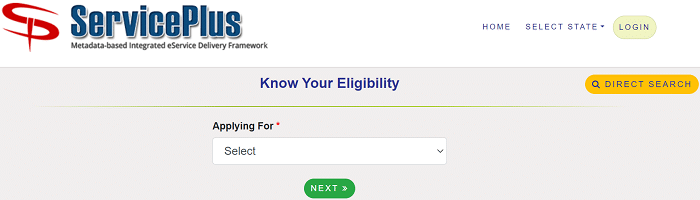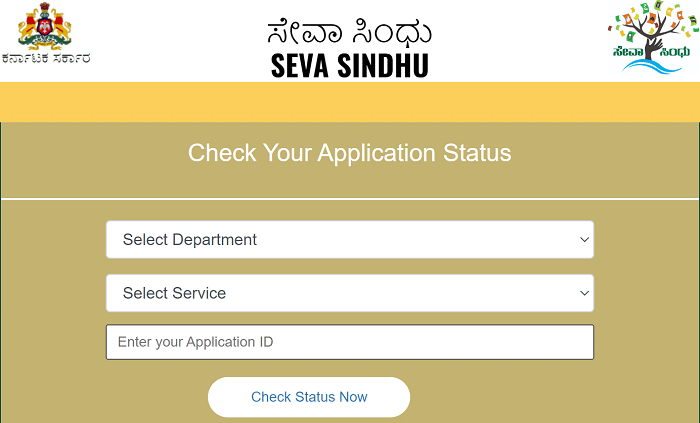Seva Sindhu Plus: The government of Karnataka has launched Seva Sindhu, an online platform that provides citizens with easy access to various government services. This platform will be integrated with different service delivery channels of the Govt of Karnataka, such as Grama One, Janasevaka, Karnataka One, and Bangalore One. The Seva Sindhu portal’s primary objective is to eliminate the need for citizens to visit government offices physically and offer an online platform to avail of government services.
The website has been designed to provide services across various state government departments, including health, revenue, transport, labour, and more. With over 550 services, Seva Sindhu is one of India’s most comprehensive online portals for government services. This article will guide you through the Seva Sindhu registration and login process, application status check, eligibility check, and application for Sindhutva Pramana Patra, Family ID, and New NPHH (APL) Ration Card.
Seva Sindhu Plus Overview:
| Name of the Portal | Seva Sindhu Portal |
| Name of the State | Karnataka |
| Introduced By | Government of Karnataka |
| Beneficiaries | Citizens of Karnataka State |
| Objective | To Provide various services online |
| Benefits | Citizens no need to visit government offices physically |
| Mode of Application | Online |
| Email Id | sevasindhu@karnataka.gov.in |
| Official website | https://sevasindhu.karnataka.gov.in |
How To Register On Seva Sindhu Plus Portal?
The following are the steps to register on the Seva Sindhu Plus portal.
- The applicant should visit the official website of Seva Sindhu. Ie., https://sevasindhuservices.karnataka.gov.in
- Below the login page, click on the “New User? Register here” link.
- A New Window will open.
- Here, you have to enter your “Aadhaar Number” with Digi Locker, enter the text shown on the screen, and then click the “Next” button.
- The registration form will display on the screen. You must enter all the necessary information and click the “Submit” button.
- Then the user can easily register on this Seva Sindhu Portal.
How To Log In To Seva Sindhu Plus Portal?
Any citizen who wants to access services available on Seva Sinshu Portal must log in to the portal. To know about the login process, follow the below steps.
- Visit Seva Sinshu’s official website.
- The home page will appear.
- You must enter your registered “Email Id” or “Mobile Number”.
- Now, you must enter your “OTP or Password”, enter the “Captcha Code”, and then click on the “Submit” button.
- In this way, you can easily log in to the Seva Sindhu Portal and can access and apply for all the services available on this porta.
How To Know Your Eligibility On Seva Sindhu Plus Portal?
The following are the steps to know your eligibility on the Seva Sindhu portal.
- Open the official website of Seva Sindhu.
- On the home page, click on the “Know Your Eligibility” below the login field.
- Know your eligibility page will open.
- Select “Applying for” from the drop-down list and click the “Next” button.
- Select the “Department” from the drop-down list and click the “Next” button.
- After that, select “Date of Birth” and click the “Next” link.
- And also, select “Gender”, Category”, “Economic Status”, and “Annual Income”.
- If you have any disability, click “Yes”; otherwise, click “No”.
- Then the services according to your eligibility will display on the screen.
- You have to choose the service, and you can apply.
How To Check Application Status On Seva Sindhu Plus Portal?
If you want to know the status of your application, you must follow the below steps.
- Go to the Seva Sindhu’s Portal.
- The home page will appear here. You have to go to the “Check Your Application Status” window.
- Here, you must select the “Department” and “Service” from the drop-down list and enter your “Application Id”, and then click on the “Check Status Now” button.
- Then the Status of your application will appear on the screen.
- This way, you can easily check your application status on Seva Sindhu Portal.
How To Apply For Sindhutva Pramana Patra On Seva Sindhu Plus Portal?
The applicants who have received SMS can only apply for Sindhutva Pramana Patra. Applicants applying for Sindhutva Praman Patra must follow the steps below.
- The applicant should visit Seva Sindhu’s official website. Ie., https://sevasindhu.karnataka.gov.in
- The home page will appear. Scroll down the page to the “What’s New” section.
- Now, here click on the “Apply for Sindhutva Pramana Patra” link
- The Sindhuthva Pramana Patra Citizen Login page will appear. Enter your “Mobile Number” and click the “Generate OTP” button.
- The OTP will be sent to your mobile number; enter the same into the respective field and click the “Submit” button.
- After that, the registration form will appear on the screen. Here, you must enter all the necessary details.
- After completing all the details, you must upload mandatory documents and click on the “Submit” button.
- In this way, you can easily apply for Sindhutva Praman Patra.
How To Apply For Family ID/New NPHH (APL) Ration Card?
- Visit the official website of Seva Sindhu.
- Scroll down the home screen and click on the “Application for Family ID/New NPHH (APL) Ration Card” link under the “What’s New” section.
- The Application form will appear on the screen, and here you must enter all the necessary details like “Member Details”, “Address Details”, “Other Details”, ‘Declaration”, and “Additional Details”.
- After entering all the details, you must upload the necessary documents and click the “Submit” button.
- This way, you can easily apply for a Family ID/New NPHH (APL) Ration Card on Seva Sindhu Portal.
Available Departments & Services On Seva Sindhu Plus Portal:
The followings are the departments & Services available on Seva Sindhu Portal.
- Agricultural Department.
- Agricultural Marketing Department.
- Animal Husbandry & Veterinary Service.
- Ayush Department.
- Backward Classes Welfare Department.
- Bangalore Development Authority.
- Bangalore Electricity Supply Company.
- Bangalore Metropolitan Transport Corporation.
- Bangalore Water Supply 7 Sewerage Board.
- Bruhat Bengaluru Mahanagara Palike (BBMP).
- CADA Directorate.
- Cauvery Niravari Nigam Limited.
- Centre for e-Governance.
- Chamundeswary Electricity Supply Company Limited.
- Chief Minister Relief Fund.
Seva Sindhu Plus Portal Contact Details:
Directorate Of Electronic Delivery Of Citizen Services,
Embassy Icon Building at Level 4,
Infantry Road, Bangalore-560001.
Office Contact Number: 080 22279954
Contact Help Desk: Sevasindhu@karnataka.gov.in
Help Desk Contact Number: 080 22279954 / 8088304855 / 9380206704
Seva Sindhu is an initiative of Govt of Karnataka to deliver government services at the doorstep of the citizens. The Seva Sindhu portal aims to bring all departmental services to one platform. The objective is to provide government services in a cashless, faceless, and paperless manner. It is a step towards providing accessible, cost-effective, accountable, and transparent government services to citizens. Seva Sindhu provides hassle-free service delivery through reduced turnaround time, minimized visits to avail services, and reduced opportunity cost.