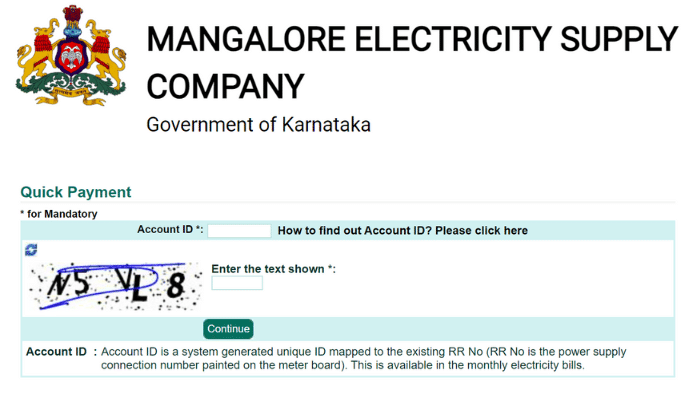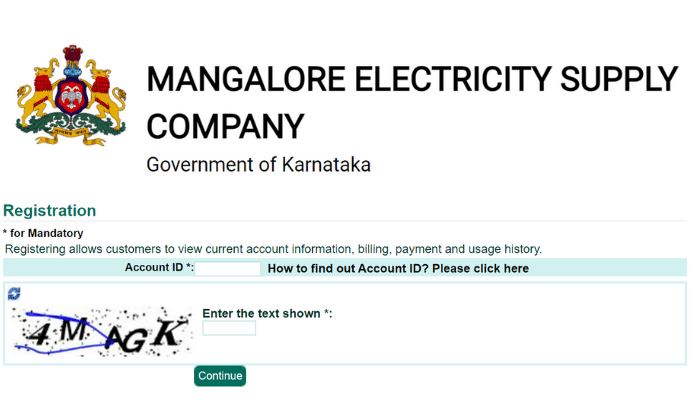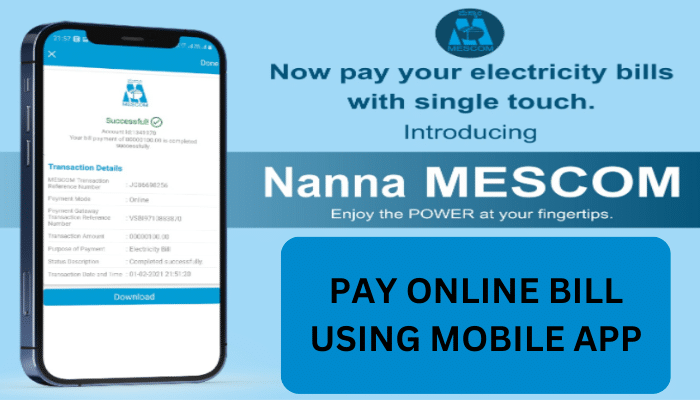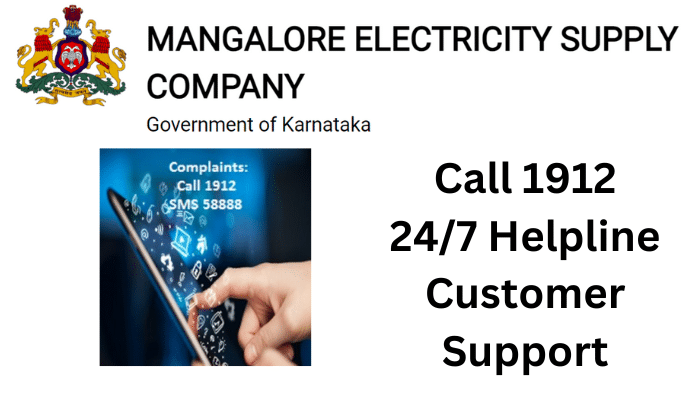MESCOM Bill Payment Online: If you are living around the Mangalore Region which is in Karnataka, then you might have Electricity attached to your property. All your power consumption will be calculated via this meter. Accordingly, you are to make a MESCOM bill payment every month or once every two months.
MESCOM, short for Mangalore Electricity Supply Company Limited, operates as a subsidiary of KPTCL, Karnataka Power Transmission Corporation Limited. MESCOM serves Dakshina Kannada, Udupi, Chikkamagalur, and Shivamogga districts in Karnataka, with its headquarters located in Mangaluru. The company commenced its operations in 2005.
MESCOM Bill Payment Online Procedure:
Every Big organization will have its own website to provide its services to the consumers in the most effective way. In the same way, Mangalore Electricity Supply Company Limited has its own website. The website is https://mescom.karnataka.gov.in. The website provides many services over its website like applying for a new power connection, paying the bill, complaining about the problems with the power supply, etc., coming to the procedure to pay the power bill of MESCOM, the consumer has to follow the below steps:
- Open the official website of MESCOM: https://mescom.karnataka.gov.in
- Find the list named “Online Services” and click on it.
- It contains a list of services in which the consumer has to choose the option “Online Payment System”.
- Then options will be given to the consumer. One among them must be chosen depending on the type of location in which the consumer is staying.
- If you are an urban consumer then you have to Choose “Electricity Bill Payment for Urban Consumers(RAPDRP Towns)” and if you are a rural consumer then choose “Electricity Bill Payment for Rural Consumers(Non-RAPDRP areas)”.
- Then the consumer will be taken to another page where it asks to log in with the User Id and Password.
- If you are not registered for the website then first register for the MESCOM website and then log in.
- After logging it will display the bill amount to be paid. Click on the further button for payment.
- Payment can be done through net banking or E-wallets.
- After successful payment, a receipt will be generated. The receipt can be saved for future use.
- The consumers can also pay the power bill without logging into the website by choosing the Online Payment option below the login area on the website.
Registering On MESCOM Portal To Make Online Bill Payments:
- Open the official website https://mescom.karnataka.gov.in
- Then find the list of “Online Services” on the webpage.
- There you can find the list of online services and select “Online Payment System”.
- There it shows two options. They are “Electricity Bill Payment for Urban Consumers(RAPDRP Towns)” and “Electricity Bill Payment for Rural Consumers(Non-RAPDRP areas)”.
- Choose “Electricity Bill Payment for Urban Consumers(RAPDRP Towns)”.
- It opens the login page and there you can find “click here to login”, click on it.
- It asks you to enter the Account Id. you can find the Account Id on your power bill. Enter it in the given place and then enter the text shown and click on continue.
- Then it will ask you to create your user id and password. Creating those credentials will get your details registered and your account will be created.
MESCOM Power Bill Payment Procedure Offline:
Before some years when there was no technology people used to pay the power bill by visiting the office or MESCOM center directly. In those days there was no availability of the internet or technology near or around them. So consumers used to carry the power bill and money and approach the MESCOM Billing centers to pay the bills. Nowadays most consumers are choosing online methods to pay power bills as they are easy and save time and energy. Consumers who are not aware of the technology and internet are still using offline methods to pay power bills. For this method, consumers need to carry the power bill which is due for payment. The payment can be done with a credit card debit card e-wallets or cash. After payment, a receipt will be provided as a token for receiving payment.
Nanna MESCOM Mobile Application:
It is the official mobile application of MESCOM which provides consumers with different services like online power bill payment, Registering for more than one account, Registering complaints, checking the bill or power consumption, etc., Now let us see the procedure to pay the power bill on Nanna MESCOM application.
- Download the application from Google Play Store.
- Install and register with your Application ID which is printed on the Power Bill Receipt.
- It will display the bill amount that you have to pay.
- Then proceed further for payment.
- Bill can be paid through net banking and E-wallets.
- An acknowledgment will be displayed of the success of the payment.
MESCOM Power Bill Payment on E-Wallet apps:
There are many E-wallets providing consumers a medium to make any cashless transactions. In the same way, many E-wallets can be used to pay the MESCOM Power Bill. some of such E-Wallets are Paytm, Mobikwik, Freecharge, GooglePay, PhonePe, etc., Now let us see how to pay the power bill of MESCOM on Paytm.
- Download the Paytm Application on your mobile phone.
- Open the application and register with your mobile number.
- Now to proceed with any transactions you have to link your bank account with Paytm on your mobile.
- Now again open the application and find the services provided over Paytm.
- Then click on ‘Bill payment and Recharges’.
- It displays different types of services and we have to choose “Electricity Bill”.
- Now it asks to select the “State and Electricity Board”.
- Choose MESCOM and the District.
- Now Enter your Account Id and click on Proceed.
- It will show the bill amount, then click further for payment.
- The payment will be complete with the OTP entering and clicking on ok.
- After payment, a receipt will be displayed as an acknowledgment.
MESCOM Customer Care:
MESCOMA Customer Care is available around the clock with the 24/7 helpline number. All you can need to do is Call 1912 to raise a complaint. Or you can also send an SMS to 58888 with your complaint details as a message.
Mangalore Electricity Supply Company Limited is one of the sister companies of Karnataka Electricity Company Limited. Initially, there is only one supplier in Karnataka, which is Karnataka Electricity Board. Then in a year, 1999 Karnataka Electricity Board is divided into two companies. They are Vishwesaraiah Viduth Nigam Limited(VVNL) and Karnataka Power Transmission Corporation Limited(KPTCL). Then because of the changes in the systems and increase in the power supply in the state, Karnataka Power Transmission Corporation Limited is further divided into 4 companies they are MESCOM, HESCOM, BESCOM, and GESCOM. All the districts were categorized into these 4 power supply companies depending on the need for power supplied to the districts.