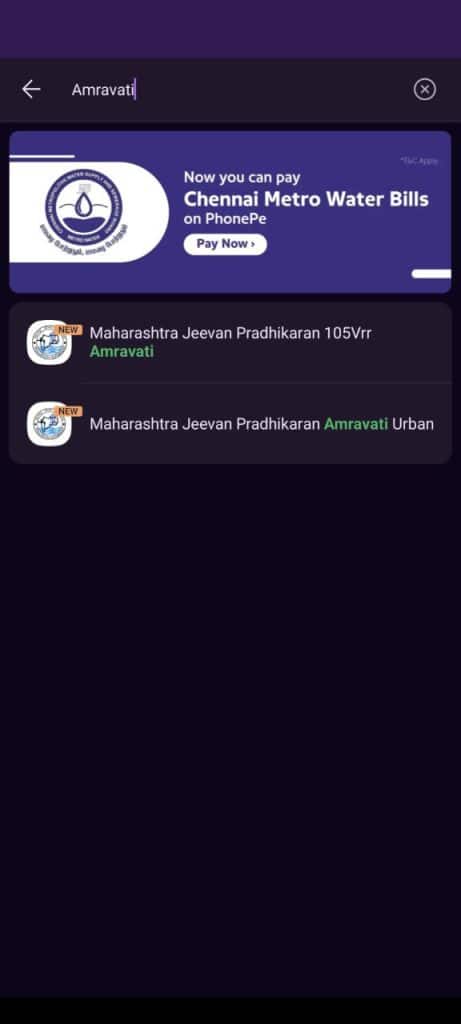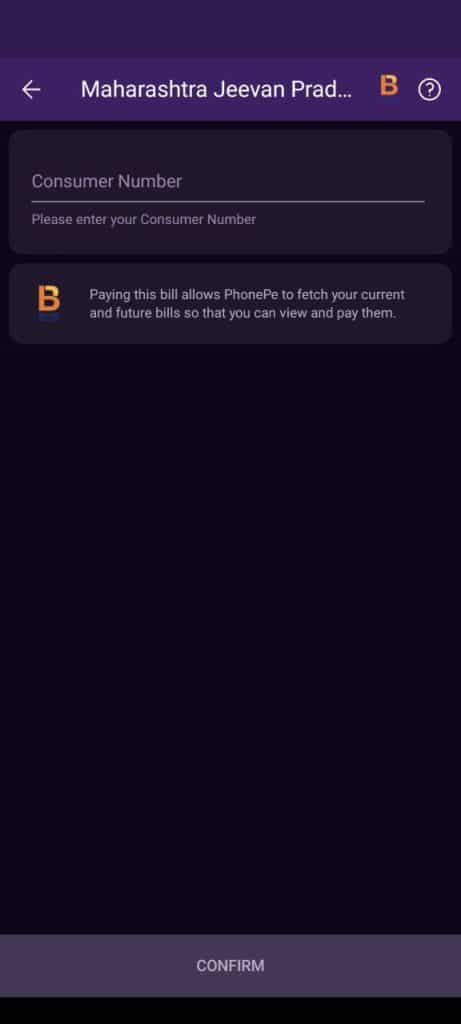If you reside in Amravati Urban, you need to pay your monthly water consumption bill to MJP Amravati Urban. Maharashtra Jeevan Pradhikaran is widely recognized for effectively regulating Water Supply Services in Maharashtra. Residents of Maharashtra can conveniently pay their water bills online through various websites and mobile applications.
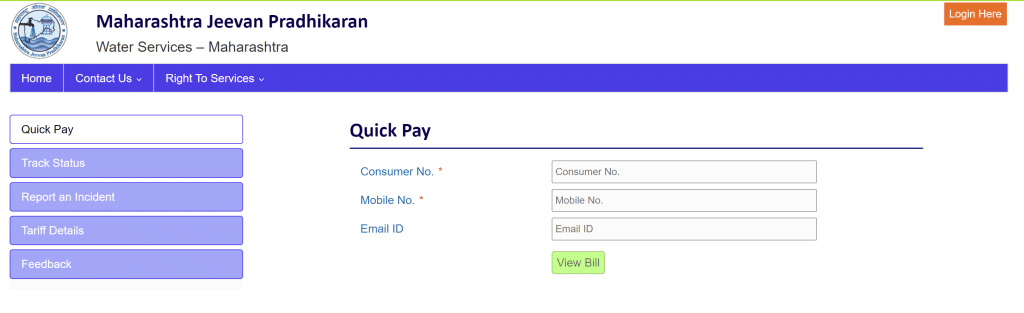
This article will discuss how to pay the water bill in Maharashtra Jeevan Pradhikaran Amravati Urban using Maharashtra Jeevan Pradhikaran – Mahaonline official website, Amazon Pay, and also discuss how to apply for New Water Connection in MJP Amravati Urban.
But you need to create an online account before paying your water bills online using the MahaOnline portal. Using this account, not only can you pay the bills, but you also can keep track of your previous water bill payments.
Maharashtra Jeevan Pradhikaran MahaOnline Portal Registration:
- The Citizen / Applicant should visit the official website of Maharashtra Jeevan Pradhikaran – Maha Online. i.e.,www.mjp.mahaonline.gov.in
- The home page will appear, you have to enter your login credentials (User ID and password)
- In case you are not a registered user, you have to click on “Create User Profile”.
- The next page will open, Here, you have to enter a 10-digit Mobile Number to get OTP on your mobile for verification.
- After that, enter your one-time password (OTP) received on your mobile by SMS.
- And you have to enter the required details like Full Name, Gender, PAN Number, and Aadhaar Number, and create a User Name for the MJP application.
- You have to create New Password & Confirm the Password.
How To Pay Amravati Urban Water Bill Using Maharashtra Jeevan Pradhikaran MahaOnline Portal?
The following are the steps to pay the water bill in Maharashtra Jeevan Pradhikaran Amravati Urban using Maharashtra Jeevan Pradhikaran – Maha Online Portal.
- Open the Official Website and log in using User Name & Password.
- On the left side, the user can see Maharashtra Jeevan Pradhikaran department services like Application for Water Connection and Grievance Regarding Water Bill.
- You have to click on Grievance Regarding Water Bill, you can see the online form.
- You must select Water Works Name from the dropdown box and Complaint Type from the dropdown box.
- After that, you have to enter the required details like Applicant Name, Property Address, Present Address, contact details like Mobile Number and Email ID and other information.
- After filling out the application form, you must upload the required documents. For this, you have to click on ‘Upload Documents’ and click on save to continue.
- Documents uploaded successfully message will be shown on the screen. After that, you have to go to the ‘Make Payment’ option online, which will give you the transaction’s successful receipt after the payment is made.
Pay Water Bill Of Amravati Urban Using Amazon Pay:
The following are the steps to pay the water bill in Maharashtra Jeevan Pradhikaran Amravati Urban using Amazon Pay.
- Open the ‘Amazon App on your smartphone.
- After login, you can see an option named ‘Pay Bill‘ and click on it.
- Now the ‘Bill & Recharges’ page will open. You must go to the ‘Pay bills’ section and click on the ‘Water’ icon option.
- The next page will open, Here, you have to select the water board as ‘in Maharashtra Jeevan Pradhikaran Amravati Urban’ and enter the ‘Consumer Number.’
- After that, click on ‘Fetch Bill.’
- Now you can see ‘Maharashtra Jeevan Pradhikaran Amravati Urban’ water bill payment details like Customer Name, Bill Amount, and Due Date.
- You have to verify the details and proceed with the payment
- After completing the payment, you can see the notification of a successful Maharashtra Jeevan Pradhikaran Amravati Urban Water Bill Payment
- You may also take the printout for the Maharashtra Jeevan Pradhikaran Amravati Urban Water Bill Payment receipt of that transaction
Pay Water Bill Of Amravati Urban Using PhonePe App:
You can pay the Amravati Urban Water Bill using the steps below using the PhonePe Mobile App.
- Open the PhonePe App on your Mobile Phone.
- In the “Recharge & Pay Bills” section, click on the “See All” button to see “Water” in the “Utilities” section.
- When you click “Water”, you can call the Water Boards in India.
- Search or Scroll down to see “Maharashtra Jeevan Pradhikaran Amravati Urban” and select the water board.
- Here, enter the Consumer Number and click on Confirm Button.
- Now you can verify the details, and if you have any pending water bills, you can see the due amount.
- Click the “PROCEED TO PAY” button and select banks with the appropriate balance amount.
- Now click the “PAY $XXXX/-” button and enter the correct UPI PIN.
- Finally, click on “Tick Mark” to complete the transaction.
If the transaction is successful, you can “Transaction Completed” message along with
‘Transaction ID’. It will be automatically saved in PhonePe transactions for any future requirements.
How To Apply For New Water Connection In Amravati Urban Using MJP – Maha Online Portal?
To apply for a new water connection, you must have an online account at MahaOnline Portal. Register an account if you don’t have one by following the above procedure.
The following are the steps to Apply for a New Water Connection in Maharashtra Jeevan Pradhikaran (MJP) Amravati Urban using the Maharashtra Jeevan Pradhikaran – Maha Online Portal.
- Go to Maha Online Portal and log in using User Name & Password.
- Now the user can see MJP department services like Application for Water Connection and Grievance Regarding Water Bill on the left side.
- You must click on Application for Water Connection to see the online form.
- You have to select the Type of Applicant, and it consists of two options, i.e., Individual and other.
- You have to select Water Works Name from the drop-down list.
- You must add the Applicant’s Name and the Property’s Address.
- After that, you must add contact details like Mobile Number and email ID (The user will get application form intimations).
- Then you must add the Neighbour / Nearest Water Connection No., Plumber Details, and Type of Connection.
- After completing the application form, click the “Save Details” tab.
- After clicking on save details, you will get an Application ID.
- After that, you must upload the required documents and click Save to continue.
- Documents uploaded successfully message will be shown on the screen.
- Then you have to go to the “Make Payment” option online, which will give you the transaction’s successful receipt after the payment is made.
In Amravati Municipal Corporation, there are a few other Utility bills that you need to pay every month. One of the most important of such bills is the Electricity Bill. Find it here if you want to know how to pay the Power bill in Amravati.
If you have any queries related to this article, kindly drop them in the comment section.