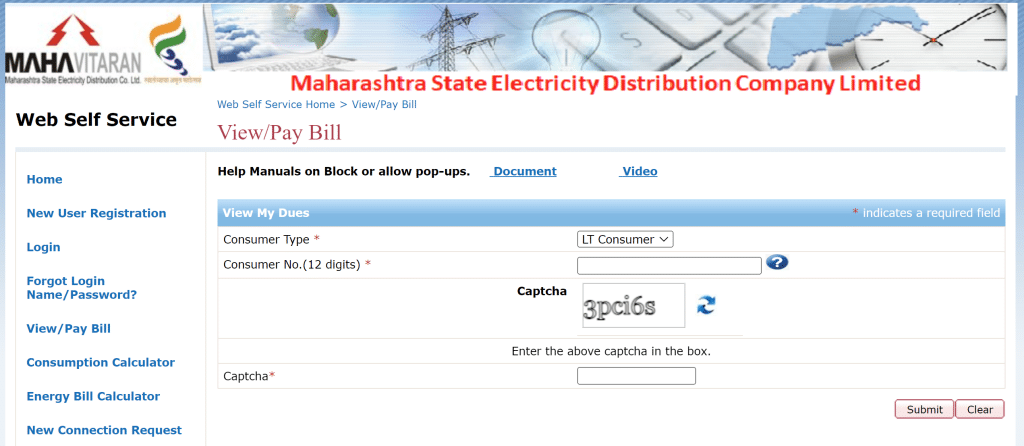If you live in Amravati Municipal Corporation, you must be a consumer of MSEDCL of Amravati and pay the power bill. Hence, just like all the other consumers, you need to pay monthly power bills as per your consumption. The Department of electricity board, MSEDCL, will issue you a power bill within the first week of every month. This power bill will be calculated per the units (kW/H) you consumed for the previous month.
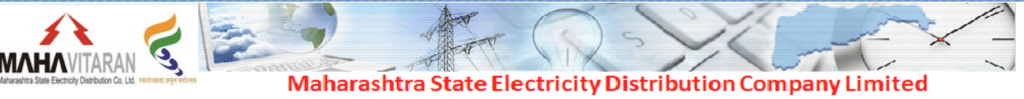
We kindly request all consumers to settle their power bills within the initial 17 days of the month to avoid incurring penalties. The Amravati Electricity Board has provided numerous payment options for your convenience when it comes to paying your power bill. It’s worth noting that only a select few payment methods offer special offers that can help you save money. Therefore, without any delay, let’s explore the various methods available for paying your power bills in the Amravati Municipal Corporation.
Power bills in Amravati municipal corporation can be paid in three different ways. They are:
- Pay the power bill online using the official website
- Pay the power bill using UPI/E-Wallets
- Pay the power bill offline
How To Pay Power Bill In Amravati Using Official Website? Online Method
The power distribution in Amravati municipal corporation also comes under the MSEDCL. The consumers of Amravati Municipal Corporation can use the common official website of MSEDCL, which other parts of Maharashtra have been using in this payment method.
- The official website of MSEDCL is www.mahadiscom.in
- After opening the website, we can see three portals on the screen. They are the consumer portal, supplier portal, and employee portal. In those, we have to select the “consumer Portal”.
- After clicking on the consumer portal, it redirects to a new webpage where we need to click “quick access”.
- Then it shows a drop-down list of services provided over the website. We must click “consumer web self-service” in that list of services.
- Then it shows a list of self-service options on the right side of the page. There we have to click on “view/pay bill”.
- It asks us to type “consumer type” and “consumer No”. Here we have to give our consumption type and the 12-digit consumer number and then click the submit button. This shows us the bill amount we must pay and the options for the payment.
- We also have another website where we can pay the power bill in Amravati municipal corporation. That is www. Amravati.gov.in. This website is where we can pay many types of bills under a single website.
Pay Amravati Power Bill In Guest Mode:
The bill can also be paid without the credentials by clicking “Continue as a Guest”. After clicking on it, it shows the options for “View/Pay Bill”.
Then it asks for the connection information, the “consumer number”. Then click on the “view bill”. It displays the billing amount for the power consumed. Then we must pay through any payment mode like a credit card, debit card, UPI, Netbanking or E-Wallet.
How To Pay Power Bill In Amravati Using e-Wallet/UPI App?
Nowadays, developers are developing and using many advanced E-Wallets that make our money transactions much easier and faster. These applications are also under use in Amravati municipal corporation. Some E-Wallet apps are Google pay, PhonePe, Paytm, Mobikwik, Freecharge, etc.
The procedure to pay the power bill on Phone Pe is as follows:
- Open the PhonePe app there, we can find the different services Phone Pe provides.
- There we have to select “Electricity”. Then it shows the list of all the electricity boards.
- In that list, we have to select the “MAHAVITARAN”, the official electricity board of Maharashtra, which consumers can use in Amravati.
- It asks for the “consumer number” and “sub-division code” there. After giving those details, click on confirm.
- Then we can pay the bill.
Pay Power Bill In Amravati Municipal Corporation Using Mahavitaran App:
The electricity board of Maharashtra also has a Mobile application for bill payment that is “Mahavitaran”. It has been used all over Maharashtra and can also be used in Amravati municipal corporation.
- Download the application “Mahavitaran”, which is available on the Google play store on your mobile phone.
- Log in with your credentials, which are your login name and password.
- Here it displays a list of services that are provided on the application. Click on “view/ pay bills”. Then it displays the billing amount for the power consumed that we have to pay.
- Then proceed with the payment using any payment mode like debit card, credit card, UPI, Netbanking or E-Wallet.
- After entering all the required details, we will receive an OTP on the registered mobile number. Enter the OTP received and then click on submit.
- Payment will be made, and an E-Receipt will be generated, which can be used for future reference.
How To Pay Power Bill In Amravati Municipal Corporation? Offline Method
This is the traditional payment method directly to the electricity board office or any bill payment service centre. Visit the nearest sub-division office or MSEDCL bill payment centre in “Gadge Nagar”, Amravati.
Things you need to carry: Power bill
Payment Modes available at the Current Office or Power Station or Sub Station in Amravati: Debit/Credit Card, Cheque, Demand Draft, UPI or E-Wallet you can directly pay by giving the cash in hand.
In Amravati, offline bills can be paid in different service centres like Maha e-seva kendras or Setu suvidha kendras.
How To Apply For New Power Connection In Amravati Municipal Corporation?
One can apply for a new power connection by using the following methods.
Offline Procedure:
Go to the nearest sub-division office. Tell them the address of the house that requires the new electricity connection. Then they will tell you the sub-division office under which your house comes under.
Then we have to go to the suggested sub-division office and ask for the application form for a new connection.
- Fill out the application, attach all the required documents, and submit it.
- The application and documents submitted will be verified and asked for the fee payment. After paying the fee, a receipt will be given and saved for future reference.
- A technician will inspect the house and mark the place for a meter to be fixed, the entry point for the main supply, and the other equipment to be fixed, after the application undergoes internal processing.
- If everything is fine, the electricity connection will be laid for your house.
Online Procedure:
The website to apply for a new electricity connection in Amravati municipal corporation is www.mahadiscom.in
- Open the website to find consumer, supplier, and employee portals. In those, we have to select the consumer portal.
- Then click on the consumer web self-service, which drops down with a list of services provided over the website. Click on the “New electricity connection”.
- A page asks for consumer details like name, address, phone number, billing details, etc. Fill in everything and then click on the save button.
- You can see the Request ID, which you can save for future use. Our application will be processed further. Then we will get a call from the MSEDCL office or call centre for verification. If everything goes well, then the new connection will be sanctioned.