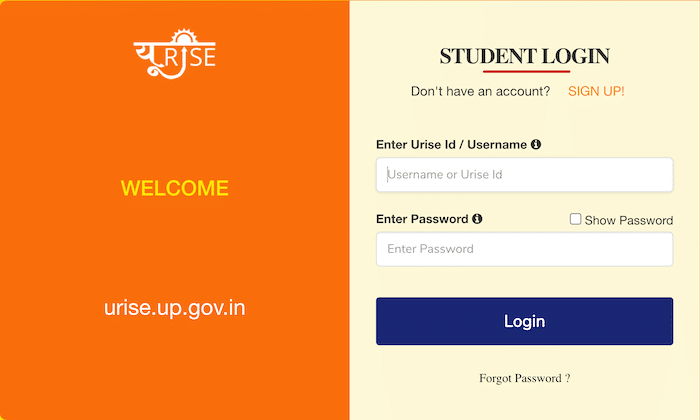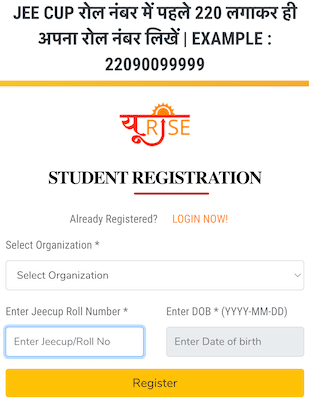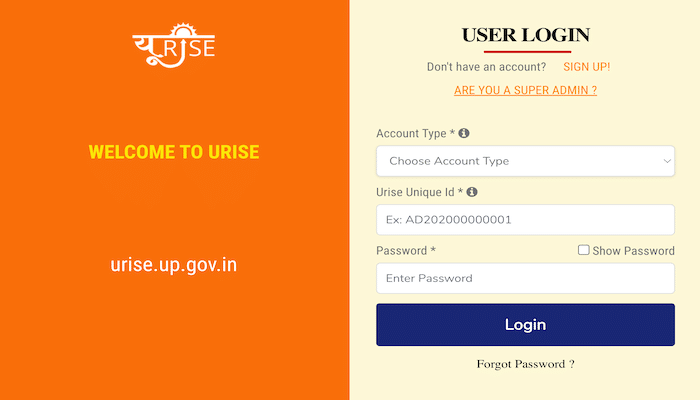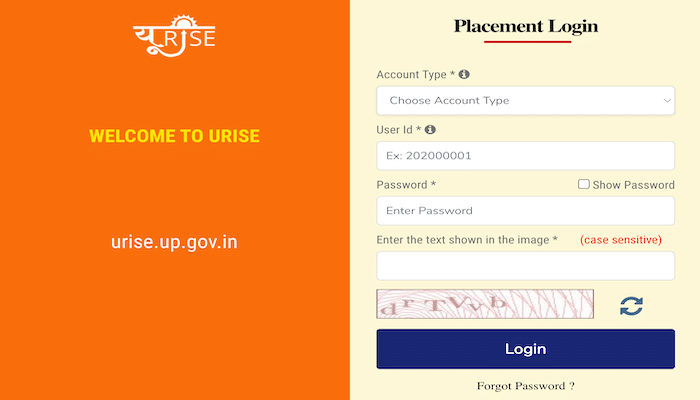URISE Portal: The full form of URISE is “Unified Reimagined Innovation for Students Empowerment”. This website was developed by Dr A. P. J. Abdul Kalam Technical University in Lucknow, Uttar Pradesh. The development of this website is a combined effort of the technical education department and the Department of Training, employment, and skill development mission. Its main aim is to provide services that will empower the students pursuing courses like engineering, polytechnic, vocational, and skill trainees. Visit the official Unified Reimagined Innovation for Students Empowerment (URISE) website at https://urise.up.gov.in for a consolidated platform offering various facilities.
URISE Student Login:
- Open the URL https://urise.up.gov.in to open the official Unified Reimagined Innovation for Students Empowerment(URISE) website on your browser.
- There it will display the home page of the URISE web portal.
- Now find the “Login” option i.e., on the top right corner of the webpage and click on it.
- Then it will display the student login section of the website.
- Firstly it will ask you to “Enter Urise Id or Username”.
- Then you will be asked to “Enter Password”.
- Then click on the “Login” button.
- You will be taken to your student profile on the Urise Portal and given access to the services available on the website.
URISE Portal Student Registration:
- Open the official website of URISE on your web browser with the link https://urise.up.gov.in.
- It will display the homepage of the Urise website.
- Finding the “Register” option on the home page would be best. It will be on the top right corner of the web page. Click on it.
- It will display three options. They are Students, Users, and Industry.
- Click on the “Student” Option to register for a student account.
- Firstly it asks you to select the Organisation. It is nothing but the college you are studying in.
- Then you have to enter your Jeecup Roll number.
- Then you have to enter your Date of Birth in the format- “YYYY-MM-DD”.
- Finally, click the “Register” button after entering all the details.
- Then your details will be validated and registered.
- Further, you will be asked to enter a few more details, your profile will be created, and you will be provided access to the services designed for students.
How To Log Into URISE Portal User/Admin Account?
- Open the official website of the URISE portal on the browser https://urise.up.gov.in.
- Then you can view the homepage of the Urise portal.
- Now find the “Login” button and click it to log in.
- It will drop down a list of login options available for this portal.
- Click on the “User/Admin” option.
- Then it will display a window with the user’s or admin’s login section.
- It will ask you to select the account type among the given options. The options given are:
- Primary User
- Secondary User
- Tertiary User
- Then it will ask you to enter the “URISE Unique Id”.
- Finally, enter the “Password”.
- Then you will be logged into the Urise web portal and provided access to the services on the website.
URISE Portal Placement Login:
- Open the web portal of URISE https://urise.up.gov.in. on your computer browser.
- Then you can view the URISE portal homepage.
- You have to find the “Login” option and click on it there. The login option will be displayed on the top right corner of the home page.
- Now it will display a list of login options available.
- Click on the “Placement” option.
- Then it will display a login section for the Placement Login.
- First, it will ask you to select the “Account Type” among the options given below:
- Placement Admin
- Mandal (TCPO)
- Institute (TCPO)
- After that, you must enter the “User ID” of your placement account.
- Then you have to enter the “Password” of your account.
- Now you must enter the system-generated security code in the given place in the login section. The given security code is case-sensitive.
- After correctly filling in all the details, click the “Login” button.
- Then you will enter your placement account on the Urise web portal and be provided access to the services available.
URISE Portal Industry Login:
- Open the official website of UNIFIED REIMAGINED INNOVATION FOR STUDENTS EMPOWERMENT (URISE) with the URL- https://urise.up.gov.in on the browser of your personal computer.
- You can see the Urise web portal’s home page on your screen.
- Now you must search for the “Login” option on the webpage. It will be on the top right corner of the webpage.
- Click on it to see the options available for logging into the website.
- It displays four options: Student, User/Admin, Placement, and Industry.
- Now you have to select the “Industry” option among them to log in to your Industry account.
- Here it will ask you to enter your “Username”. It will be in the email id format.
- Then you have to enter the “Password” for your account.
- Then you have to enter the text given in the system-generated image in the given box.
- After filling in all the details, click the “Login” button to enter your Industry Account and access the available services.
Services Provided By URISE Web Portal:
Existing Services:
- Registration
- Dashboard
- E-Content
- Attendance
- Online Courses
- Performance
- Grievances
- Digi Locker
Upcoming Services:
- Fee online payment
- Feedback
URISE Portal – https://urise.up.gov.in/:
This website provides many services to the students. The students need to create their accounts to avail of all those services. This website helps about 12 lakh students pursuing courses like engineering, polytechnic, vocational, and skill trainees avail of the useful services. The Urise website provides e-content with videos related to their courses, question banks, important lectures, tutorials, Certification courses, and counselling by experts when needed. It also provides a platform to conduct online classes for students in situations like covid. It brings all the privately affiliated colleges into one path to empower students of all those colleges and make their future bright.