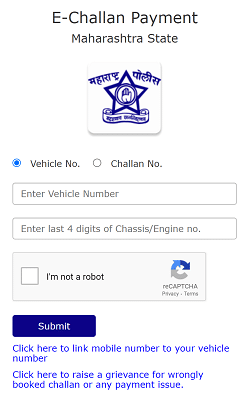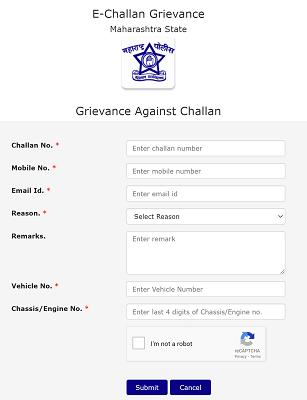Pay Maharashtra E-Challan Online: In Maharashtra, the traffic violators will be charged with a challan, which may be an E-Challan too. You can directly pay the E-challan payment from the link provided in the challan message or choose to pay it on the official websites in Maharashtra.
The E-Challan app is available on both mobile devices and personal computers. It allows traffic police and enforcement officers to issue challans immediately to drivers who break traffic regulations. This E-Challan system is computer-generated and can be paid online on two websites in Maharashtra.
They are:
- Parivahan.gov.in
- mahatrafficchallan.gov.in
How To Pay E-Challan Maharashtra Using parivahan.gov.in?
- Open the website https://echallan.parivahan.gov.in
- On this page, we can see the option “Pay Online” on the top and right sides of the screen. Click on it to pay the e-challan.
- It shows three options: Challan Number, Vehicle Number, and DL Number(Driving License).
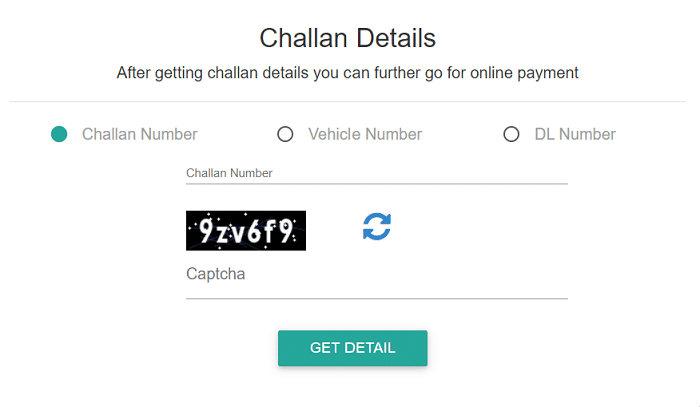
- If you want to see the challans booked on your vehicle number, click on Vehicle number. It asks to give the vehicle number and chassis number or engine number. Type them and click on Get Details. The system displays the current challans due for payment. Select the challan to see the amount to be paid.
- If you have a challan number and want to pay it directly, click “Challan Number”. It asks to give the number of our challan and click on “Get Details”. It will show the amount to be paid.
- Pay online using a credit card, debit card, net banking, or e-wallets.
- After making the payment, the system will generate and display a receipt on the screen. Save it for future use.
How To Pay E-Challan Maharashtra Using mahatrafficechallan.gov.in?
- Open the website https://mahatrafficechallan.gov.in
- It will display two options. They are Vehicle No, Challan No.
- If you want to know all the challans charged on your vehicle number, click “Vehicle no”. Then asks you for your vehicle, chassis, or engine numbers. Then click on “Submit”. Then it will show all the current challans charged over your vehicle number. Select and pay
- If you have a challan number, select “Challan no.”. Then it will ask you for the challan number you have. Type it in the given box and click on “Submit”. Then it will display the challan amount.
- Pay online using a credit card, debit card, net banking, or e-wallets.
- An acknowledgement number will appear on the screen. Save it for future reference.
Offline Procedure To Pay e-Challan In Maharashtra:
To pay the E-challan manually, the challan holder must find out the location of the nearest Traffic Police station. Carry the required documents. Most people nowadays prefer to make payments online because of the improved technology. If in case there comes a situation in which you need to pay for an E-Challan manually, then you need to follow the below procedure:
- The e-challan holder has to approach the nearest Traffic Police station for payment of the E-challan amount.
- The E-challan holder has to carry the device to which the E-challan is sent.
- If you do not have the E-challan message, you can receive the authorities to check for the E-challans of your vehicle number by telling them your vehicle number.
- Then make payment through a credit or debit card, Net banking, or E-wallets.
- You can also pay by handing in the E-challan amount in cash.
- A receipt will be provided. Keep it for reference.
Procedure For Complaining About Wrong e-Challan:
- Open the website https://mahatrafficechallan.gov.in
- At the bottom of the webpage, you find “Click here to raise a Grievance for wrong challan or any payment issue”. Click on it.
- Then it will show two options. They are:
- Apply Grievance against Wrong Challan
- Apply Grievance against Receipt.
- Click on “Apply Grievance against Wrong Challan” if you receive a challan wrongly. Then it will ask you for the following:
- Challan No:
- Mobile No:
- Email Id:
- Reason:
- Remarks:
- Vehicle no:
- Chassis / Engine No:
- After giving all the above details, click on “Submit”. A complaint will be filed.
- If you have made the payment but have not received an acknowledgement showing the completed payment, click “Apply Grievance against Receipt.” Then it will ask the following:
- Receipt No:
- Amount:
- Mobile No:
- Email Id:
- Wrongly Paid Vehicle No:
- Citizen Vehicle No:
- Chassis/Engine of Citizen Vehicle no:
- After filling in all these details, click on “submit”. Then you will receive a message showing that a complaint has been filed.
What Reasons May Lead To The Issuance Of An E-challan?
- If Traffic rules are violated.
- For driving a vehicle without its Registration Card(RC).
- For driving a vehicle without a Driving Licence.
- For crossing the signal during a Red light.
- If driving the vehicle at over speed.
- For driving after consumption of alcohol.
- For not carrying a proper insurance policy while driving.
- If the obstruction is caused to other vehicles in the traffic.
In this day and age, people are applying electrification to a wide variety of things, and e-challan is one of them. We require the implementation of cameras at traffic junctions and significant roadways for this system. We use these cameras to identify any violations of traffic regulations and then issue a challan created by the computers. Among the Indian states, Maharashtra is one of the most advanced. We have fixed many such cameras all over the state. This helps the traffic police and the traffic department easily identify traffic violators. So citizens of Maharashtra must be very careful while driving on the roads. Nobody should violate the traffic rules. Every two-wheeler driver must wear a helmet, and every car driver must wear a seatbelt to avoid huge injuries during accidents.