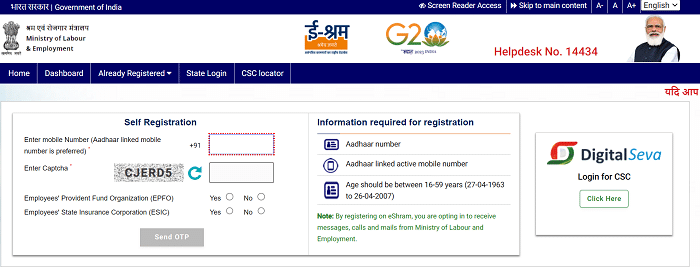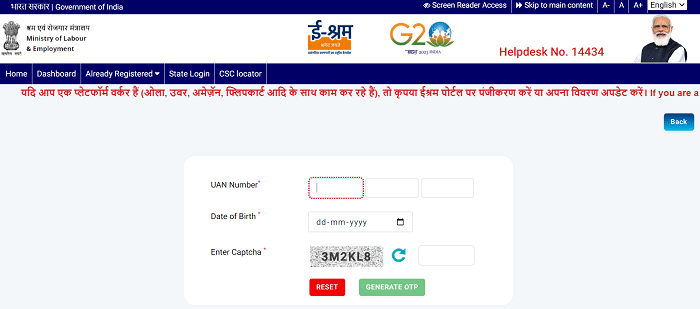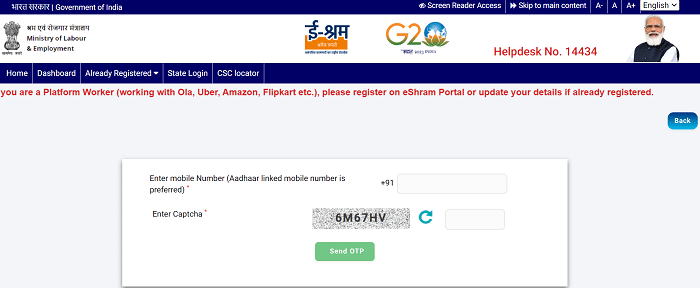eSHRAM Card: The Pradhan Mantri Shram Yogi Maandhan scheme, previously known as the Labour Card, is a government program aimed at providing social security and protection for unorganized workers in their old age. Upon reaching the age of 60, these workers are eligible to receive a guaranteed monthly pension of Rs. 3000. This article will cover the registration process, status check, and download details for the e-Shramik Card. This card grants individuals in the unorganized sector access to benefits such as pension, life insurance, and financial assistance for disabilities. This initiative prioritizes the comprehensive protection and social security of unorganized workers, addressing their diverse needs and promoting their overall well-being, particularly during retirement and unexpected situations.
eShram Card Benefits:
A person working in an unorganized sector will get the following e – Shram card benefits:
- A pension of Rs. 3000 /- per month after 60 years
- Death insurance of Rs. 2 lakhs and financial aid of Rs. 1 lakh in the case of partial disability of a worker
- If a worker ( Beneficiary ) in an unorganized sector with an e – Shram Card dies due to a mishap, the spouse will get all the benefits
- The beneficiaries will receive a 12–digit UAN number valid throughout India
E Shram Self Registration: How To Register & Update eShram Card?
The e-Shram card can be registered through the CSC ( Common Service Centre ) or the e – Shram Portal. The eligible candidates can visit the nearest CSC centre and apply for the e – shram card. The following are the steps for e – Shram Card Registration.
- The applicant should visit the official website of e – shram i.e., https://eshram.gov.in/
- The home page will appear. Here you have to click on the Register on e Shram option.
- A self-registration page will open; enter Aadhar linked mobile number and the captcha code and click the Send OTP button.
- An OTP will be sent to the registered mobile number. Then you must enter the OTP and click the “ Validate “ button.
- You have to confirm the personal details that display on the screen.
- Then you must enter the required details like address, educational qualifications etc.
- Now, you have to select the skill name, the nature of the business and the type of work.
- Then you must enter the bank details and select the self–declaration.
- After that, click on the Preview option to verify the details entered and click on the Submit button.
- An OTP will be sent to the registered mobile number. Enter the OTP and click on the Verify button.
- The system generates the e-Shram card, which appears on the screen.
- Then, you need to click the download option to download the e-Shram card.
E-Shram Card Download: How To Download Your eShram Card?
After completing the registration process to download the e – Shram card, follow the steps below.
- The applicant should visit the official website of e – shram. i.e., https://eshram.gov.in/.
- The home page will appear; you must click the ‘ Already Registered ‘ option and select the ‘Update/download UAN card ‘ option.
- You must enter the UAN Number, Date of Birth, and Captcha code and click on the ‘ Generate OTP ‘ button.
- We will send an OTP to your registered mobile number, and you need to enter it and click on the ‘Validate’ button.
- You also need to confirm the personal details displayed on the screen.
- Now, you must click the ‘ Preview ‘ option to verify the details entered and then click on the ‘ Submit ‘ button.
- An OTP will be sent to your registered mobile number. You have to Enter the OTP and click on the ‘ Verify ‘ button.
- Finally, the e – Shram card is generated and appears on the screen.
- After that, you have to click on the download option and the e – Shram card will be downloaded.
EShram Card Overview:
| Name of the Scheme | e Shram Card |
| Name Of the Organization | Ministry of Labour and Employment |
| Introduced By | Government of India |
| Starting Date | Aug-21 |
| Beneficiaries | Unorganized sector Workers |
| Benefits of Pension | Rs. 3000 /- per Month |
| Benefits of Insurance | Death Insurance of Rs. 2 lakhs. Rs. 1 lakh for partial Disability |
| Age Limit | 16 – 69 years |
| Helpline Number | 14434 |
| Official Website | https://eshram.gov.in/ |
Document Required To Apply/Register For eShram Card:
At the time of the registration process for the e–shram card, the applicant should bring the following documents. The document details are given below.
- Aadhaar Card
- Mobile Number linked with Aadhaar Card
- Bank Account
Eligibility Criteria Details To Apply For e Shram Card:
The following are the eligibility criteria details to apply for eShram card
- The Applicants ( Workers ) should be aged between 16 – 59 years
- Applicant should be any Unorganized worker or any person working in the unorganized sector
- The applicants ( Workers ) should have a valid mobile number linked with the Aadhaar Card
Check e Shram Card Status Using WWW.eShram.Gov.In:
The following are the steps to check the status of the eShram Card.
- The applicant should visit the official website of e–shram. i.e., https://eshram.gov.in/.
- The home page will appear; click the “ E – Aadhaar Card Beneficiary Status Check “ link.
- Then, enter the e – Shram card number, UAN Number, or Aadhaar Card Number and click the Submit option.
- Now you can see the e – Shram Card Payment Status.
Quick Tip: The Status Check feature is accessible from the e Shram Portal’s HomePage.
The e Shram yojana, introduced by India’s Ministry of Labour and Employment, aims to offer social security to unorganized sector workers. The government also launched the e-Shram portal for these workers. The primary goal of this portal is to build a database of unorganized workers, enabling them to access benefits from various government programs.