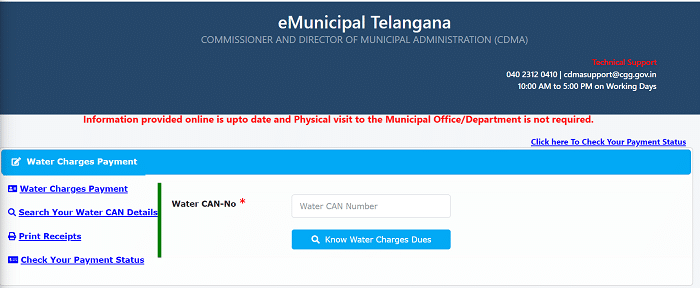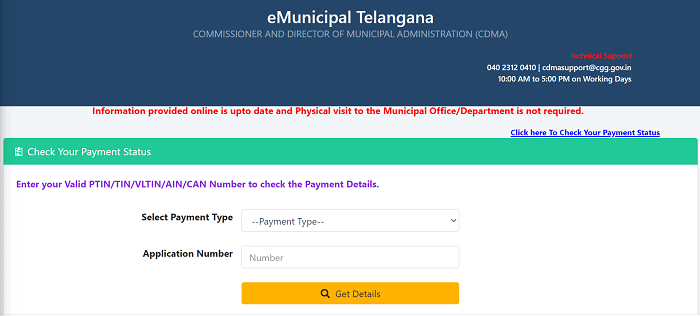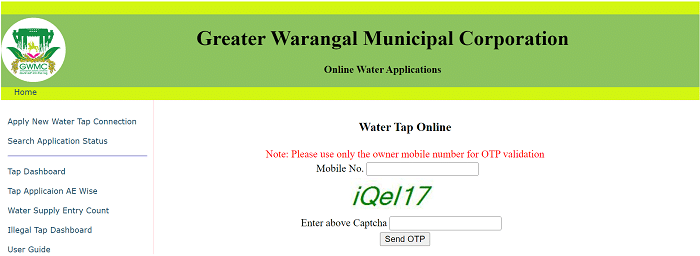GWMC Tax Warangal Water Bill: Are you tired of standing in long queues to pay your water bill in Warangal? It’s time to switch to a convenient and hassle-free option – the Greater Warangal Municipal Corporation (GWMC) portal. With just a few clicks, you can now pay your water bill from the comfort of your own home or office. The GWMC portal offers a user-friendly interface that makes the process quick and easy.
No more wasting your time waiting in line or worrying about missed due dates. In this article, we’ll take you through the step-by-step process of paying your water bill through the GWMC portal, ensuring you never miss a payment again. So, let’s get started!
How To Pay Water Bill In Warangal Using GWMC Tax Portal?
The Citizens of Warangal can pay the water bill using the official website of the Greater Warangal Municipal Corporation (GWMC). The following are the steps to pay the water bill in Warangal using the Greater Warangal Municipal Corporation ( GWMC ) official website.
- The Citizen should visit the official website of the Greater Warangal Municipal Corporation (GWMC) at https://gwmc.gov.in/.
- The homepage will appear, and one must click ‘Pay Water Charges’ under the ‘EODB Services’.
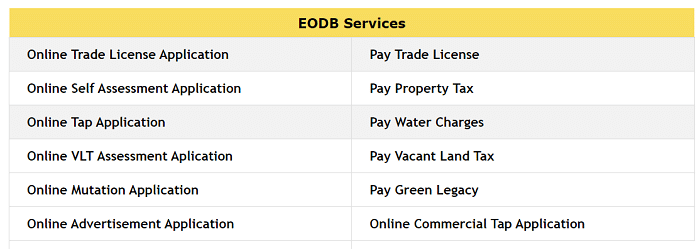
- eMunicipal Telangana, Commissioner, and Director Of Municipal Administration (CDMA) page will open.
- The user must enter the ‘Water CAN – No’.
- Click on ‘Know Water Charges Dues’.
- If one wants to know the Water CAN – No, they must click ‘Search Your Water Can Details’ on the left side of the page.
- Then, the individual must select the district from the dropdown list, choose ULB from the dropdown list, and enter the water tax number, name of the owner, and door number before clicking ‘Know Water Charges Fee Dues’.
- After that, the water bill details will appear, and the payment can be made.
Know Your Water Bill Payment Status Using GWMC Tax Portal:
The following is the information about how to know the Payment Status of the Water Bill in Warangal using the Greater Warangal Municipal Corporation ( GWMC ) Portal:
- The citizen should access the official website of the Greater Warangal Municipal Corporation (GWMC) at https://gwmc.gov.in/.
- Upon reaching the homepage, they must click ‘Pay Water Charges’ under the “EODB Services” section.
- This will bring them to the eMunicipal Telangana, Commissioner and Director of Municipal Administration (CDMA) page.
- On the right side of the CDMA page, they must click on the link, which reads, “Click here to check your payment status”.
- Afterwards, a new page will open, and the citizen must select the payment type from the dropdown list and enter the “Application Number” before clicking “Get Details”.
- The results of the payment status will then be displayed on the screen.
How To Pay Warangal Water Bill Using PhonePe?
- The user must first open the Phone Pe App on their smart mobile.
- After logging in, they must open the ‘Utilities’ page under ‘Recharges & Pay Bills’.
- On this page, click the Water Icon and select ‘Greater Warangal Municipal Corporation – Water’.
- Then, enter the ‘Connection ID’ and click ‘Confirm’.
- After confirmation, the water bill of ‘Greater Warangal Municipal Corporation – Water’ must be paid.
How To Apply For New Water Connection In Warangal?
The following are the steps on how to apply for New Water Connection in Warangal using the Greater Warangal Municipal Corporation Official website:
- To apply for a new Water Tap Connection, the applicant must visit the same portal i.e., https://gwmc.gov.in/
- Click on ‘Online Tap Application’ under the ‘EODB Services’.
- They will go through the Mobile OTP Validation to access the Application Form.
- Enter all the mandatory details, including the water connection and required uploads.
- Upon submission, the system will generate an application number and forward it to the Field Inspector (FI) for inspection.
- The FI will then submit a field report, and the Municipal Engineer (ME) will verify the application along with the Field Inspector Report and remarks.
- ME will verify and forward the application to the Municipal Commissioner (MC).
- The MC will verify and approve the application based on the field report and remarks from the adhering authorities.
- The authorities will send an SMS to the applicant requesting payment for the Water Tap Connection.
- Upon successful payment, the system will generate a 10-digit CAN Number and send it to the applicant via SMS.
- The applicant will then receive the application form containing the CAN Number, which they will forward to the FI to install the Water Tap Connection.
- Applicant can make further Water Bill Payments using the CAN Number through MeeSeva, CSC Counters, Citizen Buddy Mobile App or online at https://cdma.cgg.gov.in/. The entire process will take 14 days to complete.
Document Required To Apply For New Water Tap Connection in Warangal:
The following is the information about the required documents for New Water Tap Connection in Warangal
- Latest Property Tax Receipt
- Food Security / BPL Certificate / Income Certificate
- Self–Declaration Form
- Building Permission Copy
- Building Plan
- Occupancy Certificate
- Site Plan
GWMC Tax Warangal Water Bill, Payment Status – https://gwmc.gov.in/:
GWMC is the official agency responsible for implementing, maintaining and managing water supply, drainage and sewerage services for the cities of Warangal, Nirmand, Maheshwar and Devarapatnam of the Telangana region. With this, you can now easily pay your water bills from the comfort of your home or office.
It’s good news for the people of Warangal as they can now easily pay their water bills using the official website of Greater Warangal Municipal Corporation ( GWMC ). The GWMC portal is an accessible and user-friendly web application that allows customers to pay their water bills online anytime. All you have to do is log in and complete the necessary details. You will receive the payment notification immediately once the payment has been confirmed.
Contact the office authorities if you have any queries regarding the GWMC portal.