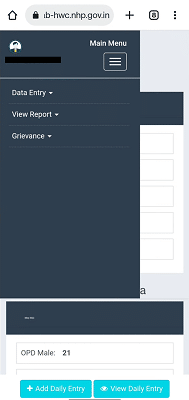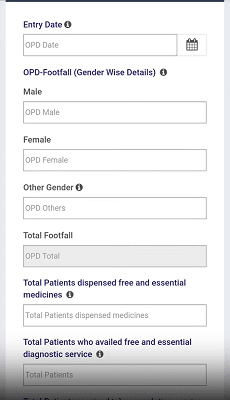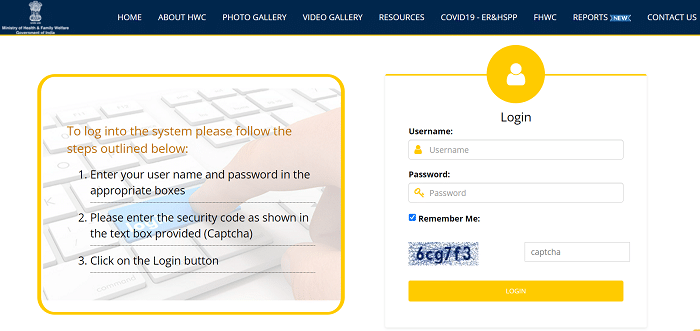HWC Portal Daily Entry: HWC means Health and Wellness Center. These centres provide primary healthcare services to everyone in an area. Every area is provided with a health and wellness center. The government announced the creation of 1,50,000 Health and Wellness Centers in 2018. The government developed a website called Ayushman Bharath- Health and Wellness Center to manage these health and wellness centres. The official website of Ayushman Bharath- Health and Wellness Center is https://ab-hwc.nhp.gov.in.
HWC Portal Mobile App Login For Daily Entry:
Like all the other mobile applications, the HWC application is also available on the Google Play store. So let us see the procedure to download, install, and log in to the HWC Mobile application.
- Open the Google Play store on your mobile.
- Search for the application “AB-HWC”.
- Download and Install the Application.
- Now log in to the website with your “Username” and “Password”.
- Then Link your mobile number with AB-HWC mobile application to get notifications about the services you want to use.
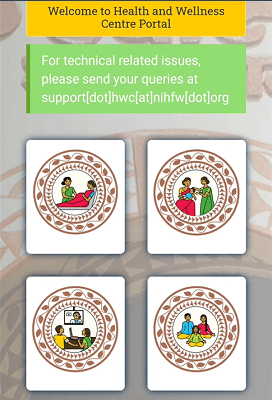
How To Do HWC Portal Daily Entry?
- Firstly you have to log in to the application.
- Then it will display your details on the mobile screen. The details are Username, NIN, state, District, etc.,
- There is the same screen, and you can see two options at the bottom.
- They are ‘Add Daily Report’ and ‘Add Wellness Data’; at the top left corner of the page, you can see three lines. Click on them.
- It will display a drop-down list with options like Home, Facility Profile, Facility images, Data Entry, View reports, Job Aid, and Logout. In these options, you have to click on Data Entry.
- There it will display three options. Daily Reporting Format, Monthly Service Delivery Format, and Wellness Reporting Format.
- To add a daily report, click on ‘Daily Reporting Format’, then it will ask you to add the following data:
- Entry Date:
- OPD-Footfall(Gender Wise Details):
- Male:
- Female:
- Other Gender:
- Total Foot Fall:
- Total Patients Dispensed Free and Essential Medicines:
- Total Patients Who Availed Free and Essential Diagnostics Services:
- Total Patients Received Tele-Consultation Services:
- Wellness Session Organised(Yoga/Other Activities):
Here it will give you two options, yes or no. If you click yes, it will ask you to enter the number of participants.
- Fill in all the details and click on the “Submit” button.
- This will save all the details Filled in.
How to Log Into HWC Portal For Daily Entry?
- Open the official website of HWC – https://ab-hwc.nhp.gov.in
- You can see different options on the left side and a Login’ button on the right.
- Click on that “Login” button.
- It will open the user login section for the website. It will ask you to enter your “Username” and “Password”. Enter them and then enter the system-generated security code or the captcha in the given space.
- Then click on the “Login” button.
- This will take you to the website where you can avail the services available.
HWC Portal Monthly Report:
- Open the Mobile application and log in.
- Then click on the three lines in the top left corner to display a dropdown list of services. Click on “Data Entry”.
- There it will again display another three options- Daily Reporting Format, Monthly Service Delivery Format, and Wellness Reporting Format.
- Now select ‘Monthly Service Delivery Format’ among the given options.
- Then it will ask you to enter the following details:
- Entry Month:
- Select Month:
- Community Outreach:
- Individuals Empanelled:
- Community-Based Assessment Checklist Filled:
- Screening of NCDs:
- Hypertension:
- Diabetes:
- Oral Cancer:
- Breast Cancer:
- Cervical Cancer:
- Tuberculosis:
- New Diagonised Positive:
- Hypertension:
- Diabetes:
- Oral Cancer:
- Breast Cancer:
- Cervical Cancer:
- Medicines:
- Total Patients received antihypertensive Medicine at this Center:
- Total Patients received anti-diabetic Medicine at this Center:
- Total TB patients received Dots in this Center:
- Diagnostics:
- Availability of functional BP apparatus:
- Availability of functional Glucometer:
- Closing Stock of Glucostrips:
- Performance and Team-Based Incentive Status:
- Has the CHO received PBI for the Month:
- TBI was given to ASHA and MPW for the Month:
After filling in all the above details, click on submit. All the details will be saved.
HWC Mobile Application:
Like all the other mobile applications, the HWC application is also available on the Google Play store. So let us see the procedure to download, install, and log in to the HWC Mobile application.
- Open the Google Play store on your mobile.
- Search for the application “AB-HWC”.
- Download and Install the Application.
- Now log in to the website with your “Username” and “Password”.
- Then Link your mobile number with AB-HWC mobile application to get notifications about the services you want to use.
HWC Portal Key Components:
The HWC Portal serves a huge number of people. So all the activities are done on the portal and by the portal following a methodology and concentrating on some important contexts. Some of such contexts or components are as follows:
- Extended Service Delivery
- Medicines and Expanding Diagnostics
- Financing/Provider Payment Reforms
- Continuum of care-Tele-Health/Referral
- Community Mobilisation and Health Promotion
- Partnerships for Knowledge Implementation
- Robust IT system
- Expanding HR and Multiskilling
Ayushman Bharath PM-JAY:
PM-JAY means Pradhan Mantri Jan Arogya Yojana. This is the second component announced under the Name of Ayushman Bharat along with the Health and Wellness Centers. This scheme was launched on 23rd September 2018 by Prime Minister. This scheme can be considered the world’s largest health assurance scheme. It provides health cover money of up to 5 lakhs for each family registered under this scheme.
Benefits Provided by PM-JAY:
- Medical Examination, Treatment, and Consultation
- Pre-hospitalization
- Medicines and Medical Consumables
- Non-Intensive and Intensive Care Services
- Diagnostic and Laboratory Investigations
- Medical Implantation Services
- Accommodation Benefits
- Records Maintenance
- Food Services
- Complications arising during treatment
- Post-hospitalization Follow care up upto 15 days
HWC Portal Data Entry – https://ab-hwc.nhp.gov.in/:
Ayushman Bharath Health and Wellness Centers and its web portal are managed and maintained by the Ministry of Health and Family Welfare of India. Ayushman Bharath focuses on two components. The first is to start many health and welfare centres and make medical services available to everyone. The second one is Pradhan Mantri Jan Arogya Yojana, in which 10 crore poor and weak families are chosen and given insurance of 5 lakhs for their health purposes. The Health and wellness centres are developed with the main aim of providing medical services to people struggling with non-communicable diseases, palliative and rehabilitative care, Oral, eye, and ENT care, mental health and care for emergencies and trauma, including free medicines and drugs and also free health check-up or diagnosis.