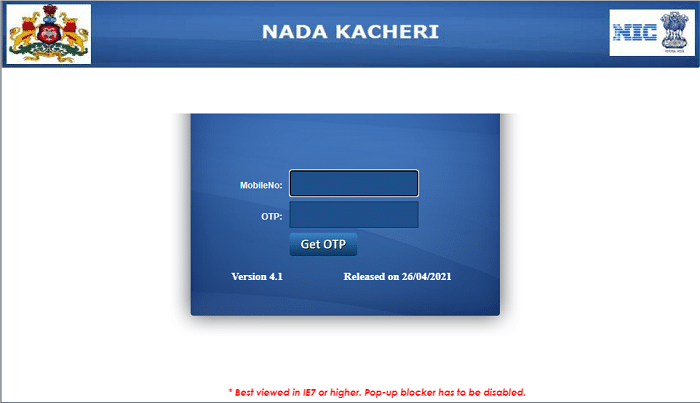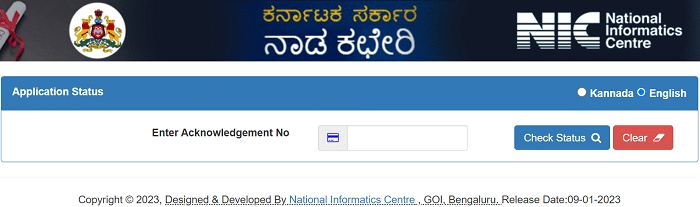Nadakacheri CV: Atalji Jenasnehi Kendras, operating under the Government of Karnataka, manages a web portal. They established these centers to electronically issue certificates to the general citizens. This means citizens can request certificates through the website and receive the results online. The official Nadakacheri website is https://nadakacheri.karnataka.gov.in/. Citizens can access the website by using their mobile numbers. The Atalji Jenasnehi Kendra or Nadakacheri offers a range of services, including a Minority Certificate, Caste Certificate, Income Certificate, Land Certificate, Agriculturist Certificate, and more.
How To Check Nadakacheri CV?
- Visit the Official portal of Nadakacheri i.e., https://nadakacheri.karnataka.gov.in/.
- Click the “Online Application” button from the top menu bar and select “Nadakacheri Certificate Verification” from the drop-down.
- Now you will be redirected to another portal to check Nadakacheri CV.
- Enter the Acknowledgement No. in the given column and tap on “Show Certificate Details”.
- Now you can see the verified document.
Nadakacheri Login Procedure:
- Open the official website of Nadakacheri https://nadakacheri.karnataka.gov.in/.
- There it will display the homepage of Nadakacheri’s website. You can see different types of options at the top of the webpage.
- Search for ‘Online Application’ and click on it.
- There it will display a drop-down list of services. In the list, find “Apply Online” and click on it.
- Then it will ask you to enter your mobile number. Enter your mobile number and click on “Send OTP”.
- Then a system-generated OTP will be sent to your mobile number.
- Enter the mobile number in the given space and click on Login. Then, you will be taken to the website, which will display instructions to apply for service on Nadakacheri.
Nadakacehri Caste Certificate Application Procedure:
- Open the official website of Nadakacheri https://nadakacheri.karnataka.gov.in/.
- Then you can see the homepage of the website. Now find the option “Online Application” and select it.
- Then a list of services will drop down. Select “Apply Online” from the list displayed.
- Then a login window will appear. It will ask you to enter your registered mobile number and click ‘Proceed’.
- Then you will be redirected to another webpage with options at the top.
- Find “New Request” and click on it. It will drop down a list of services. Click on the “Caste Certificate” option in that list of services.
- Now an application form will appear on the screen. Fill in all the necessary fields on the application form without mistakes to avoid rejection.
- Then it will ask you to select the mode of delivery by which the application can be delivered and proceed to further steps.
- Now it will ask you to upload all the required document copies like:
- Address Proof
- Ration Card
- EPIC(Election Photo Identity Card)
- Pass Port
- Rental Agreement
- Identity Proof
- Upload all the necessary documents and click the “Save” button.
- Then an acknowledgement is displayed on the screen, and a message will be sent on the registered mobile.
- Now click on the “Ok” button on the screen and click on “Online Payment”, which you can see beside the New Request.
- Now select the mode of payment to pay the application fee and fill in the bank details or the credit card or debit card details.
- Then your caste certificate will be sent to your address through post or to your selected destination.
Documents Required for Nadakacheri Caste Certificate:
Any person who wants to apply for a Caste Certificate has to carry these documents or have got scanned copies of the following documents:
- A copy of Identity Proof- Ration card, Voter Identity Card, Aadhar card(Anyone)
- A report regarding Caste from the local authorities.
- Income Proof Document
- Address Proof Document
- Caste or Religion Report
Nadakacheri Application Status:
- Open the official website https://nadakacheri.karnataka.gov.in/.
- Then it displays the Nadakacheri website’s homepage.
- There you can see different sets of information on the webpage. Scroll down the webpage; on the left, you can see some “Important Links”.
- Here, click on “Application Status”.
- Then it will ask you to enter the “Acknowledge number”, which will be sent to your mobile number after the process of applying.
- Enter it and click on “Check Status”.
- Then it will display the status of your application.
- This procedure is similar to any application
Nadakacheri Services:
- Caste Certificate
- Income Certificate
- Agriculturist Certificate
- Agricultural Family Member CER
- Agricultural Labour Certificate
- Anthya Samskara Yojane
- Attestation of Family Tree
- Bonafide Certificate
- Caste Certificate(Cat-A)
- Caste Certificate(SC/ST)
- Crop Certificate
- Domicile Certificate
- Farmer Widow Pension
- HK Region Residence and Eligibility
- Income Certificate for Compass for Employment
- Income Certificate for Employment
- Indira Gandhi National Old Age Pension
- Landholding Certificate
- Landless Certificate
- Living Certificate
- Manaswini
- Mythiri
- National Family Benefit Scheme
- No Government Job Certificate
- No Re-Marriage Certificate
- Non-Creamy Layer Certificate
- Non-Tenancy Certificate
- OBC Certificate(Central)
- Minority Certificate(Central)
- Person with Disability
- Population Certificate
- Residence Certificate
- Sandhya Suraksha Yojana
- Small/Marginal Farmer Certificate
- Solvency Certificate
- Surviving Family Members Certificate
- Unemployment certificate
- Widow Certificate
- Widow Pension
How To Know Nearest Nadakacheri Center/Atalji Jenasnehi Kendra Location?
- Visit the official Nadakacheri website at https://nadakacheri.karnataka.gov.in/ajsk.
- homepage of Nadakacheri will be accessible, along with the options displayed at the top of the webpage.
- Look for the “Contact Details” option and a drop-down list will appear. Choose “Nadakacheri Address” and the addresses of all 769 Atalji Janasnehi Kendras will be displayed.
- To locate the nearest Atalji Janasnehi Kendra office, go to the top of the page. On the left side, there is a search box where you can enter your location name.
- Your nearest Atalji Janasnehi Kendra will then be displayed.
- You can visit that location to access the required services.
Nadakacheri CV – https://nadakacheri.karnataka.gov.in/:
The Nadakacheri website was developed by the National Informatics Center of India. On December 25th, 2012, they launched 769 Atalji Janasnehi Kendras in Karnataka to cater to the needs of the general public, even in the smallest areas.