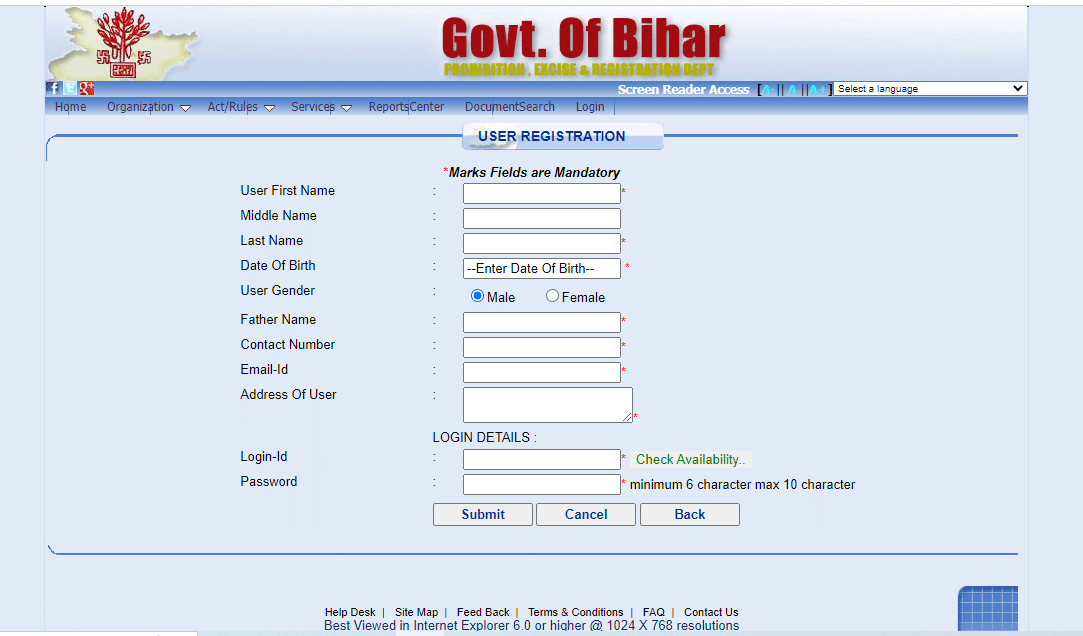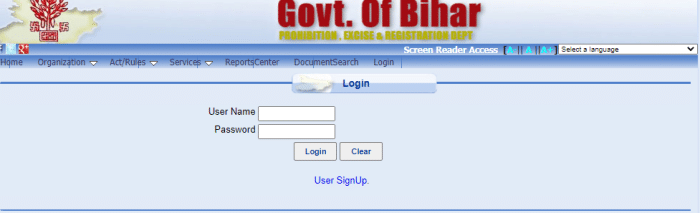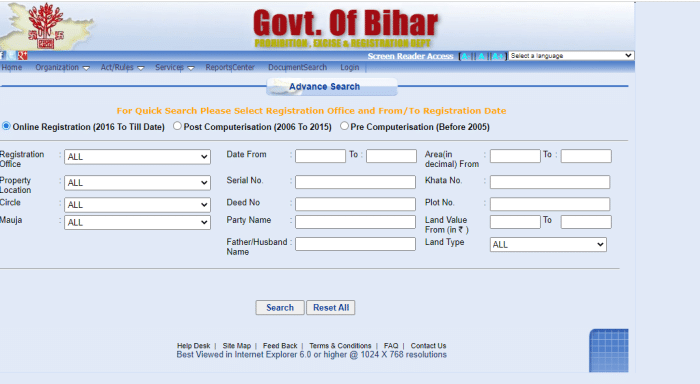Bhumi Jankari Bihar Land Record: Bhumi Jankari Bihar Portal has been introduced by the Revenue and Land Reforms Department, Government of Bihar. This portal consists of all the land information related to the citizens of Bihar. The citizens will get many benefits through this online portal.
Using this portal, the citizens of Bihar can easily access their land-related information. This article will discuss the Bhumi Jankari Bihar registration & login process, Bhumi Jankari Bihar Land Record Search, Advance Search, View Web Copy of the Land Record document, and other information.
Bhumi Jankari Bihar Land Record Overview:
| Name of the Portal | Bhumi Jankari Bihar |
| Name of the State | Bihar |
| Name of the Department | Revenue and Land Reforms Department |
| Purpose | To offer land-related information online to the people of the Bihar State. |
| Beneficiaries | Citizens of Bihar |
| Official website | https://bhumijankari.bihar.gov.in |
Bhumi Jankari Bihar Registration & Login Details @ BhumiJankari.Bihar.Gov.In:
The following are the steps to log in to the Bhumi Jankari Bihar Portal.
- The applicant should visit the Bhumi Jankari Bihar Official website, i.e., https://bhumijankari.bihar.gov.in.
- You must click on the “Login” button on the home page.
- The login page will appear here; you must click the “User Sign Up” option for registration.
- You must enter the necessary information like “User First Name,” “Middle Name,” “Last Name,” “Date of Birth,” “Select Gender,” “Father Name,” “Contact Number,” “Email ID,” “Address of User,” and also you have to create “Login ID,” and “Password” and then “Submit” the application form.
- Return to the home page and log in by typing your “Login ID” and “Password.”
- Then you will be logged in to the Bhumi Jankari Bihar Portal successfully.
How To Search Bhumi Jankari Bihar Land Record Details?
If any resident of Bihar wants to know about their land information of Bihar State online, follow the below steps.
- The user should Open the official website of Bhumi Janakari Bihar portal, i.e., http://biharbhumi.bihar.gov.in.
- You must scroll down the page and select the “Land Map” link.
- The Bhuabhilekh login page will open; choose the “Public Login” tab here.
- The applicant should log in with valid credentials to enter the application.
- You should enter “User Name” and “Password” and click on the “Login” button.
- After entering the login details, an OTP will be sent to your registered mobile number when you click the “Login” button.
- Enter the OTP sent on the mobile number and click the “Submit” button.
- After successful login, you must enter the necessary details, like selecting the following parameters on the screen.
- Document Type
- Office Name
- District (Zila)
- Anchal Office
- Mauza
- Thana No
- From the above parameters, at least one parameter is selected for the search process. And click on the “Search Button” to search for the desired document.
- The information about the document you searched will be displayed in a grid at the bottom.
- Based on the value entered in the advanced search section, the grid will also display the details corresponding to:
- File Name
- Anchal Office
- District (Zila)
- Thana No
- Mauza
- Party Name
- In the action section, the public user can view the web copy of the Land record document.
Registration Process To Search Bhumi Jankari Bihar Land Record Details:
To Search Bhumi Jankari Bihar Land Record, firstly, the applicant should register on the portal. For registration, follow the below steps.
- Go to the http://biharbhumi.bihar.gov.in website.
- After opening the website, scroll down the page and choose the “Land Map” option.
- You will land on the “Bhuabhilekh” page.
- For registration, you need to click on the “New User Registration” link at the bottom left of the login page.
- Enter your “Mobile Number” and press the “Submit” button to continue.
- When the applicant clicks the submit button, an OTP will be sent to the mobile number they entered.
- Press the “Submit” button after entering the OTP sent to your mobile number.
- After entering the OTP, you will be directed to a new registration screen where the user has to enter the “First Name,” “Last Name,” and “Email ID” and then “Submit” the registration form.
- After submitting the form, you will receive an OTP on the registered mobile number and registration details on your email Id.
- The public can now log into the portal after receiving their login credentials and finishing their registration.
Bhumi Jankari Bihar Advance Search Details:
The following are the steps to know about the details of Bhumi Jankari Bihar Advance Search.
- Open the Bhumi Jankari Bihar Portal, i.e., https://bhumijankari.bihar.gov.in.
- You will be redirected to the home page; tap the “Services” button and press the “Advance Search” option.
- The Bhumi Jankari Bihar advanced search page will open; here, you must enter the necessary information like you have to select the “Registration Office,” “Property Location,” “Circle,” and “Manuja” from the drop-down list.
- And also, enter the “From Date,” “To Date,” “Serial Number,” “Deed No,” “Pary Name,” “Father or Husband Name,” “Area in Decimal,” “Khata No,” “Plot No,” “Land Value” and “Land Type” and then click on “Search” link.
- Then you will get the land details on your computer screen.
How To View Web Copy Of The Bhumi Jankari Bihar Land Record Document?
- Open the Bhumi Jankari Bihar’s Portal.
- Choose the “Services” link on the main screen and click the “ View Web Copy” tab.
- On the next page, Enter the “Serial Number,” select the “Registration Office” and “Registration Year” from the drop-down list, and then click on the “Seach Web Copy” button.
- Then you can see the Web copy of the Bhumi Jankari Bihar Land Record Document on your screen.
FAQs on Bhumi Jankari Bihar Portal:
What is the official website of the Bhumi Jankari Bihar?
The official website of the Bhumi Jankari Bihar is https://bhumijankari.bihar.gov.in.
What are the services available at the Bhumi Jankari Bihar portal?
The following are the services available on the Bhumi Jankari Bihar Portal.
- Advance Search
- Bihar Tracker
- Bihar Zonal Tracker New
- Live Status Report
- Search by Serial Number
- Search by Pary Name
- View Land Transaction
- View Land MVR
- View Flat MVR
- View Web Copy
The Bihar Bhumi Jankari Portal, introduced by the Revenue and Land Reforms Department of the Bihar Government, makes it effortless for people to access land-related details online, eliminating the need to visit government offices in person. This online service is available to all residents of Bihar, who can conveniently access it from their phones or computers from the comfort of their own homes. Through this portal, citizens can save time and access comprehensive land-related information from anywhere and at any time.