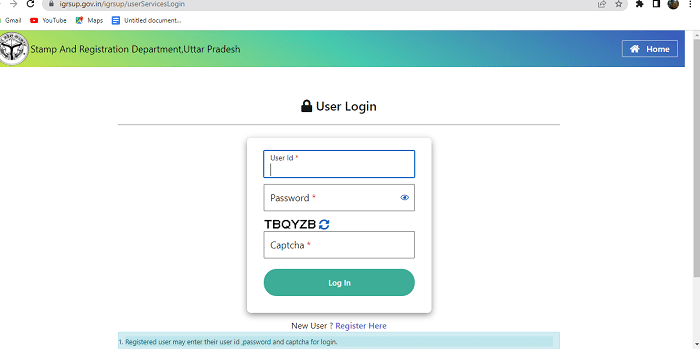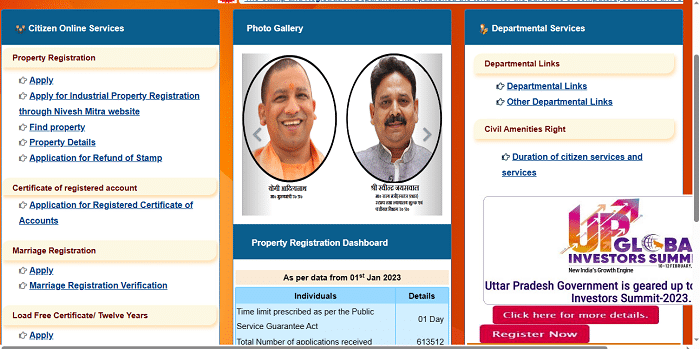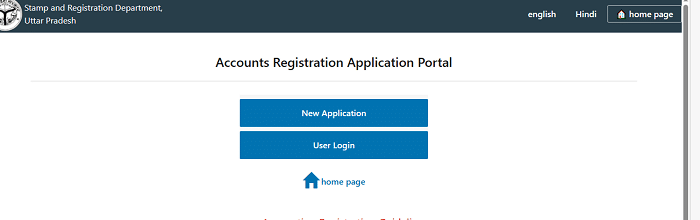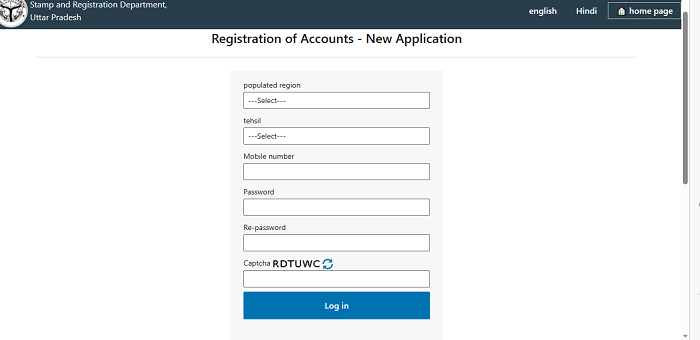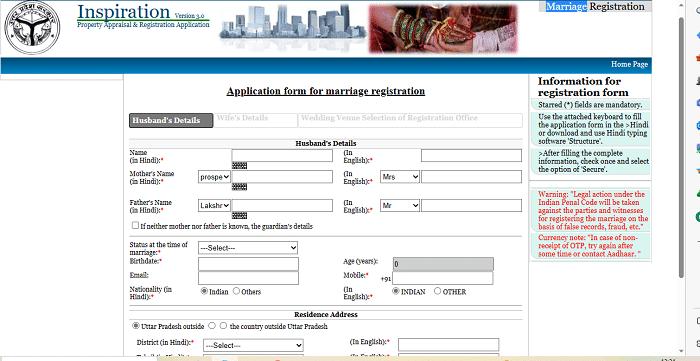IGRSUP.Gov.In: IGRS UP full form is “Integrated Grievance Redressal System, Uttar Pradesh”. The Stamp and Registration Department, Government of Uttar Pradesh, introduced IGRS UP, a web-based platform to provide citizens with a single platform for property registration, marriage registration, etc. And also file complaints and grievances related to different government departments and agencies.
IGRSUP is the official website of the Stamp and Registration Department of the Uttar Pradesh government. Through this portal, the residents of Uttar Pradesh can easily register themselves for various services like Property Registration, Marriage Registration, Certified copy of deeds, E-Stamp verification, etc. This article will discuss IGRS UP Registration and Login Process, the Application process for Property Registration, Marriage Registration, and other services-related information.
Uttar Pradesh IGRSUP.Gov.In Login and Registration Process:
If the citizens of Uttar Pradesh want to apply for any online services on the IGRS UP portal, they must register on this portal. The following are the steps to register on IGRS UP Portal.
- The citizen must open the https://igrsup.gov.in/igrsup/userServicesLogin website.
- If you are a new user, you must click the “New User? Register here” link.
- The Sign Up page will open; enter the necessary details like “User Name”, “User ID”, “Password”, “Re-Password”, “Mobile Number”, “Email ID”, and “Captcha Code”.
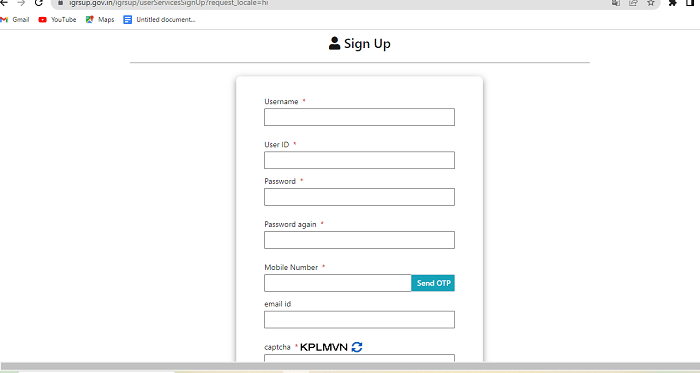
- After entering the Mobile Number, click the “Send OTP” link. You will get the OTP to your mobile number and enter the same into the corresponding field.
- Now, you must click the “Login In” button, and then you will be registered successfully on the IGRS UP portal.
- Then come back to the login page, enter “User ID”, “Password”, and “Captcha”, and then click on the “Log In” tab.
- Then you will be logged in to the IGRS UP portal.
How To Apply For Property Registration On IGRS UP Portal?
If any resident of Uttar Pradesh wants to register their property on the IGRS UP portal, they should follow the below steps.
- Open the official website of IGRS UP Portal i.e., https://igrsup.gov.in
- The home page will open; here, you must go to the “Citizen Online Services” section and click on the “Apply” tab under the “Property Registration” option.
- The Accounts Registration Application Portal page will open, here click on the “New Application” link.
- The New Application Registration form will open; enter the required details.
- The applicant must select “Populated Region” and “Tehsil” from the drop-down menu and enter “Mobile Number”, “Password”, “Re-Password”, and ‘Captcha” and then click on the “Log In” button.
- A unique application id would be generated after the application is submitted, and the applicant might use it as a reference.
- After login, you will get an application form, read the instructions carefully, and fill out the form.
- You must select the nature of the document and enter the details like Buyer Name, Seller Name, Witnesses, Property details, etc…
- Take the printout after finishing the application form.
- Being physically present in Sub Register Office (SRO) with application printout and all necessary documents.
- When the SRO checks the documents, the registration process starts.
- The Sub Registrar’s office captures the photo and thumb impression of all parties and witnesses.
- After completing the registration process, the concerned Sub Registrar signs the original document, and you receive it.
- SRO scans and uploads the registered document.
- The applicant must remember that the document registration on IGRS UP can be done in the “Hindi” language only.
How To Apply For Marriage Registration On IGRSUP.Gov.In Portal?
The following are the steps to apply for Marriage Registration On IGRS UP Portal.
- Visit the IGRSUP.Gov.In Login Portal.
- Go to “Citizen Online Services” and select the “Apply” option under the “Marriage Registration” section on the left side of the home page.
- On the following page, click the “Fill Out the new” link under the “Marriage Registration” tab.
- The application form for marriage registration will open; enter the “Husband’ Details”, “Wife’s Details”, “Wedding Venue Selection of Registration Office”, and other information.
- After filling in the details, the applicant must upload the Bride, Groom, couple, and Marriage photos in JPG format, and the size is less than 40 KB.
- And also, upload the identity, age, and resident proof in a PDF format of up to 70 KB.
- The groom and bride must upload an affidavit. The affidavit link will be available on the IGRS UP portal. You must attach the affidavit only after it is certified by the notary.
- After completing all the details, please check the filled form in the preview carefully; if there is any error, correct it by going to the relevant option and once again check the full details in the preview and save it completely.
- Then you will get the application number and password. Please keep the application number and password safe.
- Now, you can go to the online payment option to make the registration fee.
- After making the payment, take a printout of the “Payment Receipt” and keep it safe for future reference.
- After filling out the application form, you can register the marriage will all your original certificates by visiting the selected office within 30 days from the date of application on any working day.
Things To Remember While Apply For Marriage Registration On IGRSUP Portal:
While applying for a marriage certificate on IGRS UP Portal, you must remember the following things.
-
- You must remember that filling out the application form in both Hindi and English is mandatory.
- To fill out the application form in Hindi, install the “Structure Hindi Typing Tool”, Google Indic Tool, or any other Unicode-enabled Hindi typing tool or use the attached keyboard.
- The marriage registration certificate can be cancelled if all the uploaded certificates and affidavits are faulty.
The IGRS UP Portal, The Stamp and Registration Department is an important department of the Government of Uttar Pradesh. The Company mainly performs registers real estate accounts in this department. Additionally, parties have the option to register other types of articles. This department protects the registered accounts and makes the accounts accessible to the public.