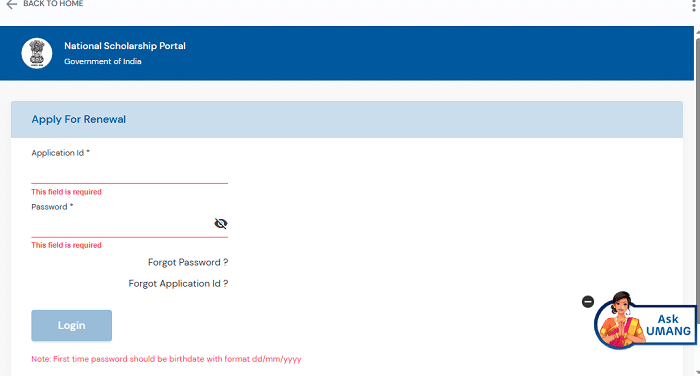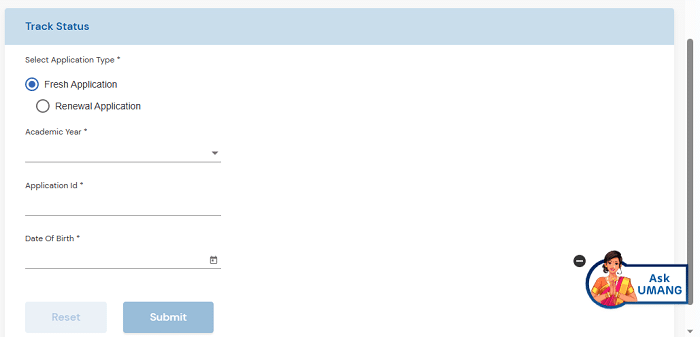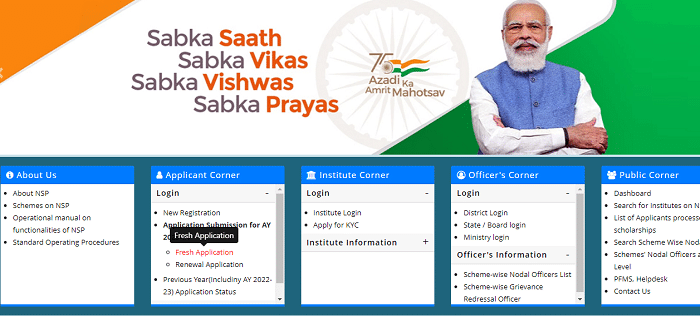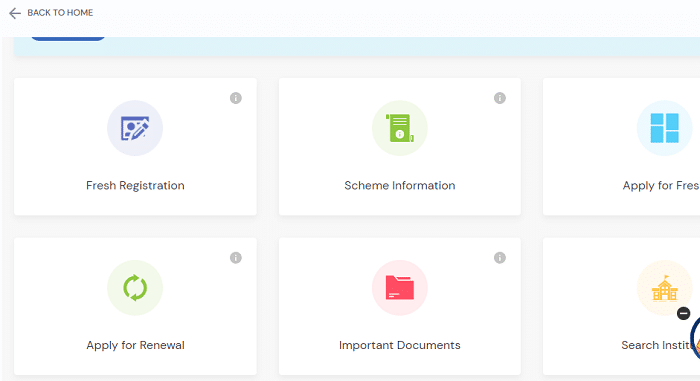NSP Login Renewal: NSP full form is “National Scholarship Portal”. It is a digital platform introduced by the Ministry of Electronics & Information Technology Department, Government of India. To simplify the scholarship application process for students, the Indian government introduced the National Scholarship Portal (NSP). It serves as a one-stop portal for various scholarships offered by different central government ministries, state governments, and various government organizations.
National Scholarship Portal (NSP) Overview:
| Name of the Portal | National Scholarship Portal (NSP) |
| Introduced By | Government of India. |
| Ministry Name | Ministry of Electronics & Information Technology |
| Benefits | Scholarship Benefits |
| Beneficiaries | Students |
| Mode of Application | Online |
| Scholarships List | Pre Matric Scholarship, Post Matric Scholarship, Meri Cum Means (MCM) Scholarship |
| Eligible Category for NSP. | SC/ST/EBC/Minorities/Students with Disabilities. |
| Main Objective | To simplify the application and disbursal process, maintain transparency, and eliminate duplication. |
| Official Website. | https://scholarships.gov.in/ |
NSP Login Renewal Process On UMANG Portal:
Through the National Scholarship Portal (NSP), the government of India invites students to apply for new scholarships and scholarship renewals every year in order to meet the requirements of students at all educational levels. The NSP renewal process is just similar to the fresh applications. The following are the steps for the NSP login renewal process.
- The student should visit the official website of the UMANG at https://web.umang.gov.in/
- The UMANG home page will appear on the screen. Here, go to the “Services” tab and enter the “National Scholarship Portal (NSP) as the department name” in the search box.
- Or you can scroll down the services page and select the National Scholarship Portal (NSP) icon.
- The National Scholarship Portal page will open, scroll down and click on the ‘Open’ tab under the “Apply for Renewal” section.
- The login page will open, here enter your “Mobile Number” and “MPIN or OTP” and then click on the “Login” button.
- Now, enter your “Application Id”, and “Password” and then click on the “Login” button.
- After successful login, you should fill out the renewal application form with all the necessary details.
- After completing the details, upload all the mandatory documents.
- Finally, you need to submit the NSP Scholarship renewal form to complete the renewal process.
How To Check NSP Scholarship Status On UMANG Portal?
- Go to the official website of the UMANG at https://web.umang.gov.in/
- On the home page, click on the “Services” tab and enter the “National Scholarship Portal (NSP) as the department name” in the search box.
- The National Scholarship Portal page will open, scroll down and click on the ‘Open’ tab under the “Track Application Status” section.
- The login page will open, here enter your “Mobile Number” and “MPIN or OTP” and then click on the “Login” button.
- Now, select the application type either “Fresh Application” or “Renewal Application”.
- After that, choose your “Academic Year”, “Enter Application Id”, and “Date of Birth” and then click on the “Submit” button.
- Then the status of the National Scholarship Portal (NSP) will appear on the screen.
Fresh Student Application Registration Process On National Scholarship Portal (NSP):
- The student needs to visit the official website of the National Scholarship Portal (NSP) at https://scholarships.gov.in/
- The NSP home page will open, here click on the ‘Fresh Application’ under the ‘Applicant Corner’ section.
- The fresh registration form will open, here you need to select ‘State of Domicile” and ‘Scholarship Category”
- Select a scholarship scheme if you want to apply for scholarships. You can also select an incentive scheme if you want to apply for any incentive scheme.
- After that, you need to enter the necessary details like the Student’s Name, Date of Birth, Mobile Number, Gender, Email ID, Bank IFSC Code, Bank A/C Number, Bank Name, etc.
- And also you can select to give your bank details or your Aadhaar details as your identification.
- Afterward, You need to upload your Bank Passbook copy in PDF or JPEG format with a maximum size of 200KB and enter the captcha code.
- After filling out the form, click on the “Register” button.
- Now, you will get a unique application number and password on your registered mobile number.
- A student registered successfully message will appear on the screen. Note down the “Student Application Id” for future reference. It will serve as your login Id and password sent to your registered mobile number.
NSP Login For Fresh Application:
- After getting the application Id, you can go to the home page and click on “Login to Apply” for the detailed application form.
- The “Login for Fresh Application” window will open, here enter your “Application ID”, “Password”, and “Captcha Code” and click on the “Login” button.
- After login for the first time, you will be directed to the change password page, where you have to change your password for future use.
- After successful login, an OTP is sent to your mobile number before the password reset. After entering the OTP, you will be redirected to the password “Reset” page.
- On the next page, enter “New Password” and “Confirm New Password” and then click on the “Submit” button.
- Then you will complete the fresh application login process and will be redirected to the Applicant’s dashboard page.
Online Application Form Filling Process – NSP:
- On the applicant’s dashboard page, click on the ‘Application Form’ link.
- The application form is divided into three parts. Ie., Registration Details, Academic Details, and Basic Details.
- Firstly, you need to complete the registration details with the necessary information
- After that, you have to complete academic details and basic details.
- After filling in all the mandatory fields, click on the “Save & Continue” link.
- Now, enter “Contact Details” and select the scheme you want to apply.
- If the total scholarship amount in that scheme is less than Rs.50,000/-, there is no need to upload documents.
- But it is always better to upload documents to support easier verification.
- After that, click on “Save as Draft” If you are not clear about any details entered you want to edit the form again.
- Otherwise, click on “Final Submit” if you are sure of the details entered to submit the form. After submitting the form you will not be able to edit the form again.
- In this way, you can complete the Fresh Application Process On National Scholarship Portal (NSP).
NSP Fresh Application Registration Process On UMANG Portal:
The students who want to register a fresh application on the National Scholarship Portal (NSP), using the UMANG app, follow the below-mentioned steps.
- The student needs to visit the official website of the UMANG at https://web.umang.gov.in/
- The UMANG home page will appear on the screen. Here, go to the “Services” tab and enter the “National Scholarship Portal (NSP) as the department name” in the search box.
- Or you can scroll down the services page and select the National Scholarship Portal (NSP) icon.
- The National Scholarship Portal page will open, scroll down and click on the ‘Open’ tab under the “Fresh Registration” section.
- The login page will open, here enter your “Mobile Number” and “MPIN or OTP” and then click on the “Login” button.
- Now, click on the “Fresh Registration” link and select the scholarship from the various scheme for which the candidate is eligible.
- After entering data and uploading documents, click “Register.”
- You’ll receive a unique application ID and password via your registered mobile number.
- Use these credentials to log in to the NSP portal and complete the application form.
NSP aims to simplify the application and disbursal process, maintain transparency, and eliminate duplication. The portal provides a common application form for students to apply for scholarships across different schemes. It enables students to search for and apply for scholarships depending on their eligibility criteria, which may include educational qualification, caste category, income criteria, and more.