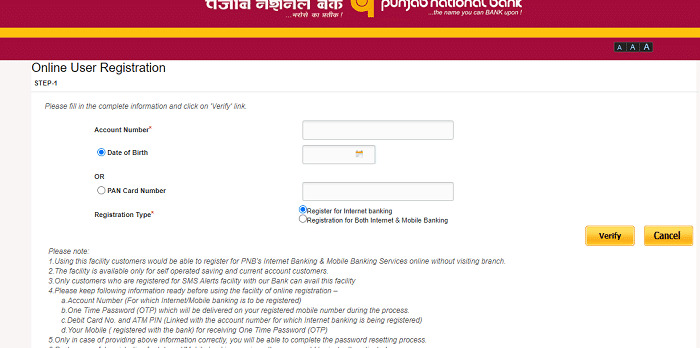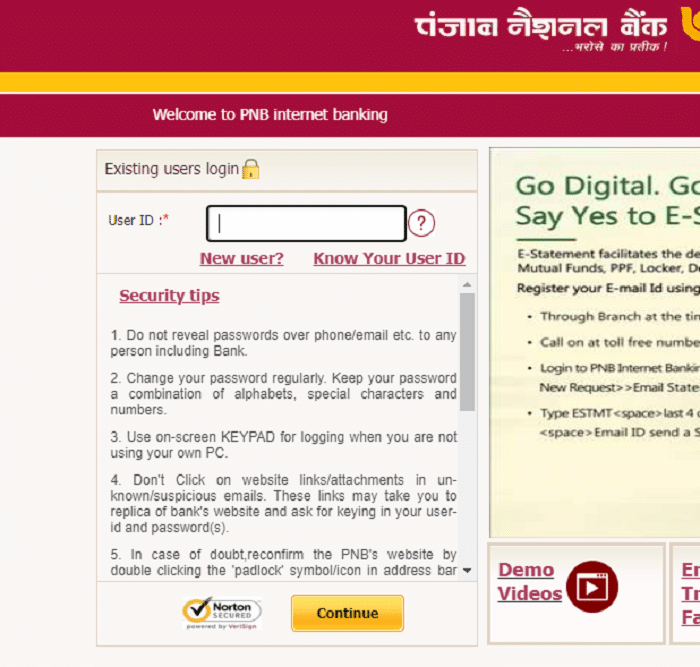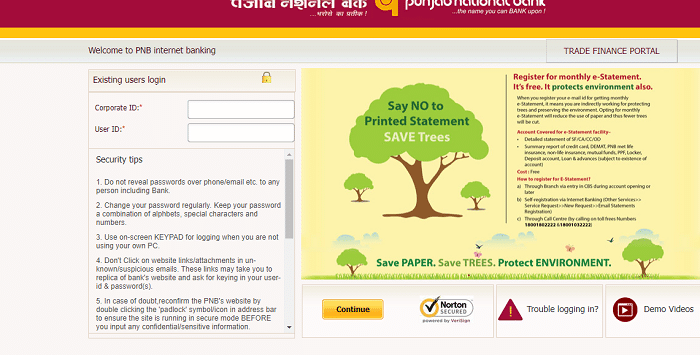PNB Net Banking Login: PNB Net Banking is an online banking service offered by Punjab National Bank, one of India’s largest public sector banks. It offers various services like account information, fund transfer, bill payments, investment and insurance, card services, etc.
This article will explore the PNB Corporate Net Banking Login Process, PNB Retail Net Banking Registration & Login process, Available Services, Benefits, and other pertinent information. PNB Net Banking allows customers to securely manage and access their accounts from any location at any time, saving time and providing peace of mind.
PNB Corporate Net Banking Login Process:
Punjab National Bank introduced the upgraded version of Internet Banking for their esteemed Corporate Customers. Customers can experience a simple and secure way of banking with their Internet banking services. If any customer wants to login into the portal, firstly, they must know about the User ID and Password details. After that, customers can easily log into the portal using these credentials. To log into PNB Corporate Net banking, follow the steps below.
How To Get User Id/ Password:
- The customer needs to submit a request for registration at PNB Branch.
- Then they will provide you Corporate ID, Administrator User ID, and Password.
- Corporate ID – It identifies the Corporate and is common for all users.
- Administrator – It performs all the admin activities, such as creating users for transactions.
Login Process:
- The customer needs to visit the official website of PNB Net Banking at https://netpnb.com.
- The home page will appear, here click on the “Corporate Internet Banking” link on the right side of the home page.
- The login page will appear; here, you have to enter “Corporate ID” and “User ID” and then click on the “Continue” button on the right side of the page.
- Enter the password and complete the login process. An OTP will be sent to your registered mobile number during your first-time login process.
- You must enter the OTP and proceed further. After that, you will be asked to set up seven challenge questions, answer, phrase & select an image.
- This way, you can complete the PNB Corporate Net Banking Login Process.
PNB Retail Net Banking Registration Process:
PNB introduced the upgraded version of Internet Banking for its esteemed Retail Customers. They can experience a convenient, simple, and secure way of banking & e-commerce at your comfort with Punjab National Bank Internet Banking Services.
- Visit the official website of PNB Net Banking at https://netpnb.com.
- On the home page, click the “Retail Internet Banking” option.
- Click the “New User?” link on the next page under the User ID field.
- The Online User Registration form will open. Here, enter your “Account Number”, “Date Of Birth”, or “PAN Number”, select the “Registration Type”, and then click on the “Verify” button.
- Now, you will get an OTP to your registered mobile number and enter the same in the “One Time Password” field.
- Once OTP verification is done, enter account details and ATM credentials and click the “Continue” link.
- On successful validation of entered details, you can set the passwords.
- Once these processes are completed, you will receive a successful message about your registration process.
- Finally, you have to click on the ‘complete registration’ button.
- After completing this process, you will be enabled immediately.
- In this way, you can easily register for PNB Net Banking.
PNB Retail Net Banking Login Process:
- Visit the Punjab National Bank Net Banking Portal.
- Click on ‘Retail Internet Banking” on the home page.
- The login page will appear; enter your “User Id” and click “Continue” under security tips.
- Enter your “Password” and click the “Login” button.
- You must read & agree to “I Agree Terms & Conditions”.
- After that, an OTP will be sent to your registered mobile number. Enter the same and click on the “Submit” button.
- Now, you will be asked to select 7 security questions out of 50 and click the “Register” button.
- And also, on the next screen, you have to select one image, write a phrase, and then click on the “Submit” link.
- Then you will be login into the PNB Net Banking.
How To Reset PNB Net Banking Password Online?
The following are the steps to reset your PNB Net Banking password.
- Open the Punjab National Bank Net Banking Portal.
- Click on the “Retail Internet Banking” link and enter “User Id” on the login page and click on the “Continue” button.
- You must click the “Forgot Password” link on the next page’s bottom.
- The Password Reset screen will appear; enter your “User ID” and click on the ” Submit” button here.
- Then you will receive an OTP to your registered mobile number. Enter the OTP and continue to proceed further.
- On the next page, you must enter your “Debit Card Number”, “Linked Account Number”, and ‘ATM PIN” and then click on the “Continue” button.
- Now, you will be redirected to the page where you have to reset your net banking password.
- You can set the new password and click “Continue” after confirming it.
- A pop-up window will appear after successful completion.
Services Available On PNB Net Banking Portal:
Punjab National Bank (PNB) Net Banking offers various services to its customers. The services are mentioned below.
- Account Information: Customers can easily check their account balance, view transaction history, download account statements, and request chequebooks and statements.
- Fund Transfer: Customers can transfer funds to other PNB accounts or accounts in other banks using NEFT, RTGS, or IMPS.
- Bill Payments: Customers can easily pay their utility bills, credit card bills, insurance premiums, and other bills using PNB Net Banking.
- Mobile and DTH Recharge: Customers can recharge their mobile phones and DTH accounts through PNB Net Banking.
- Investment & Insurance: Customers can invest in mutual funds, buy insurance policies, and manage their demat accounts using PNB Net Banking.
- Card Services: Customers can view their credit card and debit card transactions, pay credit card bills, and block or unblock their cards.
- Online Shopping: Customers can use their PNB debit cards for online shopping and avail of various offers and discounts.
Benefits Of PNB Net Banking:
The following are the benefits of PNB Net Banking.
- PNB Net Banking allows customers to access their bank accounts from anywhere, at any time, without the need to visit a PNB branch.
- Through PNB Net Banking, customers can perform various banking transactions in just a few clicks, saving time and effort.
- Punjab National Bank Net Banking is a secure platform that uses the latest encryption technology to protect customers’ financial information.
- PNB Net Banking is a cost-effective way to manage banking needs, as it eliminates the need for paper-based transactions and reduces the need for physical visits to the bank.
PNB Net Banking is a convenient and secure way to manage your banking needs, and also it offers its customers various features and benefits. By registering for PNB Net Banking, customers can save time and effort. Through PNB net banking, customers can access and manage their bank accounts from the comfort of their homes or offices without visiting a bank branch.