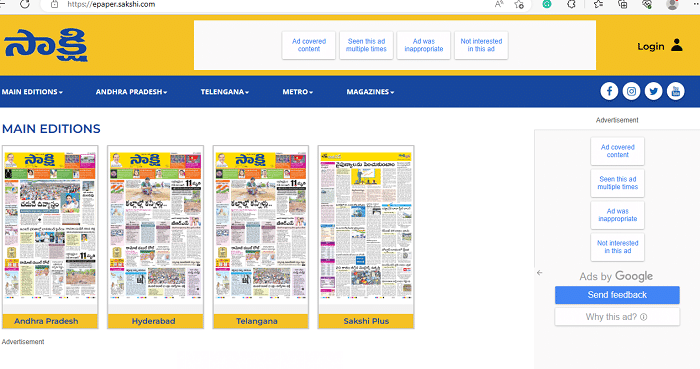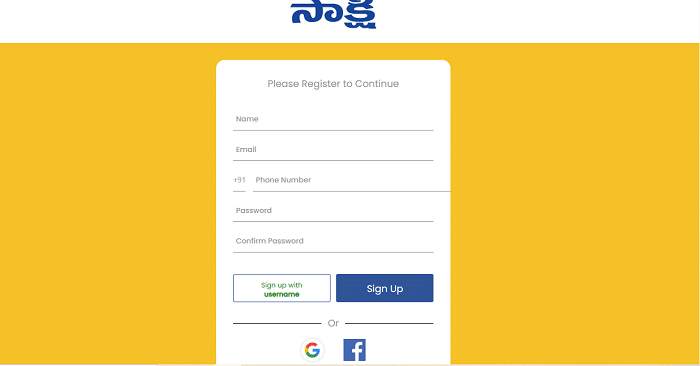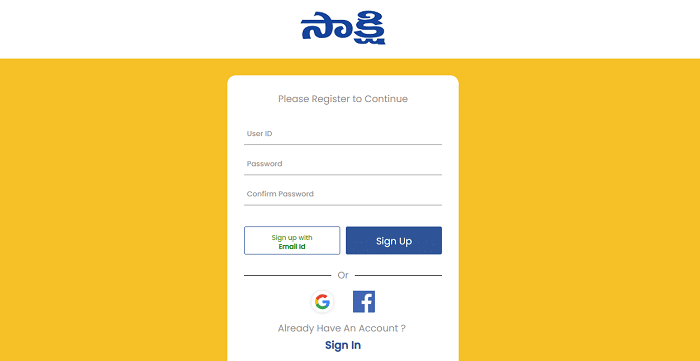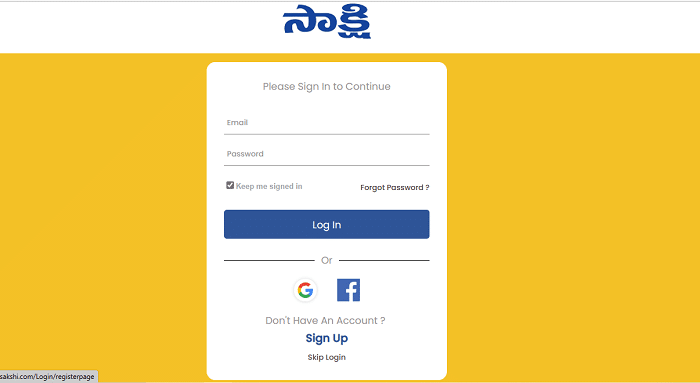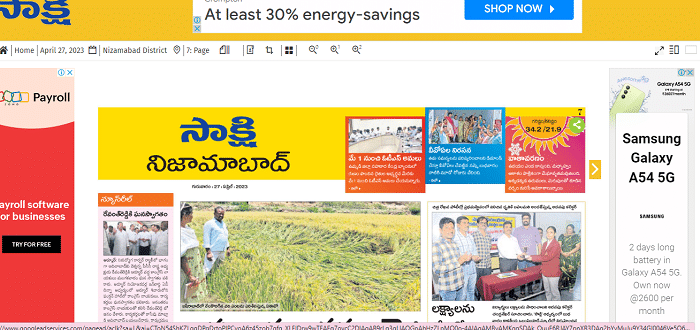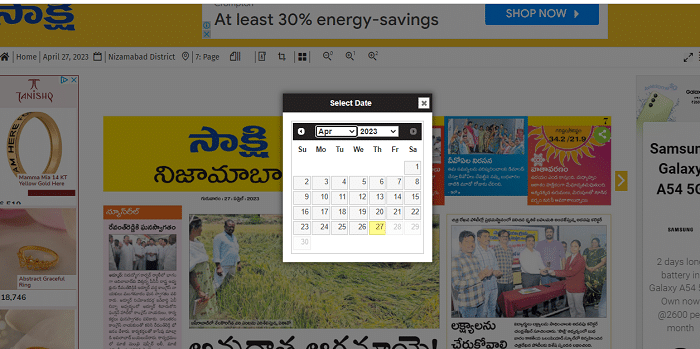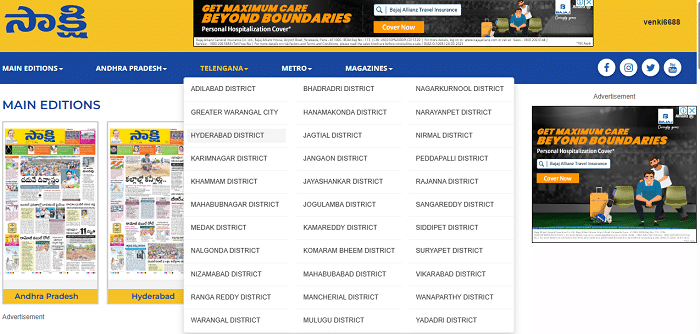Sakshi ePaper Today: Sakshi paper is the digital version of the Sakshi newspaper, a Telugu language daily newspaper published in the Indian states of Telangana and Andhra Pradesh. The newspaper was started on 24th March 2008 by Jagati Publications, which Y.S. Jagan Mohan Reddy, the current Chief Minister of Andhra Pradesh, owns.
Y.S. Bharathi Reddy, spouse of Y.S. Jagan Mohan Reddy, is the chair of the Sakshi newspaper. This newspaper is printed in 23 multi-coloured editions, each one representing a district. It is also the second paper in India that publishes all its content in colour. Furthermore, an online edition is available daily, complete with its regional editions.
It offers readers an online platform to access the newspaper’s daily news, articles, opinions, and other features from anywhere in the world. It is available on computers, tablets, and mobile phones and provides readers with a convenient method to stay up to speed with the most recent events in the area and elsewhere.
Sakshi ePaper Today Overview:
| Name of the Newspaper | Sakshi |
| Type | Telugu Daily News Paper |
| Format | Broadsheet |
| Name of the Owner | Y.S. Bharati Reddy (Chair Person) |
| Name of the Founder | Y.S. Jagan Mohan Reddy |
| Name of the Publisher | Jagati Publications Limited |
| Head Quarters | Hyderabad, India. |
| Launched on | 24th March 2008 |
| Official website | https://epaper.sakshi.com |
Sakshi ePaper Login & Registration Process:
If anyone wants to log in to this portal, firstly, they must register on this portal. For the registration & login process, follow the below steps.
- Visit the official website of Sakshi epaper. Ie., https://epaper.sakshi.com
- You must click the “Login” tab on the top of the right side of the home screen.
- The Login window will open. You must click the “Sign Up” link for the registration process.
- Here, you can sign up with either Username or email ID.
- If you are going to sign up with an Email Id, you must enter “Name”, “Email”, “Phone Number”, “Password”, and “Confirm Password” and then click on the “Sign Up” button.
- In case you choose to sign up with a username, you have to enter “User Id”, “Password”, and “Confirm Password” and then click on the “Sign Up” link.
- You will be registered on this portal successfully. Then return to the home page and log in using your login details.
- Now, You can log in by entering either “Email Id”, “User ID”, or “Password” and then click on the “Log In” button.
- Like this, you can complete your Registration & Login Process on this portal.
How to Download Sakshi ePaper Today Telangana?
The Sakshi epaper is a popular Telugu daily newspaper. To get Telangana editions, you must visit the official website and complete the process. Then the newspaper will display on the screen. You can read it online or download it. The process is given below.
- Open the Sakshi epaper official portal. Ie., https://epaper.sakshi.com
- Go to the “Telangana” tab on the navigation bar on the home page.
- You must select the “District” under the “Telangana” Menu.
- The login window will open. Enter your login credentials.
- Then today’s newspaper will appear on your screen. You can read any page by tapping the forward or backward arrow.
- You can also view the previous dates’ newspapers by clicking the “Calendar” tab on the navigation bar.
- After that “Calendar” window will appear on the screen. You must select Year, Month, and Date according to your desired newspaper.
- You can download the page by clicking on the “Down Arrow” symbol, which is available on the navigation bar, and you can also share the epaper page with your dear ones.
- In this way, you can read or download the Shakshi epaper today, Telangana.
How To Read or Download Sakshi ePaper District Edition Today?
- Visit the Sakshi epaper official website.
- Now, press the “Main Editions” tab on the home screen.
- You have to click on the state of either “Andhra Pradesh”, “Telangana”, “Hyderabad”, or “Sakshi Plus”
- The main edition page will appear on the screen.
- Or, if you want to view the district-wise edition, scroll down the home page, and you will find state-wise Districts.
- Now, select the district that you want.
- Then the district edition will display on your screen.
- You can read it online or download it by clicking on the Download symbol.
Sakshi ePaper Today Hyderabad:
- Open the official website of the Sakshi epaper.
- You must choose “Hyderabad District” under the “Telangana” menu on the navigation bar.
- Then the newspaper will appear on your screen. You may read it online or download it on your device.
- Like, You can read it online or download it.
FAQs on Sakshi ePaper Today:
What is the Sakshi epaper?
It is the digital version of the Sakshi newspaper, a Telugu language daily newspaper published in the Indian states of Telangana and Andhra Pradesh.
What is the official website of the Sakshi epaper?
The official website is https://epaper.sakshi.com.
What is the contact information for the Sakshi epaper?
Jagati Publication Ltd,
Sakshi Telugu News Daily,
6-3-249/1, Sakshi Towers, Road No. 1,
Banjara Hills, Hyderabad – 500 034.
Ph: 040-2325 6000, Fax: 040-2330 4379
Toll-Free No: 1800 425 9899
Timings: 7.00 AM to 8:00 PM
Email: epaperinfor@sakshi.com
Is Sakshi epaper available for free of cost?
Yes, it is available free of cost.
Can I read the Sakshi epaper in offline mode?
You can read it offline by downloading the newspaper on your device.
In addition to the daily news, it provides various content, including lifestyle, entertainment, sports, business, and classifieds. The newspaper is widely read throughout Andhra Pradesh, Telangana, and other parts of India. The epaper has made it possible for readers outside of these regions to stay connected with the news and events of the area. Overall, it is a valuable tool for people wishing to keep up with Telangana and Andhra Pradesh events. It is accessible via mobile devices, tablets, and computers.