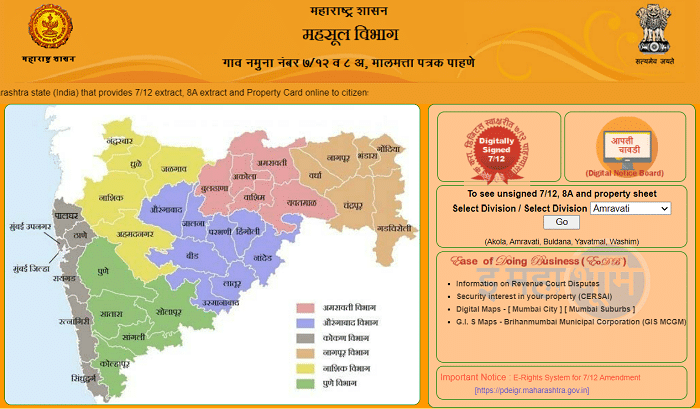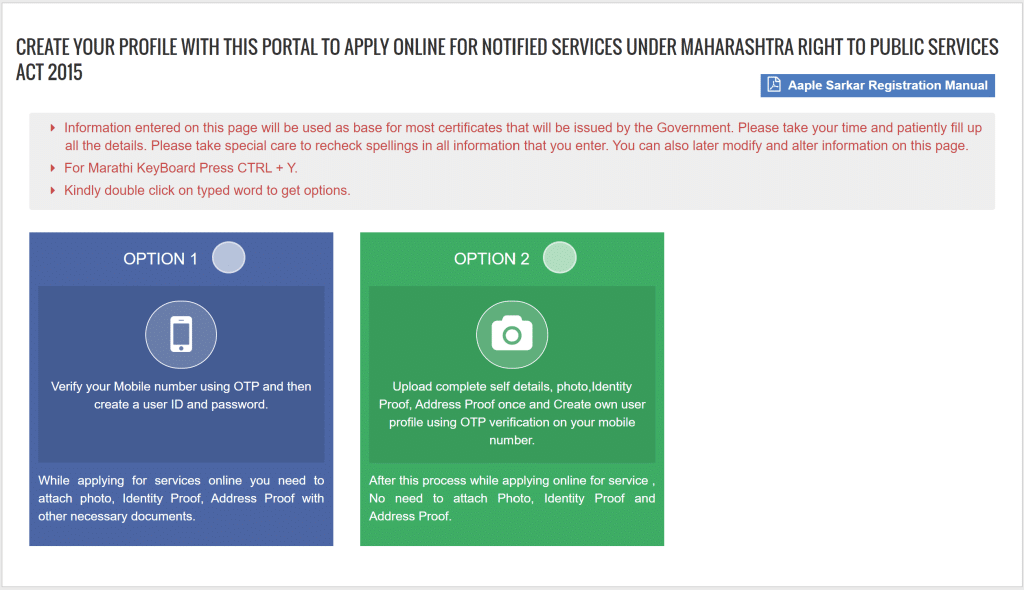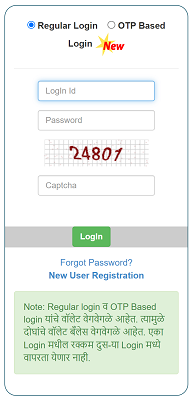Satbara Utara Maharashtra: An extract from the Maharashtra land records registry called as the 7 and 12 Utara or Satbara, which contains comprehensive information about land in any part of Maharashtra. The Satbara is a register that provides all the information about a particular plot. The Satbara document contains important details about the piece of land, such as the Owner’s name, area, location, taxes, litigations, liabilities, etc.
Satbara consists of two forms. The two forms are Form No 7 and Form No 12. Form 7 document contains the owner’s details and his rights. Form 12 document contains agricultural land details like type of land, details of crop area, type of irrigation, etc.
This article will discuss how to apply for a Satbara document using the offline method, how to get the Satbara document using the MahaBhulekh online portal, how to download a digitally signed Satbara (7/12) using Digitally signed Satbara portal, and other information.
Apply For Satbara Utara Maharashtra Using MahaBhulekh Portal:
Maha Bhulekh stands for Maharashtra Bhumi Abhilekh. It is a land record website of Maharashtra State that provides citizens with Satbara (7/12 extract), 8A extract, and property cards online. The following are the steps to obtain Satbara from the MahaBhulekh portal.
- Open the official website of Maha Bhulekh. i.e., bhulekh.mahabhumi.gov.in
- The home screen will appear, here you have to select your Section/division from the drop-down list and click on the “Go” button
- On the next page, select your “District, Taluka, Village” from the drop-down list
- And then, you have to search the Satbara (7/12) by using Survey Number / Group Number, First Name, Last Name, Surname, and Full Name. You have to choose any one option from the above list and fill in the details, and then click on the “Search” option
- On the next page, Satbara (7/12) details will appear. Once you get the details, you have to register your mobile number
Apply For Digital Satbara In Maharashtra Using MahaOnline Portal:
The following are the steps to apply for Satbara in Maharashtra using Maha Online Portal.
- Open the official website of Maha Online. i.e., https://aaplesarkar.mahaonline.gov.in/en
- Once logged into the home screen, you must click “New User? Register here”
- The next page will open, here, two options are available. You have to select any one mode from the given options to create a “User Name & Password,” i.e., User ID and Password by verifying UID or creating your user profile using OTP verification on your mobile.
- If you select Option:1, you have to select District, enter your mobile number and click on the “Send OTP’ button.
- Enter OTP and check the “User Name” availability, and you can register successfully.
- In case you are selected Option:2, you have to enter the required details like Applicant’s Details, Applicant’s Address, Mobile No & User Name verification and upload the photograph, proof of Identity, and proof of Address and then click on the “Register” button.
- Once registered, you can log in with the username and password.
- After login, you can see the Department names list on the left side. You must select the “Revenue Department” from the list.
- Now, you have to select Satbara (7/12) from the drop-down list
- You have to fill in all the required details like Applicant name, Aadhaar card, Email Id, and registered mobile number and then click on the “Submit” button
- After that, the payment window will appear, and you have to pay the online payment deposit for the Online Satbara application. Once you complete the payment process, you will find your name in the Digital Satbara (7/12) extract list.
How To Download Digitally Signed Online Satbara in MahaBhumi.Gov.In?
In case of legal proceedings, the digital document is mandatory. The government of Maharashtra has provided the facility to get the digitally signed Satbara (7/12) document online. The following are the steps to download the digitally signed Satbara in Maharashtra online.
- Open the official website of Digitally Signed Satbara by typing in the URL https://digitalsatbara.mahabhumi.gov.in in the address bar of the web browser.
- After opening the home page, you can log in using your login ID, password, and captcha if you are a registered user.
- If you are not registered, click the “New User Registration” option.
- The registration form will open, enter required details like “personal information”, “address information”, and login information and press on “check availability,” and then create a password and click on the “Submit” button.
- Now, you can log in with your login credentials. After login, you must select the details like “District, Taluka, Village, Survey Number,” etc…
- After completing all the details, click “Recharge Account” and enter the amount between 15 to 1000 rupees.
- After that, choose your payment gateway and click on the “Pay Now” button
- After making the payment, the payment success window will appear on the screen, along with the PRN number. You have to note down that PNR number
- Now, you have to press on the “Home” button and select the “District, Taluka, Village” details from the drop-down list and click on the survey number to download the Satbara
- After clicking on the download option, you will get the “Digitally Signed Satbara”
How To Apply For Satbara Utara Maharashtra Using Offline Method?
The Satbara documents are prepared and maintained by Talathi and are confirmed and signed by the Tahasildhar. To get the Satabar document, you must apply to Talathi of the concerned land jurisdiction.
What Kind Of Information Is Given In Digital Satbara Utara Online (7/12)?
The following details are given on the Satbara.
- Village Name
- Survey Number
- Sub-division of survey number
- Type of occupancy
- The local name of the field
- Cultivable land
- Uncultivable land
- Judicial tax or special assessment
- Name of the occupant/holder
- Khata number
- Name of tenant
- Other Rights
- Details of agricultural aspects of land
Satbara is a legal document that is associated with the purchase of land. When ownership of land is transferred to someone, this is recorded in the Satbara. Banks often require this document when someone applies for a loan against such a property. It also contains useful information for civil legal issues, such as the division of land, disputes and financing details.