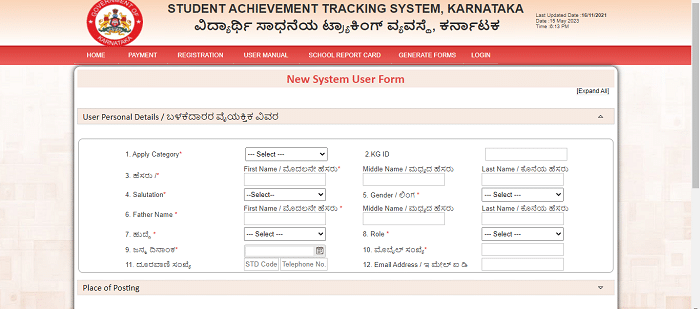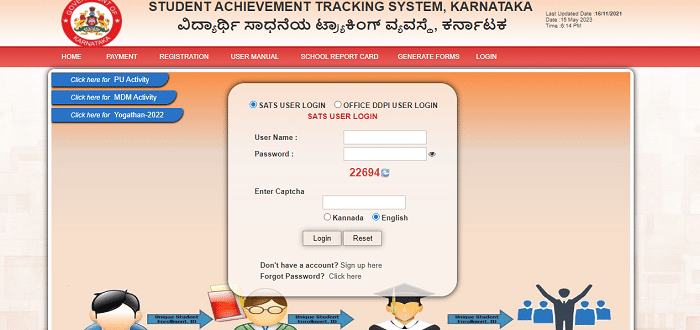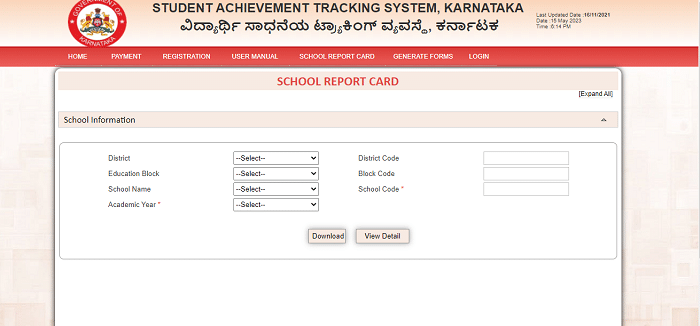STS Login Karnataka Gov In: STS (Student Tracking System) is a web-based application introduced by the Karnataka government to track students’ educational progress in the state. The Department of Primary & Secondary Education launched an initiative to monitor students’ attendance and academic performance in schools. It is an important tool that enables students, teachers, and parents to monitor the academic progress of students.
The STS portal allows them to view attendance, records, marks obtained in exams, and other important data related to student performance. It is also useful for the Karnataka Government to monitor the performance of the schools. This article will provide information about STS Registration & Login Process, Download Report Cards, Generate Student forms, Student Enrollment Details, Attendance Details, and other information.
Student Tracking System (STS) Overview:
| Name of the Website | STS (Student Tracking System) |
| Name of the State | Karnataka. |
| Objective | To track the educational progress of students in the state. |
| Apply Procedure | Online Method. |
| Beneficiaries | Scholl Students |
| Official website | https://sts.karnataka.gov.in/SATS/ |
How To Register On STS Portal @ sts login Karnataka gov in?
- Visit the official website of STS at https://sts.karnataka.gov.in/.
- The home page will appear, here click on the “Registration” tab on the navigation bar.
- The New System User Form will open. Here you have to enter “User Personal Details”, “Place of Posting”, and “Address for Communication”, and upload a proof of Identity document in JPEG/JPG/PDF/PNG format and less than 100KB size.
- Now, you must create login details like “User Name”, “Password”, and “Confirm Password”
- After completing the details, tick the declaration form if the information is correct.
- Finally, enter the “Captcha Code” and click the “Submit” button.
- Then you will be registered on this STS portal successfully.
How To Login Into STS Portal @ sts login Karnataka gov in?
After completing the registration process, you can easily login into the Student Tracking System portal. The following are the steps to login into the STS portal.
- Open the official website of the Student Tracking System (STS).
- On the home page, click the “Login” button on the navigation bar.
- The login window will appear in front of you with two login options. One is “SATS USER LOGIN”, and the other one is “OFFICE DDPI USER LOGIN”
- You must select “SATS USER LOGIN” and enter the “User Name”, “Password”, and “Captcha Code” and then click on the “Login” button.
- Now, you can log in to the portal and access its available services.
- If you forget your password, click “Forgot Password” below the login field.
- To get your password on the next page, you must enter “User Name” and “Captcha Code” and then click on the “Submit” button.
- Now, you can change your password and confirm the new password.
How To Download School Report Card On STS Portal @ sts login Karnataka gov in?
Any student who wants to download his/her School report card must follow the steps below.
- Go to the Student Tracking System (STS) portal.
- Click on the “School Report Card” tab on the home page.
- The School Report Card page will open. Here, you have to choose the “District”, “Education Block”, “School Name”, and “Academic Year”.
- If you want to see the details click on the “View Details” button, then the details will appear on the screen.
- Or if you want to download the details click on the “Download” button then the school report card will be downloaded to your system.
How To Generate Student Form On STS Portal @ sts login Karnataka gov in?
- Visit the Student Tracking System’s official website.
- The main screen will appear, here click on the “Generate Forms” tab on the navigation bar.
- The Generate Student Form will open; you have to select the “Type Of Form” as you want and then click on the “Print/Download” link.
- Then the form will appear on the screen. You may take a print or download it into your system.
How To Check District Wise Number Of Schools/Students On STS Portal?
- Open the STS official website and complete the login process.
- After login into the portal, click on the “Dashboard” option on the left side of the page.
- The District wise No. The schools/Students window will open. It contains “District name”, “No. of Talukas”, “No. of Villages”, “No. of Schools”, and “No. of Students”.
- Now, you must click on the particular district to view that school and student details area-wise.
- After selecting the particular district in a table, it will be further divided into many parts.
- Now, you have to click on a particular area of a graph to view that area-wise school and student details. Users can see student details according to various categories.
Student Enrollment Details On STS Portal @ sts login Karnataka gov in:
- Visit the official website of the Student Tracking System.
- You have to login into the portal, busting your login credentials.
- After login, go to the “Student Management” tab and click “Enrollment Details”.
- The student enrollment process is divided into three parts.
- Admission to 1st Standard (School Level)
- Admission to a higher standard (Block/Cluster level)
- Admission through Promotion
- Admission through Transfer Certificate (Admission in Higher Standard)
- Admission to 1st Standard: The school enrols a student directly in the first standard when they enrol for the first time.
- For this, the student can fill out the enrollment form with the necessary details and submit the form.
- After submitting the form 9 digit number called an enrollment number is generated.
- The student can keep that number for future reference.
- Admission to a higher standard: only those students who can enrol in higher standards have their Transfer Certificates.
- The school can promote the student to the next class if they have passed the exam of the previous standard.
- If the user registers the student, the registration request goes to a higher authority for approval.
- Admission through Promotion: The school admits only those students who will continue their studies in the same school through promotion.
- Admission through Transfer Certificate: only those students will admit whose transfer certificates have been issued. These students will admit to a higher standard.
- Only those students who want to change the school are admitted through Transfer Certificate.
How To Check Student Attendance Details On STS Portal?
- Visit the official website of the Student Tracking System.
- You must complete the login process, go to the “Student Management” section, and click the “Attendance Details” tab.
- On the next page, you have to select “State”, “District”, “Block”, “Cluster”, “School Name”, “School Code”, “Standard”, and “Academic Year” and then click on the “Search” button.
- Then the Attendance details will appear on the screen.
The Student Tracking System (STS) is an important and great initiative by the government of Karnataka. Schools can use the valuable data to identify areas where students need help and improve the quality of education. It is a step towards ensuring that every child in Karnataka receives the best possible education.