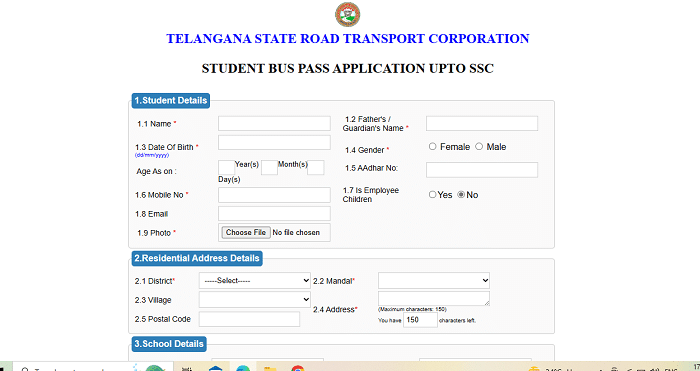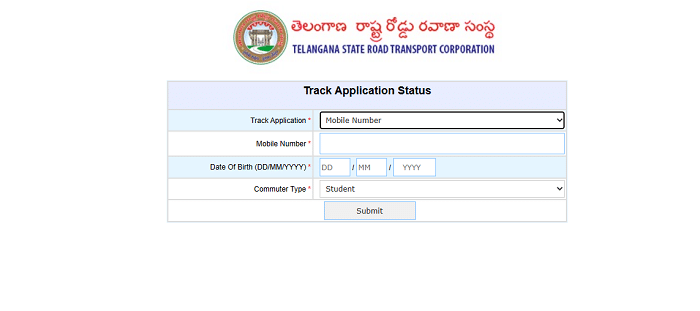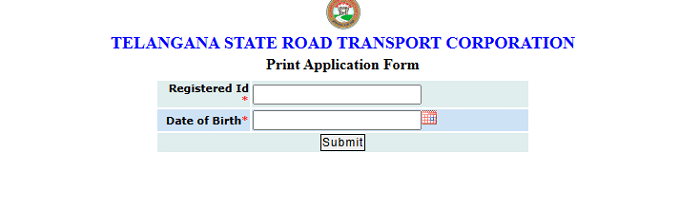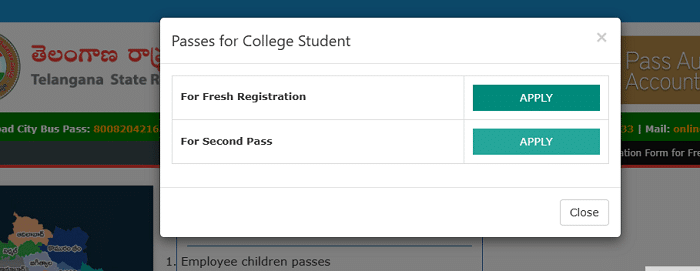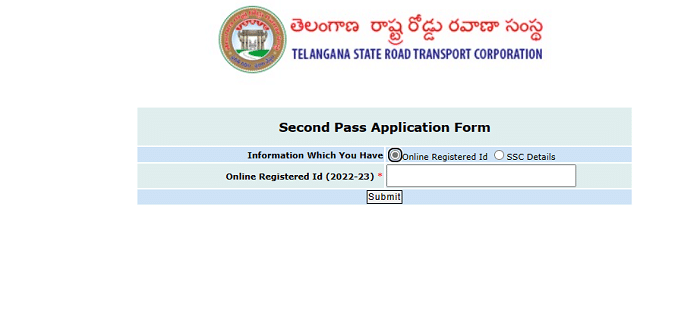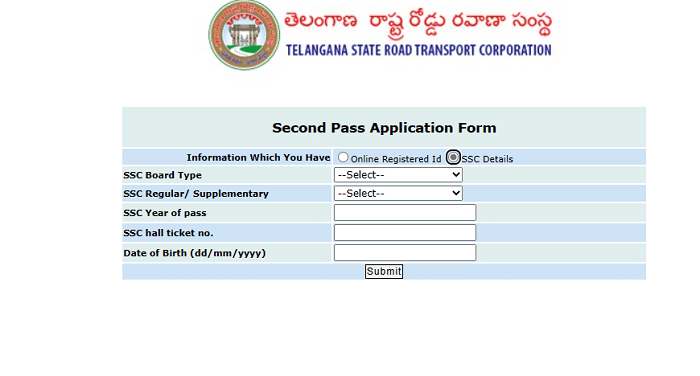TSRTC Bus Pass Apply: Many people depend on public transport to go around every day since it offers an inexpensive and environmentally friendly alternative to driving. The Telangana State Road Transport Corporation (TSRTC) has been providing public transport in Telangana for many years, offering a wide range of bus services to meet the needs of the general public. To make transportation even more convenient and affordable, TSRTC offers bus passes that allow unlimited travel on their buses for a specific period of time.
The Telangana State Road Transport Corporation provides diverse travel benefits, including free and discounted options, to various societal groups. These include students, the physically disabled, journalists, Members of the Legislative Assembly, Members of Parliament, and spouses of Telangana State Legislative Assembly Members.
This article will explain TSRTC Student Bus Pass, Login Process, Track Bus Pass application, Print Bus Pass, Second Buss Pass application process, Renewal Process, and Bus Pass Cancellation Procedure.
TSRTC Bus Pass Overview:
| Name of the Article | TSRTC Bus Pass |
| Name of the State | Telangana State |
| Launched By | Telangana State Road Transport Corporation |
| Application Mode | Online / Offline |
| Beneficiaries | Students and People of the Telangana State. |
| Main Objective | To offer bus passes for regular travellers to travel at a reasonable cost. |
| Official website | https://online.tsrtcpass.in |
How To Apply For TSRTC Student Bus Pass?
If any student of Telangana state wants to apply for TSRTC Buss Pass Online, they must follow the below steps.
- The student should visit the official website of TSRTC Bus Pass at https://online.tsrtcpass.in
- The home page will appear, here you have to click on the “Apply” button in either the “Hyd City, Greater HYD & Surrounding District Passes” section or the “District Passes” section as per your requirement.
- Now, click on the “Apply” link under the “Passes for School Students” section on the next page.
- After that, it will show a window that says ‘only passport-size photos are accepted with sizes below 100kb” Read it and then click on the “Apply” button
- The Student Bus Pass Application Upto SSC will appear on the screen, here enter the necessary details like “Student Details”, “Residential Address Details”, “School Details”, and “Route Details”.
- Now, select the “Mode of Payment & Pass Collection” from the drop-down menu.
- Once again verify the details entered by you and then click on the “Submit” button.
- After that, you will be redirected to the payment gateway. You must complete the payment process.
- Then the TSRTC Bus Pass will be granted and delivered as per your selection.
- If you want to download the application then click on the “Download” option. The application form will be downloaded to your system.
TSRTC Bus Pass Login Process:
The following are the steps to login into the official website of the Telangana State Road Transport Corporation (TSRTC) Bus Pass.
- Visit the official website of the Telangana State Road Transport Corporation at https://mis.tsrtcpass.in.
- Go to the login section on the right side of the home page.
- Now, enter your “User Name”, “Password”, and “Captcha Code” and click on the “Login” button.
- Then you will be logged into the Telangana State Road Transport Corporation portal successfully.
- In case you forget your password click on the “Forgot Password” below the login field.
- The forgot password page will open, here enter your ‘User Name’, ‘Registered Mobile Number’, and ‘Captcha Code’ and then click on the “Submit” button.
- Now, you will receive a verification code on your registered mobile number and you can change your password.
How To Track TSRTC Student Bus Pass Application?
To check the Telangana State Road Transport Corporation (TSRTC) student bus pass application status, follow the below steps.
- Open the official website of the Telangana State Road Transport Corporation.
- Scroll down the home page and click on “Track Application” under the “Student Services” section.
- The Track Application Status page will appear on the screen, here you must select “Track Application” with “Online Registered Id”, “Mobile Number”, “Aadhaar Number”, or “Email ID” from the drop-down list.
- If you select Online Registered Id then you have to enter online registered Id otherwise you have to enter your Mobile Number, Aadhaar Number, or Email ID and Date of Birth.
- Now, you have to select “Commuter Type” as “Student” and click on the “Submit” button.
- Then the TSRTC Student Bus Pass application status will appear on the screen.
How To Apply & Print TSRTC Bus Pass Online?
To print the TSRTC Buss Pass online, the applicant should follow the below process.
- Visit the Telangana State Road Transport Corporation’s official website.
- Go to the “Student Services” section and click on the “Print Application” option.
- The print application form page will open, here enter your “Registered Id”, and ‘Date of Birth” and then click on the “Submit” button.
- Then the bus pass will appear on the screen, now you can click on the “Download” button to download the TSRTC Bus Pass.
TSRTC Second Bus Pass Apply Process:
- The applicant needs to visit the official website of Telangana State Road Transport Corporation at https://online.tsrtcpass.in.
- On the home page, you have to click on the “Apply” button in either the “Hyd City, Greater HYD & Surrounding District Passes” section or the “District Passes” section as per your requirement.
- Now, click on the “Apply” button under the “Passes for college students” section.
- The Passes for College Student window will open, here click on the “Apply” link under the “For Second Pass” section.
- After that, it will show a window that says ‘only passport-size photos are accepted with sizes below 100kb” Read it and then click on the “Apply” button
- The Second Pass Application Form page will open, here you can select “information which you have” as either “Online Registered Id” or “SSC Details”.
- If you select Online Registered Id, then you have to enter the ID and then click on the “Submit” button.
- In case you select “SSC Details” then you have to choose “SSC Board Type”, “SSC Regular / Supplementary”, “SSC Year of Pass”, “SSC hall ticket no.” and “DOB” and then click on the “Submit” button.
- Then you will get the application form with all your details and you must verify the details and if you want to make any changes on that application form you can do it.
- Now, go to the “Mode of Payment & Pass Collection” section and select the “Payment Mode”, “Pass Collection” and “Reason for Second Pass” from the drop-down list.
- After completing the details, click on the “Submit” button. After that, you will get the reference number on your screen and keep it safe for future reference.
Apply For TSRTC Bus Pass Renewal:
If anyone wants to Renewal the Telangana State Road Transport Corporation (TSRTC) Bus Pass, the applicant should follow the below process.
- To renew the existing bus pass the applicant should visit the official website of Telangana State Road Transport Corporation at https://mis.tsrtcpass.in
- Go to the login section and complete the login process by entering your ‘User Name’, and ‘Password’.
- Once you have logged into the portal and you have to search for the Renewal option and then click on it.
- Now, enter your application number and click on the “Renew” button.
- After that, it will be redirected to the payment page.
- You must complete the payment process and download the TSRTC Bus Pass.
- And also you may take the printout of the bus pass and carry it while your travel.
How To Apply For TSRTC Bus Pass Cancellation?
The process of cancelling the TSRTC Bus Pass:
- Firstly, log on to the official website of TSRTC at https://mis.tsrtcpass.in.
- Enter your ‘User Name’ and ‘Password’.
- After you have logged in, click on the tab saying ‘My Passes’.
- You need to select the bus pass which you want to cancel and click on the ‘Cancel Pass’ button.
- Click the ‘Cancel Pass’ button again to confirm your choice. Your TSRTC Bus Pass will be cancelled now.
Now, you would not have a valid pass, and you would need to purchase another one if you wanted to continue with their service. TSRTC Bus Passes are handy and inexpensive for those daily travelers of Telangana. Each of these passes has several travelling options and thus huge benefits to make traveling easy and smooth for both students and workers.