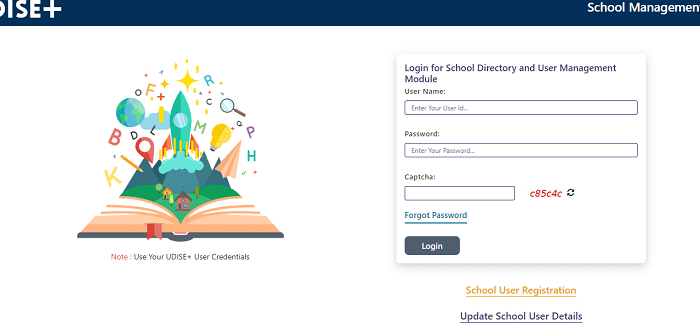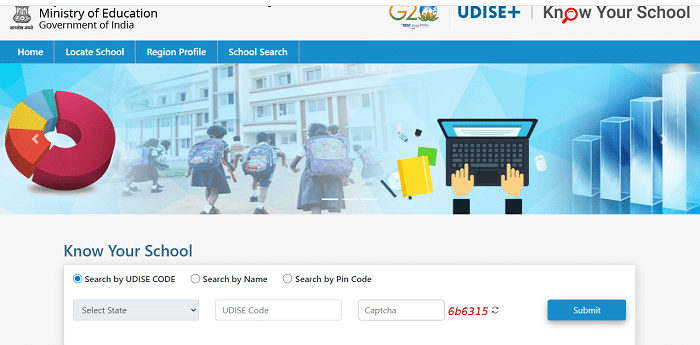Udise Plus Gov In: UDISE Plus full form is “Unified District Information System for Education Plus. The Department of School Education and Literacy, Ministry of Education, GOI initiated one of the largest management information systems, which covers more than 14.89 lacs of schools, 95 lacs of teachers, and 26.5 crores of children.
The Ministry of Education, Government of India, developed an online portal called UDISE Plus to collect and maintain data on the educational institutions in the country. It provides information about several aspects of education, like enrolment, teacher availability, infrastructure, and financial resources at India’s primary, secondary, and higher secondary levels.
This article will discuss UDISE Plus Login & Registration Process, Know your School, UDISE Plus school login, Date Entry Details, UDISE code details, and other information.
School User Registration Process On UDISE Plus Portal?
- Visit the official website of UDISE Plus at https://www.udiseplus.gov.in.
- The home page will appear. On the right side of the page, click the “Login for All Modules” tab on the navigation bar.
- Now click the “Login for School Directory/User Management” link.
- Click on the “School User Registration” below the login field.
- A new page will open; here, you must select “State”, “District”, and “Block” from the drop-down list and enter “UDISE Code” and “Captcha Code”, and then click on “Get Details”.
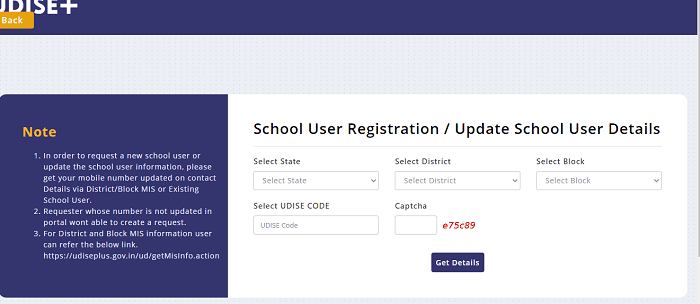
- The details will appear on the screen, verify the details and complete the registration process.
How To Login Into UDISE Plus Portal?
- Open the Unified District Information System for Education Plus Portal.
- Click on the “Login for All Modules” tab on the navigation bar.
- After that, you must click the Login for School Directory/User Management” link.
- The Login page will open, enter your “User Name”, “Password”, and “Captcha Code”, and then click on the “Login” button and complete the login process.
- If you forgot your password, click the “Forgot Password” link below the login field.
- The forgot password window will open; here, enter your “User ID”, “Registered Mobile Number”, and “Captcha Code”, and then click on the “Submit” button.
- After that, a recovery password will be sent to your registered mobile number.
- Now, you can log in to the portal using this password, and you may change the password.
How To Know Your School On UDISE Portal ?
- Visit the official website of the Unified District Information System for Education Plus.
- On the home page, click the “Know Your School” tab.
- The next page will open; here, you can search by “UDISE Code”, “Name”, or “Pin Code”.
- You can select any one of the above options and select the “State” from the drop-down list and enter “UDISE Code”, “Name”, or “Pin Code”, and enter the “Captcha Code”.
- After entering all the details, click on the “Submit” button.
- Then the school details will appear on the screen.
UDISE Plus School Profile Login Details @ udise plus gov in:
- Open the Unified District Information System for Education Plus portal.
- Click on the ‘UDISE + School Data Capture’ link on the right side of the home page.
- Now, tap “Student Module” on the right side of the next page.
- Scroll down to the next page, select “State” from the drop-down list, and click the “Go” button.
- The Student Database Management System (SDMS) page will open, here click on the “Login for Student Database Management System (SDMS) Module – Selected State” link.
- A pop-up window will say it will take you to an external website. Click “GO”.
- The respective State educational portal will open; click the “Login” button here.
- Now, you have to enter your “User Name”, “Password”, and ‘Captcha Code” and then click on the “Login” button and complete the login process.
DCF Data Entry Details – UDISE Plus Portal @ udise plus gov in:
The DCF is divided into eleven sections, each containing multiple questions to capture various performance indicators of the school.
- Teaching and non-teaching staff.
- School safety.
- Receipts and expenses.
- Pgi and other indicators.
- Annual exam result.
- School profile (Location, Structure, Management, and medium of Instruction).
- New admissions, Enrollments and Repeaters.
- Incentives and facilities provided to children.
- Physical facilities and equipment.
UDISE Code Overview – USIDE Plus Portal @ udise plus gov in:
UDISE code stands for Unique ID for School Education. Each school is assigned a unique UDISE code based on its location, type, management, and other factors. The 11 digits UDISE code is a unique identifier for all the recognized and unrecognized schools imparting formal education from pre-primary to XII, onboarded on the UDISE Plus platform. The UDISE code is associated with the school, which has a life cycle from opening to closure. UDISE Code also follows a similar lifecycle. It has four stages.
- UDISE code generation.
- Modification in School Details.
- Change in UDISE Status.
- Permanent Closure of School.
UDISE code is permanent, and once assigned to a specific school, the UDISE code becomes permanent for a school. The centre can change the UDISE code manually only when the district or state of a school changes.
How To Get UDISE Code?
Every school in the country has special UDISE code which is identified as its ID number. When some new school opens, so that school needs to get a UDISE code so that school may be known. Some procedure is followed by a school for getting a UDISE code.
- The school representative should make a conversation with the district MIS officer to provide the required documents like a letter of recognition from the school.
- This process applies to both known and unknown schools. The district MIS officer will apply for the UDISE code using the “School Directory Management” part of the UDISE plus system.
- Then, the request shall be forwarded to the state MIS officer for approval.
- The state MIS officer will check the application and may ask for further information from the district. Only a state-level officer can grant permission to the school for forming the UDISE code.
-
The state MIS officer will verify everything before making an application to the Ministry of Education for UDISE code creation.
It would take roughly a week for the generation process of the UDISE code to complete. UDISE Plus is an integrated portal providing accessible and accurate information relating to education. This data can be used for a decision-making process and policy formulation. The mobile application along with the real-time GIS technology helps make UDISE one of the strongest tools that facilitate education improvement in India in providing good education to children everywhere.