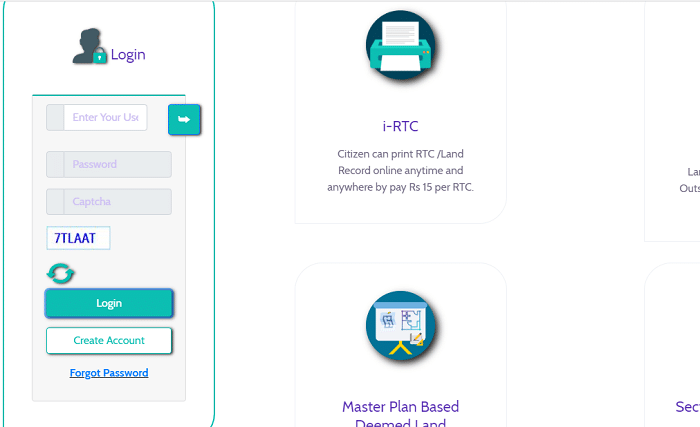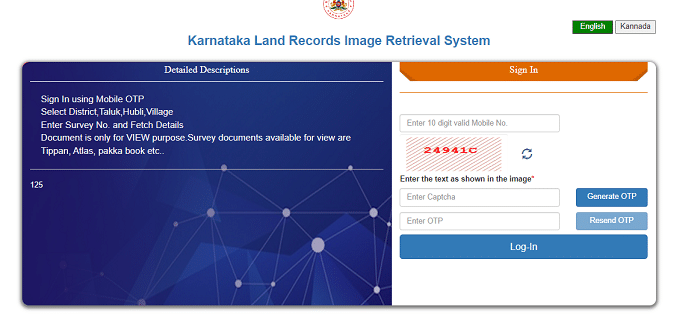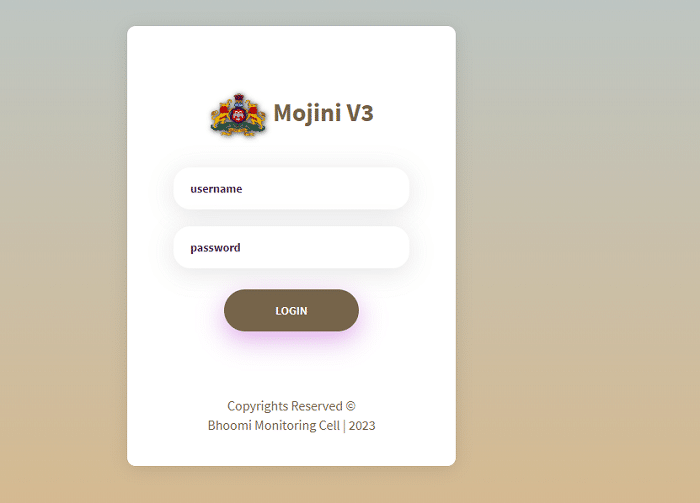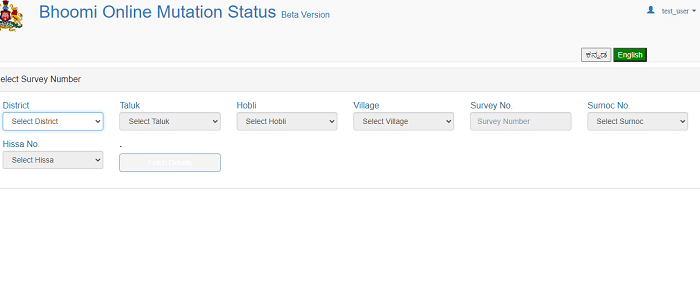KLR Login Bhoomi: KLR stands for “Karnataka Land Records”. It is an innovative digital platform introduced by the Revenue Department, Government of Karnataka, to streamline and modernize the land management system in the state. The KLR portal aims to provide transparent, efficient, and easily accessible land records to the citizens of Karnataka. By digitizing the land records and making them readily available online.
Through the KLR portal, citizen access comprehensive land-related information, including land records, Property registration, Mutation services, RTC services, Parihara status, Mojini-Phody status, permission to purchase land, and more. This portal is also called as Bhoomi Portal.
This article will explain Karnataka Land Records (KLR) Registration & Login Process, View Land Documents Online, Mojini V3 Login Process, View RTC & MR, Check Mutation Status, Available services, and other information.
KLR Login Overview:
| Name of the Portal | KLR (Karnataka Land Records) Portal |
| Name of the Department | Department of Revenue |
| Name of the State | Karnataka |
| Main Objective | To provide Land-related information online to the citizens in a single window. |
| Official website | https://landrecords.karnataka.gov.in |
How To Register On KLR Portal – KLR Login?
To register on the Karnataka Land Records portal, follow the steps below.
- The applicant should visit the official website of the KLR portal at https://landrecords.karnataka.gov.in/
- The citizen login for the Revenue Services page will appear on the screen.
- Now, click the “Create Account” option below the login field.
- The registration form will open on the next page. Here you have to enter the necessary details.
- You must enter your “First Name”, “Last Name”, “Email ID”, “User ID”, “Create a Password”, and ‘Confirm your Password”.
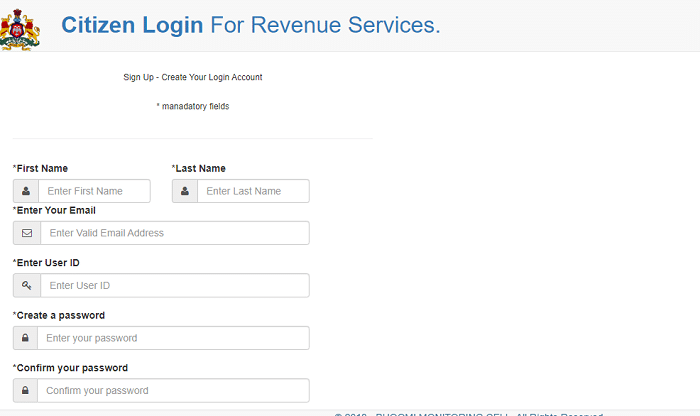
- Now, select the Gender, and enter the Address details.
- After that, enter the “Mobile Number” and click the “Send OTP” link.
- You will get an OTP to your mobile number. Enter the same into the respective OTP field.
- Once you have completed all the details, verify the details once again.
- Finally, enter the captcha code and then click on the “Proceed” button.
- Then you will be registered on the Karnataka Land Records portal (KLR) portal successfully.
KLR Portal Login & Password Reset Process?
- The citizen should visit the official website of the KLR portal at https://landrecords.karnataka.gov.in/citizenportal/.
- The login page will appear. Here, enter your “User Name”, “Password”, and “Captcha Code” and then click on the “Login” option.
- Now, you will be logged into the portal successfully.
- If you forget your KLR Login password, click the “Forgot Password” link below the login field.
- The Reset password page will open. Here, enter your “User ID” and “Mobile Number” and click on the “Send OTP” link.
- An OTP will be sent to your mobile number. Enter the same into the OTP field.
- Once you have completed the verification process, you have to enter “New Password”, and “Confirm Password” and then click on the “Update” button.
- Then the password will be changed successfully. Now, you can log in with your new password.
- In this way, you can easily reset your KLR Login Password.
How To View Land Documents On KLR Portal – KLR Login using OTP?
If any land owner of Karnataka state wants to check or view their land details online, they must follow the below steps.
- Open the official website of the Karnataka Land Records portal at https://landrecords.karnataka.gov.in/service130/
- The KLR Login page will appear on the screen. Here, you have to enter your “10-digit valid mobile number” and “Captcha Code” and then click on the “Generate OTP” button.
- Now, you will get an OTP to your mobile number. You have to enter the OTP into the respective OTP field.
- After completing the verification process, click the “Log In” button.
- When you successfully log in to the KLR portal, you must select your location, like District, Taluk, Hubli, and Village.
- After that, enter your “Survey Number” and click on the ‘Fetch Details’ button.
- Then the land document details will appear on the screen. The documents are only for “View” purposes.
- The survey documents available for viewing are Tippan, Atlas, Pakka book, etc.
Mojini V3 Login Process – KLR Login:
- Open the official website of Karnataka Land Records at https://landrecords.karnataka.gov.in/Service42/
- The Mojini V3 login page will appear on the screen.
- Here, enter your “User Name” and “Password” and then click on the “Login” button.
- Then you will be logged into the portal successfully.
How To View RTC & MR On KLR Portal – KLR Login?
- Visit the official website of Karnataka Land Records at https://landrecords.karnataka.gov.in/.
- The Revenue Department Services page will appear on the screen.
- Click the “View RTC and MR” tab under the “RTC Services” section.
- The next page will appear on the screen; here, you have to choose “District”, “Taluk”, “Hobli”, and “Village” from the drop-down list and enter the “Survey Number”, and then click on the “Go” button.
- Now, you must select “Surnoc”, “Hissa No”, “Period”, and “Year” from the drop-down list and then click on the “Fetch Details” button.
- Then the details in the RTC will appear on the screen.
- You can view the entire RTC by clicking the “View” button. Click on the view button to view the entire RTC.
How To Check Mutation Status On KLR Portal – KLR Login?
- Visit the official website of Karnataka Land Records at https://landrecords.karnataka.gov.in/.
- The Revenue Department Services page will appear on the screen.
- Click the “View RTC and MR” tab under the “RTC Services” section.
- On the next page, click the “Mutation Status” tab on the navigation bar.
- The Bhoomi online Mutation Status page will open; here, you have to select “District”, “Taluk”, “Hobli”, and “Village” from the drop-down list and enter the “Survey Number”.
- And also, you must select “Surnoc No” and “Hissa No” from the drop-down menu and then click on the “Fetch Details” button.
- Then the mutation status will appear on the screen.
- This way, you can easily check the mutation status on the Karnataka Land Records (KLR) portal.
Services Available On Karnataka Land Records (KLR) Portal – KLR Login:
The following are the services available on the Karnataka Land Records portal.
- View RTC & MR.
- View Khata Extract.
- View RTC Information.
- I – RTC.
- I – RTC Wallet.
- Dispute Cases.
- Village wise Pendency.
- Bhoomi Dashboard.
- Bhoomi RTC Mutation History.
- Bhoomi DI Dashboard.
- Apply Online for Land Conversion.
- View Conversion Request Status.
- Download Final Conversion Orders.
- Viewing of Survey Documents.
- Request for Survey Documents.
- Revenue Maps.
- Citizen Registration.
- RTC XML Verification.
- Bhoomi Online Mutation Services.
- EODB Services.
- Bhoomi.
- Crop Loan Waiver System.
- Mojini.
- Parihara.
- Name Match Algorithm.
- Dishaank.
- Pahani Online | I – RTC.
- Citizen Portal.
- Binary File to Convert ISFOC to Unicode.
It helps the people of Karnataka, as it provides easy access to land records and related services through the KLR portal. It has made the land management procedures clearer, quicker, and more responsible. This portal allows citizens to register themselves and log in and use various services from the comfort of their homes and not have to visit government offices. These services are available to citizens at all times and locations. The KLR portal of Karnataka is designed to be accessible to the citizens of the state.