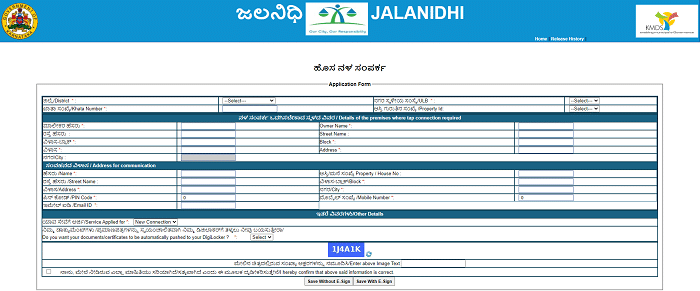Water Bill Payment Online Ilkal: As a resident of Ilkal, paying your water bill on time is crucial to ensure an uninterrupted water supply to your home or business. However, navigating the process of paying your water bill in the City Municipal Council can be daunting, especially if you are a first-time user. With different payment methods available, choosing the right one for you can be overwhelming. But fear not! This article will guide you through the step-by-step process of paying your water bill at the City Municipal Council of Ilkal.
From online payment options to visiting the council office in person, we will explore all the available payment methods and provide you with everything you need to know to make your water bill payment experience as smooth and hassle-free as possible. So, whether you are a seasoned resident or a newcomer to Ilkal, read on to learn how to pay your water bill easily.
How To Apply For New Water Connection In Ilkal?
Ilkal is a city under the Bagalkot district in Karnataka State. So here we are given information about applying for ‘New Water Connection’ in the City Municipal Council – Ilkal using the official website of the Karnataka Municipal Data Society. ie.,https://mrc.gov.in/
- First, visit the Karnataka Municipal Data Society official website, https://mrc.gov.in/.
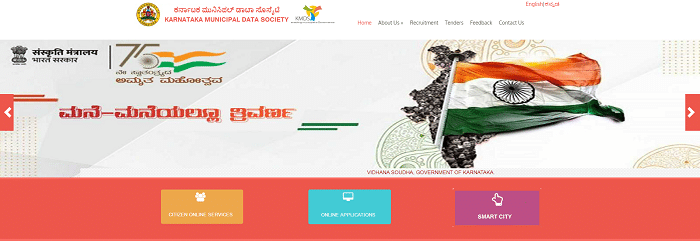
- Select ‘Citizen Online Services’ on the homepage and click ‘Apply for Water Connection’.
- On the next page, click ‘New Tap Connection’.
- The application form page will open.
- Select the District Name, ULB, Khata number, and Property ID from the dropdown list.
- Enter the required details, such as the Details of the premises where a tap connection is required and the address for communication.
- Upload the required documents and enter the image text on the screen.
- Click ‘Save without E-sign’ or ‘Save with E-sign’.
- After submitting the application form and documents, a Karnataka Municipal Data Society officer will contact you.
- This is how you can apply for ‘New Water Connection’ in City Municipal Council – Ilkal using the Karnataka Municipal Data Society Portal
Pay Water Bill In City Municipal Council – Ilkal Using PhonePe:
The following are the steps on how to pay the water bill in City City Municipal Council – Ilkal using Phone Pe App
- To start, open the Phone Pe App on your mobile.
- Then, go to the ‘Utilities’ page under the ‘Recharge & Pay Bills’ section.
- Click on ‘Water’ and select ‘City Municipal Council – Ilkal’.
- Enter the ‘Sequence Number’ and click ‘Confirm’.
- Pay the water bill in City Municipal Council – Ilkal.
How To Pay Ilkal Water Bill Online Payment Using Google Pay?
The following are the steps on how to pay the water bill in City Municipal Council – Ilkal using Google Pay
- Begin by opening the ‘Google Pay’ App on your Mobile.
- Log in, go to the ‘Regular Payments’, and select ‘Water’ in the ‘Utility Bills’ section.
- Search for City Municipal Council – Ilkal and select ‘Ilkal CMC – Tax’.
- On the next page, link your account by entering the ‘Sequence Number’ and ‘NickName’.
- Click ‘Link Account’.
- Check the City Municipal Council – Ilkal Water Bill Payment Details.
- Now you can make the City Municipal Council – Ilkal Water Bill Payment Online.
- This is how you can pay the water bill in City Municipal Council – Ilkal using Google Pay
Pay Ilkal Water Bill Using Amazon Pay:
The following are the steps on how to pay the water bill in City Municipal Council – Ilkal using Amazon Pay
- The first step is to open the ‘Amazon’ App on your smartphone.
- Log in and select ‘Pay Bills’.
- On the ‘Bill & Recharges’ page, go to the ‘Pay bills’ section and click the ‘Water’ icon.
- On the next page, choose City Municipal Council – Ilkal and enter the ‘Sequence Number’.
- Click ‘Fetch Bill’.
- View the City Municipal Council – Ilkal Water Bill Payment Details such as the Customer Name, Bill Amount, and Due Date.
- Verify the details and proceed to payment.
- After completing the payment, you will receive a notification of a successful City Municipal Council – Ilkal Water Bill Payment.
- You can also take a printout of the City Municipal Council – Ilkal Water Bill Payment receipt of that transaction.
- This is how you can pay the water bill in City Municipal Council – Ilkal using ‘Amazon Pay’.
How To Make Water Bill Ilkal Online Payment Using Paytm?
The following are the steps on how to pay the water bill in the City Municipal Council – Ilkal using Paytm.
- To start, open the ‘Paytm’ App on your smartphone.
- Log in and select ‘Recharge & Bill Payments’.
- On the ‘My Recharges & Bills’ page, go to the ‘Pay your Home bills’ section and click the ‘Water’ icon option.
- On the next page, choose City Municipal Council – Ilkal and enter the ‘Sequence Number’.
- Click ‘Proceed’ to check the water bill amount.
- Verify the details and proceed to payment. Select your preferred mode of payment and complete the payment.
- This is how you can pay the water bill in City Municipal Council – Ilkal using the ‘Paytm’ App.
Ilkal Water Bill Online Payment – https://mrc.gov.in/:
Whether you are a seasoned resident or a newcomer to Ilkal, paying your water bill in the City Municipal Council can be daunting, especially if you are a first-time user. From online payment options to visiting the council office in person, we will explore all the available payment methods and provide you with everything you need to know to make your water bill payment experience as smooth and hassle-free as possible.