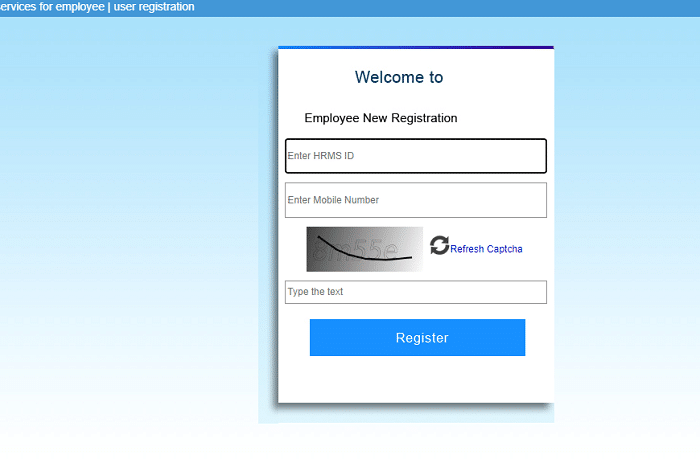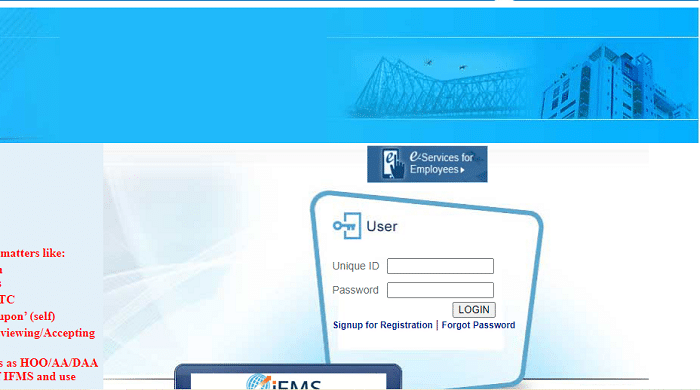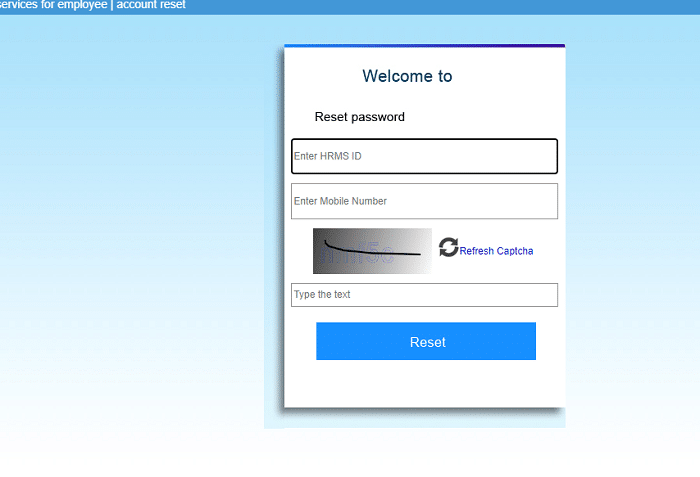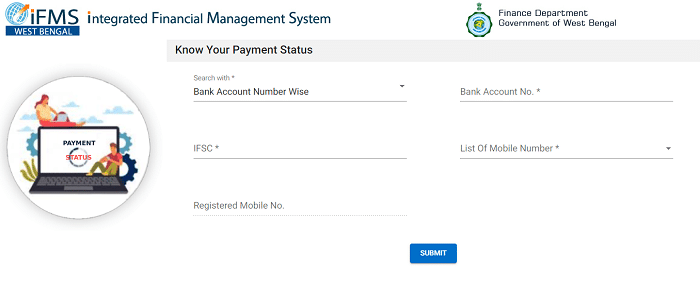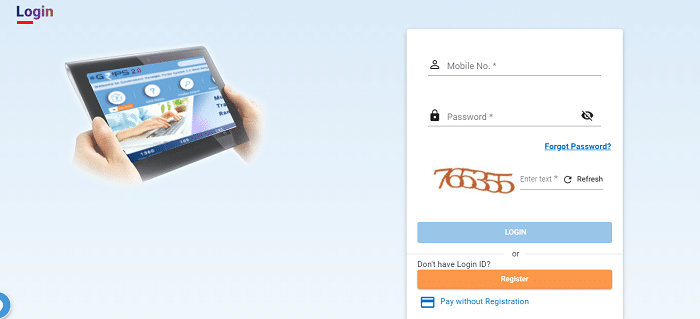WBIFMS Login: WBIFMS full form is ‘West Bengal Integrated Financial Management System’. It is a Web-based application that was introduced by the Finance Department, Government of West Bengal. WBIFMS integrates all Departments, Directorates, Regional, District & Block offices including Drawing & Disbursing officers, Treasuries, Public Account administrators, and employees.
The West Bengal Integrated Financial Management System (WBIFMS) provides a 24/7 online, real-time monitoring platform to its stakeholders, including citizens. This system has been implemented in stages and is a centralized entity, with all of its servers located at the State Data Center in West Bengal which is connected by a reliable MPLS and WBSWAN network.
West Bengal Integrated Financial Management System (WBIFMS) Overview
| Name of the Portal | WBIFMS Portal |
| Introduced By | Government of West Bengal. |
| Name of the Department | Finance Department. |
| Objective | To offer Employee services and Payslips Online. |
| Official website | https://www.wbifms.gov.in |
Employee Registration Process On WBIFMS Portal:
- Visit the official website of WBIFMS at https://www.wbifms.gov.in.
- The home page will appear, here tap on the “e-Services for Employees” section on the left side of the page.
- Now, click on the “Sign up for Registration” option.
- The Employee’s new registration window will open, here enter your “HRMS ID (Employee No. generated in HRMS)”, “Mobile No (the mobile number must be the same as provided in the employee general information of HRMS), and “Captcha Code” and then click on the “Register” button.
- After clicking on the register button, you will receive an OTP to the registered mobile number. A new page will open, here you have to enter the OTP in the OTP field.
- Now, your details will display on the screen, verify the details and click on the “Declaration Check Box”.
- Afterward, click on the “Create My Account or Register” option.
- You will receive a Password in your registered mobile number and the user name will be your Employee no or HRMS ID
- In this way, the employee can easily register on West Bengal integrated Financial Management System Portal.
WBIFMS Employee Login Procedure:
- Visit the West Bengal integrated Financial Management System Portal at https://www.wbifms.gov.in.
- Click on the “Sign in” option under the “e-Service for Employees” section on the left side of the home page.
- The login page will appear on the screen, here enter your “Unique ID”, and “Password”, and then click on the “Login” button.
- Now, the employee can be logged in to the West Bengal Integrated Financial Management System (WBIFMS) portal easily.
How To Reset Password For WBIFMS Employee Login?
- Open the official website of West Bengal Integrated Financial Management System.
- Go to the “e-Services for Employees” section and click on the “Forgot Password” option.
- The Reset Password window will open, here enter your “HRMS ID”, “Mobile Number”, and “Captcha Code” and then click on the “Reset” button.
- Now, you will receive a new system-generated password in your registered mobile number.
- Using this new password you can log in to the West Bengal integrated Financial Management System portal and also you can change the password as per your wish.
WBIFMS Payslips 2023 Download Process:
- Visit the official website of West Bengal Integrated Financial Management System.
- On the home, you have to go to the “e-Services for Employees” section and click on the “Sign In” tab.
- The login page will appear, you have to enter your “User ID” and “Password” and then click on the “Login” tab.
- After logging in to the portal, go to the “My Documents” section.
- Now, you have to choose the “View Payslip” tab on the menu bar.
- You must select the month you wish to get the payslip for.
- Finally, you may download and print the WBIFMS Payslip 2023 online.
Details Available On WBIFMS Payslip 2023:
The West Bengal Integrated Financial Management System salary slip contains the following details:
- Salary Statement.
- GPF Loan Application.
- Joining Report with Date of Joining.
- Employee Location & Department.
- Basic Employee.
- Application for an Official Tour.
- Claim for an Official Tour.
- Family & Nominee Declaration.
- PF Payments and UAN Number.
- Loan Deductions.
Check Payment Status On WBIFMS Portal:
- Open the official website of the West Bengal Integrated Financial Management System (WBIFMS).
- The main screen will appear, here click on “Know Your Payment Status” on the right side of the home page.
- The following screen will appear, here enter the necessary details.
- Here you can search with either “Bank Account Number Wise” or “Mobile Number Wise”.
- If you select “Bank Account Number Wise” then you must enter “Bank Account Number”, “IFSC Code”, “List of Mobile Numbers”, and “Registered Mobile Number” and then click on the “Submit” button.
- In case you select “Mobile Number Wise” then enter your “Register Mobile Number” and click on “Generate OTP”.
- You will receive an OTP to your registered mobile number, enter the same into the OTP field.
- Then the payment status will appear on the screen.
- Like this, you can easily check your payment status on West Bengal integrated Financial Management System portal.
WBIFMS Modules & Facilities:
The modules and facilities of iFMS are mentioned below:
- eBantan (electronic allocation of funds).
- eBilling (Digitisation of Bill forms).
- ePradan (Government ePayment System).
- eCTS (Centralised Treasury System).
- Online PL (ePayment System for Deposit Account Administrators).
- GRIPS (Government Receipt Portal System).
- HRMS (Human Resource Management System).
- CBMS (Centralised Budget Monitoring System).
- GPF (General Provident Fund).
- MIS Reports.
GRIPS WBIFMS Login Portal Details:
Government Receipt Portal System (GRIPS) is an online, user-friendly, open internet-based platform of the Government of West Bengal (GoWB) for making various tax & non-tax payments of the State government by different depositors like traders, entrepreneurs, companies, citizens, etc. It aims to provide 24×7 electronic services to deposit money into State Government Accounts using internet-based payment technologies. It thus leverages the e-Governance commitment of the Government to provide e-efficient, e-effective, e-excellent government anywhere anytime.
GRIPS WBIFMS Portal Registration & Login Process
:
- Visit the official website of GRIPS WBIFMS at https://wbifms.gov.in/GRIPS/v2/#/
- Click on the “Login” button on the right side of the home page.
- Now, click on the “Register” button below the login field.
- The User Registration form will open, here enter your “Mobile No”, and “Captcha Code” and then click on the “Next” button.
- After completing the verification, you have to enter your “Personal Details” and click on the register button.
- Once you have completed the registration process, come back to the home and click on the “Login” button.
- The login page will appear, enter your “Mobile No”, “Password” and “Enter text” shown on the screen, and then click on the “Login” button.
- Now, you will log into the portal successfully.
How To Make Payment Without Registration – GRIPS WBIFMS?
- Open the official website of GRIPS WBIFMS at https://wbifms.gov.in/
- The home page will appear, here click on the “Pay Now” tab on the left side of the page.
- A new page window will pen, here enter your “Mobile No” and click on the “Generate OTP” button.
- An OTP will send to you. Enter the same and click on the “Submit” button.
- Now, you have to enter necessary details like “Deposit Details”, “Department Details”, and “Service & Tax Details”.
- You have to verify the details and confirm the same.
- Now, you can pay using your preferred payment mode and complete the transaction.
- Now, the transaction details will appear on the screen, you also take the printout.
GRIPS WBIFMS Login Portal Features:
- This is a 24×7 facility and citizens can make the payment any time of the day.
- The process of payment is easier as minimum information is required to be filled.
- Using a single challan, payment under multiple heads of account can be made.
- Depositors can get Government Receipts Number (GRN) once the payment is initiated.
- One can pay personal taxes like property tax, motor vehicle tax, professional tax, etc. on behalf of the firm, company, and others.
- The facility of SMS service is available in GRIPS once a GRN is generated.
- GRIPS has integrated all activities of the Department with the State’s eTreasury for the settlement of funds in real-time into the Govt. exchequer and system-based accounting of eReceipts on a daily basis for the GoWB.
- Following Challan Search options are available in GRIPS.
-
-
- GRN Status.
- Challan Reprint.
- Search Service Details.
- Search Head of Account.
-
Payment Mode & Charges Details – GRIPS WBIFMS:
- Payment can be made in GRIPS through ‘Online’, and ‘Offline’ modes.
- GRIPS is directly integrated with 21 banks offering online payment, 3 Banks offering Debit cards, and 17 Banks offering offline (Counter) payment.
- GRIPS is also integrated with a payment gateway (SBI ePay) with additional 24 Banks apart from the above 21 banks.
- SBI ePay is also providing Debit Cards, Credit Cards, UPI, and e-Wallet facilities other than Net Banking.
- Challan generated through offline mode is valid for seven days ie., the depositor needs to present such offline challan to the counter of the selected bank for making payment.
- Any payment through GRIPS is free of charge.
The government of West Bengal has implemented the West Bengal Integrated Financial Management System (WBIFMS), a comprehensive web-based platform, to facilitate the digital transformation of fiscal procedures across its departments. WBIFMS aims to enhance efficiency, transparency, and accountability in financial operations by providing a unified system for budgeting, accounting, and treasury functions.