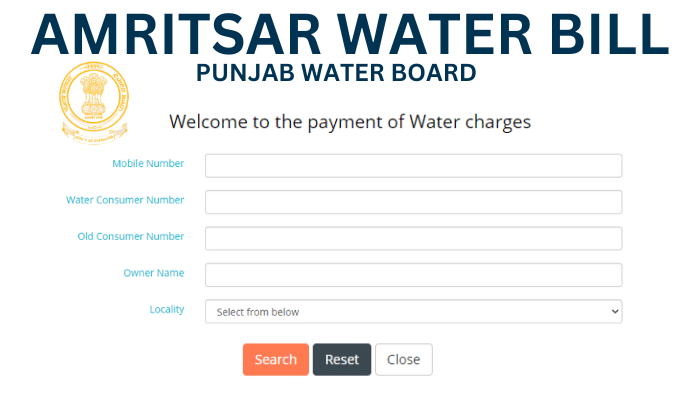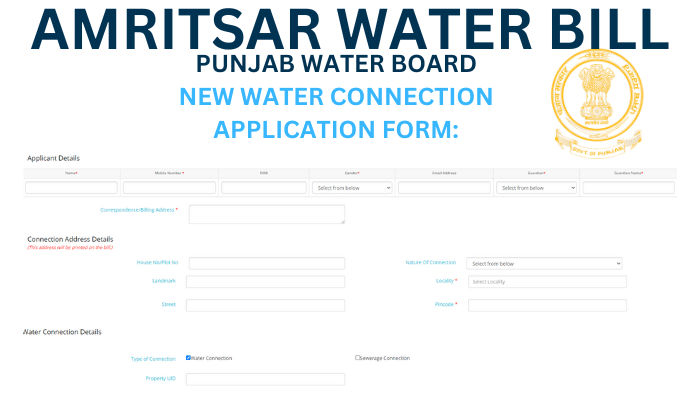Amritsar Water Bill Online Payment: If you are an Amritsar resident, you must pay the water bill for your monthly water Consumption. Nowadays, people can easily pay utility bills like Electricity, Water, Gas, etc. However, there are different websites and applications available for paying water bills. This article will discuss how to pay the water bill in Amritsar using several Websites and applications like mSeva, Amritsar Official Website, Recharge1 App, and PayRup App, and how to apply for New Water Connection in Amritsar.
Sri Guruji Ramdass Ji, the fourth Guruji of the Sikhs, established Amritsar in approximately 1574. This region was once densely forested with numerous lakes. Amritsar covers an area of about 2,683 square kilometers and is home to a population of 2,490,656 residents. The city boasts 750 villages within its jurisdiction. The primary languages spoken in Amritsar include Punjabi, Hindi, and English. On March 29th, 1977, Amritsar officially gained the status of a city following the declaration made under the Punjab Municipal Corporation Act of 1976.
How To Pay Water Bill In Amritsar Using STVending Punjab Portal?
The following are the steps on how to pay the water bill in Amritsar using mSeva Portal.
- The Citizen should open the URL by typing https://stvending.punjab.gov.in
- The Siva page will open; here, you can pay your Water and Sewerage Charges online
- First, you must select your city for Water as “Amritsar.”
- The next page will open; enter the required details like Mobile No, Water Consumer No, Old Consumer No, and Owner Name, and select the Locality from the dropdown list.
- After that, you have to click on the ‘Search’ button or directly pay your water bill by clicking “Pay By Paytm” or “Pay By Bharat BillPay.”
- On the next page, your water bill details will appear. You have to check the Amritsar Water Bill details and make the water bill payment.
How to Pay Water Bill In Amritsar Using Amritsar Official Website?
- Open the official website of Amritsar by typing https://amritsar.nic.in/
- The main page will appear; here, you can see the “More” option, which is on the right side of the page. Click on it and then select the “Citizen Services” option
- The services list will open; click “Pay water sewerage bill.”
- The next page will open; you have to click on the URL which is displayed on the screen
- You will be redirected to an external website, and if you are registered, you can log in with your credentials. ( If you have registered for property tax, then you have to use the same username and Password to log in here )
- In case you are not a registered user, you can click the ‘Register Now button
- The registration form will open; you have to enter the required details like User Type, Name, Email, Mobile No, Password, Confirm Password and enter a captcha and then click on the “Register” button
- After clicking the register button, you will receive an SMS activation code on your mobile. Then you should click on Activate button to activate your account
- After successful registration, you can log in by entering User Name, Password, and captcha
- After login, you will get your water bill details. You can check your bill details and make the payment
Pay Water Bill In Amritsar Using Recharge1 App:
- Download the Recharge1 App or visit the official website of the Recharge1 App
- After login, Go to the ‘Recharge & Bill Payment‘ section and click on the ‘Water‘ Icon
- Select Biller Operator as “Municipal Corporation of Amritsar” and enter the required details like Account No, Consumer Mobile No, and your Mobile No, then click ‘Check Bill. ‘
- After clicking on the check bill, you will get Water Bill Details, and you must verify the details and make the Amritsar Water Bill Payment.
How To Pay Water Bill In Amritsar Using PayRup App?
- Open the website or download the Payrup App
- You must complete the sign-in process
- The home page will appear; you have to click on the ‘Water icon‘ Under ‘Bill Payments
- Here you have to select your Water Board as “Municipal Corporation of Amritsar – Bill Payment” and enter the ‘Water and Sewerage ID,’ Consumer Mobile No, and UID, and click on ‘Fetch Bill‘ it is under the ‘Amount‘ box
- Then the amount will be automatically updated. you have to check the water bill amount and click on ‘ Proceed to Pay. ‘
Pay The Water Bill In Amritsar Using FreeCharge App:
- Open the free charge App by typing www.freecharge.in
- The home page will open; go to the ‘payments’ section, click on the ‘More’ option, and then select the ‘Water’ Icon.
- On the next page, search ‘Municipal Corporation of Amritsar’ and click on it.
- Then enter your Water and Sewerage Id, Consumer Mobile No, and UID, and click the “Next” button.
- Your water bill details will appear on the next page, and You have to verify and make the payment.
How To Apply For New Water Connection In Amritsar Using IGPunjab Portal?
The following are the steps to apply for the New Water Connection in Amritsar using the Punjab Official portal.
- Open the official website of Punjab. i.e., www.lgpunjab.gov.in
- The home page will appear; go to the ‘Home’ section, tap “mSeva Online Municipal Services,” and click “Apply New Water Sewer Connection.”
- ULB, wise New Water Sewer connection list will be open, and you have to search for “Amritsar” and click on that.
- The application form will be available on the next page. Here you have to enter required details like Applicant Details (Name, Mobile No, DOB, Select Gender, Email ID, Select Guardian from the dropdown list, Guardian Name), Connection Address Details (this address will be printed on the water bill), Water Connection Details.
- After completing all the details, you have to upload the required documents like Ownership of Proof/ Power of Attorney/ Lease Agreement, Identity proof, Electricity Bill, Applicant Photo, Property tax Receipt, Applicant’s Self Declaration form, Plumber Report / Drawing, Building Plan / Completion Certificate, and other documents.
- After uploading all the documents, click on the “Forward” option.
- The time limit for New Water Connection is 5 working days from the date of application.
Water Bill Online Payment in Amritsar, Punjab:
Water bills in Amritsar and other major cities of Punjab are now being paid through different methods such as cash, bank, cheque, credit card, debit card, Paytm, and mobile banking. The process of delivering water bills varies from one city to another. You can only know the way to pay water bills in your particular area by visiting the website of your local utility company or by asking the concerned officials at your local water board.
The mega portal is the most popular and easiest way to pay your water bill. More than 42,000 registered users of mSeva have the option to pay, submit and track their water bills online. If you are among them, you can easily pay your water bill using mSeva.