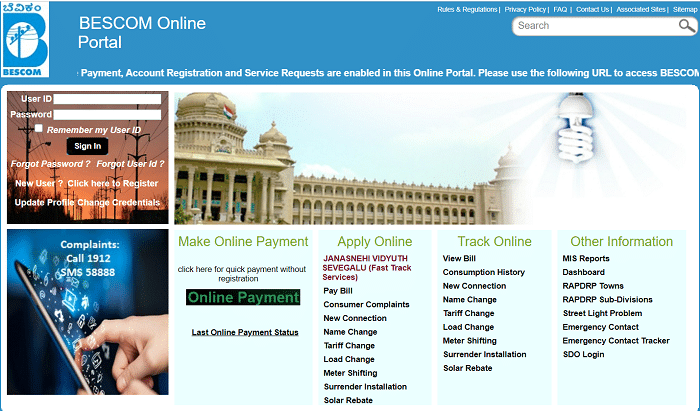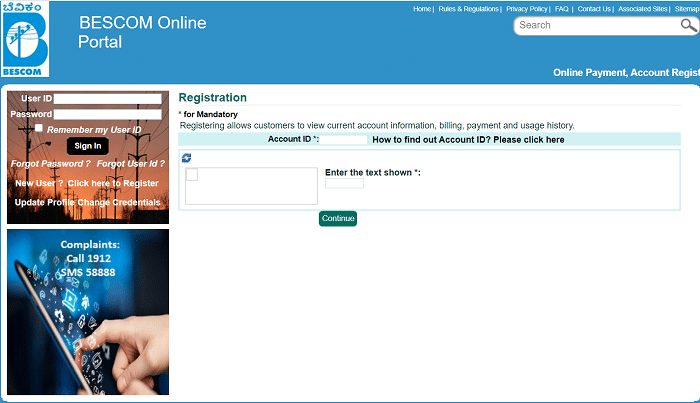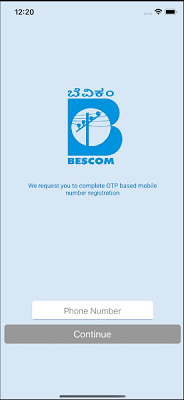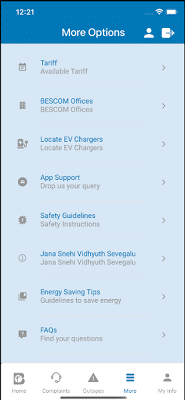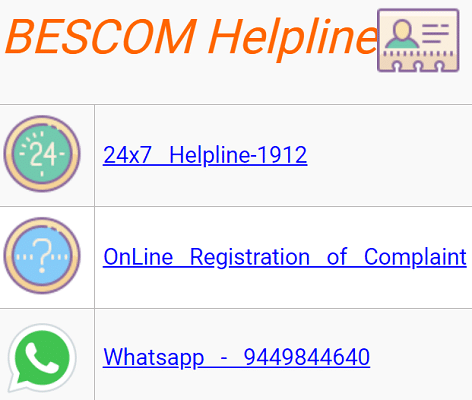BESCOM Bill Payment: If you live in and around Banglore, you can pay the power bill of BESCOM through the official website of BESCOM. It also has an official mobile application through which the power bill can be paid directly from your mobile. The full form of BESCOM is Banglore Electricity Supply Company Limited. Consumers can also use any E-Wallet that facilitates a power bill payment option.
BESCOM is Divided from KPTCL (Karnataka Power Transmission Corporation Limited) and started its activities on the 1st of June, 2002. There are districts covered under BESCOM Power Supply. They are Banglore Urban, Bangalore Rural, Chikkaballapura, Kolar, Davanagere, Tumkur, Chitradurga, and Ramanagara. BESCOM will have 11.9 Million consumers by the end of the year 2019.
The official website for paying the Power Bill of Banglore Electricity Supply Company Limited is https://bescom.karnataka.gov.in.
How To Make BESCOM Bill Payment Using Online Portal?
Most consumers pay the power bill on the BESCOM website as it is easy for them to pay through it if they have an internet connection. This website also allows the consumer to view previous bills.
- Open the website https://bescom.karnataka.gov.in.
- Now we have to search for “Online services.”
- There you will find a list of services below “Online Service.” Now find “Online Bill Payment” in that list Of services and click on it.
- Now you will redirect to another page where you have to choose between “Online Electricity Bill Payment (RAPDRP Towns)” and “Online Electricity Bill Payment (Non-RAPDRP).”
- You will find two links below each of those options. First, you have to click on the link of the option to which you belong.
- If you have registered for the BESCOM website, you must log in to your account with ‘User Id’ and ‘Password.’
- If You have not registered, you must use the Customer Id and the Account number.
- After logging into your account, you can see the bill amount for the power used at your house for the previous month.
- Agree to all specified terms and conditions and click “Make Payment.”
- Now choose the payment mode through which you want to pay the bill. The payment modes available are credit cards, debit cards, Net banking, and E-wallets(Phonepe, Google Pay, Paytm, Mobikwik, Freecharge, etc.)
- Make the payment by tying the OTP received on the mobile for the transaction.
- A receipt will be generated on the screen. Save it for future use.
- You can also pay the bill without logging into the website by clicking “Online Payment,” displayed on the webpage for quick transactions.
How To Make BESCOM Bill Payment Using Offline Method?
As Banglore is a developed city, most people in the town choose to pay the BESCOM Power bill through the website, mobile app, or E-wallets. But if you still need to pay the power bill offline, you must approach the nearest BESCOM Office or center. You have to carry the power bill receipt along with you for reference. You can pay the bill with a demand draft, cheque, credit card, debit card, UPI, or cash in hand.
Pay BESCOM Online Bill Payment Using BESCOM Mitra App:
The official Banglore Electricity Supply Company application is the “BESCOM Mitra.” The launch year of this application is 2017. This application helps the consumers view the current bill amount and the power bill history, that is, the bill amounts paid for the past months. BESCOM also sends intimations to consumers about the power cuts that will take place on a particular day through the BESCOM Mitra application. Now let us look into the procedure to pay the power bill on the BESCOM Mitra application.
- Install the BESCOM Mitra application from the Google Play store.
- Now register on the application with your number and link your consumer id number.
- Now the application will display all the details about your power connection and the previous bills.
- Choose the bill amount which is due to pay.
- Then click on Pay Now and choose the payment mode.
- You can pay through credit cards, debit cards, net banking, and E-wallets.
- The system will display a receipt on your mobile screen after payment.
- You can take a screenshot to use it for future use.
BESCOM Power Bill Payment through E-Wallets:
There are many E-wallets emerging into the payments world nowadays. Every E-Wallet provides different types of services to the user to make the transactions easy. Some such E-Wallets are PhonePe, GooglePay, Mobikwik, Freecharge, Paytm, Bharat Pay, etc., Now, in this article, let us see the procedure to pay the Power Bill of BESCOM on PhonePe.
- You should install the PhonePe application on your smartphone.
- Now open the PhonePe application on your mobile and search for the services available on the application.
- Scroll down and click on ‘Electricity.’
- Scroll down to find the biller of BESCOM Banglore and select it.
- Enter a valid customer id or account id, which will be available on the Power bill that you receive every month for the power consumed.
- After giving the consumer id, it will display the bill amount.
- Now click on Proceed for payment and pay the bill by entering the 6-digit password of your PhonePe account.
- The system will display an acknowledgement after completing the payment.
BESCOM Bill Payment Help Line – https://bescom.karnataka.gov.in/:
In Karnataka, BESCOM is one of the four electricity suppliers. Alongside it are HESCOM (Hubli Electricity Supply Company), MESCOM (Mangalore Electricity Supply Company), and GESCOM (Gulbarga Electricity Supply Company). The area covered by BESCOM’s power supply is 41,092 square kilometres, and it provides electricity to eight districts. BESCOM assigns a customer id to every new customer. The customer id is a unique identification number presented when sanctioning a new connection for every Banglore Electricity Supply Limited consumer.